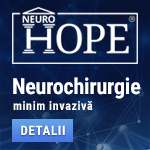 |
Neurochirurgie minim invazivă
"Primum non nocere" este ideea ce a deschis drumul medicinei spre minim invaziv. Avansul tehnologic extraordinar din ultimele decenii a permis dezvoltarea tuturor domeniilor medicinei. Microscopul operator, neuronavigația, tehnicile anestezice avansate permit intervenții chirurgicale tot mai precise, tot mai sigure. Neurochirurgia minim invazivă, sau prin "gaura cheii", oferă pacienților posibilitatea de a se opera cu riscuri minime, fie ele neurologice, infecțioase, medicale sau estetice. www.neurohope.ro |
SOFT ardere: Nero Burning ROM
Last Updated: Feb 24 2009 15:48, Started by
AIWAMAN
, Dec 23 2002 14:22
·
 0
0
#109
 Posted 01 November 2005 - 09:52
Posted 01 November 2005 - 09:52

|
Nero 7 Premium enables you to experience your digital media in completely new and innovative ways. With the addition of a Nero Home – media manager, you can now have the complete PC and TV experience. Whether you want to access your media files from the comfort of your living room, or complete digital media projects on your PC, Nero 7 Premium is all you need.
Now, with more features than ever before, this powerful software can transform your digital photos into professional animated slideshows, backup all of your valuable data, manage or search your media files, edit video or photos, create DVDs (including menus), and stream your files over a media server, and compress files to take on the go. Beginners and experts alike will be amazed by what one solution can do. Really, it’s that good. Your own personal Hollywood movie studio If you’ve ever wanted to turn your old home videos into Hollywood quality movies, you now can with Nero 7 Premium — among many other digital media projects: create your own professional DVDs, compose beats, edit videos with transitions and menus, compress to various profiles (Mobile, Portable, Standard, Cinema and HDTV), burn a CD/DVD, design CD labels, and much more. These are just some of the ways that Nero 7 Premium can help you explore your creative side. Save and Restore with BackItUp 2 Backup your entire system up on spanning over several CDs/DVDs, schedule an automatic backup with Job Scheduler, drag and drop the files you want to save, create an FTP backup, or password protect your data. Whichever you choose, Nero 7 makes sure that your important files stay right where you need them. Make your memories last a lifetime—and then some! The days of storing your photos in huge, heavy photo albums are over. With Nero 7 Premium, you can store, manage and edit all of your digital photos with ease. In addition to that, you can turn your photos and videos into slideshows, add transitions and music, burn them to DVD, and then give them to friends and family to watch on their DVD players. Now supports Blu-ray technology. Nero 7 Premium now gives you the ability to burn your data to BD-RE and BD-R (Blu-ray) media, which enables you to store enormous amounts of data (25-50 GB) onto a single disc. Requirements: Processor and memory: · For writing audio and data discs: - 800Mhz Intel Pentium 3 processor or AMD Sempron 2200+ processors or equivalent - 128MB RAM · For TV recordings, DVD and video authoring: - 1.2Ghz Intel Pentium 3 processor or AMD Sempron 2600+ processors or equivalent - 128MB RAM · For real-time capturing and burning: - 1.6Ghz Intel Pentium 4 processor or AMD Sempron 2600+ processors or equivalent - 128MB RAM Hard disk space: · 600 MB disk space for a typical installation of all the components · Up to 9 GB available hard disk space for DVD images and temporary DVD files Nero ShowTime 2, Nero Home / NeroVision 4, Nero Recode 2, Nero PhotoSnap, Nero PhotoSnap Viewer require Microsoft DirectX 9.0a or later The SoftPedia Team has reviewed Nero 7 Premium, if you'd like to read our opinion about it, click here. DOWNLOAD Edited by DanyBoss, 01 November 2005 - 09:52. |
#110
 Posted 01 November 2005 - 11:17
Posted 01 November 2005 - 11:17

|
Incercati sa alegeti la ISO > Character Set >> ASCII sau DOS si o sa vedeti cum se blocheaza. Bug!
enjoy, Mtz |
#111
 Posted 08 November 2005 - 19:06
Posted 08 November 2005 - 19:06

|
Dupa upgradul la Nero 7.0.1.2 am observat ca nu mai e nici o optiune 'de ardere' la autoplay in xp sp2. In plus, in StartSmart la configure (penultimul cerc din dreapta-jos), tabul general optiunea launch the appropriate nero application when a disk is inserted este dezactivata (nu o pot nici bifa si nici debifa). Am reinstalat si acelasi lucru. Are cineva idee de ce?
Edited by fellow, 08 November 2005 - 19:12. |
#112
 Posted 20 August 2008 - 11:36
Posted 20 August 2008 - 11:36

|
Salut ,eu am versiunea Nero 6.3.1.20 si va intreb daca pot inscriptiona Dvd-uri LightScribe.Inscriptitorul meu suporta,dar cu acest Nero pot face?
Puteti sa-mi spuneti pasii, daca e posibil sa mearga? |
#113
 Posted 20 August 2008 - 11:48
Posted 20 August 2008 - 11:48

|
catalas, on Aug 20 2008, 12:36, said: Salut ,eu am versiunea Nero 6.3.1.20 si va intreb daca pot inscriptiona Dvd-uri LightScribe.Inscriptitorul meu suporta,dar cu acest Nero pot face? Puteti sa-mi spuneti pasii, daca e posibil sa mearga? dar cel mai bun soft pt LightScribe il gasest aici: http://www.lightscri...dows/index.aspx |
#114
 Posted 21 August 2008 - 13:57
Posted 21 August 2008 - 13:57

|
Asa am facut freetools si apare acest mesaj cind vreau sa scriu ceva!
Attached Files |
#115
 Posted 22 August 2008 - 09:36
Posted 22 August 2008 - 09:36

|
catalas, on Aug 21 2008, 14:57, said: Asa am facut freetools si apare acest mesaj cind vreau sa scriu ceva! trebuia asta http://www.lightscri...ex.aspx?id=1538 Attached Files |
#116
 Posted 22 August 2008 - 18:29
Posted 22 August 2008 - 18:29

|
Ok ,l-am luat pe acesta care e trial 15 zile .nici nu-mi trebuieste mai mult ,dar da unde ii dau sa arda?pe ce buton ca nu apare nici un lightscribe!
vreau sa trag pe un dvd Lightscribe Verbatim folosind inscriptitorul optic Asus.Asta parca ar face numai la imprimanta? Ce zici? Attached Files |
#117
 Posted 23 August 2008 - 09:09
Posted 23 August 2008 - 09:09

|
cauta ceva de genu print. nu mai stiu exact ca nu am facut decat 2 dvd care au venit cu unitatea optica.
vezi ca gasesti pe http://www.youtube.com/ filmulete [ https://www.youtube-nocookie.com/embed/RfZmD0NCJ18?feature=oembed - Pentru incarcare in pagina (embed) Click aici ] [ https://www.youtube-nocookie.com/embed/KTEuibhjnb8?feature=oembed - Pentru incarcare in pagina (embed) Click aici ] si vezi ca dvd se pune invers in unitate. Edited by freetools, 23 August 2008 - 09:11. |
#118
 Posted 26 August 2008 - 10:02
Posted 26 August 2008 - 10:02

|
Merci de ajutorul dat ,dar acesta-i programul care trebuie instalat : LightScribe Template Labeler conform si imaginii de mai jos.oricum are multe optiuni,te poti juca in multe feluri si sa asezi ce foto vrei pe dvd.
Iese la o calitate mult mai buna decit cu Acoustica ,IAR ACESTA E SI FREE ! Il recomand ,macar trebuie sa incercati si voi care aveti inscriptitor optic pt LightScribe. P.S. trebuiesc si driverele pt lightscribe instalate ,dar sint tot free la site-ul lor oficial . Attached Files |
|
#119
 Posted 24 February 2009 - 11:50
Posted 24 February 2009 - 11:50

|
Problema e următoarea: vreau să fac slipstream/integrare SP3 in kit de XP. Am citit tutorialul, am inteles ce si cum, problema e că în lista de aplicații ale lui Nero 7 Essentials pe care il am eu, luat la pachet cu DVD-ul Assus nu apare Nero Burning Room, deși m-am uitat prin Custom install și am bifat aproape toate opțiunile pe-acolo.
 Clipboard01.jpg 138.27K
3 downloads
Clipboard01.jpg 138.27K
3 downloadsÎntrebare: nu știu eu să-l găsesc sau pur și simplu versiunile astea OEM n-au Burning Room inclus? Am dat și căutare pe forum, dar n-am găsit un răspuns. Edited by floryyn, 24 February 2009 - 11:52. |
#120
 Posted 24 February 2009 - 15:48
Posted 24 February 2009 - 15:48

|
Versiunile OEM (Nero Essentials) nu au Burning ROM.
|
Anunturi
▶ 0 user(s) are reading this topic
0 members, 0 guests, 0 anonymous users
 Sign In
Sign In Create Account
Create Account

 Back to top
Back to top
