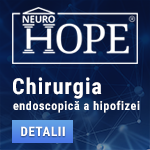 |
Chirurgia endoscopică a hipofizei
"Standardul de aur" în chirurgia hipofizară îl reprezintă endoscopia transnazală transsfenoidală. Echipa NeuroHope este antrenată în unul din cele mai mari centre de chirurgie a hipofizei din Europa, Spitalul Foch din Paris, centrul în care a fost introdus pentru prima dată endoscopul în chirurgia transnazală a hipofizei, de către neurochirurgul francez Guiot. Pe lângă tumorile cu origine hipofizară, prin tehnicile endoscopice transnazale pot fi abordate numeroase alte patologii neurochirurgicale. www.neurohope.ro |
Dilema HTML + CSS
Last Updated: Dec 02 2014 22:34, Started by
Fiorello2009softpedia
, Nov 21 2014 18:07
·
 0
0
#1
 Posted 21 November 2014 - 18:07
Posted 21 November 2014 - 18:07

|
Am creat o galerie de imaginii adaptabila (responsive) insa nu se intampla nimic. Va rog daca se poate sa ma imi spunetii unde gresesc:
Codul HTML <!DOCTYPE html PUBLIC "-//W3C//DTD HTML 4.01 Transitional//EN"> <html> <head> <meta content="text/html; charset=windows-1252" http-equiv="Content-Type"> <title>GALLERY ONE</title> <link rel="Shortcut icon" href="images/favicon.png"> <link rel="stylesheet" href="css/style.css" type="text/css"> <!-- Separate CSS File --> </head> <body> <div align="center"><br> <a class="logo"><img src="images/logo.png" alt="" border="0" height="100" width="400"></a> <center> <section id="content"> <ul> <li><a class="tabs" target="_blank" href="assets/img1.jpg"><img src="assets/img1.jpg" alt="" border="0" height="150" width="200"></a></li> <li><a class="tabs" target="_blank" href="assets/img2.jpg"><img src="assets/img2.jpg" alt="" border="0" height="150" width="200"></a></li> <li><a class="tabs" target="_blank" href="assets/img3.jpg"><img src="assets/img3.jpg" alt="" border="0" height="150" width="200"></a></li> </ul> <ul> <li><a class="tabs" target="_blank" href="assets/img4.jpg"><img src="assets/img4.jpg" alt="" border="0" height="150" width="200"></a></li> <li><a class="tabs" target="_blank" href="assets/img5.jpg"><img src="assets/img5.jpg" alt="" border="0" height="150" width="200"></a></li> <li><a class="tabs" target="_blank" href="assets/img6.jpg"><img src="assets/img6.jpg" alt="" border="0" height="150" width="200"></a></li> </ul> <ul> <li><a class="tabs" target="_blank" href="assets/img7.jpg"><img src="assets/img7.jpg" alt="" border="0" height="150" width="200"></a></li> <li><a class="tabs" target="_blank" href="assets/img8.jpg"><img src="assets/img8.jpg" alt="" border="0" height="150" width="200"></a></li> <li><a class="tabs" target="_blank" href="assets/img9.jpg"><img src="assets/img9.jpg" alt="" border="0" height="150" width="200"></a></li> </ul> <ul> <li><a class="tabs" target="_blank" href="assets/img10.jpg"><img src="assets/img10.jpg" alt="" border="0" height="150" width="200"></a></li> <li><a class="tabs" target="_blank" href="assets/img11.jpg"><img src="assets/img11.jpg" alt="" border="0" height="150" width="200"></a></li> <li><a class="tabs" target="_blank" href="assets/img12.jpg"><img src="assets/img12.jpg" alt="" border="0" height="150" width="200"></a></li> </ul> </section> </center> <div id="footer"> <p><big><big>Copyright © 2013 - 2014. All rights reserved</big></big></p> </div> </div> </body> </html> Codul CSS body{ width:auto; background: #ffffff; /* Old browsers */ background: -moz-linear-gradient(-45deg, #ffffff 0%, #f1f1f1 50%, #e1e1e1 51%, #f6f6f6 100%); /* FF3.6+ */ background: -webkit-gradient(linear, left top, right bottom, color-stop(0%,#ffffff), color-stop(50%,#f1f1f1), color-stop(51%,#e1e1e1), color-stop(100%,#f6f6f6)); /* Chrome,Safari4+ */ background: -webkit-linear-gradient(-45deg, #ffffff 0%,#f1f1f1 50%,#e1e1e1 51%,#f6f6f6 100%); /* Chrome10+,Safari5.1+ */ background: -o-linear-gradient(-45deg, #ffffff 0%,#f1f1f1 50%,#e1e1e1 51%,#f6f6f6 100%); /* Opera 11.10+ */ background: -ms-linear-gradient(-45deg, #ffffff 0%,#f1f1f1 50%,#e1e1e1 51%,#f6f6f6 100%); /* IE10+ */ background: linear-gradient(135deg, #ffffff 0%,#f1f1f1 50%,#e1e1e1 51%,#f6f6f6 100%); /* W3C */ filter: progid:DXImageTransform.Microsoft.gradient( startColorstr='#ffffff', endColorstr='#f6f6f6',GradientType=1 ); /* IE6-9 fallback on horizontal gradient */ background-position: center; } .logo img { background: rgb(243,226,199); /* Old browsers */ background: -moz-linear-gradient(-45deg, rgba(243,226,199,1) 0%, rgba(182,141,76,1) 51%, rgba(233,212,179,1) 100%); /* FF3.6+ */ background: -webkit-gradient(linear, left top, right bottom, color-stop(0%,rgba(243,226,199,1)), color-stop(51%,rgba(182,141,76,1)), color-stop(100%,rgba(233,212,179,1))); /* Chrome,Safari4+ */ background: -webkit-linear-gradient(-45deg, rgba(243,226,199,1) 0%,rgba(182,141,76,1) 51%,rgba(233,212,179,1) 100%); /* Chrome10+,Safari5.1+ */ background: -o-linear-gradient(-45deg, rgba(243,226,199,1) 0%,rgba(182,141,76,1) 51%,rgba(233,212,179,1) 100%); /* Opera 11.10+ */ background: -ms-linear-gradient(-45deg, rgba(243,226,199,1) 0%,rgba(182,141,76,1) 51%,rgba(233,212,179,1) 100%); /* IE10+ */ background: linear-gradient(135deg, rgba(243,226,199,1) 0%,rgba(182,141,76,1) 51%,rgba(233,212,179,1) 100%); /* W3C */ filter: progid:DXImageTransform.Microsoft.gradient( startColorstr='#f3e2c7', endColorstr='#e9d4b3',GradientType=1 ); /* IE6-9 fallback on horizontal gradient */ position:absolute; top:0px; left:300px; border-bottom-right-radius:25px; border-bottom-left-radius:25px; } #content { width:85%; position:absolute; left:60px; top:140px; box-shadow: 0px 0px 10px 10px #990000; overflow:hidden; border-top-right-radius:50px; border-bottom-right-radius:50px; border-top-left-radius:50px; border-bottom-left-radius:50px; } #content ul { list-style:none; } #content li { float:left; margin:5%; } .tabs img { padding: 10px; margin:20%; box-shadow: 0px 0px 10px 10px #990000; border-bottom-right-radius:25px; border-top-left-radius:25px; } .tabs img:hover { background: #000066; } /* FOOTER */ /*********************************************************************/ #footer { width: 100%; .background:url('../images/bg-footer.png'); background: #990000; /* Old browsers */ background: -moz-linear-gradient(-45deg, #990000 0%, #990000 100%); /* FF3.6+ */ background: -webkit-gradient(linear, left top, right bottom, color-stop(0%,#990000), color-stop(100%,#990000)); /* Chrome,Safari4+ */ background: -webkit-linear-gradient(-45deg, #990000 0%,#990000 100%); /* Chrome10+,Safari5.1+ */ background: -o-linear-gradient(-45deg, #990000 0%,#990000 100%); /* Opera 11.10+ */ background: -ms-linear-gradient(-45deg, #990000 0%,#990000 100%); /* IE10+ */ background: linear-gradient(135deg, #990000 0%,#990000 100%); /* W3C */ filter: progid:DXImageTransform.Microsoft.gradient( startColorstr='#990000', endColorstr='#990000',GradientType=1 ); /* IE6-9 fallback on horizontal gradient */ border-top-right-radius:50px; border-top-left-radius:50px; position:absolute; top:1100px; left:0px; #footer p { font-weight: bold; width: 85%; padding: 4px 50px; margin: 0 auto; font-size: 18px; text-align: center; color: #ffff33; text-shadow:1px 1px 2px #80B50E; -moz-border-radius: 1em 4em 1em 4em; border-radius: 1em 4em 1em 4em; } }#footer p { font-weight: bold; width: 85%; padding: 4px 50px; margin: 0 auto; font-size: 18px; text-align: center; color: #ffff33; text-shadow:1px 1px 2px #80B50E; } Am incercat sa pun la body {auto; 768 sau 1024} Aceasta galerie a fost creata in scop educativ si nu va fi publicata pe un site. Va multumesc. Edited by Fiorello2009softpedia, 21 November 2014 - 18:10. |
#3
 Posted 22 November 2014 - 11:37
Posted 22 November 2014 - 11:37

#4
 Posted 02 December 2014 - 22:34
Posted 02 December 2014 - 22:34

|
Nu prea vad nimic "responsive" la galeria postata de tine. Aceasta este mai degraba "fluid" pentru a o putea face "responsive" trebuie sa folosest "media queries".
Edited by masterclas, 02 December 2014 - 22:35. |
Anunturi
▶ 0 user(s) are reading this topic
0 members, 0 guests, 0 anonymous users
 Sign In
Sign In Create Account
Create Account

 Back to top
Back to top

