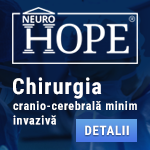 |
Chirurgia cranio-cerebrală minim invazivă
Tehnicile minim invazive impun utilizarea unei tehnologii ultramoderne. Endoscoapele operatorii de diverse tipuri, microscopul operator dedicat, neuronavigația, neuroelectrofiziologia, tehnicile avansate de anestezie, chirurgia cu pacientul treaz reprezintă armamentarium fără de care neurochirurgia prin "gaura cheii" nu ar fi posibilă. Folosind tehnicile de mai sus, tratăm un spectru larg de patologii cranio-cerebrale. www.neurohope.ro |
[Python]Pong
Last Updated: Nov 16 2014 16:56, Started by
FollowLight
, Nov 16 2014 15:32
·
 0
0
#1
 Posted 16 November 2014 - 15:32
Posted 16 November 2014 - 15:32

|
Salut,am facut acest joc cu ceva timp in urma si m-am decis sa-l public aici.
Cat despre jocul in sine pot spune doar ca este foarte primitv si nu beneficiaza de optiunii foarte avansate.De asemenea,fizica nu este chiar atat de stralucita(daca se poate numi fizica) si inca are 1 bug destul de enervat. Sper ca acest "joc" sa poata fi folosit macar ca o referinta.
try:
from pygame.locals import *
import pygame
import sys
import os
except ImportError as e:
print("[Missing//Error]: {}".format(e))
print("The following game is a clone of the original PONG.")
print("I programmed it to learn pygame and i'm not responsible of what you do with it.")
print("This game is provided as it is.")
print("Author: {}".format("FollowLight"))
print("Date: {}".format("10/12/2014"))
print("-" * 50)
print("CONTROLS")
print("-" * 50)
print("Player1 [LEFT] Controls : UP Arrow - Moving up\t// DOWN Arrow - Moving down.")
print("PLAYER2 [RIGHT] Controls : mouse.")
class Game(object):
def __init__(self, x, y, text_x = 0, text_y = 0):
self.x = x
self.y = y
self.windows_sz = (self.x, self.y) #tuple with the window size
#Text position
self.text_x = text_x
self.text_y = text_y
#Score
self.score_player1 = 0
self.score_player2 = 0
#Player1 coords
self.dx_p1 = 5
self.dy_p1 = 125
#Player2 coords
self.dx_p2 = 805
self.dy_p2 = 125
#Ball const
self.BALL_x = 400
self.BALL_y = 400
self.BALL_velocity = 2
self.directionX = 1
self.directionY = 1
#Color selection
self.colors = {
"red" : (255, 0, 0),
"green" : (0, 255, 0),
"blue" : (0, 0, 255),
"darkBlue" : (0, 0, 128),
"white" : (255, 255, 255),
"black" : (0, 0, 0),
"pink" : (255, 200, 200)
}
#Change the cwd to the script current location
os.chdir(os.getcwd())
#File I/O
if not os.path.isfile("highscore.txt"):
print("\nhighscore.txt file dosen't exists\nCreating...")
open("highscore.txt","w+")
else:
print("\nFile exists\nSkipping...")
#MENU
print("\nEnter y for yes or press enter if you don't want that.")
self.AI = bool(input("Do you want AI?[y - yes / enter - no]: "))
self.highSC = bool(input("Do you want to record highscore/score from the game? [y - yes / enter - no]:"))
#Init the field
self.window = pygame.display.set_mode(self.windows_sz)
self.window_sz = self.window.get_size()
self.clock = pygame.time.Clock()
pygame.display.set_caption("Python - PONG")
def PLAYERS(self):
while True:
#Check for closing
for event in pygame.event.get():
if event.type == pygame.QUIT:
if self.highSC:
self.highscore()
pygame.quit() #Close the window
sys.exit("Exiting...") #Exit the infinite loop
#User input
key = pygame.key.get_pressed()
if key[pygame.K_UP]:
self.dy_p1 -= 7
if key[pygame.K_DOWN]:
self.dy_p1 += 7
#AI Part
#This is very rudimentary but it does the job with some problems tho
#BUG: the player1 rect will exit out of the screen for a portion if the rect is moving up
if self.AI:
self.dy_p1 = self.BALL_y - 90
self.dy_p2 = self.BALL_y - 90
#Fill the screen with the specified color as a tuple
self.window.fill(pygame.Color("black"))
#Draw a line at the middle of the field
pygame.draw.line(self.window, pygame.Color("white"),
(self.window_sz[0] - 400, self.window_sz[-1]),
(self.window_sz[0] - 400, self.window_sz[-1] - 700))
#Display the current fps on the screen
self.window.blit(self.font("FPS: {currentFPS}".format(currentFPS = str(self.clock.get_fps()).split(".")[0]),
"Arial", 16, 1, pygame.Color("white"), pygame.Color("black")),
(self.text_x, self.text_y))
#Display the score of the player 1
self.window.blit(self.font(str(self.score_player1), "Arial", 22, 1, pygame.Color("white"),
pygame.Color("black")),
(self.text_x + 200, self.text_y + 10))
#Display the score of the player 2
self.window.blit(self.font(str(self.score_player2), "Arial", 22, 1, pygame.Color("white"),
pygame.Color("black")),
(self.text_x + 500, self.text_y + 10))
#Limit FPS to 60
self.clock.tick(160)
#Draw a rectangle
player1 = pygame.draw.rect(self.window, self.colors.get("red", "error"), (self.dx_p1, self.dy_p1, 1, 100), 8)
#Draw the ball
ball = pygame.draw.circle(self.window, self.colors.get("red", "error"), (self.BALL_x, self.BALL_y), 10, 10)
#Draw the second player
player2 = pygame.draw.rect(self.window, pygame.Color("white"), (self.dx_p2, self.dy_p2, 1, 100), 8)
rect_p1 = pygame.Rect(player1)
rect_p2 = pygame.Rect(player2)
rect_ball = pygame.Rect(ball)
if rect_ball.colliderect(rect_p2):
self.directionY *= -1
self.directionX *= -1
if rect_ball.colliderect(rect_p1):
self.directionX *= -1
self.directionY *= -1
self.BALL_x += self.BALL_velocity * self.directionX
self.BALL_y += self.BALL_velocity * self.directionY
#Limit the movement to the screen limit
if self.dy_p1 > (self.window_sz[1] - 100):
self.dy_p1 = self.dy_p1 - 7
if self.dy_p1 <= 0:
self.dy_p1 = 0
#Ball bound detection
#Only on the y direction
if self.BALL_y > 600 or self.BALL_y <= 0:
self.directionY *= -1
if self.BALL_x > self.window_sz[0]:
self.score_player1 += 1
#Remove the old one
del ball
del rect_ball
#Re-spawn the ball
self.BALL_x = 400
self.BALL_y = 400
self.BALL_x += self.BALL_velocity * self.directionX
self.BALL_y += self.BALL_velocity * self.directionY
elif self.BALL_x < 0:
self.score_player2 += 1
#Remove the old one
del ball
del rect_ball
#Re-spawn the ball
self.BALL_x = 400
self.BALL_y = 400
self.BALL_x += self.BALL_velocity * self.directionX
self.BALL_y += self.BALL_velocity * self.directionY
#Player 2 check for bounding him to the window bounds
mouse_pos = pygame.mouse.get_pos()
self.dy_p2 = mouse_pos[1]
#Player2 - Mouse bound detection
if self.dx_p2 + 10 > self.window_sz[0]:
self.dx_p2 = self.window_sz[0] - 5
if self.dy_p2 > self.window_sz[1] - 100:
self.dy_p2 = self.window_sz[1] - 100
pygame.display.update()
def font(self, text = "", font_name = "Arial", size = 24, AA = 1, F_color = (), B_color = ()):
"""
Return a font object witch can be used with blit to output text on the screen
"""
#INIT pygame's font module
pygame.font.init()
font = pygame.font.SysFont(font_name, size)
font = font.render(text, AA, F_color, B_color)
return font
def highscore(self):
"""
Search for an highscore.txt file to read/write the scores in it
"""
try:
#Write the highscores to the hightscore.txt file
with open("highscore.txt", "a") as highFILE:
#Get and write the highest score
#Also format the things really nicely :)
highFILE.write("\n")
highFILE.write("\nHighscore: {}\n".format(max(self.score_player1, self.score_player2)))
highFILE.write("\n")
highFILE.write("-" * 90)
highFILE.write("\n")
highFILE.write("\nPLAYER1 Score: {}\n".format(self.score_player1))
highFILE.write("PLAYER2 Score: {}".format(self.score_player2))
except IOError as e : print("Error -> {}".format(e))
except Exception as e: print("Error -> {}".format(e))
if __name__ == "__main__":
g = Game(800, 600, 10, 5)
g.PLAYERS()
g.highscore()
Edited by FollowLight, 16 November 2014 - 15:33. |
#3
 Posted 16 November 2014 - 16:56
Posted 16 November 2014 - 16:56

Anunturi
▶ 0 user(s) are reading this topic
0 members, 0 guests, 0 anonymous users
 Sign In
Sign In Create Account
Create Account

 Back to top
Back to top
