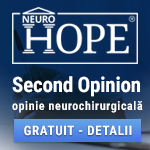 |
Second Opinion
Folosind serviciul second opinion ne puteți trimite RMN-uri, CT -uri, angiografii, fișiere .pdf, documente medicale. Astfel vă vom putea da o opinie neurochirurgicală, fără ca aceasta să poată înlocui un consult de specialitate. Răspunsurile vor fi date prin e-mail în cel mai scurt timp posibil (de obicei în mai putin de 24 de ore, dar nu mai mult de 48 de ore). Second opinion – Neurohope este un serviciu gratuit. www.neurohope.ro |
FreeBSD vs. Linux
#37
 Posted 20 April 2010 - 19:49
Posted 20 April 2010 - 19:49

|
Ca atat "linux" cat si *BSD nu sunt bune ca desktop, dar merg bine pe celalalt segment.
- merg FOARTE bine pe celalalt segment, din cauza ca vendorii de hardware in principal suporta Windows. Nu "enuziastii", ci chiar cei care fac hardware scriu driverele pentru un device. Este foarte important. 1. Ce te face sa crezi ca linux nu merge pe desktop sau un end-user? - merge. dar eu il prefer pentru "maruntisuri" dupa cum am spus pe WIndows. pentru ca pentru asta e facut. 2. Ce te face sa crezi ca FreeBSD e net superior cand diferenta intre ele sta in kernel? tocmai asta ! si altele. http://www.freebsd.o...-and-linux.html sunt si alte diferente , nu doar kernelul. device-urile, startup scripts, filesystem-urile, etc. "linux" = Linux kernel + GNU utilities "bsd" = bsd kernel + bsd utilites Oricum, raman la aprecierea topic-ului ca un topic de FLAME. Am spus si repet - punctul meu de vedere nu wikipedia. acelasi lucru poate fi gasit aici: http://www.freesoftw.....ebsd?page=0,0 si aici http://www.freebsd.nfo.sk/0801.htm si aici http://forums.freebs...read.php?t=1852 si intr-un milion de alte locuri. Nu o sa mai raspund la acest topic, pierdere de timp, este "construit" in asa masura incat se facem un "loop" infinit cu flame-uri. O spun a 5-a oara - il prefer intr-un mediu enterprise, fara discutie. Altii prefera Linux pentru aia stiu, cu aia sunt obisnuiti si poate fac o treaba mai buna ca mine. Aici e vorba de OM nu de ce folosesti. Discutia nu isi are rostul. Pana la urma topic-ul a deviat in "care e diferenta dintre unul si altul" ... "care e mai bun" e o tampenie. Edited by balaurul, 20 April 2010 - 20:01. |
#38
 Posted 20 April 2010 - 20:03
Posted 20 April 2010 - 20:03

|
Sa ne intoarcem la Windows daca tot nu face lucruri mari cu aceste OS-uri? (Vreau raspuns cu DA/NU fara argumente.)
Nu stiu cum sta FreeBSD la capitolul drivere dar "linux" in general acopera o plaja destul de mare de hardware suportat. Nu am nici un motiv intemeiat sa revin la Windows atat timp cat totul in "linux " imi functioneaza OK. PS: Eu zic asa: "Comunitatile Open-Source ar trebui sa fie unite", nu vad motive de cearta intre comunitatile Open. Edited by Fratello_2007, 20 April 2010 - 20:07. |
#39
 Posted 20 April 2010 - 20:11
Posted 20 April 2010 - 20:11

|
M-as aventura sa apreciez ca cei care au "preferat" in acest topic Linux sau FreeBSD nu sunt suficient de documentati incat sa poate spune cu precizie de ce anume FreeBSD este mai bun decat Linux, sau invers. Desi am folosit FreeBSD ca desktop o lunga perioada de timp, tot nu as putea aduce argumente adevarate in favoarea unuia sau altuia. De regula sunt chestii de finete pe care noi, userii de rand, nici nu le simtim.
|
#41
 Posted 18 May 2010 - 19:02
Posted 18 May 2010 - 19:02

|
Pe partea de servere e discutabil, depinde de scopul serverului, priceperea administratorului, hardware, etc. Pe partea de desktop daca ar fi sa aleg intre cele doua as alege linux fara discutii, freebsd mi-ar da numai batai de cap inutile. QFT! Quote PS: Cei care au postat se referean la folosirea celor doua ca desktopuri nu ca servere. Autorul acestui topic era interesat mai mult de servere. Au lansat si PC-BSD - ca solu?ie pentru desktop, dar suportul pentru hardware de ultima ora il trage si pe FreeBSD in jos chiar mai mult ca pe Linux (cel pu?in la ora actuala). Ce-i drept, lucrurile se mai redresează cu timpul... Edited by AXS, 18 May 2010 - 19:08. |
#42
 Posted 18 May 2010 - 19:25
Posted 18 May 2010 - 19:25

|
Intrebarea trebuia pusa asa: Linux sau BSD? Nu exista doar FreeBSD, exista si openBSD, netBSD, PC-BSD etc.
Raspunsul meu: Linux all the way, de la desktop la servere. Am incercat PC-BSD, nu m-a impresionat. E clar ca Linux e mai dezvoltat decat BSD, aplicatiile pentru ele sunt aproximativ aceleasi dar la capitolul kernel Linux e mai avansat si se lucreaza mai mult la el. Edited by x35t3, 18 May 2010 - 19:26. |
#44
 Posted 09 July 2010 - 20:19
Posted 09 July 2010 - 20:19

|
E clar ca Linux e mai dezvoltat decat BSD, aplicatiile pentru ele sunt aproximativ aceleasi dar la capitolul kernel Linux e mai avansat si se lucreaza mai mult la el. Pe ce te intemeiezi atunci cand zici ca Linux kernel este mai avansat decat FreeBSD? FreeBSD detecteaza absolut orice adaptor de retea sau de sunet. # # NOTES -- Lines that can be cut/pasted into kernel and hints configs. # # This file contains machine dependent kernel configuration notes. For # machine independent notes, look in /sys/conf/NOTES. # # $FreeBSD: src/sys/i386/conf/NOTES,v 1.1275.2.8.2.1 2010/06/14 02:09:06 kensmith Exp $ # # # We want LINT to cover profiling as well. profile 2 ##################################################################### # SMP OPTIONS: # # The apic device enables the use of the I/O APIC for interrupt delivery. # The apic device can be used in both UP and SMP kernels, but is required # for SMP kernels. Thus, the apic device is not strictly an SMP option, # but it is a prerequisite for SMP. # # Notes: # # HTT CPUs should only be used if they are enabled in the BIOS. For # the ACPI case, ACPI only correctly tells us about any HTT CPUs if # they are enabled. However, most HTT systems do not list HTT CPUs # in the MP Table if they are enabled, thus we guess at the HTT CPUs # for the MP Table case. However, we shouldn't try to guess and use # these CPUs if HTT is disabled. Thus, HTT guessing is only enabled # for the MP Table if the user explicitly asks for it via the # MPTABLE_FORCE_HTT option. Do NOT use this option if you have HTT # disabled in your BIOS. # # IPI_PREEMPTION instructs the kernel to preempt threads running on other # CPUS if needed. Relies on the PREEMPTION option # Mandatory: device apic # I/O apic # Optional: options MPTABLE_FORCE_HTT # Enable HTT CPUs with the MP Table options IPI_PREEMPTION # # Watchdog routines. # options MP_WATCHDOG # Debugging options. # options COUNT_XINVLTLB_HITS # Counters for TLB events options COUNT_IPIS # Per-CPU IPI interrupt counters ##################################################################### # CPU OPTIONS # # You must specify at least one CPU (the one you intend to run on); # deleting the specification for CPUs you don't need to use may make # parts of the system run faster. # cpu I486_CPU cpu I586_CPU # aka Pentium(tm) cpu I686_CPU # aka Pentium Pro(tm) # # Options for CPU features. # # CPU_ATHLON_SSE_HACK tries to enable SSE instructions when the BIOS has # forgotten to enable them. # # CPU_BLUELIGHTNING_3X enables triple-clock mode on IBM Blue Lightning # CPU if CPU supports it. The default is double-clock mode on # BlueLightning CPU box. # # CPU_BLUELIGHTNING_FPU_OP_CACHE enables FPU operand cache on IBM # BlueLightning CPU. It works only with Cyrix FPU, and this option # should not be used with Intel FPU. # # CPU_BTB_EN enables branch target buffer on Cyrix 5x86 (NOTE 1). # # CPU_CYRIX_NO_LOCK enables weak locking for the entire address space # of Cyrix 6x86 and 6x86MX CPUs by setting the NO_LOCK bit of CCR1. # Otherwise, the NO_LOCK bit of CCR1 is cleared. (NOTE 3) # # CPU_DIRECT_MAPPED_CACHE sets L1 cache of Cyrix 486DLC CPU in direct # mapped mode. Default is 2-way set associative mode. # # CPU_DISABLE_5X86_LSSER disables load store serialize (i.e., enables # reorder). This option should not be used if you use memory mapped # I/O device(s). # # CPU_DISABLE_CMPXCHG disables the CMPXCHG instruction on > i386 IA32 # machines. VMWare 3.x seems to emulate this instruction poorly, causing # the guest OS to run very slowly. This problem appears to be fixed in # VmWare 4.x, at least in version 4.5.2, so that enabling this option with # VmWare 4.x will result in locking operations to be 20-30 times slower. # Enabling this with an SMP kernel will cause the kernel to be unusable. # # CPU_DISABLE_SSE explicitly prevents I686_CPU from turning on SSE. # # CPU_ELAN enables support for AMDs ElanSC520 CPU. # CPU_ELAN_PPS enables precision timestamp code. # CPU_ELAN_XTAL sets the clock crystal frequency in Hz. # # CPU_ENABLE_LONGRUN enables support for Transmeta Crusoe LongRun # technology which allows to restrict power consumption of the CPU by # using group of hw.crusoe.* sysctls. # # CPU_FASTER_5X86_FPU enables faster FPU exception handler. # # CPU_GEODE is for the SC1100 Geode embedded processor. This option # is necessary because the i8254 timecounter is toast. # # CPU_I486_ON_386 enables CPU cache on i486 based CPU upgrade products # for i386 machines. # # CPU_IORT defines I/O clock delay time (NOTE 1). Default values of # I/O clock delay time on Cyrix 5x86 and 6x86 are 0 and 7,respectively # (no clock delay). # # CPU_L2_LATENCY specifies the L2 cache latency value. This option is used # only when CPU_PPRO2CELERON is defined and Mendocino Celeron is detected. # The default value is 5. # # CPU_LOOP_EN prevents flushing the prefetch buffer if the destination # of a jump is already present in the prefetch buffer on Cyrix 5x86(NOTE # 1). # # CPU_PPRO2CELERON enables L2 cache of Mendocino Celeron CPUs. This option # is useful when you use Socket 8 to Socket 370 converter, because most Pentium # Pro BIOSs do not enable L2 cache of Mendocino Celeron CPUs. # # CPU_RSTK_EN enables return stack on Cyrix 5x86 (NOTE 1). # # CPU_SOEKRIS enables support www.soekris.com hardware. # # CPU_SUSP_HLT enables suspend on HALT. If this option is set, CPU # enters suspend mode following execution of HALT instruction. # # CPU_UPGRADE_HW_CACHE eliminates unneeded cache flush instruction(s). # # CPU_WT_ALLOC enables write allocation on Cyrix 6x86/6x86MX and AMD # K5/K6/K6-2 CPUs. # # CYRIX_CACHE_WORKS enables CPU cache on Cyrix 486 CPUs with cache # flush at hold state. # # CYRIX_CACHE_REALLY_WORKS enables (1) CPU cache on Cyrix 486 CPUs # without cache flush at hold state, and (2) write-back CPU cache on # Cyrix 6x86 whose revision < 2.7 (NOTE 2). # # NO_F00F_HACK disables the hack that prevents Pentiums (and ONLY # Pentiums) from locking up when a LOCK CMPXCHG8B instruction is # executed. This option is only needed if I586_CPU is also defined, # and should be included for any non-Pentium CPU that defines it. # # NO_MEMORY_HOLE is an optimisation for systems with AMD K6 processors # which indicates that the 15-16MB range is *definitely* not being # occupied by an ISA memory hole. # # NOTE 1: The options, CPU_BTB_EN, CPU_LOOP_EN, CPU_IORT, # CPU_LOOP_EN and CPU_RSTK_EN should not be used because of CPU bugs. # These options may crash your system. # # NOTE 2: If CYRIX_CACHE_REALLY_WORKS is not set, CPU cache is enabled # in write-through mode when revision < 2.7. If revision of Cyrix # 6x86 >= 2.7, CPU cache is always enabled in write-back mode. # # NOTE 3: This option may cause failures for software that requires # locked cycles in order to operate correctly. # options CPU_ATHLON_SSE_HACK options CPU_BLUELIGHTNING_3X options CPU_BLUELIGHTNING_FPU_OP_CACHE options CPU_BTB_EN options CPU_DIRECT_MAPPED_CACHE options CPU_DISABLE_5X86_LSSER options CPU_DISABLE_CMPXCHG #options CPU_DISABLE_SSE options CPU_ELAN options CPU_ELAN_PPS options CPU_ELAN_XTAL=32768000 options CPU_ENABLE_LONGRUN options CPU_FASTER_5X86_FPU options CPU_GEODE options CPU_I486_ON_386 options CPU_IORT options CPU_L2_LATENCY=5 options CPU_LOOP_EN options CPU_PPRO2CELERON options CPU_RSTK_EN options CPU_SOEKRIS options CPU_SUSP_HLT options CPU_UPGRADE_HW_CACHE options CPU_WT_ALLOC options CYRIX_CACHE_WORKS options CYRIX_CACHE_REALLY_WORKS #options NO_F00F_HACK # Debug options options NPX_DEBUG # enable npx debugging # # PERFMON causes the driver for Pentium/Pentium Pro performance counters # to be compiled. See perfmon(4) for more information. # options PERFMON # # XBOX causes the kernel to be bootable on the Microsoft XBox console system. # The resulting kernel will auto-detect whether it is being booted on a XBox, # so kernels compiled with this option will also work on an ordinary PC. # This option require I686_CPU. # # xboxfb includes support for the XBox frame buffer device. It is fully USB- # keyboard aware, and will only be used if an xbox is detected. This option # (obviously) requires XBOX support in your kernel. # # NOTE: xboxfb currently conflicts with syscons(4); if you have an XBOX and # include both in your kernel; you will not get any video output. Ordinary # PC's do not suffer from this. # options XBOX device xboxfb ##################################################################### # NETWORKING OPTIONS # # DEVICE_POLLING adds support for mixed interrupt-polling handling # of network device drivers, which has significant benefits in terms # of robustness to overloads and responsivity, as well as permitting # accurate scheduling of the CPU time between kernel network processing # and other activities. The drawback is a moderate (up to 1/HZ seconds) # potential increase in response times. # It is strongly recommended to use HZ=1000 or 2000 with DEVICE_POLLING # to achieve smoother behaviour. # Additionally, you can enable/disable polling at runtime with help of # the ifconfig(8) utility, and select the CPU fraction reserved to # userland with the sysctl variable kern.polling.user_frac # (default 50, range 0..100). # # Not all device drivers support this mode of operation at the time of # this writing. See polling(4) for more details. options DEVICE_POLLING # BPF_JITTER adds support for BPF just-in-time compiler. options BPF_JITTER ##################################################################### # CLOCK OPTIONS # Provide read/write access to the memory in the clock chip. device nvram # Access to rtc cmos via /dev/nvram ##################################################################### # MISCELLANEOUS DEVICES AND OPTIONS device speaker #Play IBM BASIC-style noises out your speaker hint.speaker.0.at="isa" hint.speaker.0.port="0x61" device gzip #Exec gzipped a.out's. REQUIRES COMPAT_AOUT! device apm_saver # Requires APM ##################################################################### # HARDWARE BUS CONFIGURATION # # ISA bus # device isa # Required by npx(4) # # Options for `isa': # # AUTO_EOI_1 enables the `automatic EOI' feature for the master 8259A # interrupt controller. This saves about 0.7-1.25 usec for each interrupt. # This option breaks suspend/resume on some portables. # # AUTO_EOI_2 enables the `automatic EOI' feature for the slave 8259A # interrupt controller. This saves about 0.7-1.25 usec for each interrupt. # Automatic EOI is documented not to work for for the slave with the # original i8259A, but it works for some clones and some integrated # versions. # # MAXMEM specifies the amount of RAM on the machine; if this is not # specified, FreeBSD will first read the amount of memory from the CMOS # RAM, so the amount of memory will initially be limited to 64MB or 16MB # depending on the BIOS. If the BIOS reports 64MB, a memory probe will # then attempt to detect the installed amount of RAM. If this probe # fails to detect >64MB RAM you will have to use the MAXMEM option. # The amount is in kilobytes, so for a machine with 128MB of RAM, it would # be 131072 (128 * 1024). # # BROKEN_KEYBOARD_RESET disables the use of the keyboard controller to # reset the CPU for reboot. This is needed on some systems with broken # keyboard controllers. options AUTO_EOI_1 #options AUTO_EOI_2 options MAXMEM=(128*1024) #options BROKEN_KEYBOARD_RESET # # EISA bus # # The EISA bus device is `eisa'. It provides auto-detection and # configuration support for all devices on the EISA bus. device eisa # By default, only 10 EISA slots are probed, since the slot numbers # above clash with the configuration address space of the PCI subsystem, # and the EISA probe is not very smart about this. This is sufficient # for most machines, but in particular the HP NetServer LC series comes # with an onboard AIC7770 dual-channel SCSI controller on EISA slot #11, # thus you need to bump this figure to 12 for them. options EISA_SLOTS=12 # # MCA bus: # # The MCA bus device is `mca'. It provides auto-detection and # configuration support for all devices on the MCA bus. # No hints are required for MCA. device mca # # PCI bus & PCI options: # device pci # # AGP GART support device agp # AGP debugging. options AGP_DEBUG ##################################################################### # HARDWARE DEVICE CONFIGURATION # To include support for VGA VESA video modes options VESA # Turn on extra debugging checks and output for VESA support. options VESA_DEBUG device dpms # DPMS suspend & resume via VESA BIOS # x86 real mode BIOS emulator, required by atkbdc/dpms/vesa options X86BIOS # # The Numeric Processing eXtension driver. This is non-optional. device npx hint.npx.0.flags="0x0" hint.npx.0.irq="13" # # `flags' for npx0: # 0x01 don't use the npx registers to optimize bcopy. # 0x02 don't use the npx registers to optimize bzero. # 0x04 don't use the npx registers to optimize copyin or copyout. # The npx registers are normally used to optimize copying and zeroing when # all of the following conditions are satisfied: # I586_CPU is an option # the cpu is an i586 (perhaps not a Pentium) # the probe for npx0 succeeds # INT 16 exception handling works. # Then copying and zeroing using the npx registers is normally 30-100% faster. # The flags can be used to control cases where it doesn't work or is slower. # Setting them at boot time using hints works right (the optimizations # are not used until later in the bootstrap when npx0 is attached). # Flag 0x08 automatically disables the i586 optimized routines. # # # Optional devices: # # PS/2 mouse device psm hint.psm.0.at="atkbdc" hint.psm.0.irq="12" # Options for psm: options PSM_HOOKRESUME #hook the system resume event, useful #for some laptops options PSM_RESETAFTERSUSPEND #reset the device at the resume event # The keyboard controller; it controls the keyboard and the PS/2 mouse. device atkbdc hint.atkbdc.0.at="isa" hint.atkbdc.0.port="0x060" # The AT keyboard device atkbd hint.atkbd.0.at="atkbdc" hint.atkbd.0.irq="1" # Options for atkbd: options ATKBD_DFLT_KEYMAP # specify the built-in keymap makeoptions ATKBD_DFLT_KEYMAP=jp.106 # `flags' for atkbd: # 0x01 Force detection of keyboard, else we always assume a keyboard # 0x02 Don't reset keyboard, useful for some newer ThinkPads # 0x03 Force detection and avoid reset, might help with certain # dockingstations # 0x04 Old-style (XT) keyboard support, useful for older ThinkPads # Video card driver for VGA adapters. device vga hint.vga.0.at="isa" # Options for vga: # Try the following option if the mouse pointer is not drawn correctly # or font does not seem to be loaded properly. May cause flicker on # some systems. options VGA_ALT_SEQACCESS # If you can dispense with some vga driver features, you may want to # use the following options to save some memory. #options VGA_NO_FONT_LOADING # don't save/load font #options VGA_NO_MODE_CHANGE # don't change video modes # Older video cards may require this option for proper operation. options VGA_SLOW_IOACCESS # do byte-wide i/o's to TS and GDC regs # The following option probably won't work with the LCD displays. options VGA_WIDTH90 # support 90 column modes # Debugging. options VGA_DEBUG # Linear framebuffer driver for S3 VESA 1.2 cards. Works on top of VESA. device s3pci # 3Dfx Voodoo Graphics, Voodoo II /dev/3dfx CDEV support. This will create # the /dev/3dfx0 device to work with glide implementations. This should get # linked to /dev/3dfx and /dev/voodoo. Note that this is not the same as # the tdfx DRI module from XFree86 and is completely unrelated. # # To enable Linuxulator support, one must also include COMPAT_LINUX in the # config as well. The other option is to load both as modules. device tdfx # Enable 3Dfx Voodoo support device tdfx_linux # Enable Linuxulator support # # ACPI support using the Intel ACPI Component Architecture reference # implementation. # # ACPI_DEBUG enables the use of the debug.acpi.level and debug.acpi.layer # kernel environment variables to select initial debugging levels for the # Intel ACPICA code. (Note that the Intel code must also have USE_DEBUGGER # defined when it is built). device acpi options ACPI_DEBUG # ACPI WMI Mapping driver device acpi_wmi # ACPI Asus Desktop Extras. (voltage, temp, fan) device acpi_aiboost # ACPI Asus Extras (LCD backlight/brightness, video output, etc.) device acpi_asus # ACPI Fujitsu Extras (Buttons) device acpi_fujitsu # ACPI extras driver for HP laptops device acpi_hp # ACPI extras driver for IBM laptops device acpi_ibm # ACPI Panasonic Extras (LCD backlight/brightness, video output, etc.) device acpi_panasonic # ACPI Sony extra (LCD brightness) device acpi_sony # ACPI Toshiba Extras (LCD backlight/brightness, video output, etc.) device acpi_toshiba # ACPI Video Extensions (LCD backlight/brightness, video output, etc.) device acpi_video # ACPI Docking Station device acpi_dock # The cpufreq(4) driver provides support for non-ACPI CPU frequency control device cpufreq # Direct Rendering modules for 3D acceleration. device drm # DRM core module required by DRM drivers device i915drm # Intel i830 through i915 device mach64drm # ATI Rage Pro, Rage Mobility P/M, Rage XL device mgadrm # AGP Matrox G200, G400, G450, G550 device r128drm # ATI Rage 128 device radeondrm # ATI Radeon device savagedrm # S3 Savage3D, Savage4 device sisdrm # SiS 300/305, 540, 630 device tdfxdrm # 3dfx Voodoo 3/4/5 and Banshee options DRM_DEBUG # Include debug printfs (slow) # # mse: Logitech and ATI InPort bus mouse ports device mse hint.mse.0.at="isa" hint.mse.0.port="0x23c" hint.mse.0.irq="5" # # Network interfaces: # # ath: Atheros a/b/g WiFi adapters (requires ath_hal and wlan) # ce: Cronyx Tau-PCI/32 sync single/dual port G.703/E1 serial adaptor # with 32 HDLC subchannels (requires sppp (default), or NETGRAPH if # NETGRAPH_CRONYX is configured) # cp: Cronyx Tau-PCI sync single/dual/four port # V.35/RS-232/RS-530/RS-449/X.21/G.703/E1/E3/T3/STS-1 # serial adaptor (requires sppp (default), or NETGRAPH if # NETGRAPH_CRONYX is configured) # cs: IBM Etherjet and other Crystal Semi CS89x0-based adapters # ctau: Cronyx Tau sync dual port V.35/RS-232/RS-530/RS-449/X.21/G.703/E1 # serial adaptor (requires sppp (default), or NETGRAPH if # NETGRAPH_CRONYX is configured) # ed: Western Digital and SMC 80xx; Novell NE1000 and NE2000; 3Com 3C503 # HP PC Lan+, various PC Card devices # (requires miibus) # ie: AT&T StarLAN 10 and EN100; 3Com 3C507; unknown NI5210; # Intel EtherExpress # ipw: Intel PRO/Wireless 2100 IEEE 802.11 adapter # iwi: Intel PRO/Wireless 2200BG/2225BG/2915ABG IEEE 802.11 adapters # iwn: Intel Wireless WiFi Link 4965AGN 802.11 network adapters # nfe: nVidia nForce MCP on-board Ethernet Networking (BSD open source) # nve: nVidia nForce MCP on-board Ethernet Networking # ral: Ralink Technology IEEE 802.11 wireless adapter # sbni: Granch SBNI12-xx ISA and PCI adapters # wl: Lucent Wavelan (ISA card only). # wpi: Intel 3945ABG Wireless LAN controller # Order for ISA/EISA devices is important here device ath # Atheros pci/cardbus NIC's device ath_hal # pci/cardbus chip support #device ath_ar5210 # AR5210 chips #device ath_ar5211 # AR5211 chips #device ath_ar5212 # AR5212 chips #device ath_rf2413 #device ath_rf2417 #device ath_rf2425 #device ath_rf5111 #device ath_rf5112 #device ath_rf5413 #device ath_ar5416 # AR5416 chips options AH_SUPPORT_AR5416 # enable AR5416 tx/rx descriptors device ath_rate_sample # SampleRate tx rate control for ath device ce device cp device cs hint.cs.0.at="isa" hint.cs.0.port="0x300" device ctau hint.ctau.0.at="isa" hint.ctau.0.port="0x240" hint.ctau.0.irq="15" hint.ctau.0.drq="7" #options NETGRAPH_CRONYX # Enable NETGRAPH support for Cronyx adapter(s) device ed options ED_3C503 options ED_HPP options ED_SIC hint.ed.0.at="isa" hint.ed.0.port="0x280" hint.ed.0.irq="5" hint.ed.0.maddr="0xd8000" device ie # Hints only required for Starlan hint.ie.2.at="isa" hint.ie.2.port="0x300" hint.ie.2.irq="5" hint.ie.2.maddr="0xd0000" device iwi device iwn device ipw # Hint for the i386-only ISA front-end of le(4). hint.le.0.at="isa" hint.le.0.port="0x280" hint.le.0.irq="10" hint.le.0.drq="0" device nfe # nVidia nForce MCP on-board Ethernet Networking device nve # nVidia nForce MCP on-board Ethernet Networking device ral device sbni hint.sbni.0.at="isa" hint.sbni.0.port="0x210" hint.sbni.0.irq="0xefdead" hint.sbni.0.flags="0" device wl hint.wl.0.at="isa" hint.wl.0.port="0x300" options WLCACHE # enables the signal-strength cache options WLDEBUG # enables verbose debugging output device wpi # # ATA raid adapters # device pst # # Areca 11xx and 12xx series of SATA II RAID controllers. # CAM is required. # device arcmsr # Areca SATA II RAID # # 3ware 9000 series PATA/SATA RAID controller driver and options. # The driver is implemented as a SIM, and so, needs the CAM infrastructure. # options TWA_DEBUG # 0-10; 10 prints the most messages. options TWA_FLASH_FIRMWARE # firmware image bundled when defined. device twa # 3ware 9000 series PATA/SATA RAID # # SCSI host adapters: # # ncv: NCR 53C500 based SCSI host adapters. # nsp: Workbit Ninja SCSI-3 based PC Card SCSI host adapters. # stg: TMC 18C30, 18C50 based SCSI host adapters. device ncv device nsp device stg hint.stg.0.at="isa" hint.stg.0.port="0x140" hint.stg.0.port="11" # # Adaptec FSA RAID controllers, including integrated DELL controllers, # the Dell PERC 2/QC and the HP NetRAID-4M device aac device aacp # SCSI Passthrough interface (optional, CAM required) # The 'asr' driver provides support for current DPT/Adaptec SCSI RAID # controllers (SmartRAID V and VI and later). # These controllers require the CAM infrastructure. # device asr # # Highpoint RocketRAID 182x. device hptmv # # Highpoint RocketRAID. Supports RR172x, RR222x, RR2240, RR232x, RR2340, # RR2210, RR174x, RR2522, RR231x, RR23sapm.spam device hptrr # # Highpoint RocketRaid 3xxx series SATA RAID device hptiop # # IBM (now Adaptec) ServeRAID controllers device ips # # SafeNet crypto driver: can be moved to the MI NOTES as soon as # it's tested on a big-endian machine # device safe # SafeNet 1141 options SAFE_DEBUG # enable debugging support: hw.safe.debug options SAFE_RNDTEST # enable rndtest support # # glxsb is a driver for the Security Block in AMD Geode LX processors. # Requires 'device crypto'. # device glxsb # AMD Geode LX Security Block ##################################################################### # # Miscellaneous hardware: # # apm: Laptop Advanced Power Management (experimental) # ipmi: Intelligent Platform Management Interface # smapi: System Management Application Program Interface driver # smbios: DMI/SMBIOS entry point # vpd: Vital Product Data kernel interface # pmtimer: Adjust system timer at wakeup time # pbio: Parallel (8255 PPI) basic I/O (mode 0) port (e.g. Advantech PCL-724) # spic: Sony Programmable I/O controller (VAIO notebooks) # asmc: Apple System Management Controller # si: Specialix International SI/XIO or SX intelligent serial card driver # Notes on APM # The flags takes the following meaning for apm0: # 0x0020 Statclock is broken. # Notes on the Specialix SI/XIO driver: # The host card is memory, not IO mapped. # The Rev 1 host cards use a 64K chunk, on a 32K boundary. # The Rev 2 host cards use a 32K chunk, on a 32K boundary. # The cards can use an IRQ of 11, 12 or 15. # Notes on the Sony Programmable I/O controller # This is a temporary driver that should someday be replaced by something # that hooks into the ACPI layer. The device is hooked to the PIIX4's # General Device 10 decoder, which means you have to fiddle with PCI # registers to map it in, even though it is otherwise treated here as # an ISA device. At the moment, the driver polls, although the device # is capable of generating interrupts. It largely undocumented. # The port location in the hint is where you WANT the device to be # mapped. 0x10a0 seems to be traditional. At the moment the jogdial # is the only thing truly supported, but apparently a fair percentage # of the Vaio extra features are controlled by this device. device apm hint.apm.0.flags="0x20" device ipmi device smapi device smbios device vpd device pmtimer device pbio hint.pbio.0.at="isa" hint.pbio.0.port="0x360" device spic hint.spic.0.at="isa" hint.spic.0.port="0x10a0" device asmc #device si # # Laptop/Notebook options: # # See also: # apm under `Miscellaneous hardware' # above. # For older notebooks that signal a powerfail condition (external # power supply dropped, or battery state low) by issuing an NMI: options POWERFAIL_NMI # make it beep instead of panicing # # I2C Bus # # Philips i2c bus support is provided by the `iicbus' device. # # Supported interfaces: # pcf Philips PCF8584 ISA-bus controller # device pcf hint.pcf.0.at="isa" hint.pcf.0.port="0x320" hint.pcf.0.irq="5" # # Hardware watchdog timers: # # ichwd: Intel ICH watchdog timer # amdsbwd: AMD SB7xx watchdog timer # device ichwd device amdsbwd # # Temperature sensors: # # coretemp: on-die sensor on Intel Core and newer CPUs # amdtemp: on-die sensor on AMD K8/K10/K11 CPUs # device coretemp device amdtemp # # CPU control pseudo-device. Provides access to MSRs, CPUID info and # microcode update feature. # device cpuctl # # System Management Bus (SMB) # options ENABLE_ALART # Control alarm on Intel intpm driver # # Set the number of PV entries per process. Increasing this can # stop panics related to heavy use of shared memory. However, that can # (combined with large amounts of physical memory) cause panics at # boot time due the kernel running out of VM space. # # If you're tweaking this, you might also want to increase the sysctls # "vm.v_free_min", "vm.v_free_reserved", and "vm.v_free_target". # # The value below is the one more than the default. # options PMAP_SHPGPERPROC=201 # # Change the size of the kernel virtual address space. Due to # constraints in loader(8) on i386, this must be a multiple of 4. # 256 = 1 GB of kernel address space. Increasing this also causes # a reduction of the address space in user processes. 512 splits # the 4GB cpu address space in half (2GB user, 2GB kernel). For PAE # kernels, the value will need to be double non-PAE. A value of 1024 # for PAE kernels is necessary to split the address space in half. # This will likely need to be increased to handle memory sizes >4GB. # PAE kernels default to a value of 512. # options KVA_PAGES=260 # # Number of initial kernel page table pages used for early bootstrap. # This number should include enough pages to map the kernel, any # modules or other data loaded with the kernel by the loader, and data # structures allocated before the VM system is initialized such as the # vm_page_t array. Each page table page maps 4MB (2MB with PAE). # options NKPT=31 ##################################################################### # ABI Emulation # Enable iBCS2 runtime support for SCO and ISC binaries options IBCS2 # Emulate spx device for client side of SVR3 local X interface options SPX_HACK # Enable Linux ABI emulation options COMPAT_LINUX # Enable i386 a.out binary support options COMPAT_AOUT # Enable the linux-like proc filesystem support (requires COMPAT_LINUX # and PSEUDOFS) options LINPROCFS #Enable the linux-like sys filesystem support (requires COMPAT_LINUX # and PSEUDOFS) options LINSYSFS # # SysVR4 ABI emulation # # The svr4 ABI emulator can be statically compiled into the kernel or loaded as # a KLD module. # The STREAMS network emulation code can also be compiled statically or as a # module. If loaded as a module, it must be loaded before the svr4 module # (the /usr/sbin/svr4 script does this for you). If compiling statically, # the `streams' device must be configured into any kernel which also # specifies COMPAT_SVR4. It is possible to have a statically-configured # STREAMS device and a dynamically loadable svr4 emulator; the /usr/sbin/svr4 # script understands that it doesn't need to load the `streams' module under # those circumstances. # Caveat: At this time, `options KTRACE' is required for the svr4 emulator # (whether static or dynamic). # options COMPAT_SVR4 # build emulator statically options DEBUG_SVR4 # enable verbose debugging device streams # STREAMS network driver (required for svr4). # Enable NDIS binary driver support options NDISAPI device ndis # Linux-specific pseudo devices support device lindev ##################################################################### # VM OPTIONS # Disable the 4 MByte page PSE CPU feature. The PSE feature allows the # kernel to use 4 MByte pages to map the kernel instead of 4k pages. # This saves on the amount of memory needed for page tables needed to # map the kernel. You should only disable this feature as a temporary # workaround if you are having problems with it enabled. # #options DISABLE_PSE # Disable the global pages PGE CPU feature. The PGE feature allows pages # to be marked with the PG_G bit. TLB entries for these pages are not # flushed from the cache when %cr3 is reloaded. This can make context # switches less expensive. You should only disable this feature as a # temporary workaround if you are having problems with it enabled. # #options DISABLE_PG_G # KSTACK_PAGES is the number of memory pages to assign to the kernel # stack of each thread. options KSTACK_PAGES=3 ##################################################################### # More undocumented options for linting. # Note that documenting these are not considered an affront. options FB_INSTALL_CDEV # install a CDEV entry in /dev options I586_PMC_GUPROF=0x70000 options KBDIO_DEBUG=2 options KBD_MAXRETRY=4 options KBD_MAXWAIT=6 options KBD_RESETDELAY=201 options PSM_DEBUG=1 options TIMER_FREQ=((14318182+6)/12) options VM_KMEM_SIZE options VM_KMEM_SIZE_MAX options VM_KMEM_SIZE_SCALE # asr old ioctls support, needed by raidutils options ASR_COMPAT Edited by JJackFLASH, 09 July 2010 - 20:20. |
#45
 Posted 14 July 2010 - 22:16
Posted 14 July 2010 - 22:16

|
Jackflash ... nu are rost.
Aici e un topic "Unix" pentru simplu fapt ca ... atunci cand "unu" posteaza ... toti sar sa-l spuna ca linux e mai bun. Esti pe forumul gresit. Am citit celalalt topic ... in care toata lumea si-a dat cu parerea despre diferentele intre licente. In acesta dupa argumente ... oamenii devin agresivi uneori si nu vor sa accepte nici o discutie, clar Linux e mai bun. Deacord ... Linux e mai bun pe calculatorase mici ... dar dupa cum cineva a postat un grafic .. si pe supercalculatoare. Am tras concluzia ca Linux are drivere facute pentru orice, Linux are multe programe, arata bine, cineva a postat un link in care se posteaza problemele BSD-ului cu X.org (http://forums.freebs...isplay.php?f=38). mda ... pacat ca BSD se poate configura din rc.conf asa simplu ... asta altii o interpreteaza "editat fisiere" . Dar ce sa-i faci. Parte ... Linux , parte ... romanian typo (eu am dreptate si atat) , parte ... nestiinta. Oricum ... dupa cum spunea cineva kernelul Linux e mai bine facut si se lucreaza la el mult mai intens decat la orice altceva. Altii posteaza pe net articole de genul "Solaris is dead, long live Linux" ... Se pare ca in general comunitatea Linux e mai agresiva si chiar vor sa-si impuna punctul de vedere. La fel ca si ... Microsoft. Dar da ... degeaba omul spune ca "eu folosesc ce cred eu ca e mai bun" ... oricum 10 oameni o sa-i reproseze "dece ? esti un prost daca nu folosesti Linux" . Pe scurt citind 3 topic-uri de aici eu ca si un utilizator nou am inteles urmatoarele: - Linux este mai bun (intotdeauna) - BSD are putine drivere si prea multa "Editare text" - BSD e putin utilizat - Linux are de toate , drivere ... aplicatii ... you name it - Linux e folosit si pe supercomputere (chiar preferat). - Orice utilizator de orice altceva ... a ales meseria gresita - Utilizatorii care raspund ... fac copy/paste-uri din diferite locuri ... ca sa aiba tot timpul "ultimul cuvant" si un argument solid la ce spun ... - Daca folosesti Linux .. .trebuie sa iti aperi comunitatea - Licenta BSD si CDDL sunt ... jeguri ca lumea iti "fura" codul sau ideea ... si isi fac "buzunare grase" pe munca ta. - Licenta LGPL e cea mai tare chestie "Avocateasca" inventata pana acum (chiar mai bine pusa la punct ca un contract pre-nuptial). Dar orice altceva nu conteaza. Si whaaaaa sa vezi flame-uri acum la ce am spus ... cum mi-am permis ? Cum am putut ? Dece as vrea eu ZFS (nu se poate pe linux din cauza GPL numai in FUSE ca sa nu violeze licenta, dar se poate pe BSD) Daca vreau ZFS ... nu sunt normal ... Dece as vrea sa folosesc intotdeauna (cat stiu si cat pot si eu nu in totalitate personal) surse in limbajul D pentru dtrace ca sa imi rezolva ORICE (chiar orice) problema albitrara de sistem de operare ? Si multe altele. Ar trebui sa folosesc Linux pentru ca e clar mai dezvoltat, are interfata grafica e clar mai rapid ... si ma rog ... trebuie sa fiu in rand cu lumea. Dar ca sa citez pe cineva care utilizeaza altceva (da altceva ... de nepermis) decat linux ... - Solaris is developed on specialized hardware, unless you know lots of people who have a system with >200 cpu and 2TB memory and 1PTbyte File system. So yes Solaris is better on big iron and Linux is good on small hardware. - Always about trade-offs, but since 2yr the hardware is moving up fast (i.e quad-core CPU's and 16core systems with far more underway by intel and AMD, 1.5TBdisks are cheap, 16GB on a small system is common, .. 10Gbit/sec appearing soon on most system boards, ... ). As you know rewriting software is not easy, so Linux is facing a lot of issues, - Dtrace is something people want. If their production system is underperforming, being able to diagnose what's going on without having to shut it down is a good thing. - If you have a problem with a part of Linux other than the kernel, you may end up at the short end of the "we don't support that particular add-on, but we're sending a request out to the community and we hope that the grad student who developed it three years ago will see it and respond" stick from your Linux vendor. With Solaris you contact Sun and we fix it. Ultima parte e foarte adevarata. Lucrez cu o companie ... destul de mare de telefonie mobila ... totul e solaris (cu suport) ... imi schimba EI un HDD SCSI la ora 3 noaptea daca serverul e sun (Adica vine omu acolo), si imi scriu EI cod pentru ORICE (si nu vorbim de placi video) am eu nevoie. O echipa de experti nu "graduated student" care mentineaun port acum 3 ani (nu ma refer la tine Jackflash). Chiar foloseam acum ceva vreme portul tau ... pentru un server mail cu (fax 2 email) . Si acum ... sa vedeti ce urmeaza mai jos ... Oricum repet Linux e mult mai bun . Sa nu incercati niciodata altceva (nu instalat , incercat in productie luni de zile) si sa nu cumva sa "tradati" vreodata comunitatea Linux. Mi-am mai adus aminte de o chestie ... Ma mai suna cate un coleg "operator" si imi zice ca vrea una sau alta ... eu ii zic "da e linux , sau solaris, sau freebsd" whatever ... te descurci ? El raspunde ... "are cpanel ? " Eu zic ... paai ... nu, ca e engine X (nginx) nu apache, cu php fast cgi, nu folosim nici BIND ... El raspunde "pai ce linux e ala ? " .... Edited by balaurul, 14 July 2010 - 22:27. |
#46
 Posted 14 July 2010 - 22:32
Posted 14 July 2010 - 22:32

|
Cand biznisul tau de x mil. $ se bazeaza pe niste servere care tre' sa fie up 100%, atunci iti iei o distributie cu support 24/7, contra cost. Solaris, RedHat, Novell, MS etc.
Pentru firmele mici si medii - e suficient orice din mediul OpenSource si 1-2 administratori mediocrii. Pentru utilizatorii de rand - orice, atatat timp cat sistemul de operare ales le recunoaste tot hardware-ul si se simt comfortabil sa-l utilizeze. Restul e can-can |
|
#47
 Posted 14 July 2010 - 22:56
Posted 14 July 2010 - 22:56

|
O stiti pe asta?
"BSD is what you get when a bunch of Unix hackers sit down to try to port a Unix system to the PC. Linux is what you get when a bunch of PC hackers sit down and try to write a Unix system for the PC." JJackFLASH la dracu' omule, pune si tu totul intr-un fisier, si nu mai da copy&paste direct aici Edited by tracius01, 14 July 2010 - 22:51. |
#48
 Posted 14 July 2010 - 23:15
Posted 14 July 2010 - 23:15

#49
 Posted 15 July 2010 - 18:45
Posted 15 July 2010 - 18:45

|
Nimeni nu a spus ca *BSD nu e bun.
S-a spus ca nu e pt uzul pe Desktop, inca nu e ready pt. Desktop si asta e pur adevar. Daca cineva vrea sa il foloseasca ca workstation sau desktop bravo lui. In privinta licentei BSD e mult prea permisiva si mie unul nu imi convine. Eu unul nu as programa niciodata sub o astfel de licenta. De ce? S-a mai spus. Per total eu unul nu vreau un OS care sa aiba la baza licenta BSD. Si aici nu intra Solaris. Daca a fost sa ne luam de ceva a fost pur si simplu de licenta, atat. Solaris nu are nimic in comun cu licenta BSD. Cu atat mai putin cu BSD OS. Nu are rost sa comparam un derivat Unix cu un Unix. *BSD face pasi marunti tocmai din cauza licentei nu din alte motive. Edited by Fratello_2007, 15 July 2010 - 18:47. |
#50
 Posted 15 July 2010 - 19:36
Posted 15 July 2010 - 19:36

|
Afirmatii gratuite! Pe ce te intemeiezi atunci cand zici ca Linux kernel este mai avansat decat FreeBSD? FreeBSD detecteaza absolut orice adaptor de retea sau de sunet. Am avut FreeBSD 4.11 instalat pe un P2 care avea o placa de sunet Crystal Audio pe ISA și ghici ce, n-a vrut să o detecteze. dmesg | grep -i audio nu afișa mare lucru, iar sistemul de sunet din versiunea respectivă de FreeBSD avea drivere de sunet doar pentru chestii gen: SB16 sau Gravis UltraSound. Probabil detectarea hardware-ului se face altfel pe FreeBSD sau poate placa mea de sunet nu era PnP. Oricum ideea e că Linux cu al său ALSA au acceptat-o imediat și mi-au configurat-o automat, ceea ce mi se pare corect. De ce să-mi bat capul, cînd pot sa nu-mi bat capul... Asta e părerea unui utilizator care folosește un sistem UNIX doar pentru chestii de zi cu zi. FreeBSD probabil că e mai bun pe servere(n-am avut tangență cu segmentul acesta deocamdată), dar pe mine Linux mă satisface destul de bine așa încet cum e el și cu performanțe slabe. PS: JJackFLASH ori eu trăiesc încă în era 486, ori mama optimizărilor încă se face în assembly și de oameni care știu exact ce bube are hardware-ul pe care vor ca programul să fie optimizat, nu de gcc -O2. PS2: gcc -O2 există și pe Linux și dacă nu mă înșel îl găsești trecut în CFLAGS în aproape toate makefile-urile și asta nu numai pe Linux. |
#51
 Posted 15 July 2010 - 19:51
Posted 15 July 2010 - 19:51

|
Eu stiu asa:
78% din super computere sunt pe Linux. 80% din servere sunt pe Linux. Daca *BSD e asa de bun de ce nu are un procent ridicat? Cate companii de renume lucreaza la acel kernel sau world BSD? |
|
#52
 Posted 15 July 2010 - 19:55
Posted 15 July 2010 - 19:55

|
Eu stiu asa: 78% din super computere sunt pe Linux. 80% din servere sunt pe Linux. Daca *BSD e asa de bun de ce nu are un procent ridicat? Cate companii de renume lucreaza la acel kernel sau world BSD? |
#53
 Posted 15 July 2010 - 19:59
Posted 15 July 2010 - 19:59

|
Eu am citit manualul debianului.
Citeste-l si tu. Poti cauta informatii pe net daca esti Toma necredinciosul. PS: Poftim http://www.togaware..../Usability.html Edited by Fratello_2007, 15 July 2010 - 20:01. |
#54
 Posted 16 July 2010 - 07:07
Posted 16 July 2010 - 07:07

|
Uite că eu n-o să zic că FreeBSD are un kernel mai slab decît Linux, dar o să zic că Linux pe desktop este o soluție mult mai bună decît FreeBSD. Am avut FreeBSD 4.11 instalat pe un P2 care avea o placa de sunet Crystal Audio pe ISA și ghici ce, n-a vrut să o detecteze. dmesg | grep -i audio nu afișa mare lucru, iar sistemul de sunet din versiunea respectivă de FreeBSD avea drivere de sunet doar pentru chestii gen: SB16 sau Gravis UltraSound. sh MAKEDEV snd0sau ./MAKEDEV snd0 Daca este mai bun Linux decat FreeBSD pe desktop, asta mai depinde si de indemanarea utilizatorilor. Mai cititi si voi impresiile forumistilor despre noul OpenSuSE-11.3 Edited by JJackFLASH, 16 July 2010 - 07:12. |
Anunturi
▶ 0 user(s) are reading this topic
0 members, 0 guests, 0 anonymous users
 Sign In
Sign In Create Account
Create Account

 Back to top
Back to top

