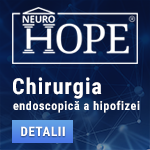 |
Chirurgia endoscopică a hipofizei
"Standardul de aur" în chirurgia hipofizară îl reprezintă endoscopia transnazală transsfenoidală. Echipa NeuroHope este antrenată în unul din cele mai mari centre de chirurgie a hipofizei din Europa, Spitalul Foch din Paris, centrul în care a fost introdus pentru prima dată endoscopul în chirurgia transnazală a hipofizei, de către neurochirurgul francez Guiot. Pe lângă tumorile cu origine hipofizară, prin tehnicile endoscopice transnazale pot fi abordate numeroase alte patologii neurochirurgicale. www.neurohope.ro |
HiMedia Q100/Q30/Q5Pro/Q10Pro Android 7.0 Box TV
Last Updated: Aug 27 2021 08:42, Started by
Courage
, May 04 2016 20:47
·
 0
0
#505
 Posted 31 December 2016 - 14:16
Posted 31 December 2016 - 14:16

|
Im using Q5 Pro Custom Firmware android 7.0 (update_Q5Pro_(update&themed)_HMD-2.0.0 2016-11-18.175905). I have some question, please help me: 1. If Naviation bar was disabled, so how can I manage recent apps (By app / remote-- my remote is airmouse KM800) ? 2. I want to use color icon them (not white icon), how to get it back ? 3. How to root this FW ? Can I use the method the same as android 5.1 ? Thanks, @dungtv 1 Navigation Bar on Custom Firmware android 7.0 HMD 2.0.0 still active, don't know how to disabled. HMD-2.0.0 f/w not support recent apps, HiMedia fixed on next f/w HMD-2.0.1. 2 Uninstall apps Whicons - White Icon Pack, and reboot media player will get stardard colored Android icons. Install again from Google Play to get back to white icons. 3 Yes. Use same method Root Via lan from mediafire. Respect CS. Edited by cristianstoica, 31 December 2016 - 14:27. |
#506
 Posted 31 December 2016 - 19:22
Posted 31 December 2016 - 19:22

|
@dungtv HiMedia fixed on next f/w HMD-2.0.1. Respect CS. where I can get it ? I could not found it in official website. (http://himediatech.com/support.htm) Thank you so much ! |
#507
 Posted 31 December 2016 - 19:36
Posted 31 December 2016 - 19:36

|
Not yet released. Also check this forum for firmware and other discussions:
http://www.futeko.co....php?board=14.0 |
#508
 Posted 07 January 2017 - 13:17
Posted 07 January 2017 - 13:17

|
@dungtv 1 Navigation Bar on Custom Firmware android 7.0 HMD 2.0.0 still active, don't know how to disabled. HMD-2.0.0 f/w not support recent apps, HiMedia fixed on next f/w HMD-2.0.1. 2 Uninstall apps Whicons - White Icon Pack, and reboot media player will get stardard colored Android icons. Install again from Google Play to get back to white icons. 3 Yes. Use same method Root Via lan from mediafire. Respect CS. Quote
+++++++++++++++++++++++++++++++++++++++++++++++++++++++++++++++++++++++++ +++ Starte ADB... +++ +++++++++++++++++++++++++++++++++++++++++++++++++++++++++++++++++++++++++ * daemon not running. starting it now on port 5037 * * daemon started successfully * connected to 192.168.1.4:5555 adbd is already running as root remount succeeded SUCCESS: The process "adb.exe" with PID 4372 has been terminated. * daemon not running. starting it now on port 5037 * * daemon started successfully * connected to 192.168.1.4:5555 adbd is already running as root remount succeeded +++++++++++++++++++++++++++++++++++++++++++++++++++++++++++++++++++++++++ +++ Starte ROOT... +++ +++++++++++++++++++++++++++++++++++++++++++++++++++++++++++++++++++++++++ +++ Klarlack +++ +++++++++++++++++++++++++++++++++++++++++++++++++++++++++++++++++++++++++ +++ Installieren ROOT... +++ +++++++++++++++++++++++++++++++++++++++++++++++++++++++++++++++++++++++++ cannot stat 'su': No such file or directory cannot stat 'su': No such file or directory cannot stat 'su': No such file or directory cannot stat 'su': No such file or directory cannot stat 'sugote-mksh': No such file or directory chmod: /system/bin/.ext/.su: No such file or directory chmod: /system/xbin/su: No such file or directory chmod: /system/xbin/daemonsu: No such file or directory chmod: /system/xbin/sugote: No such file or directory chmod: /system/xbin/sugote-mksh: No such file or directory cannot stat 'Superuser.apk': No such file or directory cannot stat 'SuperuserPro.apk': No such file or directory chmod: /system/app/Superuser/Superuser.apk: No such file or directory chmod: /system/app/SuperuserPro/SuperuserPro.apk: No such file or directory cannot stat '.installed_su_daemon': No such file or directory chmod: /system/etc/.installed_su_daemon: No such file or directory cannot stat 'install-recovery.sh': No such file or directory ln: cannot create hard link from '/system/etc/install-recovery.sh' to '/system/bin/install-recovery.sh': No such file or directory chmod: /system/etc/install-recovery.sh: No such file or directory /system/bin/sh: /system/xbin/su: not found +++++++++++++++++++++++++++++++++++++++++++++++++++++++++++++++++++++++++ +++ ROOT erfolgreich abgeschlossen. +++ +++ Dein Androide wird jetzt neu gestartet. +++ +++++++++++++++++++++++++++++++++++++++++++++++++++++++++++++++++++++++++ +++ Du kannst dieses Fenster nun mit der +++ +++ Tastenkombination Strg-C schliessen. +++ +++++++++++++++++++++++++++++++++++++++++++++++++++++++++++++++++++++++++ |
#510
 Posted 08 January 2017 - 04:04
Posted 08 January 2017 - 04:04

#511
 Posted 21 January 2017 - 15:35
Posted 21 January 2017 - 15:35

|
A aparut firmware nou HMD-2.0.1 2017-01-11.164329 http://www.futeko.co...hp?topic=1611.0
|
#512
 Posted 22 January 2017 - 15:37
Posted 22 January 2017 - 15:37

|
Nu mai pot opri Himedia Q10 din telecomanda ... ( pot opri doar de pe display box ) ,de pornit nu am probleme ...
Orice sfat este binevenit . Toate cele bune... |
#513
 Posted 22 January 2017 - 15:42
Posted 22 January 2017 - 15:42

|
update_Q5Pro_(WIPE&update&themed)_HMD-2.0.1 2017-01-11.164329
update_Q10Pro_(WIPE&update&themed)_HMD-2.0.1 2017-01-10.164949 [ https://www.mediafire.com/convkey/19b8/nh4sr9n1ivh487dzg.jpg - Pentru incarcare in pagina (embed) Click aici ] Whicons - White Icon by default Big THANKS to HiMedia R&D Team fixed. - uninstall Whicons apps and reboot to inactivated. - not real support for Icon Pack. - Whicons - White Icon Pack, Google Play or alternative, credits to Randle Cosmetic themed firmware: - not fix any issues or problems - Add/Update read spoiler:
Spoiler
YOU WILL LOSE ALL USER INSTALLED APPS AND SETTINGS! PLEASE BACK UP BEFORE UPDATING!!! Installation Instructions: 1. Request Q10/Q5Pro running Android 7.0 2. Rename update_Q(...)Pro_(...)_HMD-2.0.1(...).zip to update.zip. 3. Copy update.zip to the root of a USB pen drive. 4. Insert the USB pen drive into any USB port of the Q10/Q5Pro. 5. With the Q10/Q5Pro turned off, use a paper clip or pen to press and hold the the pinhole restore button on the back side of the Q10/Q5Pro. 6. While keeping the restore button pressed, turn on the Q10/Q5Pro. 7. The Q10/Q5Pro will show an Android droid logo and proceed to upgrade the firmware. 8. The box will auto-reboot when finished. 9. First boot take 6-7 minutes. Entire update process ca take up to 15 minutes, just wait... Normal boot time is 17-19 seconds. Download Q10/Q5Pro: mediafire. Use at your own risk(Folositi pe propria raspundere). |
#515
 Posted 23 January 2017 - 22:22
Posted 23 January 2017 - 22:22

|
@IRV: există variantă și pentru Q5 Pro în link-ul lui Cristian. Scrie asta și-n mesajul lui.
|
#516
 Posted 24 January 2017 - 09:52
Posted 24 January 2017 - 09:52

#518
 Posted 28 January 2017 - 02:09
Posted 28 January 2017 - 02:09

|
Salut!
Pun si eu o intrebare banala...care m-a facut sa pierd cam mult timp.... Cum controlezi youtube (si care dintre aplicatiile de youtube) de pe Himedia cu aplicatia youtube de pe telefon (Android). Inainte era o aplicatie care se numea "youtube google tv" care se instala pe Himedia si puteai sa o controlezi cu telefonul. Sunt 2 versiuni de youtube pe firmware-ul modificat de CS(2.1), dar nu am gasit in nici o versiune posibilitatea de a face pairing cu telefonul.. Plese help |
#519
 Posted 28 January 2017 - 15:32
Posted 28 January 2017 - 15:32

|
@magicoolje: nu există aplicație numai pentru asta, există aplicație pentru a vedea pe telefon/tabletă ecranul lui Q10 Pro. Cele două versiuni sunt cea clasică pentru Android pe bază de touch și Youtube for Android TV.
|
|
#520
 Posted 28 January 2017 - 20:00
Posted 28 January 2017 - 20:00

|
Imi pare rau sa te contrazic dar tocmai am zis ca exista youtube google tv care face exact ce am spus. Problema e ca se crashuie la pornire. In firmware mai vechi mergea. Partea cea mai frumoasa era ca puteai sa dai play la un clip fara ca sa deschizi efectiv aplicatia pe himedia. Rula ca un serviciu. In fine... CS ai idee daca mai exista ceva de genul acesta?
|
#521
 Posted 28 January 2017 - 20:10
Posted 28 January 2017 - 20:10

|
Salut! Pun si eu o intrebare banala...care m-a facut sa pierd cam mult timp.... Cum controlezi youtube (si care dintre aplicatiile de youtube) de pe Himedia cu aplicatia youtube de pe telefon (Android). Inainte era o aplicatie care se numea "youtube google tv" care se instala pe Himedia si puteai sa o controlezi cu telefonul. Sunt 2 versiuni de youtube pe firmware-ul modificat de CS(2.1), dar nu am gasit in nici o versiune posibilitatea de a face pairing cu telefonul.. Plese help Daca ai activat un receiver de cast pe himedia va functiona cu siguranta. |
#522
 Posted 28 January 2017 - 21:53
Posted 28 January 2017 - 21:53

|
probabil trebuie instalata actualizata aplicatia google home pe player/telefon.
|
Anunturi
▶ 0 user(s) are reading this topic
0 members, 0 guests, 0 anonymous users
 Sign In
Sign In Create Account
Create Account


 Back to top
Back to top
