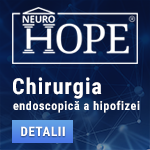 |
Chirurgia endoscopică a hipofizei
"Standardul de aur" în chirurgia hipofizară îl reprezintă endoscopia transnazală transsfenoidală. Echipa NeuroHope este antrenată în unul din cele mai mari centre de chirurgie a hipofizei din Europa, Spitalul Foch din Paris, centrul în care a fost introdus pentru prima dată endoscopul în chirurgia transnazală a hipofizei, de către neurochirurgul francez Guiot. Pe lângă tumorile cu origine hipofizară, prin tehnicile endoscopice transnazale pot fi abordate numeroase alte patologii neurochirurgicale. www.neurohope.ro |
Are cineva programul asta?
Last Updated: Nov 30 2007 10:18, Started by
procust86
, Nov 30 2007 10:18
·
 0
0
#1
 Posted 30 November 2007 - 10:18
Posted 30 November 2007 - 10:18

|
the only application available today for Hi-Speed Wireless file sharing between Series 60 3rd. edition phones and computers
with industry standard secure network communications. There are 3 programs in 1 application: * phone to computer wireless access; * computer to phone wireless access; * file manager ( file explorer ). There are at least a few Hi-Speed Wireless Protocols to choose from. ... and best of all you have nothing to install on computer at all! Share, browse, access, transfer, organize, rename, copy or move any files and folders between mobile phone and computer! Backup and restore your important data. Copy-paste or Drag-and-drop files and even complete folders with sub-folders from your Desktop or Explorer directly to your phone and vice versa. You can use any favorite file browser on computer for this. Do it anyway you like, anytime, anywhere! Do it from a computer. Do it from a phone too! Do it from both at the same time for crying out loud, as the only known problem with current SymSMB 2.00 version is that it will not provide you with second pair of hands (hopefully that will be fixed in the next version smile.gif ), but everything else is ready for you. You could even have phone to phone access should you choose. Do it with stile. Do it WIRELESSLY. Your phone is named the "mobile" for a reason. You would never go back to that ancient Cable Era again! Get advantage of secure and manageable configuration for Hi-Speed wireless connection to any shared folder on any computer for any user. Use your phone to access 5 computers at the same time, or let another 5 computers to have access to shared folders on your phone if you need it. Maintain a full file access or read only one, password protected, you choose what you need. Add the real meaning to the mobile network concept! What? You don't have 5 computers yet? Its okay, SymSMB will works with one standalone desktop or laptop computer as well as with computers from workgroups or domains. You could use WiFi in ** Hoc mode too. Currently Compatible with latest S60 3rd. edition mobile phones: * Nokia E-series E51, E60, E61, E61i, E65, E70, E90; * Nokia N-Series N80, N81, N82, N91, N92, N93, N93i, N95, N95 8Gb. Expected compatibility with newest S60 3rd. edition mobile phones: * Samsung SGH-i450, SGH-i520, SGH-i570; * LG JoY; * S60 3rd edition phones of any manufacturer with support at least one of the following wireless protocols: Wi-Fi, WCDMA, HSDPA 3G and 3.5G, WiMAX and so on; * Application will works as well at S60 3rd edition phones with Bluetooth and GPRS support, but transfer speed will be slower accordingly to limitations of these protocols. Compatible with following computer Operation Sytems and devices: * Windows XP, Vista, 2000, 2003; * Linux; * Mac; * ... probably some others as we do have customers reports about success connection, for example, for Dell Axim Pocket PC running Windows Mobile 5 and for Synology Disk Station NAS-drive. Please follow the documentation provided as configuration of this software could be uneasy task for users without some network experience. Please don't hesitate to contact us should you have any questions. You could have a look at FAQ section and forum on our website for additional information as well. Check out the Publication section at our web site as you may find something interesting there too. A few examples what you can do with SymSMB 2.00 and without hassle with cables: * Move any files and folders between your phone and computer with ** of your mouse in your favorite file browser on your computer. If you do know how to copy and paste, then you are the expert in wireless file transfer already! What could be easier? * Use all powerful search options of your computer to search all over your mobile phone files. How are you doing it now? * Use your mobile phone to upload newest photo on your website right from downhill ski slope! * Take a picture of a friend on your phone and see that brand new smile at your computer monitor the very next moment. * Use your phone from Wi-Fi hot spots in local coffee place, airport or hotel to browse and copy files to and from your home computer, have you ever given this any consideration? * Make your computer the unlimited file storage place for your phone! What free space could you have on E:\ now ? 4Gb or 8Gb? What about adding to you phone the brand new drive S:\ with free space of 100 Gb or more? * Phone-to-phone file transfer - copy pictures and music, video and audio, office documents, pdf , mp3 or any other files between your phone and your friend phone at the same Wi-Fi spot. * File synchronization between phone and PC (and/or other mobile phones) the way you like. * Access not only computers in your WLAN, but any accessible remote computer in Internet as well. * Use the antivirus software from your computer to check your phone files wirelessly. Requirements Series 60 3rd Edition phones with Hi-Speed wireless capabilities (Wi-Fi, 3G, 3.5G, WiMAX and so on) Compatible Devices Nokia E65, Nokia E61i, LG JoY, Nokia N80 (S60 3rd Edition), Nokia N93 (S60 3rd Edition), Nokia N92 (S60 3rd Edition), Nokia E60 (S60 3rd Edition), Nokia N91 (S60 3rd Edition), Nokia E61(S60 3rd Edition), Nokia E70 (S60 3rd Edition), Nokia N93i (S60 3rd Edition), Nokia E90 Communicator, Nokia N80 IE (S60 3rd Edition), Nokia N91 8Gb (S60 3rd Ed.), Nokia N95 (S60 3rd Edition), Samsung SGH-i520 |
Anunturi
▶ 0 user(s) are reading this topic
0 members, 0 guests, 0 anonymous users
 Sign In
Sign In Create Account
Create Account

 Back to top
Back to top
