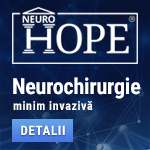 |
Neurochirurgie minim invazivă
"Primum non nocere" este ideea ce a deschis drumul medicinei spre minim invaziv. Avansul tehnologic extraordinar din ultimele decenii a permis dezvoltarea tuturor domeniilor medicinei. Microscopul operator, neuronavigația, tehnicile anestezice avansate permit intervenții chirurgicale tot mai precise, tot mai sigure. Neurochirurgia minim invazivă, sau prin "gaura cheii", oferă pacienților posibilitatea de a se opera cu riscuri minime, fie ele neurologice, infecțioase, medicale sau estetice. www.neurohope.ro |
Cum sterg ubuntu pentru a instala windows 7
Ultima postare: aug 15 2014 19:24, Inițiat de
SunnyGoldfish
, aug 14 2014 10:14
·
 0
0
#1
 Publicat: 14 august 2014 - 10:14
Publicat: 14 august 2014 - 10:14

|
Am un prieten care si-a cumparat un laptop toshiba c55 a 1rg preinstalat cu Ubuntu dar el si-a cumparat si windows 7 x64 si mi la adus mie sa-l instalez dar din pacate inca nu am reusit,nu vrea sa buteze de nici un fel,am setat in bios sa plece de pe cd dar tot nu merge,gasisem pe net sa schimb in bios la boot ''boot option and chose CMS boot''dar nu am aceasta optiune si ca sa o am trebuie sa fac update la bios ,am intrat pe pagina producatorului si la bios am decat setup de windows,nu exista setup de sau vreo optiune pentru ubuntu.,Am mai incercat si cu Gparted dar i-mi cere parola
Cum sa fac sa instalez windows 7 ? |
#4
 Publicat: 14 august 2014 - 10:41
Publicat: 14 august 2014 - 10:41

|
http://forums.toshib...ing/td-p/538441
Quote In order to boot using UEFI from the Windows 7 installation media, try this procedure. -Power on and press F2 while the Toshiba logo is displayed to enter the UEFI Setup Menu. -Go to the Security tab and set the "Secure Boot" setting to "Disabled". -Go to the Advanced tab, enter "System Configuration" and set the Boot Mode to "CSM Boot." -Press F10 to save and exit. Aparent exista update de BIOS ce rezolva problema, daca nu merge asa DAR in buna traditie imbecila, e available doar din Windows! Versiunea 1.4 e Windows only, restul sunt ISO. Vezi exact ce "Short Model No" ai http://www.toshiba.e....jsp?service=EU |
#5
 Publicat: 14 august 2014 - 10:46
Publicat: 14 august 2014 - 10:46

|
Are versiunea de bios 1.10 si nu are optiunea de ''boot mode'' ,am downloadat bios ''iso'', am scris imaginea pe dvd si nu merge.as incerca cu gpartes sa sterg partiiile dar i-mi cere parola si habar nu am care este,laptopul a venit preinstalat cu ubuntu
Editat de SunnyGoldfish, 14 august 2014 - 10:48. |
#6
 Publicat: 14 august 2014 - 10:48
Publicat: 14 august 2014 - 10:48

|
I found a way to install windows in UEFI mode. So if anyone else needs to do this and has the same issue here is how i did it. I've created a ISO image of the Windows8 DVD and then created a bootable USB stick from that ISO. I used Rufus for this and the trick was to select "GPT partition scheme for UEFI computer" for the partition scheme and target system type option.
Sursa: http://forums.toshib...ing/td-p/538441 Gasesti si alte detalii acolo. Undeva trebuie sa existe acel update de BIOS: the solution for this laptop to install windows 7 x64 ( this is my windows that i installed ) is to update bios to version 1.30 , disable usb 3.0 from bios and change from uefi mode to csm mode , and for me this fix worked 100% http://www.toshiba.e...ntry=all&page=1 |
#8
 Publicat: 14 august 2014 - 10:56
Publicat: 14 august 2014 - 10:56

|
I found a way to install windows in UEFI mode. So if anyone else needs to do this and has the same issue here is how i did it. I've created a ISO image of the Windows8 DVD and then created a bootable USB stick from that ISO. I used Rufus for this and the trick was to select "GPT partition scheme for UEFI computer" for the partition scheme and target system type option. Sursa: http://forums.toshib...ing/td-p/538441 Gasesti si alte detalii acolo. Undeva trebuie sa existe acel update de BIOS: the solution for this laptop to install windows 7 x64 ( this is my windows that i installed ) is to update bios to version 1.30 , disable usb 3.0 from bios and change from uefi mode to csm mode , and for me this fix worked 100% http://www.toshiba.e...ntry=all&page=1 |
#11
 Publicat: 14 august 2014 - 11:00
Publicat: 14 august 2014 - 11:00

|
Arata exact ca pe forumul ala
[ https://dl.dropboxusercontent.com/u/15185772/p/IMG_0017.JPG - Pentru incarcare in pagina (embed) Click aici ] |
#12
 Publicat: 14 august 2014 - 11:02
Publicat: 14 august 2014 - 11:02

|
Am facut si asta dar acolo la download bios are decat 3 biosuri,2 de windows si un iso pe care lam downladat si l-am scris pe cd dar nu merge,acum incerc sa fac un live cd cu urufus si sa intru de pe un live cd cu Ubuntu,la Rufus am gasit urmatoarea chestie;''Partinion scheme foe uefi computer'' si acolo am selectat ''GPT partion scheme'' Acum am vazut si eu ca ultimul updatel de BIOS se poate instala doar din Windows: http://www.toshiba.e...iverLanguage=42 In schimb poti incerca v1.30-ISO. Scrie-l cu Rufus! Este o imagine bootabila. http://www.toshiba.e...iverLanguage=42 |
#14
 Publicat: 14 august 2014 - 11:09
Publicat: 14 august 2014 - 11:09

|
Sa vezi cele de la Sony Vaio.
Tot asa am pus si eu Win7 pe unul, culmea ca am luat tastele la rand de la F1-F12 si nu intra in Bios. Trebuia sa tii apasat pe tasta O, apasai power si intra in Bios @Sunny Ar trebui sa booteze daca: After successfully created the boot DVD/CD, insert it in the target notebook. Press the power button while holding the "F12" key and select "ODDApesi pe butonul power in timp ce tii apasat tasta F12 |
#15
 Publicat: 14 august 2014 - 11:14
Publicat: 14 august 2014 - 11:14

|
Am reusit sa pornesc pe un live cd cu Ubuntu si am instalat Gparted dar cum sterg partitia de pe hard in care e instalat ubuntu.Asta e primul lucru pe care l-am facut
xxvirusxx,dar dupa ce selectes cd apare pentru cateva secunde scaning media apoi porneste ubuntu Editat de SunnyGoldfish, 14 august 2014 - 11:15. |
|
#17
 Publicat: 14 august 2014 - 11:22
Publicat: 14 august 2014 - 11:22

|
In mod live gparted este preinstalat. In modul Live ar trebui sa gasesti link pentru el chiar pe desktop. Daca nu este, atunci ii tastezi numele in Dash... Selectezi partitia pe care doresti sa o stergi si apesi pe semnul "-" (minus). In meniu ai si optiunea de a converti disk-ul in MBR (DOS). Ai aici imagini din gparted: http://forum.softped...6#entry15461965 |
Anunturi
▶ Utilizatori activi: 1
0 membri, 1 vizitatori, 0 utilizatori anonimi
 Autentificare
Autentificare Creează cont
Creează cont

 Sus
Sus

