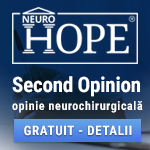 |
Second Opinion
Folosind serviciul second opinion ne puteți trimite RMN-uri, CT -uri, angiografii, fișiere .pdf, documente medicale. Astfel vă vom putea da o opinie neurochirurgicală, fără ca aceasta să poată înlocui un consult de specialitate. Răspunsurile vor fi date prin e-mail în cel mai scurt timp posibil (de obicei în mai putin de 24 de ore, dar nu mai mult de 48 de ore). Second opinion – Neurohope este un serviciu gratuit. www.neurohope.ro |
HTC Magic for Vodafone
Last Updated: Jun 28 2010 23:00, Started by
sly_d
, Feb 17 2009 16:30
·
 0
0
#19
 Posted 28 October 2009 - 11:40
Posted 28 October 2009 - 11:40

|
Stie cineva procedura de activare pt HTC Magic pt ca cea gasita pe net nu functioneaza !
''Press the MENU button on the phone, on the lower part of screen the option "APN settings" should appear, click on it. You will see a list of Vodafone service, press again the MENU button, a new menu will appear showing the otion "New APN", select it. Enter your GSM operator network settings here, when done press the MENU button and select "Save APN". Now you can sign in to Google using your Gmail account. This will fully unlock your android phone!'' Merci |
#20
 Posted 28 October 2009 - 18:28
Posted 28 October 2009 - 18:28

|
Stie cineva procedura de activare pt HTC Magic pt ca cea gasita pe net nu functioneaza ! ''Press the MENU button on the phone, on the lower part of screen the option "APN settings" should appear, click on it. You will see a list of Vodafone service, press again the MENU button, a new menu will appear showing the otion "New APN", select it. Enter your GSM operator network settings here, when done press the MENU button and select "Save APN". Now you can sign in to Google using your Gmail account. This will fully unlock your android phone!'' Merci Edited by zaone, 28 October 2009 - 18:29. |
#21
 Posted 29 October 2009 - 13:16
Posted 29 October 2009 - 13:16

|
Are 288 mb ram......i-am pus rom de HERO.....e bestial. Iubesc acest telefon....am avut HTC HD inainte, dar ca si interfata si user experience...e muuult peste tot ce are WM. La Vodafone am vazut ca i-au scazut si pretul la liber....undeva pe la 1550 ron...cel mai mic din piata...super deal. salut, poti sa detaliezi un pic cum ai pus romul de hero ? mersi |
#22
 Posted 02 November 2009 - 17:02
Posted 02 November 2009 - 17:02

|
Intra pe forum la XDA developers....gasesti acolo si Rom-ul si pasii.
|
#23
 Posted 28 November 2009 - 16:39
Posted 28 November 2009 - 16:39

|
Din ce am citit pe GSMArena, aparatul acesta este in doua variante, una cu 192BM si alta cu 288 BM RAM, la noi care este ?, vreau sa-l cumpar de la Vodafone, fara contract, si sa pun ROM de Hero pe el, imi place acea interfata de la HTC, dand un aspect mai finisat.
Cei care il au, au ceva probeleme la el ? |
#24
 Posted 02 December 2009 - 20:33
Posted 02 December 2009 - 20:33

|
UN MIC SOFTWARE UPDATE
[url="http://www.htc.com/r...ws_id=271[/url] Edited by morogan, 02 December 2009 - 20:54. |
#25
 Posted 08 December 2009 - 08:23
Posted 08 December 2009 - 08:23

|
UN MIC SOFTWARE UPDATE [url="http://www.htc.com/r...ws_id=271[/url] Ai facut update-ul? Ai observat ceva nou? totul a decurs ok? Are tot Android 1.5 pe el sau a trecut la 1.6? Mersi Edited by Dione1200, 08 December 2009 - 08:24. |
#26
 Posted 08 December 2009 - 22:55
Posted 08 December 2009 - 22:55

|
evident ca totul ok. Nu folosesc eu telefonul, sotia
|
#27
 Posted 08 December 2009 - 23:00
Posted 08 December 2009 - 23:00

|
Unde introduc setarile de internet. le facusem..si acu nu mai gasesc
PS : am gasit Edited by Valy1, 08 December 2009 - 23:19. |
#28
 Posted 09 December 2009 - 08:07
Posted 09 December 2009 - 08:07

|
Am facut aseara opertiunea de update, a decurs fara incidente. Am observat ca internetul se misca mai bine, la un test de viteza am atins 5 Mbps (inainte avea aprox 2.5) si parca e putin mai rapid prin meniuri.
|
|
#29
 Posted 09 December 2009 - 13:47
Posted 09 December 2009 - 13:47

|
Please help!
Exista vre-o posibilitate sa faci transfer prin termediul bluetooth-ului? adica un update? Merci! |
#30
 Posted 09 December 2009 - 16:05
Posted 09 December 2009 - 16:05

|
poti sa folosesti aplicatia bluetooth file transfer de pe market pentru asta
|
#31
 Posted 09 December 2009 - 16:11
Posted 09 December 2009 - 16:11

|
Eu zic sa nu va lasati pacaliti si sa dati cat nu face! Telefonul e doar 149 Euro (TVA inclus) ptr angajati. Asa ca aveti sanse sa-l luati si mai ieftin, mai ales ca-i la mana a n'shpea si-i plin netul de mega oferte de HTC-uri.
Spor! Astia care faceti specula cu HTC-uri sper sa ramaneti cu ele sub brad si poate le plasati pe la anul prin vara!!! Edited by morogan, 10 December 2009 - 10:29. |
#32
 Posted 10 December 2009 - 00:25
Posted 10 December 2009 - 00:25

|
Am reusit sa ii pun rom care sa il faca sa arate ca Hero , merge bine si e destul de stabil. Parca si bateria tine putin mai mult.
hofo306 zip In caz ca nu va descurcati , fac si un mic tutorial. |
#33
 Posted 10 December 2009 - 08:15
Posted 10 December 2009 - 08:15

|
Excelent.
Am descarcat fisierul dar nu am gasit nici un tutorial inauntru. Din cate stiu trebuie redenumit in update.zip, pus pe card dupa care bootez in recovery mode si aleg "apply update.zip". Asta ar fi? Am sarit vre-un pas? Sunt constient ca trebuie facut ca la carte, altfel raman cu o caramida destul de scumpa. Spune-ne cum ai facut pas cu pas te rog. Mersi PS: Este Android 1.6 cumva? Edited by Dione1200, 10 December 2009 - 08:16. |
|
#34
 Posted 10 December 2009 - 09:26
Posted 10 December 2009 - 09:26

|
Android 1.5
I : I. How to Check Your Motherboard Version 1. Turn off your phone 2. Turn the phone on by either holding down the volume down button and power button at the same time OR by holding down the back button and power button at the same time. 3. When the screen comes up, it should say somewhere on the first line either 32A or 32B. THAT is your motherboard version. Remember it? 4. Turn off and on the phone. 5. Goto Settings > Applications > and make sure Unknown sources is checked ON. II : 1. Download this APK and the appropriate recovery image for your motherboard (32A or 32B) and save it to your computer:  Android.rar 7.52MB
18 downloads
Android.rar 7.52MB
18 downloadsATENTIE : Din folder veti folosi doar fisieru cu extensia .apk si cel corespunzator modelului pe care il detineti (Fisierul cu H la sfarsit : recovery-RAv1.2.3H.img pentru 32A si celalalt pentru 32B ). Eu am facut asta pe 32A. 2. Once they are saved to your computer, copy them both to your SD card (do NOT put them inside any folders on the SD card, just put them on the SD card itself). 3. Unplug the phone from the computer once they are downloaded to the SD card. 4. Goto the Market and download Linda File Manager or any file manager program if you do not already have one. 5. Open the file manager and goto SDCard and then find the FlashRec apk file and click it. If asked tell it to use Package Installer to open it. It should automatically install the apk. 6. Open the FlashRec program and click on Backup Recovery Image and wait for it to finish. 7 (FOR 32A ONLY) Once done, click on the empty text box in the FlashRec program and type: /sdcard/recovery-RAv1.2.3H.img 7 (FOR 32B ONLY) Once done, click on the empty text box in the FlashRec program and type: /sdcard/recovery-RA-dream-v1.2.3.img 8. Then click on the Flash Custom RecoveryImage button and wait for it to finish. 9. Turn off the phone and turn it on into Recovery mode by holding down Home and Power to turn it on (keep holding until the recovery screen comes up has a bunch of text on a black background). So long as that screen comes up, you have done it correctly and can now go on to the How to Load a ROM video for your appropriate device! 10. To get Root access you MUST go to the next step mentioned above and load a custom ROM. Acum instalarea ROM-ului : I. Partition Your Memory Card for Apps2SD or Hero 1. Get into recovery mode by holding down Home and Power to turn on the phone (if you are not already there). 2. Click on Wipe Data. Once that is done, click on Format Fat32+Ext2+LinuxSwap and wait for it to format. 3. Once it is done, take out the battery and put it back in. Turn on the phone and goto the next step. II. Load a Custom ROM (including Hero) 1. Download a ROM to your computer. 2. Plug in your phone and pull down the Notification bar when the SD notification pops up. 3. Click on the notification and select Mount. 4. Once the SD card is on your computer screen, copy the ROM from your computer to your SD card (make sure NOT to put it in any folders on the SD card, just on the SD card by itself). 5. Once it is done copying, rename it on your SD card to update (in windows it should just need to be renamed update and you should still see the Zip folder icon to the left of the file to indicate that it is still update.zip). 6. Unplug your phone and turn it off. 7. Turn the phone on by holding down Home and Power till you get to the custom recovery screen. 8. Select Wipe from the menu, then select Apply Update.zip 9. Once it is done, select Reboot and you are all set! Succes , aveti grija ce stricati Eu am urmat pasii si a mers , asta fiind al 3-lea ROM pe care l-am incercat. Asa o sa arate la sfarsit : [ https://www.youtube-nocookie.com/embed/ddrzKWxoU-Q?feature=oembed - Pentru incarcare in pagina (embed) Click aici ] Edited by Valy1, 10 December 2009 - 09:34. |
#35
 Posted 10 December 2009 - 09:48
Posted 10 December 2009 - 09:48

|
Multumim pentru intructiuni, arata foarte bine conform filmuletului.
|
#36
 Posted 10 December 2009 - 18:09
Posted 10 December 2009 - 18:09

|
HTC Magic cumparat de la Vodafone, versiunea placii de baza este 32A, pe cutia aparatului la specificatii sunt trecuti 288MB RAM, daca verific cu orice tool de monitorizare (system tools din market, etc..) imi apar 198MB ca si memorie RAM totala.... a mai intalnit cineva pe PVT 32A "problema" asta?
|
Anunturi
▶ 0 user(s) are reading this topic
0 members, 0 guests, 0 anonymous users
 Sign In
Sign In Create Account
Create Account

 Back to top
Back to top

