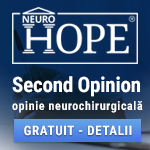 |
Second Opinion
Folosind serviciul second opinion ne puteți trimite RMN-uri, CT -uri, angiografii, fișiere .pdf, documente medicale. Astfel vă vom putea da o opinie neurochirurgicală, fără ca aceasta să poată înlocui un consult de specialitate. Răspunsurile vor fi date prin e-mail în cel mai scurt timp posibil (de obicei în mai putin de 24 de ore, dar nu mai mult de 48 de ore). Second opinion – Neurohope este un serviciu gratuit. www.neurohope.ro |
Drs 2006
Last Updated: Apr 24 2002 11:49, Started by
Guest_BeeJay_*
, Apr 23 2002 16:28
·
 0
0
#1
 Guest_BeeJay_*
Posted 23 April 2002 - 16:28
Guest_BeeJay_*
Posted 23 April 2002 - 16:28
 Guest_BeeJay_*
Guest_BeeJay_*
|
Foloseste cineva DRS 2006 Professional Package? Ca Standard Package e dragut dar slabut. Cine il vrea il ia de aici
Iata si cateva date despre soft pentru caei interesati si care nu-l cunosc: DRS 2006 Launcher - QUICK OVERVIEW This module lets you start each part of the program with just one mouse click. It is also made to give you an overview of the modules of your registered DRS 2006 Package. You also register your DRS 2006 Package in this module once. So when you first start the system you'll have to unlock the software before the buttons are enabled. [ http://www.drs2006.com/launcher1.jpg - Pentru incarcare in pagina (embed) Click aici ] DRS 2006 Database Connector - QUICK OVERVIEW The DRS 2006 Database Connector is a standard module and comes with every version of DRS 2006. With this module you can connect to any DRS 2006 database available.The database can be on your PC or on a database server in a network. If you want to use this option you can build a professional radio station network with an On Air Studio PC, a Playlist Editor PC and so on. Of course you can use CDs or DVDs with the titles and that special database and then connect the system to the CD or DVD. [ http://www.drs2006.com/connector1.jpg - Pentru incarcare in pagina (embed) Click aici ] DRS 2006 Audio Manager - QUICK OVERVIEW The Audio Manager is the first interface you need. With this module you add audio files to the DRS 2006 database. You can insert thousands of files in a few minutes. The Audio Manager also reads the MP3-Tag, so almost all information is automatically inserted. Of course you can edit all fields and add special information to the dataset. Here you can already edit the mixer options like fade times and cue points. You can also edit an intro time so your DJ's can easily do ramp talks. These are only a few options. Try it and you'll be amazed how easy and effective this tool is to use. Of course this system supports all available audio formats the Windows Media Player can play. So feel free to mix your database with mp2, mp3, wma, wav etc. [ http://www.drs2006.com/AMScreenS.jpg - Pentru incarcare in pagina (embed) Click aici ] DRS 2006 Virtual Cart Machine - QUICK OVERVIEW You use the virtual cart slots just like the cart slots in the On Air Studio. There is only one, but important difference. You have the ability to use the 'Automatic Fade'. That means, if you have checked the 'Automatic Fade', the cart machine will fade from one slot to the other. You can define the 'Fade Speed Out' on the left bottom. The number you edit here is the time in seconds which every slot will fade out with. This is real power! You have the control. Test it! It's free for everyone and already setting standards. [ http://www.drs2006.com/vcart.jpg - Pentru incarcare in pagina (embed) Click aici ] DRS 2006 Playlist Editor - QUICK OVERVIEW The Playlist Editor is the heart of making a professional music program. You can add any item of the database and change the preselected mixer options (cue points, fade times). A highlight is the automatic fade scan so you can check all fades before you go on air. You can also let DRS 2006 automatically generate your playlists by your own rotation types and then you can insert special events like commercials for example. [ http://www.drs2006.com/PLEScreenS.jpg - Pentru incarcare in pagina (embed) Click aici ] DRS 2006 On Air DJ Studio - QUICK OVERVIEW This is the DJ version of the On Air Studio. This program is made for fast live assist handling. Here you have the complete database and also a rotationg playlist which can of course be saved and loaded anytime you want to. Press any "cart" of the dynamic playlist and away you go. It has many of the Radio Studio functions but is basically for live assist. [ http://www.drs2006.com/DJScreenS.jpg - Pentru incarcare in pagina (embed) Click aici ] DRS 2006 On Air Radio Studio - QUICK OVERVIEW Now it is time to go on air with the On Air Studio. You can load any playlist of the database with all edited options. Just press START and here you go. You can see all parameters you need on one page. Which song or commercial is coming up, how long it is to the end of the current song, how long can I talk while the song is playing (intro) and many more options. You can also add sweepers or any other item of the database to the cartwall. These sounds will play mixed with the song that is playing out of the playlist. You won't believe what you can get out of this system. The Professional Package has many features to fully automate your radio station. This is it!! [ http://www.drs2006.com/OAScreenS.jpg - Pentru incarcare in pagina (embed) Click aici ] DRS 2006 Database Utility - QUICK OVERVIEW This module helps you to keep your database clean. You can see and edit all your databases and playlists in the typical table format. It also lets you merge, export, pack and reindex your tables. [ http://www.drs2006.com/DataScreenS.jpg - Pentru incarcare in pagina (embed) Click aici ] DRS 2006 Autoplay Manager - QUICK OVERVIEW (Professional Version only) The Autoplay Manager tells the On Air Studio Pro to play your playlists, shuffle rotations automatically at the date and time you want them to be played. If you don't have the time to make playlists then the Autoplay Manager does all by itself. Full automation! You can insert 12 overlayed and exact time based events every hour. This is a very effective tool if you want to be on air when you cannot be in the studio. Just go asleep, the Autoplay Manager will do the rest and the sound is simply outstanding. [ http://www.drs2006.com/autoplay1.jpg - Pentru incarcare in pagina (embed) Click aici ] DRS 2006 On Air Analyzer - QUICK OVERVIEW (Professional Version only) The On Air Analyzer shows you various statistics about the titles you played in the On Air Studio. That includes detailed information's about every song in your database. All sorts of filter can be set. You can analyze and print your on air program. Beside that this module is able to generate a real time playlist for your web server. See it running on our clients web servers! [ http://www.drs2006.com/analyse1.jpg - Pentru incarcare in pagina (embed) Click aici ] DRS 2006 On Air Editor - QUICK OVERVIEW (Professional Version only) With the On Air Editor you are able to change the playlist with which you are on the air at the moment. For example you can insert a special broadcast very quickly. Of course any person in the network who has the permission can do this as well. You can also use this module to pre-listen your playlist on a second PC in your network. [ http://www.drs2006.com/onaired.jpg - Pentru incarcare in pagina (embed) Click aici ] DRS 2006 Audio Logger - QUICK OVERVIEW (Professional Version only) With this module you can record any input of the Windows mixer directly to a wav file. This can be a CD, mic, or the output of the DRS 2006 On Air Radio Studio for example. Any lenghth, any bitrate. It also lets you export this file directly to the DRS 2006 Database without the way over the Audio Manager. So you can also use this to record voice tracks easily. [ http://www.drs2006.com/LogScreenS.jpg - Pentru incarcare in pagina (embed) Click aici ] Asta e! |
#2
 Posted 24 April 2002 - 10:13
Posted 24 April 2002 - 10:13

|
Acest soft l-am testat cu mult timp in urma, insa sincer nu am fost foarte impresionat de el!
Se bazeaza foarte mult pe automatizare, iar partea de programare este destul de dificila! Astept o versiune mai putin "tehnica", si cand spun asta ma refer strict la partea de programare. E simpatic, dar nu prea uzual! Asta e parerea mea despre el! ;) |
#3
 Guest_BeeJay_*
Posted 24 April 2002 - 11:49
Guest_BeeJay_*
Posted 24 April 2002 - 11:49
 Guest_BeeJay_*
Guest_BeeJay_*
|
Zic nemtii ce l-au produs ca in curand va aparea versiunea 2.0, care sper sa fie mai buna. Pe mine ma supara in special faptul ca nu poti seta decat o singura categorie pe melodie. Eu as fi vrut sa stiu daca il foloseste cineva in tara asta romaneasca.
In alta ordine de idei, am descoperit ieri Megamix 2002. Din pacate nu dau pre multe detalii pe pagina dar se pare ca acum stie sa emita pe satelit, stie sa roteasca muzica. Am luat ieri demo-ul dar nu am apucat sa-l testez pentru am de lucru la niste reclame si clientul nostru e stapanul nostru. |
Anunturi
▶ 0 user(s) are reading this topic
0 members, 0 guests, 0 anonymous users
 Sign In
Sign In Create Account
Create Account


 Back to top
Back to top
