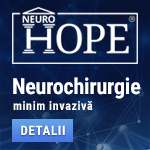 |
Neurochirurgie minim invazivă
"Primum non nocere" este ideea ce a deschis drumul medicinei spre minim invaziv. Avansul tehnologic extraordinar din ultimele decenii a permis dezvoltarea tuturor domeniilor medicinei. Microscopul operator, neuronavigația, tehnicile anestezice avansate permit intervenții chirurgicale tot mai precise, tot mai sigure. Neurochirurgia minim invazivă, sau prin "gaura cheii", oferă pacienților posibilitatea de a se opera cu riscuri minime, fie ele neurologice, infecțioase, medicale sau estetice. www.neurohope.ro |
openSUSE 10.3
Last Updated: Nov 13 2008 17:10, Started by
nightfever
, Oct 06 2007 12:32
·
 0
0
#1
 Posted 06 October 2007 - 12:32
Posted 06 October 2007 - 12:32

|
a aparut OpenSuSE 10.3
pare sa fi adus ceva imbunatatiri il puteti downloada de pe http://software.opensuse.org/ il instalez si eu si revin cu pareri |
#2
 Posted 07 October 2007 - 02:16
Posted 07 October 2007 - 02:16

#3
 Posted 08 October 2007 - 00:32
Posted 08 October 2007 - 00:32

|
si mai nou pentru incepatori vad ca exista un 1-click install pentru software
de exemplu videolan (cei care au facut VLC media player) - http://www.videolan.org/vlc/download-suse.html e destul de ok pana acum, nu am umblat mult pe el, insa se misca mult mai bine decat Ubuntu si buteaza cred ca de vreo 3 ori mai repede Edited by nightfever, 08 October 2007 - 00:33. |
#6
 Posted 09 October 2007 - 12:06
Posted 09 October 2007 - 12:06

|
Imi spune cineva cum se schimba adresa mac in opensuse?
|
#7
 Posted 09 October 2007 - 12:09
Posted 09 October 2007 - 12:09

#8
 Posted 09 October 2007 - 12:15
Posted 09 October 2007 - 12:15

|
Asta e dovada de rea voința.Da si tu un search. Nu are legătura cu numele distribuite, in linux se face la fel.S-a discutat de un triliard de ori. man ifconfig. |
#9
 Posted 09 October 2007 - 12:22
Posted 09 October 2007 - 12:22

#10
 Posted 09 October 2007 - 12:29
Posted 09 October 2007 - 12:29

|
Ti-am zis doar ca nu conteaza distributia !!! In toate se face la fel !! ex: ifconfig ethX down hw ether 11:22:33:44:55:66 ifconfig ethX up Deci, pe bune, un scurt search. S-a discutat de un catralion de ori. Mersi |
|
#11
 Posted 09 October 2007 - 12:32
Posted 09 October 2007 - 12:32

|
Ma gandeam ca difera de la o distributie la alta... Mersi http://forum.softped...howtopic=296866 Comanda aia schimba MAC pana la restart dupa aceea se pierde setarea. |
#12
 Posted 09 October 2007 - 15:53
Posted 09 October 2007 - 15:53

|
si mai nou pentru incepatori vad ca exista un 1-click install pentru software de exemplu videolan (cei care au facut VLC media player) - http://www.videolan.org/vlc/download-suse.html e destul de ok pana acum, nu am umblat mult pe el, insa se misca mult mai bine decat Ubuntu si buteaza cred ca de vreo 3 ori mai repede Si inca ceva: se poate descarca un fisier codecs-gnome (kde) care iti instaleaza automat toate softurile comerciale * Flash * Java * Latest Amarok (with MP3 Support) for KDE, or Helix-Banshee for GNOME users * Encrypted DVD (libdvdcss) * Extra XINE Codecs, for DivX/Xvid etc. (libxine1) * K3b with MP3 Support (k3b-codecs) * Win 32 Codecs (w32codec-all) http://opensuse-comm...ed_Formats/10.3 |
#13
 Posted 09 October 2007 - 16:16
Posted 09 October 2007 - 16:16

|
Si inca ceva: se poate descarca un fisier codecs-gnome (kde) care iti instaleaza automat toate softurile comerciale * Flash * Java * Latest Amarok (with MP3 Support) for KDE, or Helix-Banshee for GNOME users * Encrypted DVD (libdvdcss) * Extra XINE Codecs, for DivX/Xvid etc. (libxine1) * K3b with MP3 Support (k3b-codecs) * Win 32 Codecs (w32codec-all) http://opensuse-comm...ed_Formats/10.3 |
#14
 Posted 09 October 2007 - 22:42
Posted 09 October 2007 - 22:42

|
Mi-am zis instalez si eu OpenSuSE 10.3 ca sa vad cum e...buunn...am instalat,totul merge aproape perfect numai ca am o problema care chiar nu ar trebui sa existe in anul 2007 mai precis cam dupa maxim o ora dupa ce intru in SO unitatile optice nu-mi mai sunt recunoscute singura alternativa fiind restartul.Am cautat pe forumul suse si am downloadat si instalat hal-0.5.9_git20070807-7.6.i586.rpm.Tot nu a mers.Mai jos am pus outputul din k3b care bineinteles se blocheaza:
(K3bDevice::HalConnection) initializing HAL >= 0.5 Mapping udi /org/freedesktop/Hal/devices/storage_model_DRW_1814BL to device /dev/sr1 Mapping udi /org/freedesktop/Hal/devices/storage_model_DVD_E616P2 to device /dev/sr0 /dev/sr1 resolved to /dev/sr1 /dev/sr1 is block device (1) /dev/sr1 seems to be cdromsi acum fstab: /dev/disk/by-id/scsi-SATA_WDC_WD2000JS-00_WD-WCANKF852619-part5 /home reiserfs acl,user_xattr 1 2 /dev/disk/by-id/scsi-SATA_WDC_WD800JB-00J_WD-WMAM9A653188-part1 / ext3 acl,user_xattr 1 1 /dev/disk/by-id/scsi-SATA_WDC_WD800JB-00J_WD-WMAM9A653188-part3 swap swap defaults 0 0 proc /proc proc defaults 0 0 sysfs /sys sysfs noauto 0 0 debugfs /sys/kernel/debug debugfs noauto 0 0 usbfs /proc/bus/usb usbfs noauto 0 0 devpts /dev/pts devpts mode=0620,gid=5 0 0 /dev/disk/by-id/scsi-SATA_WDC_WD800JB-00J_WD-WMAM9A653188-part5 /mount/ntfs ntfs-3g users,gid=users,fmask=133,dmask=022,locale=en_US.UTF-8 0 0Chestia asta chiar m-a incurcat cu toate ca nu-s chiar incepator in linux.Ce trebuie facut ca sa rezolv problema?Pana la urma trebuie solutia extrema adica recompilat kernelul?Multumesc. Edited by the_dark_ness, 09 October 2007 - 22:43. |
#15
 Posted 10 October 2007 - 01:54
Posted 10 October 2007 - 01:54

|
Mi-am zis instalez si eu OpenSuSE 10.3 ca sa vad cum e...buunn...am instalat,totul merge aproape perfect numai ca am o problema care chiar nu ar trebui sa existe in anul 2007 mai precis cam dupa maxim o ora dupa ce intru in SO unitatile optice nu-mi mai sunt recunoscute singura alternativa fiind restartul.Am cautat pe forumul suse si am downloadat si instalat hal-0.5.9_git20070807-7.6.i586.rpm.Tot nu a mers.Mai jos am pus outputul din k3b care bineinteles se blocheaza: (K3bDevice::HalConnection) initializing HAL >= 0.5 Mapping udi /org/freedesktop/Hal/devices/storage_model_DRW_1814BL to device /dev/sr1 Mapping udi /org/freedesktop/Hal/devices/storage_model_DVD_E616P2 to device /dev/sr0 /dev/sr1 resolved to /dev/sr1 /dev/sr1 is block device (1) /dev/sr1 seems to be cdromsi acum fstab: /dev/disk/by-id/scsi-SATA_WDC_WD2000JS-00_WD-WCANKF852619-part5 /home reiserfs acl,user_xattr 1 2 /dev/disk/by-id/scsi-SATA_WDC_WD800JB-00J_WD-WMAM9A653188-part1 / ext3 acl,user_xattr 1 1 /dev/disk/by-id/scsi-SATA_WDC_WD800JB-00J_WD-WMAM9A653188-part3 swap swap defaults 0 0 proc /proc proc defaults 0 0 sysfs /sys sysfs noauto 0 0 debugfs /sys/kernel/debug debugfs noauto 0 0 usbfs /proc/bus/usb usbfs noauto 0 0 devpts /dev/pts devpts mode=0620,gid=5 0 0 /dev/disk/by-id/scsi-SATA_WDC_WD800JB-00J_WD-WMAM9A653188-part5 /mount/ntfs ntfs-3g users,gid=users,fmask=133,dmask=022,locale=en_US.UTF-8 0 0Chestia asta chiar m-a incurcat cu toate ca nu-s chiar incepator in linux.Ce trebuie facut ca sa rezolv problema?Pana la urma trebuie solutia extrema adica recompilat kernelul?Multumesc. in momentul in care mai patesti asta da si tu un output la dmesg sau la /var/log/messages. pe acolo tre sa fie ceva elocvent. intr-adevar, faza cu codecurile e superba. am pornit si eu kaffeine si dau open la un fisier .avi. imi zice ca nu e suport pt asemena format din cauza unor restrictii la xine-lib-ul furnizat de suse dar ca pot consuleta 2 linkuri. am ales opensuse-community si acolo mi s-a explicat care e treaba is ce si cum trebuie facut. adica nimic mai simplu: instalat urm codecuri dintr-o lista printr-un singur click care deschide yast metapackage handler. si gata, am avut un player complet functional. in concluzie, absolut briliant modul de abordare pentru instalarea de soft. Edited by vark75, 10 October 2007 - 02:00. |
|
#16
 Posted 10 October 2007 - 06:44
Posted 10 October 2007 - 06:44

|
Asta mi-a returnat dmesg:
Linux version 2.6.22.5-31-default (geeko@buildhost) (gcc version 4.2.1 (SUSE Linux)) #1 SMP 2007/09/21 22:29:00 UTC BIOS-provided physical RAM map: BIOS-e820: 0000000000000000 - 000000000009f000 (usable) BIOS-e820: 000000000009f000 - 00000000000a0000 (reserved) BIOS-e820: 00000000000f0000 - 0000000000100000 (reserved) BIOS-e820: 0000000000100000 - 000000007fee0000 (usable) BIOS-e820: 000000007fee0000 - 000000007fee3000 (ACPI NVS) BIOS-e820: 000000007fee3000 - 000000007fef0000 (ACPI data) BIOS-e820: 000000007fef0000 - 000000007ff00000 (reserved) BIOS-e820: 00000000e0000000 - 00000000f0000000 (reserved) BIOS-e820: 00000000fec00000 - 0000000100000000 (reserved) 1150MB HIGHMEM available. 896MB LOWMEM available. found SMP MP-table at 000f5930 Entering add_active_range(0, 0, 524000) 0 entries of 256 used Zone PFN ranges: DMA 0 -> 4096 Normal 4096 -> 229376 HighMem 229376 -> 524000 early_node_map[1] active PFN ranges 0: 0 -> 524000 On node 0 totalpages: 524000 DMA zone: 32 pages used for memmap DMA zone: 0 pages reserved DMA zone: 4064 pages, LIFO batch:0 Normal zone: 1760 pages used for memmap Normal zone: 223520 pages, LIFO batch:31 HighMem zone: 2301 pages used for memmap HighMem zone: 292323 pages, LIFO batch:31 DMI 2.4 present. Using APIC driver default ACPI: RSDP 000F7480, 0024 (r2 AWARD ) ACPI: XSDT 7FEE30C0, 004C (r1 AWARD ASUSACPI 42302E31 AWRD 0) ACPI: FACP 7FEEAB80, 00F4 (r3 AWARD ASUSACPI 42302E31 AWRD 0) ACPI: DSDT 7FEE3240, 78CD (r1 AWARD ASUSACPI 1000 MSFT 3000000) ACPI: FACS 7FEE0000, 0040 ACPI: HPET 7FEEADC0, 0038 (r1 AWARD ASUSACPI 42302E31 AWRD 98) ACPI: MCFG 7FEEAE40, 003C (r1 AWARD ASUSACPI 42302E31 AWRD 0) ACPI: APIC 7FEEACC0, 0090 (r1 AWARD ASUSACPI 42302E31 AWRD 0) ACPI: SSDT 7FEEB3A0, 0304 (r1 AWARD ASUSACPI 42302E31 AWRD 0) ACPI: PM-Timer IO Port: 0x408 ACPI: Local APIC address 0xfee00000 ACPI: LAPIC (acpi_id[0x00] lapic_id[0x00] enabled) Processor #0 6:15 APIC version 20 ACPI: LAPIC (acpi_id[0x01] lapic_id[0x01] enabled) Processor #1 6:15 APIC version 20 ACPI: LAPIC (acpi_id[0x02] lapic_id[0x02] disabled) ACPI: LAPIC (acpi_id[0x03] lapic_id[0x03] disabled) ACPI: LAPIC_NMI (acpi_id[0x00] high edge lint[0x1]) ACPI: LAPIC_NMI (acpi_id[0x01] high edge lint[0x1]) ACPI: LAPIC_NMI (acpi_id[0x02] high edge lint[0x1]) ACPI: LAPIC_NMI (acpi_id[0x03] high edge lint[0x1]) ACPI: IOAPIC (id[0x04] address[0xfec00000] gsi_base[0]) IOAPIC[0]: apic_id 4, version 3, address 0xfec00000, GSI 0-23 ACPI: IOAPIC (id[0x05] address[0xfecc0000] gsi_base[24]) IOAPIC[1]: apic_id 5, version 3, address 0xfecc0000, GSI 24-47 ACPI: INT_SRC_OVR (bus 0 bus_irq 0 global_irq 2 dfl dfl) ACPI: INT_SRC_OVR (bus 0 bus_irq 9 global_irq 9 low level) ACPI: IRQ0 used by override. ACPI: IRQ2 used by override. ACPI: IRQ9 used by override. Enabling APIC mode: Flat. Using 2 I/O APICs ACPI: HPET id: 0x11068201 base: 0xfe800000 Using ACPI (MADT) for SMP configuration information Allocating PCI resources starting at 80000000 (gap: 7ff00000:60100000) Built 1 zonelists. Total pages: 519907 Kernel command line: root=/dev/disk/by-id/scsi-SATA_WDC_WD800JB-00J_WD-WMAM9A653188-part1 vga=0x31a resume=/dev/sdb3 splash=silent bootsplash: silent mode. mapped APIC to ffffd000 (fee00000) mapped IOAPIC to ffffc000 (fec00000) mapped IOAPIC to ffffb000 (fecc0000) Enabling fast FPU save and restore... done. Enabling unmasked SIMD FPU exception support... done. Initializing CPU#0 PID hash table entries: 4096 (order: 12, 16384 bytes) Detected 1600.009 MHz processor. Console: colour dummy device 80x25 Dentry cache hash table entries: 131072 (order: 7, 524288 bytes) Inode-cache hash table entries: 65536 (order: 6, 262144 bytes) Memory: 2070012k/2096000k available (1825k kernel code, 24700k reserved, 764k data, 228k init, 1178496k highmem) virtual kernel memory layout: fixmap : 0xffdf4000 - 0xfffff000 (2092 kB) pkmap : 0xff800000 - 0xffc00000 (4096 kB) vmalloc : 0xf8800000 - 0xff7fe000 ( 111 MB) lowmem : 0xc0000000 - 0xf8000000 ( 896 MB) .init : 0xc038e000 - 0xc03c7000 ( 228 kB) .data : 0xc02c86ed - 0xc0387964 ( 764 kB) .text : 0xc0100000 - 0xc02c86ed (1825 kB) Checking if this processor honours the WP bit even in supervisor mode... Ok. hpet0: at MMIO 0xfe800000, IRQs 2, 8, 0 hpet0: 3 32-bit timers, 14318180 Hz Calibrating delay using timer specific routine.. 3203.04 BogoMIPS (lpj=6406080) Security Framework v1.0.0 initialized Mount-cache hash table entries: 512 CPU: After generic identify, caps: bfebfbff 20100000 00000000 00000000 0000e39d 00000000 00000001 monitor/mwait feature present. using mwait in idle threads. CPU: L1 I cache: 32K, L1 D cache: 32K CPU: L2 cache: 1024K CPU: Physical Processor ID: 0 CPU: Processor Core ID: 0 CPU: After all inits, caps: bfebfbff 20100000 00000000 00003940 0000e39d 00000000 00000001 Intel machine check architecture supported. Intel machine check reporting enabled on CPU#0. Compat vDSO mapped to ffffe000. Checking 'hlt' instruction... OK. SMP alternatives: switching to UP code Unpacking initramfs... done Freeing initrd memory: 4054k freed ACPI: Core revision 20070126 Parsing all Control Methods: Table [DSDT](id 0001) - 1190 Objects with 142 Devices 242 Methods 57 Regions Parsing all Control Methods: Table [SSDT](id 0002) - 23 Objects with 0 Devices 4 Methods 0 Regions tbxface-0587 [00] tb_load_namespace : ACPI Tables successfully acquired evxfevnt-0091 [00] enable : Transition to ACPI mode successful CPU0: Intel Genuine Intel(R) CPU 2140 @ 1.60GHz stepping 02 SMP alternatives: switching to SMP code Booting processor 1/1 eip 3000 Initializing CPU#1 Calibrating delay using timer specific routine.. 3199.66 BogoMIPS (lpj=6399320) CPU: After generic identify, caps: bfebfbff 20100000 00000000 00000000 0000e39d 00000000 00000001 monitor/mwait feature present. CPU: L1 I cache: 32K, L1 D cache: 32K CPU: L2 cache: 1024K CPU: Physical Processor ID: 0 CPU: Processor Core ID: 1 CPU: After all inits, caps: bfebfbff 20100000 00000000 00003940 0000e39d 00000000 00000001 Intel machine check architecture supported. Intel machine check reporting enabled on CPU#1. CPU1: Intel Genuine Intel(R) CPU 2140 @ 1.60GHz stepping 02 Total of 2 processors activated (6402.70 BogoMIPS). ENABLING IO-APIC IRQs ..TIMER: vector=0x31 apic1=0 pin1=2 apic2=-1 pin2=-1 checking TSC synchronization [CPU#0 -> CPU#1]: passed. Brought up 2 CPUs migration_cost=64 Booting paravirtualized kernel on bare hardware NET: Registered protocol family 16 ACPI: bus type pci registered PCI: Using MMCONFIG Setting up standard PCI resources mtrr: your CPUs had inconsistent fixed MTRR settings mtrr: probably your BIOS does not setup all CPUs. mtrr: corrected configuration. evgpeblk-0956 [00] ev_create_gpe_block : GPE 00 to 0F [_GPE] 2 regs on int 0x9 evgpeblk-0956 [00] ev_create_gpe_block : GPE 10 to 1F [_GPE] 2 regs on int 0x9 evgpeblk-1052 [00] ev_initialize_gpe_bloc: Found 8 Wake, Enabled 0 Runtime GPEs in this block evgpeblk-1052 [00] ev_initialize_gpe_bloc: Found 1 Wake, Enabled 1 Runtime GPEs in this block Completing Region/Field/Buffer/Package initialization:............................................................................ ................................................................................ ............................................ Initialized 57/57 Regions 52/52 Fields 31/31 Buffers 62/71 Packages (1222 nodes) Initializing Device/Processor/Thermal objects by executing _INI methods:... Executed 3 _INI methods requiring 1 _STA executions (examined 149 objects) ACPI: Interpreter enabled ACPI: (supports S0 S1 S3 S4 S5) ACPI: Using IOAPIC for interrupt routing ACPI: PCI Root Bridge [PCI0] (0000:00) PCI: Probing PCI hardware (bus 00) PCI: Transparent bridge - 0000:00:13.1 ACPI: PCI Interrupt Routing Table [\_SB_.PCI0._PRT] ACPI: PCI Interrupt Routing Table [\_SB_.PCI0.PEXG._PRT] ACPI: PCI Interrupt Routing Table [\_SB_.PCI0.PEX0._PRT] ACPI: PCI Interrupt Routing Table [\_SB_.PCI0.P2PB._PRT] ACPI: PCI Root Bridge [PCI1] (0000:80) PCI: Probing PCI hardware (bus 80) ACPI: PCI Interrupt Routing Table [\_SB_.PCI1._PRT] ACPI: PCI Interrupt Link [LNKA] (IRQs 3 4 6 7 *10 11 12) ACPI: PCI Interrupt Link [LNKB] (IRQs 3 4 6 7 10 11 12) *5 ACPI: PCI Interrupt Link [LNKC] (IRQs *3 4 6 7 10 11 12) ACPI: PCI Interrupt Link [LNKD] (IRQs 3 4 6 7 10 *11 12) ACPI: PCI Interrupt Link [LNKE] (IRQs 3 4 6 7 *10 11 12) ACPI: PCI Interrupt Link [LNKF] (IRQs 3 4 6 7 10 11 12) *0, disabled. ACPI: PCI Interrupt Link [LNK0] (IRQs 3 4 6 7 10 11 12) *0, disabled. ACPI: PCI Interrupt Link [LNK1] (IRQs 3 4 6 7 10 *11 12) Linux Plug and Play Support v0.97 (c) Adam Belay pnp: PnP ACPI init ACPI: bus type pnp registered pnp: PnP ACPI: found 17 devices ACPI: ACPI bus type pnp unregistered PnPBIOS: Disabled by ACPI PNP PCI: Using ACPI for IRQ routing PCI: If a device doesn't work, try "pci=routeirq". If it helps, post a report ACPI: RTC can wake from S4 pnp: 00:01: ioport range 0x400-0x47f has been reserved pnp: 00:01: ioport range 0x500-0x50f has been reserved pnp: 00:0d: iomem range 0x10000000-0x10000fff could not be reserved pnp: 00:0e: iomem range 0xe0000000-0xefffffff could not be reserved pnp: 00:10: iomem range 0xd3000-0xd3fff has been reserved pnp: 00:10: iomem range 0xf0000-0xf7fff could not be reserved pnp: 00:10: iomem range 0xf8000-0xfbfff could not be reserved pnp: 00:10: iomem range 0xfc000-0xfffff could not be reserved Time: tsc clocksource has been installed. Switched to NOHz mode on CPU #0 Switched to NOHz mode on CPU #1 PCI: Bridge: 0000:00:01.0 IO window: disabled. MEM window: disabled. PREFETCH window: disabled. PCI: Bridge: 0000:00:02.0 IO window: a000-afff MEM window: dc000000-deffffff PREFETCH window: c0000000-cfffffff PCI: Bridge: 0000:00:03.0 IO window: b000-cfff MEM window: dfe00000-dfefffff PREFETCH window: disabled. PCI: Bridge: 0000:00:13.1 IO window: 9000-9fff MEM window: dfd00000-dfdfffff PREFETCH window: 80000000-800fffff PCI: Setting latency timer of device 0000:00:01.0 to 64 ACPI: PCI Interrupt 0000:00:02.0[A] -> GSI 27 (level, low) -> IRQ 16 PCI: Setting latency timer of device 0000:00:02.0 to 64 ACPI: PCI Interrupt 0000:00:03.0[A] -> GSI 31 (level, low) -> IRQ 17 PCI: Setting latency timer of device 0000:00:03.0 to 64 PCI: Setting latency timer of device 0000:00:13.1 to 64 NET: Registered protocol family 2 IP route cache hash table entries: 32768 (order: 5, 131072 bytes) TCP established hash table entries: 131072 (order: 8, 1572864 bytes) TCP bind hash table entries: 65536 (order: 7, 524288 bytes) TCP: Hash tables configured (established 131072 bind 65536) TCP reno registered Machine check exception polling timer started. audit: initializing netlink socket (disabled) audit(1191989016.648:1): initialized highmem bounce pool size: 64 pages Total HugeTLB memory allocated, 0 VFS: Disk quotas dquot_6.5.1 Dquot-cache hash table entries: 1024 (order 0, 4096 bytes) io scheduler noop registered io scheduler anticipatory registered io scheduler deadline registered io scheduler cfq registered (default) PCI: VIA PCI bridge detected. Disabling DAC. Boot video device is 0000:02:00.0 PCI: Setting latency timer of device 0000:00:02.0 to 64 assign_interrupt_mode Found MSI capability Allocate Port Service[0000:00:02.0:pcie00] Allocate Port Service[0000:00:02.0:pcie01] Allocate Port Service[0000:00:02.0:pcie02] Allocate Port Service[0000:00:02.0:pcie03] PCI: Setting latency timer of device 0000:00:03.0 to 64 assign_interrupt_mode Found MSI capability Allocate Port Service[0000:00:03.0:pcie00] Allocate Port Service[0000:00:03.0:pcie01] Allocate Port Service[0000:00:03.0:pcie02] Allocate Port Service[0000:00:03.0:pcie03] aer_init: AER service init fails - No ACPI _OSC support aer: probe of 0000:00:02.0:pcie01 failed with error 1 aer_init: AER service init fails - No ACPI _OSC support aer: probe of 0000:00:03.0:pcie01 failed with error 1 vesafb: framebuffer at 0xc0000000, mapped to 0xf8880000, using 10240k, total 131072k vesafb: mode is 1280x1024x16, linelength=2560, pages=1 vesafb: protected mode interface info at c000:c340 vesafb: pmi: set display start = c00cc376, set palette = c00cc3e0 vesafb: pmi: ports = 3b4 3b5 3ba 3c0 3c1 3c4 3c5 3c6 3c7 3c8 3c9 3cc 3ce 3cf 3d0 3d1 3d2 3d3 3d4 3d5 3da vesafb: scrolling: redraw vesafb: Truecolor: size=0:5:6:5, shift=0:11:5:0 bootsplash 3.1.6-2004/03/31: looking for picture... bootsplash: silentjpeg size 98233 bytes bootsplash: ...found (1280x1024, 35219 bytes, v3). Console: switching to colour frame buffer device 156x60 fb0: VESA VGA frame buffer device isapnp: Scanning for PnP cards... isapnp: No Plug & Play device found Real Time Clock Driver v1.12ac hpet_resources: 0xfe800000 is busy Serial: 8250/16550 driver $Revision: 1.90 $ 4 ports, IRQ sharing enabled serial8250: ttyS0 at I/O 0x3f8 (irq = 4) is a 16550A 00:09: ttyS0 at I/O 0x3f8 (irq = 4) is a 16550A Floppy drive(s): fd0 is 1.44M FDC 0 is a post-1991 82077 PNP: PS/2 Controller [PNP0303:PS2K,PNP0f13:PS2M] at 0x60,0x64 irq 1,12 serio: i8042 KBD port at 0x60,0x64 irq 1 serio: i8042 AUX port at 0x60,0x64 irq 12 mice: PS/2 mouse device common for all mice input: AT Translated Set 2 keyboard as /class/input/input0 input: PC Speaker as /class/input/input1 input: ImExPS/2 Generic Explorer Mouse as /class/input/input2 NET: Registered protocol family 1 Using IPI No-Shortcut mode Freeing unused kernel memory: 228k freed ACPI: SSDT 7FEEAEC0, 0175 (r1 AWARD ASUSACPI 42302E31 AWRD 0) Parsing all Control Methods: Table [SSDT](id 0020) - 5 Objects with 0 Devices 3 Methods 0 Regions ACPI: SSDT 7FEEB2D0, 00CE (r1 AWARD ASUSACPI 42302E31 AWRD 0) Parsing all Control Methods: Table [SSDT](id 0022) - 3 Objects with 0 Devices 3 Methods 0 Regions ACPI Exception (processor_core-0787): AE_NOT_FOUND, Processor Device is not present [20070126] ACPI Exception (processor_core-0787): AE_NOT_FOUND, Processor Device is not present [20070126] ACPI: Thermal Zone [THRM] (40 C) SCSI subsystem initialized libata version 3.00 loaded. sata_via 0000:00:0f.0: version 2.2 ACPI: PCI Interrupt 0000:00:0f.0[B] -> GSI 21 (level, low) -> IRQ 18 sata_via 0000:00:0f.0: routed to hard irq line 11 scsi0 : sata_via scsi1 : sata_via ata1: SATA max UDMA/133 cmd 0x0001fc00 ctl 0x0001f802 bmdma 0x0001ec00 irq 18 ata2: SATA max UDMA/133 cmd 0x0001f400 ctl 0x0001f002 bmdma 0x0001ec08 irq 18 ata1: SATA link down 1.5 Gbps (SStatus 0 SControl 300) ata2: SATA link up 1.5 Gbps (SStatus 113 SControl 300) ata2.00: ATA-7: WDC WD2000JS-00MHB0, 02.01C03, max UDMA/133 ata2.00: 390721968 sectors, multi 16: LBA48 ata2.00: configured for UDMA/133 scsi 1:0:0:0: Direct-Access ATA WDC WD2000JS-00M 02.0 PQ: 0 ANSI: 5 pata_via 0000:00:0f.1: version 0.3.1 scsi2 : pata_via scsi3 : pata_via ata3: PATA max UDMA/133 cmd 0x000101f0 ctl 0x000103f6 bmdma 0x0001e400 irq 14 ata4: PATA max UDMA/133 cmd 0x00010170 ctl 0x00010376 bmdma 0x0001e408 irq 15 ata3.00: ATA-6: WDC WD800JB-00JJC0, 05.01C05, max UDMA/100 ata3.00: 156301488 sectors, multi 16: LBA ata3.00: configured for UDMA/100 ata4.00: ATAPI: ASUS DVD-E616P2, 1.04, max UDMA/100 ata4.01: ATAPI: ASUS DRW-1814BL, 1.10, max UDMA/66 ata4.00: limited to UDMA/33 due to 40-wire cable ata4.00: configured for UDMA/33 ata4.01: configured for UDMA/66 scsi 2:0:0:0: Direct-Access ATA WDC WD800JB-00JJ 05.0 PQ: 0 ANSI: 5 scsi 3:0:0:0: CD-ROM ASUS DVD-E616P2 1.04 PQ: 0 ANSI: 5 scsi 3:0:1:0: CD-ROM ASUS DRW-1814BL 1.10 PQ: 0 ANSI: 5 ahci 0000:03:00.0: version 3.0 ACPI: PCI Interrupt 0000:03:00.0[A] -> GSI 28 (level, low) -> IRQ 19 ahci 0000:03:00.0: AHCI 0001.0000 32 slots 2 ports 3 Gbps 0x3 impl SATA mode ahci 0000:03:00.0: flags: 64bit ncq pm led clo pmp pio slum part PCI: Setting latency timer of device 0000:03:00.0 to 64 scsi4 : ahci scsi5 : ahci ata5: SATA max UDMA/133 cmd 0xf887c100 ctl 0x00000000 bmdma 0x00000000 irq 19 ata6: SATA max UDMA/133 cmd 0xf887c180 ctl 0x00000000 bmdma 0x00000000 irq 19 ata5: SATA link down (SStatus 0 SControl 300) ata6: SATA link down (SStatus 0 SControl 300) PCI: Enabling device 0000:03:00.1 (0000 -> 0001) ACPI: PCI Interrupt 0000:03:00.1[B] -> GSI 29 (level, low) -> IRQ 20 PCI: Setting latency timer of device 0000:03:00.1 to 64 scsi6 : pata_jmicron scsi7 : pata_jmicron ata7: PATA max UDMA/100 cmd 0x0001cc00 ctl 0x0001c802 bmdma 0x0001bc00 irq 20 ata8: PATA max UDMA/100 cmd 0x0001c400 ctl 0x0001c002 bmdma 0x0001bc08 irq 20 ACPI: Fan [FAN] (on) BIOS EDD facility v0.16 2004-Jun-25, 2 devices found usbcore: registered new interface driver usbfs usbcore: registered new interface driver hub usbcore: registered new device driver usb USB Universal Host Controller Interface driver v3.0 ACPI: PCI Interrupt 0000:00:10.0[A] -> GSI 20 (level, low) -> IRQ 21 uhci_hcd 0000:00:10.0: UHCI Host Controller uhci_hcd 0000:00:10.0: new USB bus registered, assigned bus number 1 uhci_hcd 0000:00:10.0: irq 21, io base 0x0000e000 usb usb1: new device found, idVendor=0000, idProduct=0000 usb usb1: new device strings: Mfr=3, Product=2, SerialNumber=1 usb usb1: Product: UHCI Host Controller usb usb1: Manufacturer: Linux 2.6.22.5-31-default uhci_hcd usb usb1: SerialNumber: 0000:00:10.0 usb usb1: configuration #1 chosen from 1 choice hub 1-0:1.0: USB hub found hub 1-0:1.0: 2 ports detected sd 1:0:0:0: [sda] 390721968 512-byte hardware sectors (200050 MB) sd 1:0:0:0: [sda] Write Protect is off sd 1:0:0:0: [sda] Mode Sense: 00 3a 00 00 sd 1:0:0:0: [sda] Write cache: enabled, read cache: enabled, doesn't support DPO or FUA sd 1:0:0:0: [sda] 390721968 512-byte hardware sectors (200050 MB) sd 1:0:0:0: [sda] Write Protect is off sd 1:0:0:0: [sda] Mode Sense: 00 3a 00 00 sd 1:0:0:0: [sda] Write cache: enabled, read cache: enabled, doesn't support DPO or FUA sda: sda1 < sda5 > sd 1:0:0:0: [sda] Attached SCSI disk sd 2:0:0:0: [sdb] 156301488 512-byte hardware sectors (80026 MB) sd 2:0:0:0: [sdb] Write Protect is off sd 2:0:0:0: [sdb] Mode Sense: 00 3a 00 00 sd 2:0:0:0: [sdb] Write cache: enabled, read cache: enabled, doesn't support DPO or FUA sd 2:0:0:0: [sdb] 156301488 512-byte hardware sectors (80026 MB) sd 2:0:0:0: [sdb] Write Protect is off sd 2:0:0:0: [sdb] Mode Sense: 00 3a 00 00 sd 2:0:0:0: [sdb] Write cache: enabled, read cache: enabled, doesn't support DPO or FUA sdb: sdb1 sdb2 <<6>ACPI: PCI Interrupt 0000:00:10.1[B] -> GSI 22 (level, low) -> IRQ 22 uhci_hcd 0000:00:10.1: UHCI Host Controller uhci_hcd 0000:00:10.1: new USB bus registered, assigned bus number 2 sdb5 ><6>uhci_hcd 0000:00:10.1: irq 22, io base 0x0000dc00 usb usb2: new device found, idVendor=0000, idProduct=0000 usb usb2: new device strings: Mfr=3, Product=2, SerialNumber=1 usb usb2: Product: UHCI Host Controller usb usb2: Manufacturer: Linux 2.6.22.5-31-default uhci_hcd usb usb2: SerialNumber: 0000:00:10.1 usb usb2: configuration #1 chosen from 1 choice hub 2-0:1.0: USB hub found hub 2-0:1.0: 2 ports detected sdb3 sd 2:0:0:0: [sdb] Attached SCSI disk ACPI: PCI Interrupt 0000:00:10.4[C] -> GSI 21 (level, low) -> IRQ 18 ehci_hcd 0000:00:10.4: EHCI Host Controller ehci_hcd 0000:00:10.4: new USB bus registered, assigned bus number 3 ehci_hcd 0000:00:10.4: irq 18, io mem 0xdffff000 ehci_hcd 0000:00:10.4: USB 2.0 started, EHCI 1.00, driver 10 Dec 2004 usb usb3: new device found, idVendor=0000, idProduct=0000 usb usb3: new device strings: Mfr=3, Product=2, SerialNumber=1 usb usb3: Product: EHCI Host Controller usb usb3: Manufacturer: Linux 2.6.22.5-31-default ehci_hcd usb usb3: SerialNumber: 0000:00:10.4 usb usb3: configuration #1 chosen from 1 choice hub 3-0:1.0: USB hub found hub 3-0:1.0: 8 ports detected ACPI: PCI Interrupt 0000:00:10.2[C] -> GSI 21 (level, low) -> IRQ 18 uhci_hcd 0000:00:10.2: UHCI Host Controller uhci_hcd 0000:00:10.2: new USB bus registered, assigned bus number 4 uhci_hcd 0000:00:10.2: irq 18, io base 0x0000d800 usb usb4: new device found, idVendor=0000, idProduct=0000 usb usb4: new device strings: Mfr=3, Product=2, SerialNumber=1 usb usb4: Product: UHCI Host Controller usb usb4: Manufacturer: Linux 2.6.22.5-31-default uhci_hcd usb usb4: SerialNumber: 0000:00:10.2 usb usb4: configuration #1 chosen from 1 choice hub 4-0:1.0: USB hub found hub 4-0:1.0: 2 ports detected ACPI: PCI Interrupt 0000:00:10.3[D] -> GSI 23 (level, low) -> IRQ 23 uhci_hcd 0000:00:10.3: UHCI Host Controller uhci_hcd 0000:00:10.3: new USB bus registered, assigned bus number 5 uhci_hcd 0000:00:10.3: irq 23, io base 0x0000d400 usb usb5: new device found, idVendor=0000, idProduct=0000 usb usb5: new device strings: Mfr=3, Product=2, SerialNumber=1 usb usb5: Product: UHCI Host Controller usb usb5: Manufacturer: Linux 2.6.22.5-31-default uhci_hcd usb usb5: SerialNumber: 0000:00:10.3 usb usb5: configuration #1 chosen from 1 choice hub 5-0:1.0: USB hub found hub 5-0:1.0: 2 ports detected swsusp: Basic memory bitmaps created swsusp: Basic memory bitmaps freed Attempting manual resume kjournald starting. Commit interval 5 seconds EXT3 FS on sdb1, internal journal usb 3-5: new high speed USB device using ehci_hcd and address 3 EXT3-fs: mounted filesystem with ordered data mode. usb 3-5: new device found, idVendor=163f, idProduct=1611 usb 3-5: new device strings: Mfr=1, Product=2, SerialNumber=3 usb 3-5: Product: USB2.0 Reader usb 3-5: Manufacturer: AVEX usb 3-5: SerialNumber: 1 usb 3-5: configuration #1 chosen from 1 choice usb 1-1: new full speed USB device using uhci_hcd and address 3 usb 1-1: new device found, idVendor=03f0, idProduct=c302 usb 1-1: new device strings: Mfr=1, Product=2, SerialNumber=3 usb 1-1: Product: Deskjet D2300 series usb 1-1: Manufacturer: HP usb 1-1: SerialNumber: TH64Q122GR04KT usb 1-1: configuration #1 chosen from 1 choice sd 1:0:0:0: Attached scsi generic sg0 type 0 sd 2:0:0:0: Attached scsi generic sg1 type 0 scsi 3:0:0:0: Attached scsi generic sg2 type 5 scsi 3:0:1:0: Attached scsi generic sg3 type 5 pci_hotplug: PCI Hot Plug PCI Core version: 0.5 shpchp: Standard Hot Plug PCI Controller Driver version: 0.4 sr0: scsi3-mmc drive: 0x/48x cd/rw xa/form2 cdda tray Uniform CD-ROM driver Revision: 3.20 sr 3:0:0:0: Attached scsi CD-ROM sr0 sr1: scsi3-mmc drive: 48x/48x writer dvd-ram cd/rw xa/form2 cdda tray sr 3:0:1:0: Attached scsi CD-ROM sr1 Uniform Multi-Platform E-IDE driver Revision: 7.00alpha2 ide: Assuming 33MHz system bus speed for PIO modes; override with idebus=xx rtc_cmos 00:05: rtc core: registered rtc_cmos as rtc0 rtc_cmos: probe of 00:05 failed with error -16 drivers/usb/class/usblp.c: usblp0: USB Bidirectional printer dev 3 if 0 alt 0 proto 2 vid 0x03F0 pid 0xC302 usbcore: registered new interface driver usblp drivers/usb/class/usblp.c: v0.13: USB Printer Device Class driver input: Power Button (FF) as /class/input/input3 ACPI: Power Button (FF) [PWRF] input: Power Button (CM) as /class/input/input4 ACPI: Power Button (CM) [PWRB] Linux agpgart interface v0.102 (c) Dave Jones input: Sleep Button (CM) as /class/input/input5 ACPI: Sleep Button (CM) [SLPB] nvidia: module license 'NVIDIA' taints kernel. ACPI: PCI Interrupt 0000:02:00.0[A] -> <6>parport_pc 00:0a: reported by Plug and Play ACPI parport0: PC-style at 0x378 (0x778), irq 7, dma 3 [PCSPP,TRISTATE,COMPAT,ECP,DMA] GSI 24 (level, low) -> IRQ 24 PCI: Setting latency timer of device 0000:02:00.0 to 64 NVRM: loading NVIDIA UNIX x86 Kernel Module 100.14.19 Wed Sep 12 14:12:24 PDT 2007 Initializing USB Mass Storage driver... scsi8 : SCSI emulation for USB Mass Storage devices usbcore: registered new interface driver usb-storage USB Mass Storage support registered. usb-storage: device found at 3 usb-storage: waiting for device to settle before scanning r8169 Gigabit Ethernet driver 2.2LK-NAPI loaded ACPI: PCI Interrupt 0000:04:07.0[A] -> GSI 20 (level, low) -> IRQ 21 eth0: RTL8169sc/8110sc at 0xf962a000, 00:1a:92:bb:91:3d, IRQ 21 Linux video capture interface: v2.00 saa7130/34: v4l2 driver version 0.2.14 loaded ACPI: PCI Interrupt 0000:04:04.0[A] -> GSI 18 (level, low) -> IRQ 25 saa7133[0]: found at 0000:04:04.0, rev: 208, irq: 25, latency: 32, mmio: 0xdfdff000 saa7133[0]: subsystem: 1461:f31f, board: Avermedia AVerTV GO 007 FM [card=57,autodetected] saa7133[0]: board init: gpio is 80000 input: saa7134 IR (Avermedia AVerTV GO as /class/input/input6 saa7133[0]: i2c eeprom 00: 61 14 1f f3 ff ff ff ff ff ff ff ff ff ff ff ff saa7133[0]: i2c eeprom 10: ff ff ff ff ff ff ff ff ff ff ff ff ff ff ff ff saa7133[0]: i2c eeprom 20: ff d2 fe ff ff ff ff ff ff ff ff ff ff ff ff ff saa7133[0]: i2c eeprom 30: ff ff ff ff ff ff ff ff ff ff ff ff ff ff ff ff saa7133[0]: i2c eeprom 40: ff ff ff ff ff ff ff ff ff ff ff ff ff ff ff ff saa7133[0]: i2c eeprom 50: ff ff ff ff ff ff ff ff ff ff ff ff ff ff ff ff saa7133[0]: i2c eeprom 60: ff ff ff ff ff ff ff ff ff ff ff ff ff ff ff ff saa7133[0]: i2c eeprom 70: ff ff ff ff ff ff ff ff ff ff ff ff ff ff ff ff tuner 1-004b: chip found @ 0x96 (saa7133[0]) tuner 1-004b: setting tuner address to 61 tuner 1-004b: type set to tda8290+75 scsi 8:0:0:0: Direct-Access AVEX AX1611 CF 1.9C PQ: 0 ANSI: 0 CCS sd 8:0:0:0: [sdc] Attached SCSI removable disk sd 8:0:0:0: Attached scsi generic sg4 type 0 scsi 8:0:0:1: Direct-Access AVEX AX1611 MS 1.9C PQ: 0 ANSI: 0 CCS sd 8:0:0:1: [sdd] Attached SCSI removable disk sd 8:0:0:1: Attached scsi generic sg5 type 0 scsi 8:0:0:2: Direct-Access AVEX AX1611 MMC/SD 1.9C PQ: 0 ANSI: 0 CCS sd 8:0:0:2: [sde] Attached SCSI removable disk sd 8:0:0:2: Attached scsi generic sg6 type 0 scsi 8:0:0:3: Direct-Access AVEX AX1611 SM 1.9C PQ: 0 ANSI: 0 CCS sd 8:0:0:3: [sdf] Attached SCSI removable disk sd 8:0:0:3: Attached scsi generic sg7 type 0 usb-storage: device scan complete tuner 1-004b: setting tuner address to 61 tuner 1-004b: type set to tda8290+75 saa7133[0]: registered device video0 [v4l2] saa7133[0]: registered device vbi0 saa7133[0]: registered device radio0 ACPI: PCI Interrupt 0000:04:03.0[A] -> GSI 17 (level, low) -> IRQ 26 Adding 4192956k swap on /dev/sdb3. Priority:-1 extents:1 across:4192956k device-mapper: ioctl: 4.11.0-ioctl (2006-10-12) initialised: [email protected] loop: module loaded REISERFS (device sda5): found reiserfs format "3.6" with standard journal REISERFS (device sda5): using ordered data mode reiserfs: using flush barriers REISERFS (device sda5): journal params: device sda5, size 8192, journal first block 18, max trans len 1024, max batch 900, max commit age 30, max trans age 30 REISERFS (device sda5): checking transaction log (sda5) REISERFS (device sda5): Using r5 hash to sort names fuse init (API version 7.8) IA-32 Microcode Update Driver: v1.14a <[email protected]> NET: Registered protocol family 10 lo: Disabled Privacy Extensions Mobile IPv6 ip6_tables: (C) 2000-2006 Netfilter Core Team powernow: This module only works with AMD K7 CPUs ip_tables: (C) 2000-2006 Netfilter Core Team Netfilter messages via NETLINK v0.30. nf_conntrack version 0.5.0 (8192 buckets, 65536 max) r8169: eth0: link up NET: Registered protocol family 17 audit(1191989064.925:2): audit_pid=3586 old=0 by auid=4294967295 eth0: no IPv6 routers present SFW2-INext-DROP-DEFLT IN=eth0 OUT= MAC= SRC=194.88.194.128 DST=224.0.0.251 LEN=64 TOS=0x00 PREC=0x00 TTL=255 ID=0 DF PROTO=UDP SPT=5353 DPT=5353 LEN=44 SFW2-INext-DROP-DEFLT IN=eth0 OUT= MAC= SRC=194.88.194.128 DST=224.0.0.251 LEN=64 TOS=0x00 PREC=0x00 TTL=255 ID=0 DF PROTO=UDP SPT=5353 DPT=5353 LEN=44 SFW2-INext-DROP-DEFLT IN=eth0 OUT= MAC= SRC=194.88.194.128 DST=224.0.0.251 LEN=64 TOS=0x00 PREC=0x00 TTL=255 ID=0 DF PROTO=UDP SPT=5353 DPT=5353 LEN=44 SFW2-INext-DROP-DEFLT IN=eth0 OUT= MAC= SRC=194.88.194.128 DST=224.0.0.251 LEN=64 TOS=0x00 PREC=0x00 TTL=255 ID=0 DF PROTO=UDP SPT=5353 DPT=5353 LEN=44 SFW2-INext-DROP-DEFLT IN=eth0 OUT= MAC= SRC=194.88.194.128 DST=224.0.0.251 LEN=64 TOS=0x00 PREC=0x00 TTL=255 ID=0 DF PROTO=UDP SPT=5353 DPT=5353 LEN=44 SFW2-OUT-ERROR IN= OUT=eth0 SRC=194.88.194.128 DST=209.191.93.51 LEN=52 TOS=0x00 PREC=0x00 TTL=64 ID=20713 DF PROTO=TCP SPT=1192 DPT=80 WINDOW=57 RES=0x00 ACK FIN URGP=0 OPT (0101080AFFFFDA57F9673D73) SFW2-OUT-ERROR IN= OUT=eth0 SRC=194.88.194.128 DST=209.191.93.51 LEN=52 TOS=0x00 PREC=0x00 TTL=64 ID=20714 DF PROTO=TCP SPT=1192 DPT=80 WINDOW=57 RES=0x00 ACK FIN URGP=0 OPT (0101080AFFFFDAC9F9673D73) SFW2-OUT-ERROR IN= OUT=eth0 SRC=194.88.194.128 DST=209.191.93.51 LEN=52 TOS=0x00 PREC=0x00 TTL=64 ID=20715 DF PROTO=TCP SPT=1192 DPT=80 WINDOW=57 RES=0x00 ACK FIN URGP=0 OPT (0101080AFFFFDBADF9673D73) SFW2-OUT-ERROR IN= OUT=eth0 SRC=194.88.194.128 DST=209.191.93.51 LEN=52 TOS=0x00 PREC=0x00 TTL=64 ID=20716 DF PROTO=TCP SPT=1192 DPT=80 WINDOW=57 RES=0x00 ACK FIN URGP=0 OPT (0101080AFFFFDD75F9673D73) SFW2-OUT-ERROR IN= OUT=eth0 SRC=194.88.194.128 DST=209.191.93.51 LEN=52 TOS=0x00 PREC=0x00 TTL=64 ID=20717 DF PROTO=TCP SPT=1192 DPT=80 WINDOW=57 RES=0x00 ACK FIN URGP=0 OPT (0101080AFFFFE105F9673D73) SFW2-OUT-ERROR IN= OUT=eth0 SRC=194.88.194.128 DST=209.191.93.51 LEN=52 TOS=0x00 PREC=0x00 TTL=64 ID=20719 DF PROTO=TCP SPT=1192 DPT=80 WINDOW=57 RES=0x00 ACK FIN URGP=0 OPT (0101080AFFFFF665F9673D73) SFW2-INext-DROP-DEFLT-INV IN=eth0 OUT= MAC=00:1a:92:bb:91:3d:00:19:d1:3f:51:f8:08:00 SRC=209.191.93.51 DST=194.88.194.128 LEN=40 TOS=0x08 PREC=0x00 TTL=176 ID=51219 DF PROTO=TCP SPT=80 DPT=1192 WINDOW=0 RES=0x00 RST URGP=1 SFW2-INext-DROP-DEFLT IN=eth0 OUT= MAC= SRC=194.88.194.128 DST=224.0.0.251 LEN=64 TOS=0x00 PREC=0x00 TTL=255 ID=0 DF PROTO=UDP SPT=5353 DPT=5353 LEN=44 SFW2-OUT-ERROR IN= OUT=eth0 SRC=194.88.194.128 DST=209.191.93.51 LEN=52 TOS=0x00 PREC=0x00 TTL=64 ID=20720 DF PROTO=TCP SPT=1192 DPT=80 WINDOW=57 RES=0x00 ACK FIN URGP=0 OPT (0101080A000012E5F9673D73) SFW2-INext-DROP-DEFLT-INV IN=eth0 OUT= MAC=00:1a:92:bb:91:3d:00:19:d1:3f:51:f8:08:00 SRC=209.191.93.51 DST=194.88.194.128 LEN=40 TOS=0x08 PREC=0x00 TTL=176 ID=1222 DF PROTO=TCP SPT=80 DPT=1192 WINDOW=0 RES=0x00 RST URGP=1 SFW2-OUT-ERROR IN= OUT=eth0 SRC=194.88.194.128 DST=209.191.93.51 LEN=52 TOS=0x00 PREC=0x00 TTL=64 ID=20721 DF PROTO=TCP SPT=1192 DPT=80 WINDOW=57 RES=0x00 ACK FIN URGP=0 OPT (0101080A00004BE5F9673D73) SFW2-INext-DROP-DEFLT-INV IN=eth0 OUT= MAC=00:1a:92:bb:91:3d:00:19:d1:3f:51:f8:08:00 SRC=209.191.93.51 DST=194.88.194.128 LEN=40 TOS=0x08 PREC=0x00 TTL=176 ID=36614 DF PROTO=TCP SPT=80 DPT=1192 WINDOW=0 RES=0x00 RST URGP=1 SFW2-INext-DROP-DEFLT IN=eth0 OUT= MAC=00:1a:92:bb:91:3d:00:19:d1:3f:51:f8:08:00 SRC=75.12.189.22 DST=194.88.194.128 LEN=48 TOS=0x08 PREC=0x00 TTL=104 ID=11649 DF PROTO=TCP SPT=61873 DPT=48487 WINDOW=65535 RES=0x00 SYN URGP=0 OPT (020405AC01010402) SFW2-INext-DROP-DEFLT IN=eth0 OUT= MAC=00:1a:92:bb:91:3d:00:19:d1:3f:51:f8:08:00 SRC=75.12.189.22 DST=194.88.194.128 LEN=48 TOS=0x08 PREC=0x00 TTL=104 ID=11932 DF PROTO=TCP SPT=61873 DPT=48487 WINDOW=65535 RES=0x00 SYN URGP=0 OPT (020405AC01010402) SFW2-INext-DROP-DEFLT IN=eth0 OUT= MAC=00:1a:92:bb:91:3d:00:19:d1:3f:51:f8:08:00 SRC=75.12.189.22 DST=194.88.194.128 LEN=48 TOS=0x08 PREC=0x00 TTL=104 ID=12148 DF PROTO=TCP SPT=61873 DPT=48487 WINDOW=65535 RES=0x00 SYN URGP=0 OPT (020405AC01010402) ISO 9660 Extensions: Microsoft Joliet Level 3 ISOFS: changing to secondary root SFW2-INext-DROP-DEFLT IN=eth0 OUT= MAC= SRC=194.88.194.128 DST=224.0.0.251 LEN=64 TOS=0x00 PREC=0x00 TTL=255 ID=0 DF PROTO=UDP SPT=5353 DPT=5353 LEN=44 SFW2-INext-DROP-DEFLT IN=eth0 OUT= MAC=00:1a:92:bb:91:3d:00:19:d1:3f:51:f8:08:00 SRC=12.210.224.171 DST=194.88.194.128 LEN=48 TOS=0x08 PREC=0x00 TTL=101 ID=58385 DF PROTO=TCP SPT=3080 DPT=48487 WINDOW=16384 RES=0x00 SYN URGP=0 OPT (020405B401010402) SFW2-INext-DROP-DEFLT IN=eth0 OUT= MAC=00:1a:92:bb:91:3d:00:19:d1:3f:51:f8:08:00 SRC=12.210.224.171 DST=194.88.194.128 LEN=48 TOS=0x08 PREC=0x00 TTL=101 ID=58388 DF PROTO=TCP SPT=3080 DPT=48487 WINDOW=16384 RES=0x00 SYN URGP=0 OPT (020405B401010402) SFW2-INext-DROP-DEFLT IN=eth0 OUT= MAC=00:1a:92:bb:91:3d:00:19:d1:3f:51:f8:08:00 SRC=12.210.224.171 DST=194.88.194.128 LEN=48 TOS=0x08 PREC=0x00 TTL=101 ID=58453 DF PROTO=TCP SPT=3080 DPT=48487 WINDOW=16384 RES=0x00 SYN URGP=0 OPT (020405B401010402) SFW2-INext-DROP-DEFLT IN=eth0 OUT= MAC=00:1a:92:bb:91:3d:00:19:d1:3f:51:f8:08:00 SRC=12.210.224.171 DST=194.88.194.128 LEN=48 TOS=0x08 PREC=0x00 TTL=101 ID=59152 DF PROTO=TCP SPT=3172 DPT=48487 WINDOW=16384 RES=0x00 SYN URGP=0 OPT (020405B401010402) SFW2-INext-DROP-DEFLT IN=eth0 OUT= MAC=00:1a:92:bb:91:3d:00:19:d1:3f:51:f8:08:00 SRC=211.162.128.44 DST=194.88.194.128 LEN=129 TOS=0x08 PREC=0x00 TTL=95 ID=982 PROTO=UDP SPT=2473 DPT=37061 LEN=109 SFW2-INext-DROP-DEFLT IN=eth0 OUT= MAC=00:1a:92:bb:91:3d:00:19:d1:3f:51:f8:08:00 SRC=12.210.224.171 DST=194.88.194.128 LEN=48 TOS=0x08 PREC=0x00 TTL=101 ID=59157 DF PROTO=TCP SPT=3172 DPT=48487 WINDOW=16384 RES=0x00 SYN URGP=0 OPT (020405B401010402) SFW2-INext-DROP-DEFLT IN=eth0 OUT= MAC=00:1a:92:bb:91:3d:00:19:d1:3f:51:f8:08:00 SRC=12.210.224.171 DST=194.88.194.128 LEN=48 TOS=0x08 PREC=0x00 TTL=101 ID=59176 DF PROTO=TCP SPT=3172 DPT=48487 WINDOW=16384 RES=0x00 SYN URGP=0 OPT (020405B401010402) SFW2-INext-DROP-DEFLT IN=eth0 OUT= MAC=00:1a:92:bb:91:3d:00:19:d1:3f:51:f8:08:00 SRC=179.194.53.160 DST=194.88.194.128 LEN=393 TOS=0x08 PREC=0x00 TTL=46 ID=10265 PROTO=UDP SPT=30683 DPT=1026 LEN=373 SFW2-INext-DROP-DEFLT IN=eth0 OUT= MAC=00:1a:92:bb:91:3d:00:19:d1:3f:51:f8:08:00 SRC=211.162.128.44 DST=194.88.194.128 LEN=156 TOS=0x08 PREC=0x00 TTL=95 ID=1893 PROTO=UDP SPT=2473 DPT=37061 LEN=136 SFW2-INext-DROP-DEFLT IN=eth0 OUT= MAC=00:1a:92:bb:91:3d:00:19:d1:3f:51:f8:08:00 SRC=84.63.22.62 DST=194.88.194.128 LEN=129 TOS=0x08 PREC=0x00 TTL=48 ID=3547 PROTO=UDP SPT=19095 DPT=46343 LEN=109 SFW2-INext-DROP-DEFLT IN=eth0 OUT= MAC=00:1a:92:bb:91:3d:00:19:d1:3f:51:f8:08:00 SRC=217.216.179.26 DST=194.88.194.128 LEN=90 TOS=0x08 PREC=0x00 TTL=109 ID=20801 PROTO=UDP SPT=10883 DPT=48487 LEN=70 SFW2-INext-DROP-DEFLT IN=eth0 OUT= MAC= SRC=194.88.194.128 DST=224.0.0.251 LEN=64 TOS=0x00 PREC=0x00 TTL=255 ID=0 DF PROTO=UDP SPT=5353 DPT=5353 LEN=44 SFW2-INext-DROP-DEFLT-INV IN=eth0 OUT= MAC=00:1a:92:bb:91:3d:00:19:d1:3f:51:f8:08:00 SRC=218.83.175.154 DST=194.88.194.128 LEN=44 TOS=0x08 PREC=0x00 TTL=229 ID=21225 PROTO=TCP SPT=80 DPT=1107 WINDOW=8190 RES=0x00 ACK SYN URGP=0 OPT (020403BE) SFW2-INext-DROP-DEFLT IN=eth0 OUT= MAC=00:1a:92:bb:91:3d:00:19:d1:3f:51:f8:08:00 SRC=12.210.224.171 DST=194.88.194.128 LEN=48 TOS=0x08 PREC=0x00 TTL=101 ID=530 DF PROTO=TCP SPT=4000 DPT=48487 WINDOW=16384 RES=0x00 SYN URGP=0 OPT (020405B401010402) SFW2-INext-DROP-DEFLT IN=eth0 OUT= MAC=00:1a:92:bb:91:3d:00:19:d1:3f:51:f8:08:00 SRC=12.210.224.171 DST=194.88.194.128 LEN=48 TOS=0x08 PREC=0x00 TTL=101 ID=713 DF PROTO=TCP SPT=4000 DPT=48487 WINDOW=16384 RES=0x00 SYN URGP=0 OPT (020405B401010402) SFW2-INext-DROP-DEFLT IN=eth0 OUT= MAC=00:1a:92:bb:91:3d:00:19:d1:3f:51:f8:08:00 SRC=12.210.224.171 DST=194.88.194.128 LEN=48 TOS=0x08 PREC=0x00 TTL=101 ID=1052 DF PROTO=TCP SPT=4000 DPT=48487 WINDOW=16384 RES=0x00 SYN URGP=0 OPT (020405B401010402) SFW2-INext-DROP-DEFLT IN=eth0 OUT= MAC=00:1a:92:bb:91:3d:00:19:d1:3f:51:f8:08:00 SRC=94.125.20.127 DST=194.88.194.128 LEN=393 TOS=0x08 PREC=0x00 TTL=46 ID=12963 PROTO=UDP SPT=30683 DPT=1026 LEN=373 SFW2-INext-DROP-DEFLT IN=eth0 OUT= MAC=00:1a:92:bb:91:3d:00:19:d1:3f:51:f8:08:00 SRC=12.210.224.171 DST=194.88.194.128 LEN=48 TOS=0x08 PREC=0x00 TTL=101 ID=2243 DF PROTO=TCP SPT=4189 DPT=48487 WINDOW=16384 RES=0x00 SYN URGP=0 OPT (020405B401010402) SFW2-INext-DROP-DEFLT IN=eth0 OUT= MAC=00:1a:92:bb:91:3d:00:19:d1:3f:51:f8:08:00 SRC=12.210.224.171 DST=194.88.194.128 LEN=48 TOS=0x08 PREC=0x00 TTL=101 ID=2246 DF PROTO=TCP SPT=4189 DPT=48487 WINDOW=16384 RES=0x00 SYN URGP=0 OPT (020405B401010402) SFW2-INext-DROP-DEFLT IN=eth0 OUT= MAC=00:1a:92:bb:91:3d:00:19:d1:3f:51:f8:08:00 SRC=12.210.224.171 DST=194.88.194.128 LEN=48 TOS=0x08 PREC=0x00 TTL=101 ID=2254 DF PROTO=TCP SPT=4189 DPT=48487 WINDOW=16384 RES=0x00 SYN URGP=0 OPT (020405B401010402) SFW2-INext-DROP-DEFLT IN=eth0 OUT= MAC=00:1a:92:bb:91:3d:00:19:d1:3f:51:f8:08:00 SRC=211.51.241.109 DST=194.88.194.128 LEN=48 TOS=0x08 PREC=0x00 TTL=98 ID=61406 DF PROTO=TCP SPT=3611 DPT=5900 WINDOW=64240 RES=0x00 SYN URGP=0 OPT (020405B401010402) SFW2-INext-DROP-DEFLT IN=eth0 OUT= MAC=00:1a:92:bb:91:3d:00:19:d1:3f:51:f8:08:00 SRC=211.51.241.109 DST=194.88.194.128 LEN=48 TOS=0x08 PREC=0x00 TTL=98 ID=61527 DF PROTO=TCP SPT=3611 DPT=5900 WINDOW=64240 RES=0x00 SYN URGP=0 OPT (020405B401010402) SFW2-INext-DROP-DEFLT IN=eth0 OUT= MAC=00:1a:92:bb:91:3d:00:19:d1:3f:51:f8:08:00 SRC=211.162.128.44 DST=194.88.194.128 LEN=129 TOS=0x08 PREC=0x00 TTL=95 ID=44166 PROTO=UDP SPT=8896 DPT=37061 LEN=109 SFW2-INext-DROP-DEFLT IN=eth0 OUT= MAC=00:1a:92:bb:91:3d:00:19:d1:3f:51:f8:08:00 SRC=211.162.128.44 DST=194.88.194.128 LEN=156 TOS=0x08 PREC=0x00 TTL=95 ID=45042 PROTO=UDP SPT=8896 DPT=37061 LEN=136 SFW2-INext-DROP-DEFLT IN=eth0 OUT= MAC= SRC=194.88.194.128 DST=224.0.0.251 LEN=64 TOS=0x00 PREC=0x00 TTL=255 ID=0 DF PROTO=UDP SPT=5353 DPT=5353 LEN=44Mentionez ca DVD-ROM-ul este /dev/sr0 iar DVD-RW este /dev/sr1. |
#17
 Posted 10 October 2007 - 07:35
Posted 10 October 2007 - 07:35

|
nu-mi zice nimic dmesg. data viitoare cand mai ai problema, pac, te-ai uitat imediat in dmesg si in /var/log/messages si postezi mesajele.
|
#18
 Posted 10 October 2007 - 18:49
Posted 10 October 2007 - 18:49

|
Se pare ca am rezolvat problema
|
Anunturi
▶ 0 user(s) are reading this topic
0 members, 0 guests, 0 anonymous users
 Sign In
Sign In Create Account
Create Account

 Back to top
Back to top

