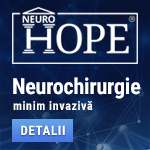 |
Neurochirurgie minim invazivă
"Primum non nocere" este ideea ce a deschis drumul medicinei spre minim invaziv. Avansul tehnologic extraordinar din ultimele decenii a permis dezvoltarea tuturor domeniilor medicinei. Microscopul operator, neuronavigația, tehnicile anestezice avansate permit intervenții chirurgicale tot mai precise, tot mai sigure. Neurochirurgia minim invazivă, sau prin "gaura cheii", oferă pacienților posibilitatea de a se opera cu riscuri minime, fie ele neurologice, infecțioase, medicale sau estetice. www.neurohope.ro |
ArchLinux - nu vede al doilea hard disk
Last Updated: Feb 09 2014 23:51, Started by
qlimax1975
, Feb 09 2014 16:06
·
 0
0
#1
 Posted 09 February 2014 - 16:06
Posted 09 February 2014 - 16:06

|
Mai am o probl. Nu vad celalalt hard...ma poate ajuta cineva, sa-mi zica cum il montez?
|
#2
 Posted 09 February 2014 - 16:52
Posted 09 February 2014 - 16:52

|
Partițiile de pe al doilea hdd sunt trecute în /etc/fstab?
Ce zice fdisk -l ca root? |
#3
 Posted 09 February 2014 - 17:03
Posted 09 February 2014 - 17:03

Disk /dev/sdb: 298.1 GiB, 320068705792 bytes, 625134191 sectors Units: sectors of 1 * 512 = 512 bytes Sector size (logical/physical): 512 bytes / 512 bytes I/O size (minimum/optimal): 512 bytes / 512 bytes Disklabel type: dos Disk identifier: 0x000f4236 Device Boot Start End Blocks Id System /dev/sdb1 * 2048 61442047 30720000 83 Linux /dev/sdb2 61442048 620939263 279748608 83 Linux /dev/sdb3 620939264 625133567 2097152 82 Linux swap / Solaris Disk /dev/sda: 465.8 GiB, 500103634432 bytes, 976764911 sectors Units: sectors of 1 * 512 = 512 bytes Sector size (logical/physical): 512 bytes / 512 bytes I/O size (minimum/optimal): 512 bytes / 512 bytes Disklabel type: dos Disk identifier: 0xa49c580b Device Boot Start End Blocks Id System /dev/sda1 * 2048 718847 358400 7 HPFS/NTFS/exFAT /dev/sda2 718848 307202047 153241600 7 HPFS/NTFS/exFAT /dev/sda3 307202048 634882047 163840000 7 HPFS/NTFS/exFAT /dev/sda4 634882048 976760831 170939392 7 HPFS/NTFS/exFAT [root@arch qlimax]# de vazut il vede sda-ul Edited by qlimax1975, 09 February 2014 - 17:04. |
#4
 Posted 09 February 2014 - 17:11
Posted 09 February 2014 - 17:11

|
Trebuie adăugate partițiile de date (C este inutil s-o vezi) în /etc/fstab: https://wiki.archlin...index.php/Fstab
|
#5
 Posted 09 February 2014 - 20:15
Posted 09 February 2014 - 20:15

|
Acum le vede dar primesc eroarea asta cand le montez:
udevil: denied 88: device /dev/sda1 is an internal device and you're not root si asta: udevil: /dev/sda3 is known to mount - running mount as current user udevil: warning 45: options ignored for device in fstab (or specify mount point) mount: /etc/fstab: parse error: ignore entry at line 9. mount: /etc/fstab: parse error: ignore entry at line 10. mount: only root can mount /dev/sda3 on 307202048 Edited by qlimax1975, 09 February 2014 - 20:16. |
#6
 Posted 09 February 2014 - 20:26
Posted 09 February 2014 - 20:26

gpasswd -a username disk username=useru tau LE. ii dai si un restart. Edited by xxvirusxx, 09 February 2014 - 20:35. |
#8
 Posted 09 February 2014 - 21:02
Posted 09 February 2014 - 21:02

|
Adica
sudo gpasswd -a qlimax1975 disk sau su "pac parola de root" gpasswd -a qlimax1975 disk in fstab ai trecut partitiile ntfs? https://wiki.archlin...ndex.php/Groups LE. Userul adaugat in grupuri comanda groups [catalin@FreeTime ~]$ groups disk optical storage power users Auto mount la pornire. Continut fstab ## UUID=01CEC01A7DD61D70 UUID=01CEC01A7DD61D70 /media/Date ntfs-3g defaults,uid=1000,gid=1000,umask=022 0 0 LE2. Sper ca ai instalat si pachetul ntfs-3g Edited by xxvirusxx, 09 February 2014 - 21:23. |
#9
 Posted 09 February 2014 - 22:17
Posted 09 February 2014 - 22:17

|
Le-am trecut, dar nu cred ca sunt corect trecute...
# # /etc/fstab: static file system information # # <file system> <dir> <type> <options> <dump> <pass> UUID=3add15f3-a5f5-4f00-a751-0440f775a880 / ext4 defaults 0 1 UUID=5d799c0f-265e-44c0-8e3c-2025d8a6c4a8 swap swap defaults 0 0 UUID=f85f3c64-0545-4be5-9548-c26c06e96109 /home ext4 defaults 0 1 /dev/sda3 307202048 634882047 163840000 7 HPFS/NTFS/exFAT /dev/sda4 634882048 976760831 170939392 7 HPFS/NTFS/exFAT |
#11
 Posted 09 February 2014 - 22:28
Posted 09 February 2014 - 22:28

/dev/sda1: UUID="30505E35505E0250" TYPE="ntfs" PARTUUID="a49c580b-01" /dev/sda2: UUID="642663D52663A730" TYPE="ntfs" PARTUUID="a49c580b-02" /dev/sda3: UUID="B4A64C1BA64BDD0C" TYPE="ntfs" PARTUUID="a49c580b-03" /dev/sda4: UUID="7A144F4C144F0B19" TYPE="ntfs" PARTUUID="a49c580b-04" /dev/sdb1: UUID="3add15f3-a5f5-4f00-a751-0440f775a880" TYPE="ext4" PARTUUID="000f4236-01" /dev/sdb2: UUID="f85f3c64-0545-4be5-9548-c26c06e96109" TYPE="ext4" PARTUUID="000f4236-02" /dev/sdb3: UUID="5d799c0f-265e-44c0-8e3c-2025d8a6c4a8" TYPE="swap" PARTUUID="000f4236-03" |
#12
 Posted 09 February 2014 - 22:30
Posted 09 February 2014 - 22:30

|
Adauga in fstab
## Aici scrii ce vrei: exemplu: Asta e partitia D UUID=B4A64C1BA64BDD0C /dev/sda3 ntfs-3g defaults,uid=1000,gid=1000,umask=022 0 0 Edited by xxvirusxx, 09 February 2014 - 22:30. |
#14
 Posted 09 February 2014 - 23:04
Posted 09 February 2014 - 23:04

|
Din exemplul dat de xxvirusxx:
UUID=01CEC01A7DD61D70 /media/Date ntfs-3g defaults,uid=1000,gid=1000,umask=022 0 0 sa nu te mai complici cu UUID-ul care probabil se va schimba in timp, poti folosi /dev/disk/by-label/Date /media/Date ntfs-3g defaults,uid=1000,gid=1000,umask=022 0 0 |
#15
 Posted 09 February 2014 - 23:06
Posted 09 February 2014 - 23:06

|
Atunci sa facem asa:
sudo mkdir -p /media/D sudo chown user_tau:useru_tau /media/D sudo mount -a in fstab: ## D:/ UUID=B4A64C1BA64BDD0C /media/D ntfs-3g defaults,uid=1000,gid=1000,umask=022 0 0
sa nu te mai complici cu UUID-ul care probabil se va schimba in timp, poti folosi Eu pun noul UUID in fstab daca se schimba Edited by xxvirusxx, 09 February 2014 - 23:05. |
|
#16
 Posted 09 February 2014 - 23:48
Posted 09 February 2014 - 23:48

|
Ms la toti pt ajutor. Pt probleme de alt gen deschid un nou topic pt fiecare problema?
|
#17
 Posted 09 February 2014 - 23:51
Posted 09 February 2014 - 23:51

|
Da.
Asa recomandă șefu` Original Edited by xxvirusxx, 09 February 2014 - 23:55. |
Anunturi
▶ 0 user(s) are reading this topic
0 members, 0 guests, 0 anonymous users
 Sign In
Sign In Create Account
Create Account

 Back to top
Back to top


