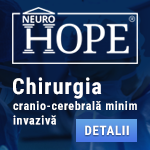 |
Chirurgia cranio-cerebrală minim invazivă
Tehnicile minim invazive impun utilizarea unei tehnologii ultramoderne. Endoscoapele operatorii de diverse tipuri, microscopul operator dedicat, neuronavigația, neuroelectrofiziologia, tehnicile avansate de anestezie, chirurgia cu pacientul treaz reprezintă armamentarium fără de care neurochirurgia prin "gaura cheii" nu ar fi posibilă. Folosind tehnicile de mai sus, tratăm un spectru larg de patologii cranio-cerebrale. www.neurohope.ro |
[MATLAB][TEMA] Implementare GUI
Last Updated: Jun 15 2010 15:09, Started by
pokerstar99
, Jun 15 2010 15:09
·
 0
0
#1
 Posted 15 June 2010 - 15:09
Posted 15 June 2010 - 15:09

|
Implementa?i o interfa?ă grafică prin care să realiza?i un studiu al modula?iei MF(evolu?ie în timp ?i in frecven?ă). Se va urmări ca elementele AMPLITUDINE, FRECVEN?Ă, FRECV.PURTĂTOARE, FRECV.deESANTIONARE, NUMĂRUL DE PUNCTE FFT, să fie elemente editabile.
pana acum am scris asta :
function varargout = untitled1(varargin)
% UNTITLED1 M-file for untitled1.fig
% UNTITLED1, by itself, creates a new UNTITLED1 or raises the existing
% singleton*.
%
% H = UNTITLED1 returns the handle to a new UNTITLED1 or the handle to
% the existing singleton*.
%
% UNTITLED1('CALLBACK',hObject,eventData,handles,...) calls the local
% function named CALLBACK in UNTITLED1.M with the given input arguments.
%
% UNTITLED1('Property','Value',...) creates a new UNTITLED1 or raises the
% existing singleton*. Starting from the left, property value pairs are
% applied to the GUI before untitled1_OpeningFcn gets called. An
% unrecognized property name or invalid value makes property application
% stop. All inputs are passed to untitled1_OpeningFcn via varargin.
%
% *See GUI Options on GUIDE's Tools menu. Choose "GUI allows only one
% instance to run (singleton)".
%
% See also: GUIDE, GUIDATA, GUIHANDLES
% Edit the above text to modify the response to help untitled1
% Last Modified by GUIDE v2.5 17-May-2010 20:14:42
% Begin initialization code - DO NOT EDIT
gui_Singleton = 1;
gui_State = struct('gui_Name', mfilename, ...
'gui_Singleton', gui_Singleton, ...
'gui_OpeningFcn', @untitled1_OpeningFcn, ...
'gui_OutputFcn', @untitled1_OutputFcn, ...
'gui_LayoutFcn', [] , ...
'gui_Callback', []);
if nargin && ischar(varargin{1})
gui_State.gui_Callback = str2func(varargin{1});
end
if nargout
[varargout{1:nargout}] = gui_mainfcn(gui_State, varargin{:});
else
gui_mainfcn(gui_State, varargin{:});
end
% End initialization code - DO NOT EDIT
% --- Executes just before untitled1 is made visible.
function untitled1_OpeningFcn(hObject, eventdata, handles, varargin)
% This function has no output args, see OutputFcn.
% hObject handle to figure
% eventdata reserved - to be defined in a future version of MATLAB
% handles structure with handles and user data (see GUIDATA)
% varargin command line arguments to untitled1 (see VARARGIN)
% Choose default command line output for untitled1
handles.output = hObject;
% Update handles structure
guidata(hObject, handles);
% UIWAIT makes untitled1 wait for user response (see UIRESUME)
% uiwait(handles.figure1);
% --- Outputs from this function are returned to the command line.
function varargout = untitled1_OutputFcn(hObject, eventdata, handles)
% varargout cell array for returning output args (see VARARGOUT);
% hObject handle to figure
% eventdata reserved - to be defined in a future version of MATLAB
% handles structure with handles and user data (see GUIDATA)
% Get default command line output from handles structure
varargout{1} = handles.output;
function edit1_Callback(hObject, eventdata, handles)
% hObject handle to edit1 (see GCBO)
% eventdata reserved - to be defined in a future version of MATLAB
% handles structure with handles and user data (see GUIDATA)
% Hints: get(hObject,'String') returns contents of edit1 as text
% str2double(get(hObject,'String')) returns contents of edit1 as a double
% --- Executes during object creation, after setting all properties.
input = str2num(get(hObject,'String'));
if (isempty(input))
set(hObject,'String','1')
msgboxText{1} = 'Introduceti un numar va rugam';
msgbox(msgboxText,'Nu este un numar valid', 'help');
end
guidata(hObject, handles);
function edit1_CreateFcn(hObject, eventdata, handles)
% hObject handle to edit1 (see GCBO)
% eventdata reserved - to be defined in a future version of MATLAB
% handles empty - handles not created until after all CreateFcns called
% Hint: edit controls usually have a white background on Windows.
% See ISPC and COMPUTER.
if ispc && isequal(get(hObject,'BackgroundColor'), get(0,'defaultUicontrolBackgroundColor'))
set(hObject,'BackgroundColor','white');
end
% --- Executes on button press in pushbutton2.
function pushbutton2_Callback(hObject, eventdata, handles)
% hObject handle to pushbutton2 (see GCBO)
% eventdata reserved - to be defined in a future version of MATLAB
% handles structure with handles and user data (see GUIDATA)
A=get(handles.edit1,'value');
axes(handles.axes1);
Fs = 4000; % rata de esantionare(8000 de esantioane pe secunda).
Fc = 150; % Frecventa purtatoare(Hz)--Atentie la legea lui Nyquist.
t = [0:.1*Fs]'/Fs; % Esantionarea se face din 0.1 secunde in 0.1 secunde
x = A*sin(2*pi*30*t)%+2*sin(2*pi*600*t); % Channel 1
%x=awgn(x,1,'measured')
dev=50;
y = fmmod(x,Fc,Fs,dev); % semnalul modulat AM;
%figure;
%subplot(2,3,1); plot(t,x); % Plot x on top.
%title('Semnalul sinusoidal nemodulat');
%xlabel('timp de esantionare');ylabel('Amplitudine');
%subplot(2,3,2);
plot(t,y)% Plot y below.
%title('Semnalul sinusoidal modulat(fara zgomot)');
xlabel('timp de esantionare');%ylabel('Amplitudine');
%subplot(2,3,3);
%f=fmdemod(y,Fc,Fs,dev); % semnalul demodulat AM;
%plot(t,f,'b-');
%title('Semnal sinusoidal demodulat');
%xlabel('timp de esantionare');ylabel('Amplitudine');
%%y1-semnal modulat cu zgomot
%y1=awgn(y,8,'measured'); % se adauga zgomot alb gaussian.
%subplot(2,3,4); plot(t,y1)
%title('Semnalul sinusoidal modulat(cu zgomot)');
%xlabel('timp de esantionare');ylabel('Amplitudine');
%z = fmdemod(y1,Fc,Fs,dev); % z este semnalul demodulat.
%subplot(2,3,5);
%plot(t,z);
%title('Semnalul sinusoidal demodulat(cu zgomot)');
%xlabel('timp de esantionare');ylabel('Amplitudine');
% Plot the original and recovered signals.
%subplot(2,3,6);
%plot(t,f,'b-',t,z,'r-');
%legend('Semnal inainte de modulare','Semnal dupa demodulare');
%title('Semnal inainte de modulare/Semnal dupa demodulare');
%xlabel('timp de esantionare');ylabel('Amplitudine');
% --- Executes on slider movement.
function slider1_Callback(hObject, eventdata, handles)
% hObject handle to slider1 (see GCBO)
% eventdata reserved - to be defined in a future version of MATLAB
% handles structure with handles and user data (see GUIDATA)
% Hints: get(hObject,'Value') returns position of slider
% get(hObject,'Min') and get(hObject,'Max') to determine range of slider
% --- Executes during object creation, after setting all properties.
sliderValue = get(handles.slider1,'Value');
set(handles.edit2,'String', num2str(sliderValue));
guidata(hObject, handles);
function slider1_CreateFcn(hObject, eventdata, handles)
% hObject handle to slider1 (see GCBO)
% eventdata reserved - to be defined in a future version of MATLAB
% handles empty - handles not created until after all CreateFcns called
% Hint: slider controls usually have a light gray background.
if isequal(get(hObject,'BackgroundColor'), get(0,'defaultUicontrolBackgroundColor'))
set(hObject,'BackgroundColor',[.9 .9 .9]);
end
% --- Executes on button press in pushbutton3.
function pushbutton3_Callback(hObject, eventdata, handles)
% hObject handle to pushbutton3 (see GCBO)
% eventdata reserved - to be defined in a future version of MATLAB
% handles structure with handles and user data (see GUIDATA)
% --- Executes on button press in pushbutton4.
function pushbutton4_Callback(hObject, eventdata, handles)
% hObject handle to pushbutton4 (see GCBO)
% eventdata reserved - to be defined in a future version of MATLAB
% handles structure with handles and user data (see GUIDATA)
function edit2_Callback(hObject, eventdata, handles)
% hObject handle to edit2 (see GCBO)
% eventdata reserved - to be defined in a future version of MATLAB
% handles structure with handles and user data (see GUIDATA)
% Hints: get(hObject,'String') returns contents of edit2 as text
% str2double(get(hObject,'String')) returns contents of edit2 as a double
% --- Executes during object creation, after setting all properties.
Fc = str2num(get(hObject,'String'));
if (isempty(Fc))
set(hObject,'String','0')
msgboxText{1} = 'Introduceti un numar cuprins intre 0 si 2070,va rugam';
msgbox(msgboxText,'Nu este un numar valid', 'help');
end
guidata(hObject, handles);
if (isempty(Fc) || Fc < 0 || Fc > 2000)
set(hObject,'String','0')
msgboxText{1} = 'Introduceti un numar cuprins intre 0 si 2000,va rugam';
msgbox(msgboxText,'Nu este un numar valid', 'help');
else
set(handles.slider1,'Value',sliderValue);
end
function edit2_CreateFcn(hObject, eventdata, handles)
% hObject handle to edit2 (see GCBO)
% eventdata reserved - to be defined in a future version of MATLAB
% handles empty - handles not created until after all CreateFcns called
% Hint: edit controls usually have a white background on Windows.
% See ISPC and COMPUTER.
if ispc && isequal(get(hObject,'BackgroundColor'), get(0,'defaultUicontrolBackgroundColor'))
set(hObject,'BackgroundColor','white');
end
% --- Executes on slider movement.
function slider2_Callback(hObject, eventdata, handles)
% hObject handle to slider1 (see GCBO)
% eventdata reserved - to be defined in a future version of MATLAB
% handles structure with handles and user data (see GUIDATA)
% Hints: get(hObject,'Value') returns position of slider
% get(hObject,'Min') and get(hObject,'Max') to determine range of slider
% --- Executes during object creation, after setting all properties.
sliderValue = get(handles.slider2,'Value');
set(handles.edit1,'String', num2str(sliderValue));
guidata(hObject, handles);
function slider2_CreateFcn(hObject, eventdata, handles)
% hObject handle to slider2 (see GCBO)
% eventdata reserved - to be defined in a future version of MATLAB
% handles empty - handles not created until after all CreateFcns called
% Hint: slider controls usually have a light gray background.
if isequal(get(hObject,'BackgroundColor'), get(0,'defaultUicontrolBackgroundColor'))
set(hObject,'BackgroundColor',[.9 .9 .9]);
end
dar nu este complet si imi da erori ..cine ma poate ajuta !!!
Edited by dani.user, 15 June 2010 - 15:26.
|
Anunturi
▶ 0 user(s) are reading this topic
0 members, 0 guests, 0 anonymous users
 Sign In
Sign In Create Account
Create Account
 Back to top
Back to top
