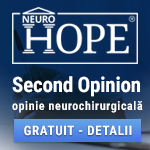 |
Second Opinion
Folosind serviciul second opinion ne puteți trimite RMN-uri, CT -uri, angiografii, fișiere .pdf, documente medicale. Astfel vă vom putea da o opinie neurochirurgicală, fără ca aceasta să poată înlocui un consult de specialitate. Răspunsurile vor fi date prin e-mail în cel mai scurt timp posibil (de obicei în mai putin de 24 de ore, dar nu mai mult de 48 de ore). Second opinion – Neurohope este un serviciu gratuit. www.neurohope.ro |
Port COM fix pentru mai multe dispozitive
Last Updated: Jun 09 2020 20:54, Started by
Eiji
, Jun 09 2020 19:53
·
 0
0
#1
 Posted 09 June 2020 - 19:53
Posted 09 June 2020 - 19:53

|
Salut,
Pe un Windows 10, am o aplicatie la care conectez mai multe telefoane (nu simultan) Aplicatia aceea cere o sincronizare a portului COM din aplicatie cu portul COM de la driverul dispozitivului instalat. Este posibil sa fac in asa fel incat sa ramana fix portul COM din driver, indiferent de ce telefon conectez? Multumesc, PS: Mentionez ca folosesc acelasi port USB fizic Edited by Eiji, 09 June 2020 - 20:01. |
#2
 Posted 09 June 2020 - 20:21
Posted 09 June 2020 - 20:21

|
Incearca cu aplicatia asta https://www.uwe-sieb...mPortMan_e.html
Nu am testat-o.. Sample: Any USB serial device attached to port 2-1-1 at COM7 [ComPorts] UsbPort=2-1-1 PortName=COM7 Alta varianta poate ar fi sa stergi cheile din registri in asa fel incat sa inceapa de la acelasi port de fiecare data. Trebuie testat. Any device connected to a Windows PC is identified by its VID, PID and Serial Number. When the device is connected for the first time, these parameters will be associated with a COM port by the installation wizard on the basis of the next available COM port. This is defined in the registry at: HKEY_LOCAL_MACHINE\SYSTEM\CurrentControlSet\Control\COM Name Arbiter\ComDB These 3 parameters, VID, PID and Serial Number, are stored in the descriptor EEPROM used with the FTDI devices. With the FTxxxR devices the EEPROM is internal to the chip, while the other devices require an external EEPROM. If any of these 3 parameters change or a second device is plugged in with different VID, PID or Serial Number then the PC will detect new hardware and associate a different COM port with the device. Edited by Argv, 09 June 2020 - 20:23. |
#3
 Posted 09 June 2020 - 20:33
Posted 09 June 2020 - 20:33

|
Tin minte ca din device manager defineam portul COM pe care sa se lege un telefon la PC, problema asta apare la "box-urile GSM" folosite prin atelierele de reparat telefoane.
|
#4
 Posted 09 June 2020 - 20:45
Posted 09 June 2020 - 20:45

|
Tin minte ca din device manager defineam portul COM pe care sa se lege un telefon la PC, problema asta apare la "box-urile GSM" folosite prin atelierele de reparat telefoane. Posibil sa mearga si asa intr-adevar, dupa ce conectezi fiecare telefon, mergi in Device Manager la porturi si il modifici sa fie cel pe care il doresti. Va trebui sa faci asta pentru fiecare telefon pe care il conectezi. |
#5
 Posted 09 June 2020 - 20:54
Posted 09 June 2020 - 20:54

|
Incearca cu aplicatia asta https://www.uwe-sieb...mPortMan_e.html Nu am testat-o.. Sample: Any USB serial device attached to port 2-1-1 at COM7 [ComPorts] UsbPort=2-1-1 PortName=COM7 Alta varianta poate ar fi sa stergi cheile din registri in asa fel incat sa inceapa de la acelasi port de fiecare data. Trebuie testat. Any device connected to a Windows PC is identified by its VID, PID and Serial Number. When the device is connected for the first time, these parameters will be associated with a COM port by the installation wizard on the basis of the next available COM port. This is defined in the registry at: HKEY_LOCAL_MACHINE\SYSTEM\CurrentControlSet\Control\COM Name Arbiter\ComDB These 3 parameters, VID, PID and Serial Number, are stored in the descriptor EEPROM used with the FTDI devices. With the FTxxxR devices the EEPROM is internal to the chip, while the other devices require an external EEPROM. If any of these 3 parameters change or a second device is plugged in with different VID, PID or Serial Number then the PC will detect new hardware and associate a different COM port with the device. Multumesc, voi incerca.
Tin minte ca din device manager defineam portul COM pe care sa se lege un telefon la PC, problema asta apare la "box-urile GSM" folosite prin atelierele de reparat telefoane. Corect, insa fac asta deja. Cand conectez un telefon care nu a mai fost conectat, automat se schimba portul si trebuie sa il modific manual din setarile device manager. Caut o cale prin care sa nu mai fac asta. Un soft sau ceva asemanator. |
Anunturi
▶ 0 user(s) are reading this topic
0 members, 0 guests, 0 anonymous users
 Sign In
Sign In Create Account
Create Account

 Back to top
Back to top

