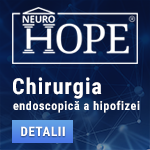 |
Chirurgia endoscopică a hipofizei
"Standardul de aur" în chirurgia hipofizară îl reprezintă endoscopia transnazală transsfenoidală. Echipa NeuroHope este antrenată în unul din cele mai mari centre de chirurgie a hipofizei din Europa, Spitalul Foch din Paris, centrul în care a fost introdus pentru prima dată endoscopul în chirurgia transnazală a hipofizei, de către neurochirurgul francez Guiot. Pe lângă tumorile cu origine hipofizară, prin tehnicile endoscopice transnazale pot fi abordate numeroase alte patologii neurochirurgicale. www.neurohope.ro |
800 Mb avi pe cd-uri de 700 Mb ?
Last Updated: Apr 03 2003 01:07, Started by
Courage
, Mar 24 2003 00:36
·
 0
0
#1
 Posted 24 March 2003 - 00:36
Posted 24 March 2003 - 00:36

|
On the way to XCD - or how to turn 700MB CDs into 800MB ones
The idea is certainly fascinating. Despite DVD-R becoming more and more affordable regular CD-Rs are still the storage media of choice for most of us. As you may know, both VCD and SVCD can actually contain 800MB of movie data on a regular 700MB data disc. Why? Error correction is the keyword. Regular computer data CDs contain a lot of error protection, so your data won't get lost if you have some scratches on a CD. But the data on the CD itself has no error correction. If you start swapping bits in an executable file you have on a CD the file will no longer work. On the other hand, VCD and SVCD stream have some built-in protection so an additional protection on the data storage medium is no longer needed, which frees up space otherwise used for error correction. Those of you who have had a closer look at their burning program may have noticed that (S)VCDs are burned in mode2 whereas regular data CDs are burned in mode1. Many people have tried to burn AVIs in mode2 mode only to fail. The burning programs are smart enough to realize that this isn't a good idea. AVI, WAV and most fileformats in general do not have error correction or even only error detection mechanisms. So if the support media does not offer this protection then once there is an error your files are lost forever. Clearly not a very thing, especially since errors tend to become more frequent as time goes by, so while your files may work just fine for the first couple of months, the day you want to print a very important document that you stored on a mode2 CD again, you can no longer read it. New multimedia containers like ogm or mcf already offer (or will offer in the case of mfc which is still in development) error correction so an additional level of protection is no longer needed. So let's burn our ogms as mode2 then.. WAIT! There's a catch and you should not use whatever is written in this document later on without having read this passage: The tools presented here are for test purposes only. While formats like ogm offer some error resilience there's still an additional level of protection needed. A player needs to know what files it is dealing with. This info is usually stored at the beginning or the end of a file. If you have an unrecoverable error in the middle of the movie you may see a couple of blocks which may annoy you a little but you can still use the disc. However, if the same error occurs in the part of the file where the info needed by the player is stored the file becomes unusable. So this info would have to be stored in a mode1 part of the disc and that's currently not possible. Mode2 also doesn't allow you to have exact filesizes so files are being padded to span a known number of sectors but the real size would have to be stored somewhere and that's currently not implemented. Last but not least for compatibility reasons the mode2 files will have an 8.3 naming convention so if a filename is longer the full name has to be stored somewhere. Obviously, eventually these problems are all going to be resolved but for the time being bear them in mind. Do not use mode2 CDs to store any data that you cannot afford to lose. It all started with a thread about putting 800MB AVIs on a 700MB CD in my forum and in time we got what's now known as , by DeXT. As you can see the tool was originally designed to create MFC CDs but it has evolved since. The name MFC-CD seemed to be too closely associated with the MCF format so there was a poll in my forum and the name XCD was eventually chosen. Mode 2 CD Maker can create a mode2 image file that you can burn using any .cue/.bin capable burning program. Initially burning these images wasn't of much use as you had to use another program to extract the files again. Avih came up with a filter that allows you to read these files directly off the disc. You may recall the news about this filter, initially it read the whole file into memory and you had to use one filter for every type of media but all these problems have been solved since. There's just one remaining issue.. not all drives seems to be compatible to the filter. Some DVD-ROMs may refuse to play such files, but usually updating the firmware can fix this problem. I tested it on a Pioneer 16x DVD-ROM and had no problems whatsoever. Mode2 CD Maker Currently XCD is still under heavy developments, the tools I'm going to present are just a starting point and I expect to see much more in the future. Oh, btw, XCD is an open source project hosted on sourceforge. If you're a developer and interested in joining don't hesitate. The current specs can also be found on the . XCD homepage 5/23/02 13:59 800 MB CDs http://www.doom9.org/xcd.htm =============== Atasez la acest thread fisierul pdf complet. E tarziu si nu am timp sa testez ceea ce scrie ! Attached Files |
#2
 Posted 24 March 2003 - 01:00
Posted 24 March 2003 - 01:00

|
Am citit si eu chestia asta acum vreo luna de zile dar inca nu m-am riscat cu o scriere. A incercat cineva pana acum?
Problema este ca la citire trebuie sa mai ai un filtru instalat ca sa iti citeasca filmul de pe CD. |
#3
 Posted 24 March 2003 - 22:04
Posted 24 March 2003 - 22:04

|
Da io m-am riscat sa fac o scriere de asta pe un cd de 700 dar am fost baiat inteligent si am scris pe un cd rw de 700 :drac:.
Chestia mia mers super bine, dar pt vizualizare a fisierului avi de pe cd scris asa trebuie folosit un anumit filtru. Chestia e marfa, dar pe un cd scris asa am observat ca nu se pot scrie cu utilitarul lor mai mult de un 1 fisier (sau poate ma insel :) ) asa ca pe cd nu pot pune filtru ala necesar, asa ca cineva care nu are habar nu stie de ce nu merge cd :ciocan: si face :degetele: catre cine ia dat cd. |
#4
 Posted 03 April 2003 - 00:41
Posted 03 April 2003 - 00:41

|
Dar nu se poate buli writeru daca faci asemenea scrieri cu el ?
|
#5
 Posted 03 April 2003 - 01:07
Posted 03 April 2003 - 01:07

|
nu cred :)
In cel mai rau caz refuza sa scrie sau scrie prost. |
Anunturi
▶ 0 user(s) are reading this topic
0 members, 0 guests, 0 anonymous users
 Sign In
Sign In Create Account
Create Account


 Back to top
Back to top
