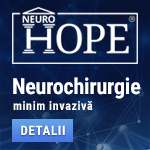 |
Neurochirurgie minim invazivă
"Primum non nocere" este ideea ce a deschis drumul medicinei spre minim invaziv. Avansul tehnologic extraordinar din ultimele decenii a permis dezvoltarea tuturor domeniilor medicinei. Microscopul operator, neuronavigația, tehnicile anestezice avansate permit intervenții chirurgicale tot mai precise, tot mai sigure. Neurochirurgia minim invazivă, sau prin "gaura cheii", oferă pacienților posibilitatea de a se opera cu riscuri minime, fie ele neurologice, infecțioase, medicale sau estetice. www.neurohope.ro |
Am un MacBook cu windows 7 vreau mac os la loc
Last Updated: Feb 06 2019 13:03, Started by
horiabud
, Mar 20 2018 09:49
·
 0
0
#1
 Posted 20 March 2018 - 09:49
Posted 20 March 2018 - 09:49

|
Am un MacBook Aluminum de 13' din 2008, Serial No. W88450QR1B0, Model A1278 care are pe el windows 7 si doar windows 7 instalat cu un bootcamp dupa cum vad. Cum fac sa pun pe el la loc mac OS (oricare e compatibil cu macul meu) ?
1. Ce mac OS e compatibil? 2. Nu ii merge unitatea optica (dvd) si deci trebuie sa fac un USB bootabil. 3. Cum fac usb bootabil cu mac OS x folosindu-ma de windows-ul 10 de pe un alt laptop (toshiba quosmio) in conditiile in care nu am acces la un alt mac. Multumesc anticipat pentru ajutor. Later edit: NU vreu sa pastrez DELOC Windows. Edited by horiabud, 20 March 2018 - 10:08. |
#2
 Posted 20 March 2018 - 10:20
Posted 20 March 2018 - 10:20

|
Salut
Ai încercat așa ? https://support.appl.../en-us/HT204904 Start up from macOS Recovery
|
#3
 Posted 20 March 2018 - 10:27
Posted 20 March 2018 - 10:27

|
1. Nu cred ca din 2008 are Internet Recovery (mai mult ca sigur nu are).
2. Asta e al tau laptop 3. Pune pe el cat mai mult RAM, dar mai ales un SSD. Va merge mult mai bine. 4. Ultimul OS suportat de acest laptop este 10.11.6 - El Capitan; probabil poti pune si High Sierra, dar cu hack. 5. Problemele la acest macbook sunt: - de unde iei un kit de 10.11.6 - de unde iei un macbook pe care sa creezi un stick bootabil (nu merge de pe Windows) Fie gasesti un prieten care sa te ajute, fie mergi la la un service apple cu un stick de 8 Gb si ii rogi sa iti puna un kit de El Capitan pe el. |
#4
 Posted 20 March 2018 - 10:57
Posted 20 March 2018 - 10:57

|
Am incercat si imi apare asta:
Am incercat si imi apare asta: Later Edit: Ma multumesc si cu El Capitan numai sa scap de windowsul asta nenorocit. Nu poate cineva sa-mi puna imaginea pe un torent ceva ca nu e ilegal atata vreme cat e gratis????? Adm, on 20 martie 2018 - 10:27, said: - de unde iei un kit de 10.11.6 Am gasit El Capitan pe allmacworld... cum fac usb bootabil fara sa am un mac? Attached FilesEdited by horiabud, 20 March 2018 - 10:49. |
#5
 Posted 20 March 2018 - 11:20
Posted 20 March 2018 - 11:20

|
SE PARE CA SE POATE CREA DISCUL BOOTABIL IN WINDOWS:
[ https://www.youtube-nocookie.com/embed/4OpF0jJMJzI?feature=oembed - Pentru incarcare in pagina (embed) Click aici ] Va tin la curent cu procesul. :-) Edited by horiabud, 20 March 2018 - 11:21. |
#6
 Posted 20 March 2018 - 11:36
Posted 20 March 2018 - 11:36

|
Quote Open command prompt as an administrator and enter the following commands to convert your USB drive from MBR to GPT fomat: diskpart list disk select disk X (where X is the number of your USB flash drive) clean convert GPT create partition primary Asta face un disk USB cu partitie GPT Apoi folosesti Transmac ca sa scrii imaginea DMG. Sa vedem daca iese bootabil... |
#7
 Posted 20 March 2018 - 11:39
Posted 20 March 2018 - 11:39

|
De ce este o idee prosta? vad ca descrie EXACT aceeasi pasi ca si linkul tau?
Multumesc Admin. Am facut pasii pe care ii descrii si deja sunt pe final cu scrierea cu Transmacul. Am descarcat el capitan de pe allmacworld |
#8
 Posted 20 March 2018 - 11:41
Posted 20 March 2018 - 11:41

|
Daca merge, e o solutie excelenta, doar ca daca te uiti in comentarii, o sa vezi ca sunt Un discutii si erori.
La boot tii apasat tasta Alt/OPT si sa speram ca va aparea noul USB drive. |
#9
 Posted 20 March 2018 - 12:39
Posted 20 March 2018 - 12:39

|
Din pacate nu mi-a aparut USBul tinand tasta opt apasata ci doar windowsul. Nu reusesc sa intru in bios sa-l fac sa booteze de pe usb
|
#10
 Posted 20 March 2018 - 12:55
Posted 20 March 2018 - 12:55

|
Are cineva idee cum intru in bios? sau daca pot schimba ordinea de bootare din cmd?
|
|
#12
 Posted 20 March 2018 - 13:37
Posted 20 March 2018 - 13:37

#13
 Posted 20 March 2018 - 13:55
Posted 20 March 2018 - 13:55

|
Ar mai fi o chestie. Faci virtual machine cu macOS in Windows 7, descarci de pe torrent macOS 10.11 si il pui folosind oficial metoda Apple de pe site si dupa o sa fie 100 % bootabil
|
#14
 Posted 20 March 2018 - 14:19
Posted 20 March 2018 - 14:19

|
maxb2000, on 20 martie 2018 - 13:55, said:
Ar mai fi o chestie. Faci virtual machine cu macOS in Windows 7, descarci de pe torrent macOS 10.11 si il pui folosind oficial metoda Apple de pe site si dupa o sa fie 100 % bootabil |
#15
 Posted 20 March 2018 - 14:29
Posted 20 March 2018 - 14:29

|
horiabud, on 20 martie 2018 - 14:19, said:
Am deja mac os 10.11.6 pe un stick USB bootabil facut cu TransMac. cum il instalez? |
|
#16
 Posted 20 March 2018 - 14:38
Posted 20 March 2018 - 14:38

|
Aia e ca NU il vede!
Mai mult decat atat, trebuie sa folosesc ceva ce e compatibil cu windows care acum este singurul sistem de operare de pe macbookul meu |
#17
 Posted 20 March 2018 - 15:27
Posted 20 March 2018 - 15:27

|
Ai încercat așa ?
http://www.idownload...bootable-media/ Mac startup key combinations Learn about the Mac features and tools that you can access by holding down one or more keys during startup. To use any of these key combinations, press and hold the keys immediately after pressing the power button to turn on your Mac, or immediately after your Mac begins to restart. Keep holding until the described behavior occurs. If your Mac is using a firmware password, all of these key combinations are disabled, except as noted below. Hold during startup Description Shift (⇧) Start up in safe mode. Option (⌥) Start up to Startup Manager, which allows you to choose other startup disks, if available. If your Mac is using a firmware password, you're asked to enter the password first. D Start up from the built-in Apple Hardware Test or Apple Diagnostics utility, depending on your Mac model. Or use Option-D to start up from this utility over the Internet. N Start up from a compatible NetBoot server, if available. To use the default boot image on the NetBoot server, hold down Option-N instead. iMac Pro doesn't support this startup key. Command-R Start up from the built-in macOS Recovery system. Or use Option-Command-R or Shift-Option-Command-R to start up from macOS Recovery over the Internet. macOS Recovery installs different versions of macOS, depending on the key combination you use while starting up. Option-Command (⌘)-P-R Reset NVRAM (or PRAM). When using a firmware password, your Mac ignores this combination or starts up from macOS Recovery. To reset NVRAM, first turn off the firmware password. Command-S Start up in single-user mode. T Start up in target disk mode. Command-V Start up in verbose mode. Eject (⏏), F12, mouse button, or trackpad button Eject removable media, such as an optical disc. These combinations work with Intel-based Mac computers. Other Mac keyboard shortcuts are available after your Mac has started up. Vezi să nu fie problemă legată de formatarea stickului |
#18
 Posted 20 March 2018 - 16:55
Posted 20 March 2018 - 16:55

|
Nu merge sa folosesc comenzile mac. nu vede stickul. m-am apucat sa incerc cu o vortual machine
|
Anunturi
▶ 0 user(s) are reading this topic
0 members, 0 guests, 0 anonymous users
 Sign In
Sign In Create Account
Create Account


 Back to top
Back to top

