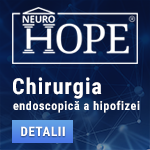 |
Chirurgia endoscopică a hipofizei
"Standardul de aur" în chirurgia hipofizară îl reprezintă endoscopia transnazală transsfenoidală. Echipa NeuroHope este antrenată în unul din cele mai mari centre de chirurgie a hipofizei din Europa, Spitalul Foch din Paris, centrul în care a fost introdus pentru prima dată endoscopul în chirurgia transnazală a hipofizei, de către neurochirurgul francez Guiot. Pe lângă tumorile cu origine hipofizară, prin tehnicile endoscopice transnazale pot fi abordate numeroase alte patologii neurochirurgicale. www.neurohope.ro |
Eroare w 8.1 - dll lipsa
Last Updated: Dec 16 2015 10:43, Started by
aazz
, Dec 10 2015 11:51
·
 0
0
#1
 Posted 10 December 2015 - 11:51
Posted 10 December 2015 - 11:51

|
Am reinstalat pe un Acer s7 la setarile din fabrica apoi si-a facut update la w 8.1 si la restart apare mesajul?
Attached Files |
#2
 Posted 10 December 2015 - 12:32
Posted 10 December 2015 - 12:32

|
S-a sters un dll.
Nu stiu daca e chiar necesar existenta acelui dll in fisierele windowsului, dar poti sa il downloadezi si tu de aici==>http://www.dll-files...es.shtml?mdi164 |
#3
 Posted 10 December 2015 - 12:38
Posted 10 December 2015 - 12:38

|
am debifat din task manager
While updating from Windows 8 to 8.1, some of you might have noticed that a .dll file has made into you system directory. This file is, however, irrelevant to any of the existing programs. The specified file in this occurrence is LogiLDA.dll, which is typically implied by Logitech download assistant. It may seem somewhat weird, as you may not be aware of this specific application being installed on your PC. Actually, it is surely not installed that is why the error is been appeared. To troubleshoot this, all you have to do is just disable the task from being launched on startup. For this purpose,
|
#4
 Posted 16 December 2015 - 10:33
Posted 16 December 2015 - 10:33

|
S-a sters un dll. Nu stiu daca e chiar necesar existenta acelui dll in fisierele windowsului, dar poti sa il downloadezi si tu de aici==>http://www.dll-files...es.shtml?mdi164 e pe bani? De unde se poate descarca w 8.1 ca sa dau repair?? |
#5
 Posted 16 December 2015 - 10:43
Posted 16 December 2015 - 10:43

|
De unde se poate descarca w 8.1 ca sa dau repair?? Ti-am raspuns la intrebare in celalalt topic pe care l-ai deschis: http://forum.softped.../#entry18398541 Nu mai posta in mai multe locuri despre aceeasi problema! |
Anunturi
▶ 0 user(s) are reading this topic
0 members, 0 guests, 0 anonymous users
 Sign In
Sign In Create Account
Create Account


 Back to top
Back to top

