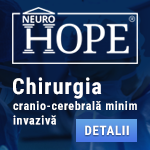 |
Chirurgia cranio-cerebrală minim invazivă
Tehnicile minim invazive impun utilizarea unei tehnologii ultramoderne. Endoscoapele operatorii de diverse tipuri, microscopul operator dedicat, neuronavigația, neuroelectrofiziologia, tehnicile avansate de anestezie, chirurgia cu pacientul treaz reprezintă armamentarium fără de care neurochirurgia prin "gaura cheii" nu ar fi posibilă. Folosind tehnicile de mai sus, tratăm un spectru larg de patologii cranio-cerebrale. www.neurohope.ro |
internet pe telefon de la calculator
Last Updated: Jul 17 2009 10:29, Started by
vjnookie
, May 30 2006 17:15
·
 0
0
#19
 Posted 13 June 2006 - 21:02
Posted 13 June 2006 - 21:02

|
Dar prin cablu de date pot intra pe internet de la calculator?
Am un v360 de la orange. |
#20
 Posted 14 June 2006 - 01:58
Posted 14 June 2006 - 01:58

|
era un soft să păcăleşti mobilul prin bluetooth..Făcea un acces point separat Am încercat pe un 3650 şi nu a mers
|
#21
 Posted 14 June 2006 - 07:29
Posted 14 June 2006 - 07:29

|
matthew ce nume are softul ?
prin cablu de date nu merge? |
#22
 Posted 14 June 2006 - 11:15
Posted 14 June 2006 - 11:15

#23
 Posted 12 April 2007 - 14:35
Posted 12 April 2007 - 14:35

|
Un link bun de unde se poate descarca mRouter pt symbian s60v3 cunoasteti?
|
#24
 Posted 14 April 2007 - 21:31
Posted 14 April 2007 - 21:31

#25
 Posted 22 August 2007 - 12:09
Posted 22 August 2007 - 12:09

|
salutare, aici este o explicatie buna cum se foloseste gnubox:
http://discussion.fo...h...6953&page=4 gasiti si link-uri de unde sa downloadai ceea ce trebe. eu am un nokia E50 si mai dupamasa o sa incerc sa imi fac si eu. problema este ca trebe semnat fisierul .sis am atasat fisierul .sys, dar acesta este numai pt s60 v3 a reusit cineva intre timp sa faca sa mearga treaba ? ma intereseaza in special pt nokia Seria E Attached FilesEdited by rus_alex_syx, 22 August 2007 - 12:10. |
#26
 Posted 22 August 2007 - 13:19
Posted 22 August 2007 - 13:19

|
rus_alex_syx, on Aug 22 2007, 13:09, said: salutare, aici este o explicatie buna cum se foloseste gnubox: http://discussion.fo...h...6953&page=4 gasiti si link-uri de unde sa downloadai ceea ce trebe. eu am un nokia E50 si mai dupamasa o sa incerc sa imi fac si eu. problema este ca trebe semnat fisierul .sis am atasat fisierul .sys, dar acesta este numai pt s60 v3 a reusit cineva intre timp sa faca sa mearga treaba ? ma intereseaza in special pt nokia Seria E te rog ajuta-ma si pe mine ...am un n80 si vreau sa imi bag net pe telefon de la caluclator...plsssss.. de ce porgrame am nevoie si cum trebuie sa le folosesc...explicati-ma va rog pas cu pas ce trebuie facut...mersi mult Edited by bboossuull, 22 August 2007 - 13:20. |
#27
 Posted 22 August 2007 - 13:25
Posted 22 August 2007 - 13:25

|
bboossuull, on Aug 22 2007, 14:19, said: te rog ajuta-ma si pe mine ...am un n80 si vreau sa imi bag net pe telefon de la caluclator...plsssss.. de ce porgrame am nevoie si cum trebuie sa le folosesc...explicati-ma va rog pas cu pas ce trebuie facut...mersi mult salut, pt nokia N70 si N90 s-a facut deja pt n70 si n90 este inca in testare pe n70 a mers pe n90 inca nu s-au primit rezultate http://gnubox.dnsalias.org/gnubox/ intra aici si sus trebuie sa ai un link nokia phons apasa acolo eu momentan nu am testat deseara o sa incerc. nu stiu ce difera de la un model la altul, asa ca nu te pot ajuta f mult eventual o sa iti spun ce am facut sa imi mearga mie se pare ca merge si prin cablu si prin bluetooth. |
#29
 Posted 22 August 2007 - 21:14
Posted 22 August 2007 - 21:14

#30
 Posted 23 August 2007 - 07:13
Posted 23 August 2007 - 07:13

|
aha .... pacat k nu mere .... oricum ma bate gandul sa-mi cumpar un nokia 5500 ... pe ala mere ?
|
#31
 Posted 23 August 2007 - 07:21
Posted 23 August 2007 - 07:21

#32
 Posted 05 September 2007 - 18:02
Posted 05 September 2007 - 18:02

|
rus_alex_syx, on Aug 22 2007, 22:14, said: nu stiiu sigur, dar ma indoiesc. din cate stiu eu java nu are asa acces mare la sistem, este doar mai mult de interfata Oricum...De ce sa ai net pe mobil daca ai pe calculator deja ? Edited by KALOO, 05 September 2007 - 18:03. |
#34
 Posted 11 September 2007 - 17:24
Posted 11 September 2007 - 17:24

|
Salut,
in legatura cu gnubox si internet connection sharing : cei cu telefoane S60v3 trebuie sa aiba, cum zicea si cineva mai sus, aplicatia gnubox 'semnata" de symbiansigned.com, inainte de a o putea instala... cei cu telefoane mai vechi (eu am un 7610 care a mers fara dureri mari de cap, probleme am avut cu N73),sunt ceva mai norocosi, nu au nevoie de aceasta operatiune (de semnare) si fac download/install direct (dar au nevoie de configurarea gnubox ulterioara instalarii, descrisa in link-urile de mai jos) de catva timp, cei de la symbian signed nu mai acorda inregistrare cont gratis, deocamdata, (necesara pentru finalizarea "semnarii" gnubox), asa ca trebuie sa gasiti pe cineva pe forumurile de pe net care sa faca asta pentru voi (repet, e valabil doar pt cei cu telefoane S60v3) procedura pt PC e explicata aici: http://symbianworld....box-on-nseries/ sau http://web.singnet.c...th Internet.htm (sunt niste link-uri la mijllocul paginii catre gnubox-uri pt diverse versiuni de nokia, mai vechi, care nu trebuie "semnate" symbian) si, evident, varianta oficiala a "howto": (cred ca a mai fost postata de cineva) http://gnubox.dnsali...ox/sharing.html (mie nu mi-a reusit,dar poate le iese altora) pt mac osx aici (e muuuult mai simplu, fara softuri aditionale, etc, mai putzin faza cu semnarea gnubox pt tel mai noi): http://ruk.ca/w/inde...Series_60_Phone Succes! |
#35
 Posted 13 September 2007 - 10:12
Posted 13 September 2007 - 10:12

|
Completare
(Un mix din diverse tutoriale care la mine a functionat cu succes) VALABIL PT conexiune internet PC prin ROUTER ! GNUBOX trebuie sa fie deja instalat pe tel! (si bluetooth pe PC pornit, evident) FARA mrouter si alte softuri aditionale !!! DISABLE PC FIREWALL COMPLETELY PT TESTE CONEXIUNE ON YOUR PC (Microsoft BT stack!!!!!, nu e nevoie de ivt bluetooth soleil, widcomm sau altele)) Switch on BT on ur PC and ur fone. # Open registry editor (on the computer, Start|Run..., type regedit and click OK) # Navigate to HKEY_LOCAL_MACHINE\SYSTEM\CurrentControlSet\Services\Tcpip\Parameters in the tree. # Look for IPEnableRouter on the right * If you found it, change the value to 1 * If you did not find it, 1. select Edit|New|Doubleword value (or DWORD value). 2. Enter the name IPEnableRouter (take care for capital letters) 3. and a single 1 in the value field. # Close registry editor # Reboot your computer to apply the changes. DO NOT FORGET THIS. It won't work without rebooting. Step1: Right click the BT icon in the system tray, “Open Bluetooth Settings” go to “COM Ports”. If it is blank, click on “Add”-> “Incoming (device initiates the connection)” Look at the COM number…mine is COM4. it varies…let’s put it as COM# Inlocuim # cu numarul care ne apara acolo) Step2: Go to “Control Panel” -> “Phone and Modem options”. Select the tab “Modem” Add a modem. Check the box saying “Don’t detect modem”. Select the type as “Communications cable between two computers” connected on Bluetooth Serial Port COM# Step2: Go to “Control Panel” -> “network connections”. Create a new connection “setup advanced connection” –> “accept incoming connections” –> select ur COM# and uncheck other connections/modems and leave the rest of the stuff as it is and then continue and finish. La "Networking" ,"Internet Protocol TCP/IP" , "Properties" bifez "allow callers to access my local area network". La "TCP/IP address asignment bifez "Specify TCP/IP addresses" pun 2 IP-uri consecutive din IP-urile de LAN recunoscute de router.(click pe buton xp "start", aleg "run" , scriu acolo "cmd" si, in fereastra deschisa sriu "ipconfig /all" fara ghilimele, dau enter si vad ce IP are compu meu si ce DNS. De ex, daca IP-ul pc e 192.168.1.7, pot alege 2 IP-uri consecutive ca 192.168.1.30 si 192.168.1.31 sau orice IP care sa fie recunoscut de router si care sa nu se "incalece" cu IP-urile altor PC de pe LAN) GNUBOX!! Step1: On the phone, Go to “Tools”->”Settings”->”Connection”->”Access points” Go to “Options”->”New access point”->”Use default settings” Name it ‘Bt’ . Make sure you set it to use ‘Data call’ as the bearer. Set the number to call to something that cannot be called (e.g 321), username as abc, password: xyz Leave the rest as it is… (USERUL SI PASS tre sa apara si in "incoming connection PROPERTIES, adaug unul nou , daca e necesar. in acest caz user "abc", pass "xyz") TOT acolo , la incoming conections properties bifez si "REQUIRE all users to secure thier passwords and data"!! Tot in "incoming connections"(PC) am bifat si "VPN allo other users to make private connections to my computer..." (nu stiu daca era necesar) Step2: Start GnuBox. Now you should see on the screen that the DialOutISP record is found, and the phone number you just entered is printed on the screen. However, the ModemBearer should still show ‘No rec’. - Select “Options”->”Install”->”Create records” - Exit gnubox with “Options”->”Exit” - Start GnuBox again. - Now you should see on the screen that the ModemBearer is shown and the ‘No rec’ error is gone. - Create the bluetooth pairing between your phone and the computer. - Launch GnuBox. Select “Install”->”Set RAS login script” - Then select “2box bluetooth”->”Serial port” - On the upcoming device selection dialog, select your computer, and in the question about encryption click Yes (or OK if you only have that) TEST: aleg din menu-ul "debug" al gnubox-ului "bring up IF", daca apare mesajul "connection open", totul e OK ! Ies din gnubox si.. - Launch your phone browser and enjoy!! NU uitati sa dati "disable" la firewall sau sa alegeti "allow all" functie de tipul de firewall folosit!! (opera mini sau netfront, NU nokia default web browser. Aleg la "access point, Bt, evident) Daca browserul da DNS error, trebuie trecute DNS-urile intrand iar la Bt, in tel "access points:, "options" "advanced" Daca opera mini da alte erori, puteti incerca "menu" "tools" "settings", alegeti "network setup" iar browser-ul va incepe niste teste de conexiune. Daca aveti probleme cu deschiderea 'access points" pe tel, dupa instalare gnubox, deschideti "gnubox" si alegeti "delete records" (poate fi necesara re-creearea ulterioara a conexiunii Bt...) credits: http://gnubox.dnsali...ox/sharing.html http://symbianworld....box-on-nseries/ |
Anunturi
▶ 0 user(s) are reading this topic
0 members, 0 guests, 0 anonymous users
 Sign In
Sign In Create Account
Create Account

 Back to top
Back to top

