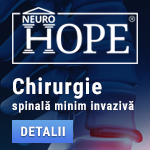 |
Chirurgia spinală minim invazivă
Chirurgia spinală minim invazivă oferă pacienților oportunitatea unui tratament eficient, permițându-le o recuperare ultra rapidă și nu în ultimul rând minimizând leziunile induse chirurgical. Echipa noastră utilizează un spectru larg de tehnici minim invazive, din care enumerăm câteva: endoscopia cu variantele ei (transnazală, transtoracică, transmusculară, etc), microscopul operator, abordurile trans tubulare și nu în ultimul rând infiltrațiile la toate nivelurile coloanei vertebrale. www.neurohope.ro |
Creare hyperlink in celula alaturata dupe ce este populata cu informatie
Last Updated: Jan 15 2024 15:23, Started by
excentryc
, Dec 15 2023 12:25
·
 1
1
#1
 Posted 15 December 2023 - 12:25
Posted 15 December 2023 - 12:25

|
Salut,
Se da tabelul din imagine. Sunt pe celula F5 in care am textul "WWW", apas pe butonul de comada de mai sus "click me to generate link". Dupa ce executa comanda imi populeaza celulele C5, D5, E5 si G5 cu informatii luate dintr-un fisier excel. As vrea ca dupa ce apare informatia in celula G5 (RRR) sa excute si crearea de hyperlink pentru G5. Va multumesc.  test Hyperlink.JPG 50.05K
32 downloads
test Hyperlink.JPG 50.05K
32 downloadsLE: Adaug urmatoarele infromatii. 1. click me to generate link genreaza link pentru celula F5 2. Link-urile sunt pentru o retea interna Edited by excentryc, 15 December 2023 - 12:32. |
#2
 Posted 15 December 2023 - 12:57
Posted 15 December 2023 - 12:57

|
Adaug si codul initial pentru a fi mai usor:
Private Sub CLink_Click() Dim sValue As String Dim sProj As String Dim sLink As String Dim sParent As String Dim bDFC As Boolean Dim iRow As Integer Dim xl As Excel.Application Dim xlB As Excel.Workbook Dim xlS As Excel.Worksheet Dim sPhase As String Dim sDrawing As String Dim sDrawingName As String Dim sCheck As String Dim sDescription As String Dim sDFC As String Dim sFile As String Dim FilePath As String Dim ExtFind As String bDFC = False iRow = ActiveCell.Row 'Text for link sValue = ActiveCell.Value 'Project If InStr(Cells(iRow, 3).Value, "H79") Then sProj = "02_H79" End If If InStr(Cells(iRow, 3).Value, "X61") Then sProj = "01_X61" End If If InStr(Cells(iRow, 3).Value, "BJA") Then sProj = "04_BJA" End If If InStr(Cells(iRow, 3).Value, "XFK_B") Then sProj = "08_XFK_B" End If If InStr(Cells(iRow, 3).Value, "HJB") Then sProj = "07_HJB" End If If InStr(Cells(iRow, 3).Value, "B1318") Then sProj = "09_B1318" End If sParent = Left(ActiveWorkbook.Path, InStrRev(ActiveWorkbook.Path, "\")) 'Link path If Len(sValue) > 11 Then FilePath = sParent & "01_PROJECT\" & sProj & "\DFC 2023\CAD MARK\" sFile = Dir(FilePath & sValue & "*") ExtFind = Right$(sFile, Len(sFile) - InStrRev(sFile, ".")) sLink = sParent & "01_PROJECT\" & sProj & "\DFC 2023\CAD MARK\" & sValue & "." & ExtFind bDFC = True Else sLink = sParent & "01_PROJECT\" & sProj & "\DFC 2023\EDS MARK\" & sValue & "\" End If 'add hyperlink If Len(Dir(sLink)) Then 'Application.CutCopyMode = False ActiveSheet.Hyperlinks.Add Anchor:=Selection, Address:=sLink, TextToDisplay:=sValue 'Fill Phase & PI Number Issue Level If bDFC Then Set xl = CreateObject("Excel.Application") Set xlB = xl.Workbooks.Open(sLink) xl.Visible = False Set xlS = xlB.Worksheets(1) sDrawingName = xlS.Cells(9, 25).Value sDescription = xlS.Cells(11, 11).Value sDFC = xlS.Cells(7, 33).Value If sDFC = "" Then sDFC = "INTERN" sPhase = xlS.Cells(4, 8).Value sDrawing = xlS.Cells(9, 1).Value & " " & xlS.Cells(8, 19).Value sCheck = xlS.Cells(7, 11).Value xlB.Close Savechanges:=False xl.Quit Set xl = Nothing Set xlB = Nothing Set xlS = Nothing Cells(iRow, 15).Value = sPhase Cells(iRow, 17).Value = sDrawing Cells(iRow, 18).Value = sCheck Cells(iRow, 4).Value = sDrawingName Cells(iRow, 16).Value = sDescription Cells(iRow, 7).Value = sDFC End If Else MsgBox "Hopa!!! Ceva nu e bine." & vbCr & vbCr & "Verifica numele folderului cu cel din celula, poate este un spatiu in plus pe undeva." & vbCr & vbCr & "In Folder sa nu existe un alt folder singur" End If End Sub Private Sub Worksheet_BeforeDoubleClick(ByVal target As Range, Cancel As Boolean) 'The 1st method is coded to launch when a curtain cell is selected If target.Column = 9 Or target.Column = 10 Or target.Column = 14 Or target.Column = 23 Then CalendarFrm.Show End If End Sub Sub x() Dim h As Hyperlink For Each h In ActiveSheet.Hyperlinks h.Address = Replace(h.Address, "\AppData\Roaming\Microsoft", "") '// h.TextToDisplay = "Something Else" Next End Sub |
Anunturi
▶ 0 user(s) are reading this topic
0 members, 0 guests, 0 anonymous users
 Sign In
Sign In Create Account
Create Account

 Back to top
Back to top
