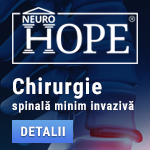 |
Chirurgia spinală minim invazivă
Chirurgia spinală minim invazivă oferă pacienților oportunitatea unui tratament eficient, permițându-le o recuperare ultra rapidă și nu în ultimul rând minimizând leziunile induse chirurgical. Echipa noastră utilizează un spectru larg de tehnici minim invazive, din care enumerăm câteva: endoscopia cu variantele ei (transnazală, transtoracică, transmusculară, etc), microscopul operator, abordurile trans tubulare și nu în ultimul rând infiltrațiile la toate nivelurile coloanei vertebrale. www.neurohope.ro |
Problema xbox one s
Last Updated: Nov 09 2023 03:55, Started by
Al3cs
, Nov 05 2023 10:37
·
 1
1
#1
 Posted 05 November 2023 - 10:37
Posted 05 November 2023 - 10:37

|
Salut. Am incercat un xbox one s pe un tv horizon(tv are linux) dar nu reda imaginea.
Am incercat xbox-ul cu acelasi cablu hdmi pe un tv samsung iar pe acesta functiona. Cu acelasi cablu hdmi pe tv cu horizon am incercat un ps4 si functiona. E posibil ca xbox-ul sa nu functioneze pe tv-urile ce au linux? |
#2
 Posted 05 November 2023 - 15:55
Posted 05 November 2023 - 15:55

|
Incearca sa mergi in setarile televizorului Horizon si alege de acolo alta intrare HDMI .
|
#3
 Posted 05 November 2023 - 15:56
Posted 05 November 2023 - 15:56

#4
 Posted 05 November 2023 - 16:05
Posted 05 November 2023 - 16:05

|
Nu cred ca conteaza sistemul de operare al televizorului. Daca sfatul anterior nu te-a ajutat, încearca sa setezi rezolutia si frecventa de refresh a Xbox-ului la valori suportate de Horizon, având consola conectata la alt TV/monitor.
|
#5
 Posted 05 November 2023 - 22:47
Posted 05 November 2023 - 22:47

|
Ai conectat corect cablul HDMI , consola are in spate doua mufe ptr HDMI , tu trebuie sa-l conectezi la cea pe care scrie HDMI OUT .
|
#6
 Posted 06 November 2023 - 11:54
Posted 06 November 2023 - 11:54

#7
 Posted 09 November 2023 - 03:55
Posted 09 November 2023 - 03:55

|
https://answers.micr...89-505af6590b63
Hi HamyMcBerger73, I'd be happy to explain why this issue occurs and provide a solution that will hopefully resolve this startup problem. When you start the Xbox One console, you expect to see the green Xbox startup animation screen. During the startup animation, your console runs a full system check on all hardware components, validating the firmware and the operating system. This is very similar to the way a PC starts. The startup animation screen can take several minutes before transitioning to the next screen. If the system check fails to run the startup animation three times in a row, the console is flagged by the system as “do not run.” This will block the startup animation from running, and in its place you'll see a black screen. In order to determine your troubleshooting steps, after pressing the Xbox button you'll need to leave your console on this black screen for at least 10 minutes. Note: A black screen doesn’t always mean that there’s an error. The system checks described above run in the background and can take several minutes to complete. This may appear to be an error since you'll only see a black screen, but it can be completely normal except for the absence of the green startup animation screen. If you have waited over 10 minutes and the screen does not transition, try booting up the console in the following way: If there's a disc in the Xbox One console, eject it. On the console, press and hold the Xbox button for 10 seconds to turn off the console. Unplug the power cord and wait 5 minutes. Re-connect the power cord. Press and hold the Xbox button and the Eject button until you hear a beep to turn on the console. You’ll hear one beep right away and a second beep 10 seconds later. The power light will flash on before the second beep. DO NOT LET GO until the second beep occurs. Note If you have an Xbox One S All-Digital Edition, you’ll need to press and hold the Xbox button and the Bind button instead, as your console does not have an Eject button. In either case, this will boot your console in low resolution mode (640 × 480). To reset this setting, press the Xbox button to open the guide. Go to System > Settings > Display & sound > Video output, and then select the resolution you want from the Display dropdown. Please give this a try and then let us know if the console continues to experience this startup issue. Best Wishes, Diego Xbox Forums Support |
Anunturi
▶ 0 user(s) are reading this topic
0 members, 0 guests, 0 anonymous users
 Sign In
Sign In Create Account
Create Account

 Back to top
Back to top

