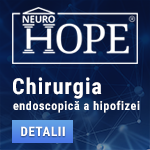 |
Chirurgia endoscopică a hipofizei
"Standardul de aur" în chirurgia hipofizară îl reprezintă endoscopia transnazală transsfenoidală. Echipa NeuroHope este antrenată în unul din cele mai mari centre de chirurgie a hipofizei din Europa, Spitalul Foch din Paris, centrul în care a fost introdus pentru prima dată endoscopul în chirurgia transnazală a hipofizei, de către neurochirurgul francez Guiot. Pe lângă tumorile cu origine hipofizară, prin tehnicile endoscopice transnazale pot fi abordate numeroase alte patologii neurochirurgicale. www.neurohope.ro |
WhatsApp si facebook messenger
#1
 Posted 08 October 2020 - 10:44
Posted 08 October 2020 - 10:44

|
Am observat pe un iphone 6S ca aceste aplicatii Whatsapp si facebook messenger , functioneaza numai pe wi-fi.
Celelalte aplicatii de internet mail , internet , aplicatii bancare functioneaza normal. Am date mobile activate , pe fiecare din aplicatii . Nu reusesc. Va rog idei. Multumesc Edited by alex321, 08 October 2020 - 10:45. |
#2
 Posted 08 October 2020 - 10:54
Posted 08 October 2020 - 10:54

|
vezi in settings la mobile data, jos in lista de aplicatii, sa nu fie dezactivate
|
#3
 Posted 08 October 2020 - 11:00
Posted 08 October 2020 - 11:00

|
Verifica in Configurari->Whatsapp (in principiu, ultimul din lista) si verifica persimiunile (sa aiba acces si la date celulare).
Similar si pentru messanger. |
#4
 Posted 08 October 2020 - 11:22
Posted 08 October 2020 - 11:22

|
vezi in settings la mobile data, jos in lista de aplicatii, sa nu fie dezactivate Degeaba. Mister.
Verifica in Configurari->Whatsapp (in principiu, ultimul din lista) si verifica persimiunile (sa aiba acces si la date celulare). Similar si pentru messanger. Nu merge. PS by the way acum m-a prins ploaia undeva afara din casa pe date mobile ma uit la un film pe Netflix. Excelent se vede. WhatsApp si Messenger ..afiseaza conecting....nu functioneaza. O fi Iphone de vina ? |
#5
 Posted 08 October 2020 - 11:49
Posted 08 October 2020 - 11:49

|
Dezinstalează aplicațiile, restart, apoi le instalezi din nou.
A făcut din senin așa ? |
#6
 Posted 08 October 2020 - 11:56
Posted 08 October 2020 - 11:56

#7
 Posted 08 October 2020 - 11:58
Posted 08 October 2020 - 11:58

|
Permisiunile le-ai dat, cu altă cartelă ai încercat ?
Nu cred că e din telefon, mai degrabă o setare, sau ceva probleme cu cartela. Fă un backup la telefon, și dă-i un hard reset apoi. Imediat după aia vezi dacă mai face. Plus Quote Troubleshooting Most connection issues can be resolved by doing the following: Restart your phone, by turning it off and back on. Update WhatsApp to the latest version available from the Apple App Store. Open iPhone Settings and turn Airplane Mode on and off. Open iPhone Settings > tap Cellular and turn Cellular Data on. Open iPhone Settings > tap Wi-Fi and turn Wi-Fi off and on. Try connecting to different Wi-Fi hotspots. Make sure Wi-Fi stays on during sleep mode. Reboot your Wi-Fi router. Contact your mobile provider and make sure your APN settings are configured correctly. Open iPhone Settings > tap General > Reset> Reset Network Settings > Reset Network Settings. (This will delete all your saved Wi-Fi passwords). Upgrade or restore your iPhone's operating system to the latest version for your phone. If you're using an unlocked iPhone or a pre-paid SIM card, you might need to adjust your phone's APN settings for your SIM card. Contact your mobile carrier for details and instructions. If you're having trouble connecting to WhatsApp while on a Wi-Fi network that you don't normally connect to, contact the network administrator. Make sure your connection isn't on a managed Wi-Fi network, such as at your office or university campus. Your network might be configured to block or limit connections. WhatsApp isn't designed to be used with proxy or VPN services, so we can't provide support for those configurations. Turn off roaming. + Quote First solution: Quit then restart WhatsApp. Many apps could suddenly go rogue following a system transition. This is one of the possible reactions of an app as it gradually adapts to the recent changes brought by the new system. The same thing could happen if you’ve left the app suspended or running in the background during the update. In this case, there’s a higher chance for the app to crash during the update process or gets corrupted after the update was installed. Oftentimes, the emerging symptoms are just minor and so they can easily be corrected by simply ending and restarting the application. To force close or end apps on an iphone x and later models, simply refer to these steps: Head on to the Home screen, to get started. Then, swipe up from the bottom of the screen and pause slightly in the middle of the screen. Swipe right or left to navigate through app previews. Then, swipe up on the app’s preview to close it. If you’re using an Apple iPhone 8, 8 Plus and earlier versions of iPhones with a Home button, force close or end apps including WhatsApp this way: Go to the Home screen and press the Home key twice to view recent applications. A list of app cards or previews will then show up. These are the apps you’ve recently used and left suspended or running in the background. Swipe up on the WhatsApp app preview to close it out. Do the same to end all background apps. After clearing all background apps, tap anywhere on the Home screen or press the Home key to go back to the main screen. Then retry loading WhatsApp and see how it works. If the problem continues and WhatsApp is still not working on your iPhone, proceed to the next applicable solutions to rule out other factors. ALSO READ: How to fix iPhone battery draining faster after iOS 13 update Second solution: Reboot your Apple iPhone (soft reset). The next thing you should do is to reboot your iPhone. Performing a soft reset or reboot is often necessary to get rid of minor system errors that might have triggered WhatsApp to act up. Doing so will also clear out the cache and eliminate temporary files and data that have been corrupted from the recent update and caused conflicts to WhatsApp and other services. The steps in performing a soft reset or iPhone reboot may vary between Apple iPhone models. To soft reset/reboot an iPhone X or later model, just follow these steps: Press and hold the Top button and either Volume button until the Power Off slider appears. Drag the slider to power off your device completely. After 30 seconds, press and hold the Top button again until the Apple logo appears. If you’re using an iPhone 8, 8 Plus or earlier model, performing a soft reset or reboot is done through these steps: Press and hold down the Power/Top button for a few seconds until the Power off slider appears. Drag the slider to power off your device. After a few seconds, press and hold the Power/Top button until the Apple logo appears. Wait until your phone is finished booting up and once it’s ready, retry launching the WhatsApp application and see if the problem is fixed. Third solution: Update WhatsApp on your Apple iPhone. Performing the above procedure is usually enough to deal with minor symptoms, but if the problem continues and WhatsApp problem continues, check for any pending updates for the app to install. App updates usually embed fix patches to eliminate existing in-app errors that caused the app to become unstable. If your iPhone has a stable Internet connection, sufficient storage and battery life, then you can proceed to these steps to check for and install pending app updates including WhatsApp: From the Home screen, tap App Store. Doing so launches the Apple Store app. Scroll to the bottom of the App Store screen then tap on Updates. A list of apps with pending updates will appear. Navigate to the list of apps and then tap the Update button next to WhatsApp to install pending update for the app. If multiple app updates are available, tap the Update All button on the top-right corner of the screen. Doing so will install all pending app updates at once. When your apps are finished updating, reboot the phone to apply the recent software changes and to refresh the apps. ALSO READ: Apple iPhone iOS 13 update gets stuck on Resume Download Fourth solution: Uninstall then reinstall WhatsApp on your iPhone. The problem might be very complex that the WhatsApp application needs to be uninstalled from your device. This is usually needed if the application gets totally ruined from the recent iOS update and is no longer able to work. Just continue with these steps to delete and reinstall WhatsApp on your iPhone: Go to the Home screen to get started. Tap and hold on an app icon until the icons start wiggling. Tap the X on the upper left corner of the WhatsApp app icon. Tap Delete if prompted to confirm app deletion. Tap anywhere on the Home screen or press the Home key to stop the apps from wiggling. You can also delete the app from the iPhone storage folder. Just follow these steps: From the Home screen, tap Settings. Select General. Tap iPhone Storage. Scroll through the list of apps then select WhatsApp. Tap the option to Delete App then confirm. Once the app has been successfully deleted, reboot the phone and then launch the App Store to download and install the latest version of WhatsApp for your iPhone. Just follow these steps to continue: Tap the App Store from the Home screen. Search for WhatsApp app. Then tap the cloud-like icon or GET button to download the app. Tap INSTALL to instigate installation of the WhatsApp application on your device. If prompted, enter the correct Apple ID Password and tap OK to proceed. Wait until the download is complete then tap OPEN. The app should then launch and work as intended on your iPhone. Fifth solution: Turn off Restrictions on your iPhone. Another possible reason that might have hindered WhatsApp from working is the iOS feature called restrictions. With this feature enabled, apps and services may become limited or barred from loading on your device. It’s possible that the recent iOS update had automatically enabled your iPhone restrictions and thereby caused you this trouble. To rule this out, follow these steps to manage restrictions settings on your device: Tap Settings from the Home screen. Tap General. Tap Content & Privacy Restrictions. When restrictions are enabled, you will be prompted to enter your restrictions passcode. Just enter the correct passcode to continue. To modify restrictions, go to the Allowed Content section then tap on Websites. The Specific Websites Only or Limit Adult Content option must be selected. Then tap Done to apply the changes. Or you could just disable restrictions completely without any exceptions. Just refer to the next steps: Go to Settings. Select General. Tap Content & Privacy Restrictions. Then select the option to Disable Restrictions. Enter your restrictions passcode again when asked to disable restrictions. After lifting all app restrictions, reboot the phone and then retry loading WhatsApp again to see if it’s already working. Sixth solution: Reset all settings on your iPhone. Resorting to resets can be considered among the last options if none of the prior procedures is able to resolve the issue. The problem could be due to some invalid settings or incorrect configurations on the phone. This is usually the case if the recent iOS 13 update automatically overrides your iPhone settings and eventually results in some conflicts to the WhatsApp Messenger platform. To clear this out, reset all settings on your iPhone to erase all recent settings changes including iOS overrides from iOS 13. Here’s how: Tap Settings from your Home screen. Tap General. Scroll down and tap on Reset. Choose Reset all settings from the given options. Enter your passcode when asked to proceed. Finally, tap the option to confirm all settings reset. After the reset, your device restarts on its own and then loads up the original values and options. To use features that are disabled by default, you will need to re-enable them individual. And that would apply to your Bluetooth, Cellular Data and Wi-Fi features. Be sure to reconnect to your Wi-Fi network to get back online and use online apps and services including WhatsApp. Then try to see if that solves the problem with the app. Still couldn’t get WhatsApp to work on your iPhone after iOS 13 update? You can use the embedded link to contact WhatsApp Messenger Support and report the problem for further assistance and suggestions. Or you can also use the Help section on the WhatsApp website, email then questions that are relevant to the platform or let them know about the problem you’re dealing with WhatsApp on your iPhone iOS 13. There might be some complex in-app errors that require more advanced solutions, if not a dedicated fix patch is required for the app itself to work with the recent iOS platform your iPhone is running on. Or you can escalate the problem to Apple Support so that they can make further assessments and do their part to resolve the problem given that it started from the iOS 13 update implementation. Ai ceva problemă cu setările de date, resetează-le. Edited by waterman, 08 October 2020 - 12:04. |
#8
 Posted 08 October 2020 - 12:38
Posted 08 October 2020 - 12:38

|
Am verificat si cu help provider . Este ok. S-au resetat setari din sistem Degeaba. Mister. Am verificat si cu help provider . Este ok ca setari. Nu merge. PS by the way acum m-a prins ploaia undeva afara din casa pe date mobile ma uit la un film pe Netflix. Excelent se vede. WhatsApp si Messenger ..afiseaza conecting....nu functioneaza. O fi Iphone de vina ? Ce inseamna ca ai verificat cu helpprovider? Pune prinscreen cu setarea unde ti-am spus eu. LE: si unde a zis Pololica Edited by trandafirdoru, 08 October 2020 - 12:41. |
#9
 Posted 08 October 2020 - 13:17
Posted 08 October 2020 - 13:17

|
Ce inseamna ca ai verificat cu helpprovider? Pune prinscreen cu setarea unde ti-am spus eu. LE: si unde a zis Pololica Atasez ps Am fost si la reprezentanta Vodafone unde un domn mi-a explicat ca nu poate fi de la cartela Attached Files |
#10
 Posted 08 October 2020 - 13:22
Posted 08 October 2020 - 13:22

|
Ai "background app refresh" (reimprospatare in fudal) inhibat (dar, teoretic, activ). Functia e activa sau nu?. Sa nu fie de acolo o agatare (eventual un bug).
Edited by Pololica, 08 October 2020 - 13:22. |
|
#11
 Posted 08 October 2020 - 13:50
Posted 08 October 2020 - 13:50

#12
 Posted 08 October 2020 - 14:07
Posted 08 October 2020 - 14:07

|
Acum este pe off dar chiar daca il pun pe on e acelasi lucru pentru mine Ce setari de net ai ? Poti face un prinscreen ? Ma refer la Access Point Name. Tre sa fie Vodafone live ! (live.vodafone.com). Si daca dai pe el, tre sa ai asa : Nume - vodafone live ; APN - live.vodafone.com |
#13
 Posted 08 October 2020 - 14:31
Posted 08 October 2020 - 14:31

|
Ce setari de net ai ? Poti face un prinscreen ? Ma refer la Access Point Name. Tre sa fie Vodafone live ! (live.vodafone.com). Si daca dai pe el, tre sa ai asa : Nume - vodafone live ; APN - live.vodafone.com Hard reset nu dau. Internetul si aplicatiile merg fara cusur pe date in afara de cele mentionate.
Permisiunile le-ai dat, cu altă cartelă ai încercat ? Nu cred că e din telefon, mai degrabă o setare, sau ceva probleme cu cartela. Fă un backup la telefon, și dă-i un hard reset apoi. Imediat după aia vezi dacă mai face. Plus + Ai ceva problemă cu setările de date, resetează-le. Au fost resetate de catre compania Vodafone plus eu restart la telefon. Attached FilesEdited by alex321, 08 October 2020 - 14:25. |
#14
 Posted 08 October 2020 - 14:37
Posted 08 October 2020 - 14:37

|
E ciudat. Setarile par ok, mai ales ca alte aplicatii merg.
Doar astea doua, care sunt din aceeasi familie... Nu iti ramane decat sa pui alt sim in telefon, sa vezi daca cu alt sim fac trafic de date. Bine, un alt sim cu un alt cont de whatsapp. Dar macar iti dai seama daca e din setarile telefonului, de la cont sau sim. |
#15
 Posted 08 October 2020 - 14:55
Posted 08 October 2020 - 14:55

|
Dacă bagi alt sim și merge Messenger e clar de la ce e și schimbi fizic sim-ul.
|
|
#16
 Posted 08 October 2020 - 16:06
Posted 08 October 2020 - 16:06

|
Dacă bagi alt sim și merge Messenger e clar de la ce e și schimbi fizic sim-ul. oferta ca lumea) . Imi iau un alt sim cu acelasi numar (se da pe loc si e gratis am inteles). Mi-am salvat in 4 sec contactele de pe el in telefon si revin. Nu numai messenger ci si whatsApp. Acum 15 minute mi-a trimis cineva mesaj pe messenger si a ajuns. Am dat reply si tot nimic. Oricum e un pas inainte. Wifi nu era activat. Ba am primit si apel voce pe messenger din alta tara , a sunat dar nu ma aude...hm.. nu stiu ce sa zic Se misca vreun fir prin centrala ? Edited by alex321, 08 October 2020 - 16:11. |
#18
 Posted 08 October 2020 - 18:16
Posted 08 October 2020 - 18:16

|
Mda, ciudat. Te conectezi prin vpn? Am schimbat sim in magazin Vofaone. Acelasi lucru. Am obtinut urmatoarea oferta la prelungire abonament , facuta de o tipa superba , e noua ( ma mai duc sigur): 1.Iphone 11 max Verde plus husa originala verde , 450 euro avans , timp de 2 ani abonament de 17 e + 28 e rata la aparat = 45 e pe luna (mi-l auce pe comanda numai mie cu 256 Gb). Imi face rost de pe acum si de Iphone 12 pro max in noiembrie la sfirsit /inceput pentru 200 euro in plus si imi garanteaza ca pe Samsung A 51 sau Iphone va merge WhatApp si Messenger din prima si pe date. 2. Samsung s10 plus 230 euro avans , abonament de 10 euro + 8 euro rata = 25 euro pe luna 2 ani 3. Samsung A 51 , fara avans 17 euro abonament+ 10 euro rata pe 2 ani . Posibil sa fi incurcat putin cifrele din cauze subiective. La iphone platesti brand verde , husa...asa mi s-a spus. Daca iei Samsung mergi la mai multe pizza cu bere/cola PS Tot de la acest magazin am luat si batrinul Iphone 6S , acum exact 5 ani . PS2 Sa-mi fi banat cineva /ceva accesul? Edited by alex321, 08 October 2020 - 18:18. |
Anunturi
▶ 0 user(s) are reading this topic
0 members, 0 guests, 0 anonymous users
 Sign In
Sign In Create Account
Create Account

 Back to top
Back to top



