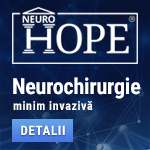 |
Neurochirurgie minim invazivă
"Primum non nocere" este ideea ce a deschis drumul medicinei spre minim invaziv. Avansul tehnologic extraordinar din ultimele decenii a permis dezvoltarea tuturor domeniilor medicinei. Microscopul operator, neuronavigația, tehnicile anestezice avansate permit intervenții chirurgicale tot mai precise, tot mai sigure. Neurochirurgia minim invazivă, sau prin "gaura cheii", oferă pacienților posibilitatea de a se opera cu riscuri minime, fie ele neurologice, infecțioase, medicale sau estetice. www.neurohope.ro |
wake on lan
Last Updated: Jul 29 2003 23:28, Started by
gherghar
, Jan 30 2003 16:48
·
 0
0
#1
 Posted 30 January 2003 - 16:48
Posted 30 January 2003 - 16:48

|
sunt in retea de 2 calculatoare si vreau sa pornesc celalalt calculator fara sa folosesc un soft de faxmodem ci direct prin placa de retea.STITI VREUN SOFT DE GENU'ASTA.CINEVA MI-A SPUS CA TREBUIE SA FAC O CONEXIUNE INTRE PLACA DE RETEA SI PLACA DE BAZA CA SA FUNCTIONEZE TREABA. NU STIU EXACT.
|
#2
 Posted 31 January 2003 - 21:11
Posted 31 January 2003 - 21:11

|
Nu cred ca se poate, numai daca ai avea o placa de retea externa. S-ar putea daca nu stingi calc., ci folosesti hibernate.
(hai la 10 la academie) |
#3
 Posted 02 February 2003 - 02:44
Posted 02 February 2003 - 02:44

|
Da, se poate! DAR trebuie sa indeplineshti 2 conditzii (la PCul pe care vrei sa-l trezeshti):
1. Placa sa aiba functzie WOL (WakeOnLan) ... mai toate placile cat de cat noi , 10 / 100 au facilitatea ... Placile BNC / UTP (10 mbps) de duzina NU au! e explicabil de altfel! 2. placa de baza in care e infipta placa de retzea de mai sus trebuie, de asemenea, sa suporte WOL ... shi sa aiba shi activarea din BIOS ... 3. sa ai cablul de WOL dintre placa de retzea si MB ... de obicei vine cu placa de retzea ... daca nu, se poate face unul ... e destul de simplu ... de asemenea, majoritatea placilor de baza noi, cu LAN-on-Board, suporta functzia! SUCCES! |
#6
 Posted 29 July 2003 - 21:33
Posted 29 July 2003 - 21:33

|
Tyby -> pe cutia placii mele de retzea scria ca are Wake on lan, Dar nu am avut nici un cablu la ea; Din cate stiu nici nu am nici o mufa pe care sa poata fi aplicat vreun fir; in win xp placa de retzea e vazuta ca SURECOM EP-320-XR 100/10/M PCI; (o sa ma uit de mufa) crezi ca am vreo sansa?
|
#7
 Posted 29 July 2003 - 22:15
Posted 29 July 2003 - 22:15

|
Man, dupa cum arata aici:
http://www.surecom-n...r_r1_x-s_s1.htm shi in pdf-ul de aici: http://www.surecom-n.....320xrl 8A.pdf se pare ca sunt 2 modele de placi, unele cu WOL cable (cele fara 1 in coada) shi unele fara ... acu' nush daca WOL la modelele cu 1 in coada se face direct pe PCI ... uite ce sicrie in tabelul ala: Quote EP-320X-R 7A 32 bit PCI 10/100M Ethernet Adapter with Wake-on-LAN Cable EP-320X-R1 7A 32 bit PCI 10/100M Ethernet Adapter |
#8
 Posted 29 July 2003 - 22:20
Posted 29 July 2003 - 22:20

|
si eu cum pot sa probez, activez in bios la mine WOL, inchid calcualtorul meu, ma duc la celalalt calculator din retzea si ce fac? ...???
|
#9
 Posted 29 July 2003 - 22:26
Posted 29 July 2003 - 22:26

|
dai un ping ...
la placile mele de retzea (AT 2500 TX) spune ashe: Quote WAKE-ON-LAN (Remote System Wakeup) The AT-2500 Series adapter provide Wake-On-LAN capability using AMD's Magic Packet™ technology. Magic Packet™ technology is used to remotely wake up a sleeping or powered off PC on a network. This is accomplished by sending a specific packet of information, called a Magic Packet frame, to a node on the network. When a PC capable of receiving the specific frame goes to sleep, it will enable the Magic Packet mode in the AT-2500 Series, and when the LAN Controller receives a Magic Packet frame, the AT-2500 Series will alert the system to wake up. A Magic Packet frame is simply a standard Ethernet frame containing the MAC address of the NIC in the system to be awakened repeated 16 times. APM and ACPI environments use different methods to respond to a remote wake-up command. In an APM power-management environment remote system wake-up is accomplished through the system's APM-compliant BIOS and the AT-2500 Series hardware. When the AT-2500 Series receives a Magic Packet™ containing its MAC address it asserts the WAKEUP signal through the external Wake-on-LAN cable to the system board. APM power control logic then turns the system on and initiates the boot sequence. After the boot sequence the APM-compliant BIOS clears the PME- signal, which resets the WAKEUP signal so that subsequent wakeup events will be detected. In an ACPI environment remote system wake up is implemented through the combination of an ACPI-compliant OS such as Windows 2000 hardware that is compliant with the PCI power management specification and the AT-2500 Series hardware. When the AT-2500 Series receives a Magic Packet™ containing its MAC address it asserts the PME- signal on the PCI bus. The system board detects the PME- signal and alerts the ACPI hardware and OS to initiate its wakeup sequence. Note that the WAKEUP signal is also asserted but not required in the ACPI environment. To enable Wake-On-LAN: Install the AT-2500 SERIES in an available PCI expansion slot. 1. Connect the WOL cable to the WOL connector on the AT-2500 Series adapter. 2. Locate the WOL connector on your system board. 3. Connect the other end of The WOL connector to your system board WOL connector. 4. Ensure that the connectors are fully seated. 5. Check your system BIOS settings to ensure Power Management and Wake on LAN features are enabled and set correctly. 6. Enable Magic Packet support for the driver by changing the Magic Packet setting under advanced options for the driver. NOTE: On Intel motherboards both the PME (Power Management Event) and Wake on LAN BIOS options must be enabled. |
#11
 Posted 29 July 2003 - 22:58
Posted 29 July 2003 - 22:58

|
ether-wake.c
cauta asta pe net, trimite pachetul "magic" standard. |
#12
 Posted 29 July 2003 - 23:28
Posted 29 July 2003 - 23:28

|
aici: http://www.scyld.com...ake-on-lan.html (google :) )
shi asta pentru windoze: http://gsd.di.uminho...ni-howto-3.html |
Anunturi
▶ 0 user(s) are reading this topic
0 members, 0 guests, 0 anonymous users
 Sign In
Sign In Create Account
Create Account

 Back to top
Back to top
