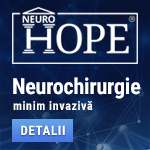 |
Neurochirurgie minim invazivă
"Primum non nocere" este ideea ce a deschis drumul medicinei spre minim invaziv. Avansul tehnologic extraordinar din ultimele decenii a permis dezvoltarea tuturor domeniilor medicinei. Microscopul operator, neuronavigația, tehnicile anestezice avansate permit intervenții chirurgicale tot mai precise, tot mai sigure. Neurochirurgia minim invazivă, sau prin "gaura cheii", oferă pacienților posibilitatea de a se opera cu riscuri minime, fie ele neurologice, infecțioase, medicale sau estetice. www.neurohope.ro |
Creative AUDIGY SE - full 5.1 , bass redirection -on vista
Last Updated: Jul 14 2010 18:37, Started by
ice187
, Sep 17 2007 17:12
·
 0
0
#1
 Posted 17 September 2007 - 17:12
Posted 17 September 2007 - 17:12

|
Some vista sound card vendors haven't written APOs (Audio Processing Objects) for Vista yet. You can use the instructions below to hack your sound card to use the APOs for the Microsoft High Definition Audio Device driver. Once you have the APOs defined and your card's driver uses the in-box class driver, you should be able to use the enhancements tab with your soundcard. I did this on my Audigy SE sound card, but it should work for other sound cards.
1st Step 1) In Device Manager, right-click on your sound card and choose Update Driver Software. 2) Select "Browse my computer for driver software", then "Let me pick from a list of device drivers on my computer". 3) Uncheck "show compatible hardware" and install the Microsoft - High Definition Audio Device. This will replace your sound card driver with the in-box Microsoft HD driver. Once updated this driver won't work, but it should install WMALFXGFXDSP.DLL. You can then uninstall the Microsoft driver (don't select delete driver software) and re-install your sound card driver. You'll have to modify the regfile again because the GUID of your sound card will change. If WMALFXGFXDSP.DLL is properly registered, you'll have several regvalues in these keys: HKEY_LOCAL_MACHINE\SOFTWARE\Classes\AudioEngine\AudioProcess ingObjects\{62DC1A93-AE24-464C-A43E-452F824C4250} HKEY_LOCAL_MACHINE\SOFTWARE\Classes\AudioEngine\AudioProcess ingObjects\{637C490D-EEE3-4C0A-973F-371958802DA2} The regfile that I supplied tells the audio engine to use the Microsoft APOs. If the APOs aren't properly registered, the enhancement tabs won't be available to you. 2nd Step 1) Start cmd.exe as an administrator and execute these instructions: cd %windir%\system32 regsvr32 WMALFXGFXDSP.DLL Regedit 2) With the registry editor, browse to this regkey: HKEY_LOCAL_MACHINE\SOFTWARE\Microsoft\Windows\CurrentVersion \MMDevices\Audio\Render 3) Look at each \{GUID}\Properties regkey for string values that describe the speaker output for your sound card. For the X-Meridian it should have strings like "SB Audigy" and "Speaker". Don't use the digital outputs as the beta drivers only work for the analog connections. 4) Right-click on the {GUID} regkey and select rename. This will highlight the entire GUID string. Hit Ctrl-C to copy the string to your clipboard buffer. Hit Escape to cancel the rename operation. 5) Save the attached file as .reg. Right-click on VistaAudioEnhancements.reg and select edit. Paste your card's GUID over the one in the reg file. You will be replacing the part in the quotes. This will add the FxProperties regkey and values to your card. ..MMDevices\Audio\Render\"{c9e0d6e5-1682-41fd-82d3-d071b37d9075}"\FxProperties] http://rapidshare.co...ements.reg.html 6) With the registry editor, right-click on your card's GUID regkey and select permissions. Click the advanced button and go to the Owner tab. Highlight the Administrators group and click Apply. This will change the owner of this regkey to the administrators group. Click OK. On the permissions dialog box, highlight the administrators group and check Allow for Full Control. Click Apply, then OK. This will allow you to add the VistaAudioEnhancements.reg file to your card's GUID regkey. Double-click the reg file to add the FxProperties regkey to your card's GUID regkey. 7) Restart. You should now have the Enhancements tab on the properties dialog box for the speaker output for your card. Don't use stuff like: Creative Audio Console , Device Control, EAX Console ,Speaker Settings this guide was created by Black Magic from avsforum.com, and edited by me. |
#2
 Posted 18 March 2008 - 21:11
Posted 18 March 2008 - 21:11

|
I'm on step 3, but seeing as I've used regedit... say three times ever, I don't really know what a /{GUID}/ is.
If it's part of the address in regedit, mine must be missing because its not under \Render. I'm not an idiot or anything, I just don't want to screw up. Also, I'm running an Audigy SE, like you. |
#3
 Posted 13 June 2008 - 17:09
Posted 13 June 2008 - 17:09

|
try installing this dirver!!!!!!!!! works perfect and enables complete functionality of your sound card on Vista
http://rapidshare.co...4_0079.exe.html |
#4
 Posted 14 July 2010 - 18:37
Posted 14 July 2010 - 18:37

|
try installing this dirver!!!!!!!!! works perfect and enables complete functionality of your sound card on Vista http://rapidshare.co...4_0079.exe.html :(( |
Anunturi
▶ 0 user(s) are reading this topic
0 members, 0 guests, 0 anonymous users
 Sign In
Sign In Create Account
Create Account

 Back to top
Back to top

