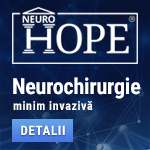 |
Neurochirurgie minim invazivă
"Primum non nocere" este ideea ce a deschis drumul medicinei spre minim invaziv. Avansul tehnologic extraordinar din ultimele decenii a permis dezvoltarea tuturor domeniilor medicinei. Microscopul operator, neuronavigația, tehnicile anestezice avansate permit intervenții chirurgicale tot mai precise, tot mai sigure. Neurochirurgia minim invazivă, sau prin "gaura cheii", oferă pacienților posibilitatea de a se opera cu riscuri minime, fie ele neurologice, infecțioase, medicale sau estetice. www.neurohope.ro |
program access+vb runtime
Last Updated: Feb 21 2007 15:39, Started by
ConstantinD
, Feb 21 2007 15:39
·
 0
0
#1
 Posted 21 February 2007 - 15:39
Posted 21 February 2007 - 15:39

|
un prieten de-al meu a construit un program in access ruland un Access 2002 Developer Extension. De curand, a avut nevoie din nou de acel program. Dar a primit o eroare pe sistemele de operare win 2003 si win xp sp2. pe win 2000 merge programelul. pentru cei care s-au confruntat cu o problema asemanatoare, voi posta in continuare solutia pentru a rezolva aceasta problema. majoritatea tutorialului a fost luata de pe net, doar ultima parte a scris-o prietenul meu, respectiv partea cu workaround daca nu ai Access Developer Extension. imi pare rau ca tutorialul este in engleza, dar mi-a fost lene sa il mai traduc.
so, here it goes: "Solutia la problema unor programe Access compilate cu Runtime si care nu mai merg pe sisteme Windows 2003 si XP SP2. SYMPTOMS: When you try to install a Microsoft Access 2002 runtime deployment package on a computer that is running Microsoft Windows Server 2003 or Microsoft Windows XP Service Pack 2 (SP2), the installation may not successfully complete, and you may receive the following error messages: The Office System Pack cannot be installed on this system because it requires Windows NT 4.0 Service Pack 6 or later. <Database Name> Setup was not completed successfully. CAUSE: This problem occurs because the Microsoft Data Access Components 2.8 (also known as MDAC 2.8) that is included with Windows Server 2003 does not contain the Dbmsadsn.dll (AppleTalk Net-Library) file. The Dbmadsn.dll file for AppleTalk and the Dbmsvinn.dll file for Banyan Virtual Integrated Network Service (VINES) are removed when you install Windows XP SP2. When you install Windows Server 2003 on your computer, MDAC 2.8 that is included with Windows Server 2003 is also installed on your computer. However, MDAC 2.8 does not include the Dbmsadsn.dll file. When you try to install the Access 2002 runtime deployment package on the computer that is running Windows Server 2003, the Setup program verifies whether the files that are mentioned in the Ospwarez_spam.txt file exist on your computer. The Setup program also verifies whether the files that are mentioned in the Ospwarez_spam.txt file are at the minimum required-version level. The Setup program cannot locate the Dbmsadsn.dll file. Therefore, the installation of the Access 2002 runtime deployment package is not successfully completed. WORKAROUND IF YOU HAVE ACCESS DEVELOPMENT KIT To work around this problem, delete the line that contains the Dbmsadsn.dll file from the Ospwarez_spam.txt file. Delete this line before you create the Access 2002 runtime deployment package that you want to install on a computer that is running Windows Server 2003. To do this, follow these steps: 1. Locate the Packaging Wizard folder on the computer where the Access 2002 runtime deployment package was created. By default, the Packaging Wizard folder can be found at the following location: <Installation Drive>:\Program Files\Microsoft Office Developer\Packaging Wizard 2. Start Notepad, and then open the Ospwarez_spam.txt file. Note Make a backup copy of the Ospwarez_spam.txt file. 3. In the Ospwarez_spam.txt file, locate the line that contains the Dbmsadsn.dll file. Delete the line that contains the Dbmsadsn.dll file. 4. On the File menu, click Save. 5. On the File menu, click Exit. 6. Create the Access 2002 runtime deployment package again by using the Packaging Wizard. 7. Install the Access 2002 runtime deployment package on the computer that is running Windows Server 2003. Notice that the installation of the Access 2002 runtime deployment package is successfully completed. WORKAROUND IF YOU HAVE ONLY THE DEPLOYMENT KIT 1.Copy the files to your computer 2.Unpack the CAB file with the program 3.Find the Ospwarez_spam.txt file 4.Delete the line that contains the Dbmsadsn.dll file from the Ospwarez_spam.txt file 5.Save the file 6. Recompile the CAB You now have a functional kit." bafta multa. |
Anunturi
▶ 0 user(s) are reading this topic
0 members, 0 guests, 0 anonymous users
 Sign In
Sign In Create Account
Create Account

 Back to top
Back to top
