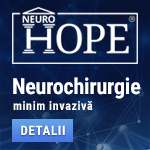 |
Neurochirurgie minim invazivă
"Primum non nocere" este ideea ce a deschis drumul medicinei spre minim invaziv. Avansul tehnologic extraordinar din ultimele decenii a permis dezvoltarea tuturor domeniilor medicinei. Microscopul operator, neuronavigația, tehnicile anestezice avansate permit intervenții chirurgicale tot mai precise, tot mai sigure. Neurochirurgia minim invazivă, sau prin "gaura cheii", oferă pacienților posibilitatea de a se opera cu riscuri minime, fie ele neurologice, infecțioase, medicale sau estetice. www.neurohope.ro |
Temporary Decrease in Performance Occurs When You Right-Click a File or Folder in Win
Last Updated: Jun 18 2003 01:16, Started by
Courage
, May 09 2003 14:43
·
 0
0
#1
 Posted 09 May 2003 - 14:43
Posted 09 May 2003 - 14:43

|
Temporary Decrease in Performance Occurs When You Right-Click a File or Folder in Windows Explorer
The information in this article applies to: Microsoft Windows XP Home Edition Microsoft Windows XP Professional Microsoft Windows XP Home Edition SP1 Microsoft Windows XP Professional SP1 Microsoft Windows XP Home Edition SP1a Microsoft Windows XP Professional SP1a SYMPTOMS In Windows Explorer, when you right-click a file or folder, you may experience any of the following behavior: Any file copy operation that is occurring at that time may appear to stop responding. Network connection speed may significantly decrease. All streaming input/output operations such as listening to music on Windows Media Player may become distorted. CAUSE When you right-click a file or folder in Windows Explorer, the CPU usage goes to 100 percent while the shortcut menu is displayed. It returns to the correct level when the shortcut menu is closed. WORKAROUND To work around this behavior, use either of the following methods: Method 1 Turn off the transition effects for menus and ToolTips. To do this, follow these steps: Click Start, and then click Control Panel. In Control Panel, double-click Display. In the Display Properties dialog box, click the Appearance tab. On the Appearance tab, click Effects. In the Effects dialog box, click to clear the Use the following transition effect for menus and tooltips check box, and then click OK two times. Method 2 Click the folder or file that you want (select it) before you right-click it to display the shortcut menu. STATUS Microsoft has confirmed that this is a problem in the Microsoft products that are listed at the beginning of this article. |
#2
 Posted 09 May 2003 - 14:45
Posted 09 May 2003 - 14:45

|
Am verificat. Cand dau rigt click in Explorer pe un fisier sare procesorul la 100%
La mine se pare ca merge metoda 1 |
#3
 Posted 09 May 2003 - 21:53
Posted 09 May 2003 - 21:53

|
La mine NU merge (P4). Deci nu prea este o problema pentru toata lumea...
|
#4
 Posted 09 May 2003 - 22:03
Posted 09 May 2003 - 22:03

|
Poate nu ai activate acele "noutati grafice"
Ideea este deschide Explorer mergi pe Program Files dar da direct right-click pe el, nu il selecta intai ! La mine sarea in 100% pe Athlon XP 1.8 Ghz+ WinXp SP1 Home Ed |
#5
 Posted 09 May 2003 - 22:07
Posted 09 May 2003 - 22:07

|
Exact asa am facut. Procesorul ramine la cit a fost. Nu creste nimic. Si am XP SP1 Home pe un P4HT/3.06
|
#6
 Posted 09 May 2003 - 22:56
Posted 09 May 2003 - 22:56

|
Totusi, cine are nevoie de acele "noutati grafice". Umbra la cursor, fading la meniu si alte balarii... Prima chestie care o fac dupa install windows este sa le dezactivez. nu ma ating insa de setarea theme-urilor
|
#7
 Posted 11 May 2003 - 01:25
Posted 11 May 2003 - 01:25

|
nu prea este vorba de activitati grafice... eu si prietenul meu avem XP pro fara sp1 si la el sta 20 sec pana apare click dreapta context menu si la mine nu se intampla nika deosebit. Cu sau fara detalii maxime face la fel...
|
#8
 Posted 18 June 2003 - 00:23
Posted 18 June 2003 - 00:23

|
La fel imi facea si mie figura...si aveam xp pro pe athlon 950, dar am rezolvat cu metoda 1. 10x Courage
|
#9
 Posted 18 June 2003 - 01:16
Posted 18 June 2003 - 01:16

|
Quote All streaming input/output operations such as listening to music on Windows Media Player may become distorted. O problema rezolvata, dar eu mai am una: problema de mai sus mie imi apare cand pornesc Internet Explorer. Daca am un IE deschis si mai deschid unu prin link-ul IE, iar se blocheaza putin muzica, dar daca dau CTRL+N pentru fereastra noua (IE fiind deschis), nu se mai blocheaza nimic. |
Anunturi
▶ 0 user(s) are reading this topic
0 members, 0 guests, 0 anonymous users
 Sign In
Sign In Create Account
Create Account

 Back to top
Back to top
