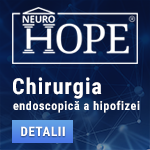 |
Chirurgia endoscopică a hipofizei
"Standardul de aur" în chirurgia hipofizară îl reprezintă endoscopia transnazală transsfenoidală. Echipa NeuroHope este antrenată în unul din cele mai mari centre de chirurgie a hipofizei din Europa, Spitalul Foch din Paris, centrul în care a fost introdus pentru prima dată endoscopul în chirurgia transnazală a hipofizei, de către neurochirurgul francez Guiot. Pe lângă tumorile cu origine hipofizară, prin tehnicile endoscopice transnazale pot fi abordate numeroase alte patologii neurochirurgicale. www.neurohope.ro |
mesaj de eroare la listare ptr imprimanta i-sensys lbp7750cdn
Last Updated: Dec 19 2017 11:42, Started by
duzzy59
, Dec 19 2017 11:23
·
 0
0
#1
 Posted 19 December 2017 - 11:23
Posted 19 December 2017 - 11:23

|
am o imprimanta i-sensys lbp7750cdn conectata in retea cu 3 PC-uri.
Unul are windows 7 32 bit . Pe acesta listare merge perfect. Am conectat si cele 2 PC-uri care au windows 8.1 64bit. Can incerc sa listez da urmatorul mesaj de eroare : "set below paper 1 ltr plain paper" , apare un sunet de eroare si se aprinde un led rosu. Pot folosi imprimanta doar daca o repornesc sau fact soft reset din comenzile ei. Am verificat in setari daca paginile sunt setate "A4' si la fel pe PC . Totul e ok si la fel sunt fixate pe toate cele 3 PC-uri. Ce parere aveti? Exista rezolvare? Oare este un conflict intre imprimanta si windows 8.1 ? Precizez ca am descarcat pe PC-uri drivere de pe site-ul Canon iar atat win 7 cat si win 8.1 sunt cu licenta. Multumesc anticipat ! |
#2
 Posted 19 December 2017 - 11:42
Posted 19 December 2017 - 11:42

|
http://support-th.ca...8200513600.html
GEN IMPORTANT Be sure to match the setting in the printer driver Match the paper type specified in the Setup menu and that specified in [Output Size] in the printer driver. If they do not match, the message <Set paper below.> appears. In this case, the setting for [MP Tray Paper Size] is changed to that in the printer driver by pressing [ ] (Online), allowing you to continue printing. For users who do not use the printer driver When you are printing from an operating system on which you cannot use the printer driver (such as MS-DOS and UNIX), match the setting for [Standard Paper Size] and the type of the loaded paper. Precautions when specifying [Mixed Sizes] The printer performs printing without checking the paper settings in the printer driver. Make sure that the paper specified in the printer driver matches that loaded in the multi-purpose tray before using the printer. Load paper whose long edges are 215.9 mm or less in portrait orientation (when the short edges of the paper are parallel to the front side of the printer) if you use the UFR II printer driver. Edited by exceswater, 19 December 2017 - 11:43. |
Anunturi
▶ 0 user(s) are reading this topic
0 members, 0 guests, 0 anonymous users
 Sign In
Sign In Create Account
Create Account

 Back to top
Back to top
