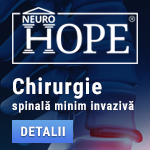 |
Chirurgia spinală minim invazivă
Chirurgia spinală minim invazivă oferă pacienților oportunitatea unui tratament eficient, permițându-le o recuperare ultra rapidă și nu în ultimul rând minimizând leziunile induse chirurgical. Echipa noastră utilizează un spectru larg de tehnici minim invazive, din care enumerăm câteva: endoscopia cu variantele ei (transnazală, transtoracică, transmusculară, etc), microscopul operator, abordurile trans tubulare și nu în ultimul rând infiltrațiile la toate nivelurile coloanei vertebrale. www.neurohope.ro |
W95.cih
Last Updated: May 02 2002 23:49, Started by
petman
, May 02 2002 23:49
·
 0
0
#1
 Posted 22 April 2002 - 12:15
Posted 22 April 2002 - 12:15

|
The CIH virus , also known as Chernobyl , was first discovered in June 1998 in Taiwan. According to the Taipei authorities, the CIH virus was written by Chen Ing-hau, and the name of the virus derived from his initials.
CIH is a very destructive virus with a payload that destroys data. On April 26, 1999, the payload triggered for the first time, and caused many computer users to lose their data. In Korea, it was estimated as many as one million computers were affected, resulting in more then $250 million in damages. In April 2000, although the virus is rather old, Symantec still believes the virus is in the wild and may cause damage to computer users who are using outdated virus definitions or who are not using antivirus software. Also Known As: Chernobyl, PE_CIH, Win95.CIH, Win32.CIH, W95/CIH.1003, CIH.Spacefiller Type: Virus Infection Length: Up to 1KB Wild:
Technical details CIH is a virus that infects 32-bit Windows 95/98/NT executable files, but can function only under Windows 95/98 and ME. It does not function under Windows NT or Windows 2000. When an infected program is run under Windows 95/98/ME, the virus becomes resident in memory. Therefore, to remove the virus you must do one of the following:
Although Windows NT system files can be infected, the virus cannot become resident or infect files on a computer running Windows NT or Windows 2000. The virus does not function under DOS, Windows 3.1, or on Macintosh computers. Once the virus is resident, CIH virus infects other files when they are accessed. Files infected by CIH may have the same size as the original files because of CIH's unique mode of infection. The virus searches for empty, unused spaces in the file. Next it breaks itself up into smaller pieces and inserts its code into these unused spaces. When NAV repairs a file infected by CIH, it looks for these small viral pieces and removes them from the file. There are three known variants as of April 1999 that are all very similar. CIH Version 1.2 and Version 1.3 has a payload that will trigger on April 26, commemorating Chernobyl, the Soviet nuclear disaster that occurred on April 26, 1986. CIH Version 1.4 has a payload that will trigger on the 26th of any month. The payloads for all the versions of CIH are the same. The first payload overwrites the hard disk with random data, starting at the beginning of the disk (sector 0) using an infinite loop. The overwriting of the sectors does not stop until the system has crashed. As a result, the computer will not boot from the hard disk or floppy disk. Also the data that has been overwritten on the hard disk will be very difficult or impossible to recover. You must restore the data from backups. The second payload tries to cause permanent damage to the computer. This payload attacks the Flash BIOS (a part of your computer that initializes and manages the relationships and data flow between the system devices, including the hard drive, serial and parallel ports, and the keyboard) and tries to corrupt the data stored there. As a result, nothing may be displayed when you start the computer. To fix this requires the services of a computer technician. Removal instructions There are two ways to remove this virus:
The easiest way to remove this virus is to run the CIH removal tool and then scan with NAV. The CIH removal tool safely detects and removes all known strains (as of August 3, 1998) of the W95.CIH (Chernobyl) virus from memory in Windows 95 and Windows 98. If you run this tool before the virus infects your system, the tool will inoculate the computer's memory to prevent the W95.CIH virus from infecting your system until the next system restart. CAUTION: If the computer is infected with the W95.CIH virus, run the CIH removal tool before you try to update your antivirus definitions or scan your system. If you try to scan an infected system with an antivirus product without first running this tool, you run the risk of spreading the infection. Once you have used this tool, you can safely scan the computer. The CIH removal tool will not detect or remove the W95.CIH virus from files. It disables the virus in memory so that Norton AntiVirus can remove the infection without inadvertently spreading the virus. You can run the CIH removal tool from either the DOS command line or from a login script, which enables a network administrator to automate the disinfection process. Follow these steps:
Ps:Nu puneti spatiu intre cfg: si a! |
#2
 Posted 02 May 2002 - 23:49
Posted 02 May 2002 - 23:49

|
W95.CIH.1049 is a slight variant of W95.CIH . The difference is that W95.CIH.1049 executes its payload every August 2nd.
Wild:
Damage:
Payload: Destroys data and possible damage to CMOS CIH is a virus that infects 32-bit Windows 95/98/NT executable files, but it can function only under Windows 95/98/Me. It does not function under Windows NT/2000/XP. When an infected program is run under Windows 95/98/Me, the virus becomes resident in memory. Although Windows NT system files can be infected, the virus cannot become resident or infect files on a computer running Windows NT/2000/XP. The virus does not function under DOS, Windows 3.1, or on Macintosh computers. Once the virus is resident, CIH virus infects other files when they are accessed. Files infected by CIH may have the same size as the original files because of CIH's unique mode of infection. The virus searches for empty, unused spaces in the file. Next it breaks itself up into smaller pieces and inserts its code into these unused spaces. When Norton AntiVirus repairs a file that is infected by CIH, it looks for these small viral pieces and removes them from the file. Payload The payload for W95.CIH.1049 executes on August 2nd. The first payload overwrites the hard disk with random data, starting at the beginning of the disk (sector 0). The overwriting of the sectors does not stop until the system has crashed. As a result, the computer will not boot from the hard disk or a floppy disk. Also, the data that has been overwritten on the hard disk will be very difficult or impossible to recover. You must restore the data from backups. The second payload tries to cause permanent damage to the computer. This payload attacks the Flash BIOS (a part of your computer that initializes and manages the relationships and data flow between the system devices, including the hard drive, serial and parallel ports, and the keyboard) and tries to corrupt the data that is stored there. As a result, nothing may be displayed when you start the computer. To fix this requires the services of a computer technician. |
Anunturi
▶ 1 user(s) are reading this topic
0 members, 1 guests, 0 anonymous users
 Sign In
Sign In Create Account
Create Account
 This topic is locked
This topic is locked
 Back to top
Back to top
