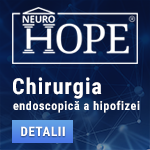 |
Chirurgia endoscopică a hipofizei
"Standardul de aur" în chirurgia hipofizară îl reprezintă endoscopia transnazală transsfenoidală. Echipa NeuroHope este antrenată în unul din cele mai mari centre de chirurgie a hipofizei din Europa, Spitalul Foch din Paris, centrul în care a fost introdus pentru prima dată endoscopul în chirurgia transnazală a hipofizei, de către neurochirurgul francez Guiot. Pe lângă tumorile cu origine hipofizară, prin tehnicile endoscopice transnazale pot fi abordate numeroase alte patologii neurochirurgicale. www.neurohope.ro |
Problema cu Remote Assitance
Last Updated: Apr 29 2006 11:21, Started by
gaskoe
, Apr 28 2006 14:00
·
 0
0
#1
 Posted 28 April 2006 - 14:00
Posted 28 April 2006 - 14:00

|
Va salut.
Va rog sa ma lamurit si pe mine intr-o problema, ca nu ii mai dau de cap. Este vorba de remote assistance; fratele meu, care lucuieste in alta localitate, imi trimite o invitatie. Cind o accesez, imi apare mesajul "Remote Assistance connection could not be established because the remote host name could not be resolved. Please try again. " I-am zis sa intre pe www.whatismyip.com si sa imi spuna ce ip vede acolo. Mi-a zis ca vede 85.204.231.135. Am deschis invitatia pe care mi-a trimis-o cu Notepad, iar acolo imi apare ca venind de la un alt ip, din cite cred eu, privat: ....RCTICKET="65538,1,192.168.0.58:3389;LALE:3389....., LALE fiind numele computerului lui. Din cite am rasfoit pe aici si pe net, am inteles ca trebuie sa fac ip (sau port?) forwarding. Am studiat problema pe www.portforward.com, si m-am lamurit, cel putin teoretic. Aveti idee cum as putea sa fac cu ip-ul asta al lui, ca atunci cind imi trimite invitatie sa ma conecta prin remote assitance la el? Cu multumiri, gaskoe. |
#2
 Posted 28 April 2006 - 14:40
Posted 28 April 2006 - 14:40

|
Fratele tau are un calculator conectat intr-o retea privata.
Acel 192.168.0.58 este IP-ul lui privat, fiind o adresa care nu este publica. 85.204.231.135 este IP-ul gateway-ului folosit de reteaua lui, practic aceasta este adresa prin care se face accesul cu partea externa retelei. Port forwarding nu tine de tine ci de setarea routerului din reteaua lui. |
#3
 Posted 28 April 2006 - 15:53
Posted 28 April 2006 - 15:53

|
Fratele tau are un calculator conectat intr-o retea privata. Acel 192.168.0.58 este IP-ul lui privat, fiind o adresa care nu este publica. 85.204.231.135 este IP-ul gateway-ului folosit de reteaua lui, practic aceasta este adresa prin care se face accesul cu partea externa retelei. Port forwarding nu tine de tine ci de setarea routerului din reteaua lui. Pina aici lucrurile sint clare. Port forwarding este scos din schema, caci nu are nici router, nici firewall; insa trebuie aflat: cum sa ii spun gateway-ului ala sa ma directioneze catre ip-ul lui privat? |
#4
 Posted 28 April 2006 - 16:34
Posted 28 April 2006 - 16:34

|
Crezi tu ca sunt clare.
Cand am spus router m-am referit nu la routerul fratelui tau ci al retelei in care se afla, la "masina" care face NAT. Tu nu-i poti spune nimic "masinii", nu discuta cu tine. Edited by krone, 28 April 2006 - 17:22. |
#5
 Posted 28 April 2006 - 16:47
Posted 28 April 2006 - 16:47

|
Crezi tu ca sunt clare. Cand am spus router m-am referit nu la routerul fratelui tau ci al retelei in care se afla, la "masina" care face NAT. Tu nu-i poti spune nimic, nu discuta cu tine. Mda... daca el ar face tracert spre ip-ul meu, as putea sa vad cam care este traseul de la ip-ul lui la al meu si in felul asta sa ma apropii cit de cit? Eu, spre exemplu, am ip public, el se poate conecta la mine. Invers nu. Nu merge nici cu vnc, nici cu radmin... tocmai din cauza asta, ca nu reusesc sa comunic direct cu ip-ul lui (cred eu). |
#6
 Posted 28 April 2006 - 17:21
Posted 28 April 2006 - 17:21

|
Daca ...
Ai mentionat diferenta: tu ai IP public el nu. Numai administratorul retelei lui poate intreprinde ceva, dar cu siguranta nu va face nimic pe motive de securitate. Sunt atatea lucruri utile si necesare ... Edited by krone, 28 April 2006 - 17:23. |
#7
 Posted 28 April 2006 - 17:32
Posted 28 April 2006 - 17:32

|
Cu alte cuvinte... pina nu obtine si el un ip public, ca mine, nu sint sanse sa folosim remote assistance...
O alta posibilitate de remote ar fi, tinind cont de faptul ca el are ip privat, si ca eu trebuie sa ma conectez la el, nu invers? |
#8
 Posted 28 April 2006 - 18:51
Posted 28 April 2006 - 18:51

|
Am reusit in cele din urma. Rezolvarea ( in cazul meu), aici:
I received a Remote Assistance request by e-mail but when I open the attached RcBuddy.MsRcIncident file, I get an error about the remote host name that cannot be resolved. What is the problem? The full error message is like this: Remote Assistance connection could not be established because the remote host name could not be resolved. Please try again. This happens when the IP address of the remote host is set to a private IP address (e.g. 192.168.0.1) in the file. To fix the issue: • Save the RcBuddy.MsRcIncident file attached to the request message on your desktop • Right-click the RcBuddy.MsRcIncident file on your desktop and click Open With... • Select Notepad in the list and click OK. • The (XML) file opens in Notepad and looks something like this: <?xml version="1.0" encoding="Unicode" ?><UPLOADINFO TYPE="Escalated"><UPLOADDATA USERNAME="JohnDoe" PROBLEMDESCRIPTION="Please help me I am lost" RCTICKET="65538,1,192.168.0.1:3389;TSCO:3389,*,oZuw+8xxDekxHcNfKMcE3ZWYe3OEDmH2AtfAn7 PxAg=,*,*, hXdzBJADf2RLZuvCSaz8ZLtMyRA=" RCTICKETENCRYPTED="0" DtStart="1143129482" DtLength="60" PassStub="" L="0" /></UPLOADINFO> • Locate the private IP address (e.g. 192.168.0.1) in the file (it is in bold in the example above) • Now ask your contact who sent the request to give you his or her external IP address. He or she can open the WhatIsMyIP.com website in their browser to get that address • Now replace the private IP address in the file with the external IP address of your contact • Click File > Save and quit Notepad. • Double-click the updated RcBuddy.MsRcIncident file on your desktop to start the assistance Exact asa am procedat si eu.... nu cu fratelo, ca momentan e ocupat, ci cu altcineva, cu care aveam aceeasi problema. L-am pus sa intre pe www.whatismyip.com, mi-a dat ip-ul afisat acolo; mi-a trimis invitatie, pe care am modificat-o cu notepad; in loc de ip-ul lui privat, pe care o vedeam acolo, am trecut ip-ul pe care il afisa siteul de mai sus. Am salvat, am rulat aplicatia si am reusit sa fac remote assistance de la mine la el. |
#11
 Posted 29 April 2006 - 05:19
Posted 29 April 2006 - 05:19

|
Pe site-ul MS scrie asa :
"Using Remote Assistance with NAT Devices What is NAT? Network Address Translation is an Internet Engineering Task Force (IETF) standard used to allow multiple PCs or devices on a private network (using private address ranges such as 10.0.x.x, 192.168.x.x, 172.x.x.x) to share a single, globally routable IPv4 address. A main reason NAT is often deployed is because IPv4—the current generation of the Internet—addresses are getting scarce. NAT is used in gateway devices that form the boundary between the public Internet and the private LAN. As IP packets from the private LAN traverse the gateway, NAT translates a private IP address and port number to a public IP address and port number, tracking those translations to keep individual sessions intact. Internet Connection Sharing in the Windows XP and Windows Me operating systems, along with many Internet gateway devices use NAT, particularly to connect to broadband networks such via DSL or cable modems. The use of NAT is increasing dramatically as more homes and small businesses network their PCs and share a connection to the Internet. Remote Assistance and NAT Remote Assistance supports UPnP to Traverse NAT devices, allowing connections through NAT devices unless both the Novice and Expert are behind a non-UPnP NAT device. At this time, Windows XP Internet Connection Sharing supports UPnP. Here's how Remote Assistance works with UPnP: 1. Remote Assistance will detect the Public Internet IP address and TCP Port number on the UPnP NAT device and insert the address into the Remote Assistance ticket. 2. The Public Internet Address and TCP Port number will be used to connect through the NAT device by the Expert or Novice workstation to establish a Remote Assistance session. 3. The Remote Assistance connection request will then be forwarded to the client by the NAT device. Note: Remote Assistance will not connect when the Novice is behind a non-UPnP NAT device when e-mail is used to send the invitation file. When sending an invitation using Windows Messenger, a non-UPnP NAT device will work if one client is behind a NAT device. If both expert and novice computers are behind Non-UPnP NAT devices then the Remote Assistance connection will fail. There are several NAT Networking companies that are looking into supporting UPnP by the end of this year. Table 1 below shows Remote Assistance connections that work through NAT devices. Note: Windows 2000 ICS does not support UPnP." Mai multe detalii : http://www.microsoft...dminra.mspx#EFE |
#12
 Posted 29 April 2006 - 11:21
Posted 29 April 2006 - 11:21

|
Este super reply-ul tau, cielo.
Daca imi permiti sa completez cu referire la UPnP: Quote Enabling the UPnP User Interface In some cases, Windows XP will discover UPnP devices and provide its own user interface to control them. An example is the user interface (UI) for UPnP residential gateway devices in the Network Connections folder. The popular Linksys BEFSR41W wireless router shows up automatically in the Network Connections folder after it's installed because an application is included in Windows XP. In addition, you can install the optional UI component using the steps below. This UI component displays a balloon tip for newly discovered devices and places an icon for each device in the My Network Places folder. To enable the UPnP UI, follow these steps: 1. Click Start, click Control Panel, and then click Add or Remove Programs. 2. In the Add or Remove Programs dialog box, click Add/Remove Windows Components. 3. In the Windows Components Wizard, click Networking Services, click Details, and then select the Universal Plug and Play check box. 4. Click OK, and then click Next in the Windows Components Wizard. You may need to provide your Windows XP installation CD |
Anunturi
▶ 0 user(s) are reading this topic
0 members, 0 guests, 0 anonymous users
 Sign In
Sign In Create Account
Create Account

 Back to top
Back to top

