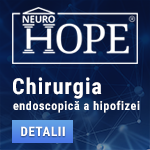 |
Chirurgia endoscopică a hipofizei
"Standardul de aur" în chirurgia hipofizară îl reprezintă endoscopia transnazală transsfenoidală. Echipa NeuroHope este antrenată în unul din cele mai mari centre de chirurgie a hipofizei din Europa, Spitalul Foch din Paris, centrul în care a fost introdus pentru prima dată endoscopul în chirurgia transnazală a hipofizei, de către neurochirurgul francez Guiot. Pe lângă tumorile cu origine hipofizară, prin tehnicile endoscopice transnazale pot fi abordate numeroase alte patologii neurochirurgicale. www.neurohope.ro |
Troian-downloader.js.psyme.bs
Last Updated: Jan 18 2008 09:36, Started by
maruna
, Apr 27 2006 00:23
·
 0
0
#1
 Posted 27 April 2006 - 00:23
Posted 27 April 2006 - 00:23

|
Salut si felicitari pentru modul in care mediati acest forum.
Ca orice utilizator de Win am si eu probleme. Este vorba de un troian Troian-downloader.js.psyme.bs Am KAsperski care il detecteza dar nu poate sa fac nimic. Singura solutie este sa reinstalez totul ?? Sincer imi ia cel putin cateva zile poate chiar saptamani... Va multumesc anticipat tuturor pentru ajutor. Edited by maruna, 27 April 2006 - 00:26. |
#2
 Posted 27 April 2006 - 08:08
Posted 27 April 2006 - 08:08

|
Download HajackThis, dezarhiveaza, deschide-l, apasa "do a system scan and save a logfile", copiaza ce scrie in logul rezultat si pune aici.
|
#3
 Posted 29 April 2006 - 22:41
Posted 29 April 2006 - 22:41

|
Download HajackThis, dezarhiveaza, deschide-l, apasa "do a system scan and save a logfile", copiaza ce scrie in logul rezultat si pune aici. Ai primit mesajul meu? |
#5
 Posted 30 April 2006 - 13:08
Posted 30 April 2006 - 13:08

|
Ups am uitat Scan saved at 00:39:18, on 28.04.2006 Platform: Windows XP SP1 (WinNT 5.01.2600) MSIE: Internet Explorer v6.00 SP1 (6.00.2800.1106) Running processes: C:\WINDOWS\System32\smss.exe C:\WINDOWS\system32\csrss.exe C:\WINDOWS\system32\winlogon.exe C:\WINDOWS\system32\services.exe C:\WINDOWS\system32\lsass.exe C:\WINDOWS\system32\svchost.exe C:\WINDOWS\System32\svchost.exe C:\WINDOWS\System32\svchost.exe C:\WINDOWS\System32\svchost.exe C:\WINDOWS\system32\spoolsv.exe C:\WINDOWS\System32\alg.exe C:\Program Files\Dassault Systemes\B16\intel_a\code\bin\CATSysDemon.exe C:\Program Files\Kerio\Personal Firewall 4\kpf4ss.exe C:\Program Files\Common Files\Microsoft Shared\VS7DEBUG\MDM.EXE C:\WINDOWS\System32\nvsvc32.exe C:\Program Files\Kerio\Personal Firewall 4\kpf4gui.exe C:\Program Files\Spyware Doctor\sdhelp.exe C:\WINDOWS\System32\svchost.exe C:\WINDOWS\System32\wdfmgr.exe C:\WINDOWS\Explorer.EXE C:\Program Files\Kerio\Personal Firewall 4\kpf4gui.exe C:\WINDOWS\SOUNDMAN.EXE C:\WINDOWS\System32\RUNDLL32.EXE C:\WINDOWS\System32\spool\DRIVERS\W32X86\3\E_FATI9BE.EXE C:\WINDOWS\vsnpstd.exe C:\Program Files\Java\jre1.5.0_02\bin\jusched.exe C:\Program Files\Logitech\iTouch\iTouch.exe C:\Program Files\DAEMON Tools\daemon.exe C:\Program Files\Winamp\winampa.exe C:\WINDOWS\System32\ctfmon.exe C:\Program Files\Messenger\msmsgs.exe C:\Program Files\Spyware Doctor\swdoctor.exe C:\Program Files\Logitech\MouseWare\system\em_exec.exe C:\Program Files\InterVideo\Common\Bin\WinCinemaMgr.exe C:\Program Files\WinZip\WZQKPICK.EXE C:\PROGRA~1\Webshots\webshots.scr C:\WINDOWS\System32\wuauclt.exe C:\Program Files\Adobe\Acrobat 7.0\Reader\AcroRd32.exe C:\Program Files\Internet Explorer\IEXPLORE.EXE C:\Documents and Settings\LocalService\My Documents\hijackthis\HijackThis.exe R0 - HKLM\Software\Microsoft\Internet Explorer\Search,SearchAssistant = http://as.starware.c...aJaEP/XjOne7eCI R3 - Default URLSearchHook is missing O2 - BHO: Adobe PDF Reader Link Helper - {06849E9F-C8D7-4D59-B87D-784B7D6BE0B3} - C:\Program Files\Adobe\Acrobat 7.0\ActiveX\AcroIEHelper.dll O2 - BHO: PCTools Site Guard - {5C8B2A36-3DB1-42A4-A3CB-D426709BBFEB} - C:\PROGRA~1\SPYWAR~1\tools\iesdsg.dll O2 - BHO: PCTools Browser Monitor - {B56A7D7D-6927-48C8-A975-17DF180C71AC} - C:\PROGRA~1\SPYWAR~1\tools\iesdpb.dll O2 - BHO: EpsonToolBandKicker Class - {E99421FB-68DD-40F0-B4AC-B7027CAE2F1A} - C:\Program Files\EPSON\EPSON Web-To-Page\EPSON Web-To-Page.dll O3 - Toolbar: EPSON Web-To-Page - {EE5D279F-081B-4404-994D-C6B60AAEBA6D} - C:\Program Files\EPSON\EPSON Web-To-Page\EPSON Web-To-Page.dll O3 - Toolbar: &Radio - {8E718888-423F-11D2-876E-00A0C9082467} - C:\WINDOWS\System32\msdxm.ocx O4 - HKLM\..\Run: [SoundMan] SOUNDMAN.EXE O4 - HKLM\..\Run: [NvCplDaemon] RUNDLL32.EXE C:\WINDOWS\System32\NvCpl.dll,NvStartup O4 - HKLM\..\Run: [nwiz] nwiz.exe /install O4 - HKLM\..\Run: [NvMediaCenter] RUNDLL32.EXE C:\WINDOWS\System32\NvMcTray.dll,NvTaskbarInit O4 - HKLM\..\Run: [KAVPersonal50] "C:\Program Files\Kaspersky Lab\Kaspersky Anti-Virus Personal\kav.exe" /minimize O4 - HKLM\..\Run: [EPSON Stylus CX3600 Series] C:\WINDOWS\System32\spool\DRIVERS\W32X86\3\E_FATI9BE.EXE /P26 "EPSON Stylus CX3600 Series" /O6 "USB001" /M "Stylus CX3600" O4 - HKLM\..\Run: [NeroFilterCheck] C:\WINDOWS\system32\NeroCheck.exe O4 - HKLM\..\Run: [snpstd] C:\WINDOWS\vsnpstd.exe O4 - HKLM\..\Run: [SunJavaUpdateSched] C:\Program Files\Java\jre1.5.0_02\bin\jusched.exe O4 - HKLM\..\Run: [zBrowser Launcher] C:\Program Files\Logitech\iTouch\iTouch.exe O4 - HKLM\..\Run: [Logitech Utility] Logi_MwX.Exe O4 - HKLM\..\Run: [DAEMON Tools] "C:\Program Files\DAEMON Tools\daemon.exe" -lang 1033 O4 - HKLM\..\Run: [WinampAgent] C:\Program Files\Winamp\winampa.exe O4 - HKCU\..\Run: [CTFMON.EXE] C:\WINDOWS\System32\ctfmon.exe O4 - HKCU\..\Run: [MSMSGS] "C:\Program Files\Messenger\msmsgs.exe" /background O4 - HKCU\..\Run: [Skype] "C:\Program Files\Skype\Phone\Skype.exe" /nosplash /minimized O4 - HKCU\..\Run: [Spyware Doctor] "C:\Program Files\Spyware Doctor\swdoctor.exe" /Q O4 - Startup: PowerReg Scheduler V3.exe O4 - Startup: Webshots.lnk = C:\Program Files\Webshots\Launcher.exe O4 - Global Startup: Adobe Reader Speed Launch.lnk = C:\Program Files\Adobe\Acrobat 7.0\Reader\reader_sl.exe O4 - Global Startup: InterVideo WinCinema Manager.lnk = C:\Program Files\InterVideo\Common\Bin\WinCinemaMgr.exe O4 - Global Startup: Logitech Desktop Messenger.lnk = C:\Program Files\Logitech\Desktop Messenger\8876480\Program\LDMConf.exe O4 - Global Startup: WinZIP Quick Pick.lnk = C:\Program Files\WinZip\WZQKPICK.EXE O8 - Extra context menu item: E&xport to Microsoft Excel - res://C:\PROGRA~1\MICROS~2\OFFICE11\EXCEL.EXE/3000 O9 - Extra button: (no name) - {08B0E5C0-4FCB-11CF-AAA5-00401C608501} - C:\Program Files\Java\jre1.5.0_02\bin\npjpi150_02.dll O9 - Extra 'Tools' menuitem: Sun Java Console - {08B0E5C0-4FCB-11CF-AAA5-00401C608501} - C:\Program Files\Java\jre1.5.0_02\bin\npjpi150_02.dll O9 - Extra button: Spyware Doctor - {2D663D1A-8670-49D9-A1A5-4C56B4E14E84} - C:\PROGRA~1\SPYWAR~1\tools\iesdpb.dll O9 - Extra button: Research - {92780B25-18CC-41C8-B9BE-3C9C571A8263} - C:\PROGRA~1\MICROS~2\OFFICE11\REFIEBAR.DLL O9 - Extra button: Related - {c95fe080-8f5d-11d2-a20b-00aa003c157a} - C:\WINDOWS\web\related.htm O9 - Extra 'Tools' menuitem: Show &Related Links - {c95fe080-8f5d-11d2-a20b-00aa003c157a} - C:\WINDOWS\web\related.htm O16 - DPF: Yahoo! Chess - http://download.game...nts/y/ct2_x.cab O16 - DPF: {0EB0E74A-2A76-4AB3-A7FB-9BD8C29F7F75} (CKAVWebScan Object) - http://www.kaspersky...can_unicode.cab O16 - DPF: {11260943-421B-11D0-8EAC-0000C07D88CF} (iPIX ActiveX Control) - http://www.ipix.com/download/ipixx.cab O16 - DPF: {4F1E5B1A-2A80-42CA-8532-2D05CB959537} (MSN Photo Upload Tool) - http://by24fd.bay24....es/MsnPUpld.cab O17 - HKLM\System\CCS\Services\Tcpip\..\{C6E106F2-43D2-4E13-B6BC-31C6B0996521}: NameServer = 213.191.74.12 213.191.92.84 O23 - Service: Backbone Service (BBDemon) - Unknown owner - C:\Program Files\Dassault Systemes\B16\intel_a\code\bin\CATSysDemon.exe" -service (file missing) O23 - Service: AVM FRITZ!web Routing Service (de_serv) - AVM Berlin - C:\Program Files\Common Files\AVM\de_serv.exe O23 - Service: InstallDriver Table Manager (IDriverT) - Macrovision Corporation - C:\Program Files\Common Files\InstallShield\Driver\11\Intel 32\IDriverT.exe O23 - Service: kavsvc - Kaspersky Lab - C:\Program Files\Kaspersky Lab\Kaspersky Anti-Virus Personal\kavsvc.exe O23 - Service: Kerio Personal Firewall 4 (KPF4) - Kerio Technologies - C:\Program Files\Kerio\Personal Firewall 4\kpf4ss.exe O23 - Service: NVIDIA Display Driver Service (NVSvc) - NVIDIA Corporation - C:\WINDOWS\System32\nvsvc32.exe O23 - Service: PC Tools Spyware Doctor (SDhelper) - PC Tools Research Pty Ltd - C:\Program Files\Spyware Doctor\sdhelp.exe |
#6
 Posted 30 April 2006 - 13:22
Posted 30 April 2006 - 13:22

|
1.Download ewido, instaleaza-l, deschide-l si alege "complete system scan". NU selecta "perform action on all infections", lasa-l sa termine si la sfarsit apasa butonul "save report", salveaza raportul si pune-l aici impreuna cu un nou log de HiJackThis.
2. Fa o scanare si cu kaspersky iar la terminarea scanarii, salveaza logul si pune-l aici impreuna cu cel de ewido. |
#7
 Posted 01 May 2006 - 19:46
Posted 01 May 2006 - 19:46

|
1.Download ewido, instaleaza-l, deschide-l si alege "complete system scan". NU selecta "perform action on all infections", lasa-l sa termine si la sfarsit apasa butonul "save report", salveaza raportul si pune-l aici impreuna cu un nou log de HiJackThis. 2. Fa o scanare si cu kaspersky iar la terminarea scanarii, salveaza logul si pune-l aici impreuna cu cel de ewido. Hijackthis report: Logfile of HijackThis v1.99.1 Scan saved at 19:42:28, on 01.05.2006 Platform: Windows XP SP1 (WinNT 5.01.2600) MSIE: Internet Explorer v6.00 SP1 (6.00.2800.1106) Running processes: C:\WINDOWS\System32\smss.exe C:\WINDOWS\system32\csrss.exe C:\WINDOWS\system32\winlogon.exe C:\WINDOWS\system32\services.exe C:\WINDOWS\system32\lsass.exe C:\WINDOWS\system32\svchost.exe C:\WINDOWS\System32\svchost.exe C:\WINDOWS\System32\svchost.exe C:\WINDOWS\System32\svchost.exe C:\WINDOWS\system32\spoolsv.exe C:\WINDOWS\Explorer.EXE C:\WINDOWS\SOUNDMAN.EXE C:\WINDOWS\System32\RUNDLL32.EXE C:\WINDOWS\System32\spool\DRIVERS\W32X86\3\E_FATI9BE.EXE C:\WINDOWS\vsnpstd.exe C:\Program Files\Java\jre1.5.0_02\bin\jusched.exe C:\Program Files\Logitech\iTouch\iTouch.exe C:\Program Files\DAEMON Tools\daemon.exe C:\Program Files\Winamp\winampa.exe C:\WINDOWS\System32\ctfmon.exe C:\Program Files\Messenger\msmsgs.exe C:\Program Files\Spyware Doctor\swdoctor.exe C:\Program Files\InterVideo\Common\Bin\WinCinemaMgr.exe C:\Program Files\Logitech\MouseWare\system\em_exec.exe C:\Program Files\WinZip\WZQKPICK.EXE C:\PROGRA~1\Webshots\webshots.scr C:\WINDOWS\System32\alg.exe C:\Program Files\Dassault Systemes\B16\intel_a\code\bin\CATSysDemon.exe C:\Program Files\ewido anti-malware\ewidoctrl.exe C:\Program Files\Kerio\Personal Firewall 4\kpf4ss.exe C:\Program Files\Common Files\Microsoft Shared\VS7DEBUG\MDM.EXE C:\Program Files\Kerio\Personal Firewall 4\kpf4gui.exe C:\WINDOWS\System32\nvsvc32.exe C:\Program Files\Spyware Doctor\sdhelp.exe C:\WINDOWS\System32\svchost.exe C:\WINDOWS\System32\wdfmgr.exe C:\Program Files\Kerio\Personal Firewall 4\kpf4gui.exe C:\WINDOWS\System32\wuauclt.exe C:\PROGRA~1\INTERN~1\iexplore.exe C:\Documents and Settings\LocalService\My Documents\hijackthis\HijackThis.exe R0 - HKLM\Software\Microsoft\Internet Explorer\Search,SearchAssistant = http://as.starware.c...aJaEP/XjOne7eCI R3 - Default URLSearchHook is missing O2 - BHO: Adobe PDF Reader Link Helper - {06849E9F-C8D7-4D59-B87D-784B7D6BE0B3} - C:\Program Files\Adobe\Acrobat 7.0\ActiveX\AcroIEHelper.dll O2 - BHO: PCTools Site Guard - {5C8B2A36-3DB1-42A4-A3CB-D426709BBFEB} - C:\PROGRA~1\SPYWAR~1\tools\iesdsg.dll O2 - BHO: PCTools Browser Monitor - {B56A7D7D-6927-48C8-A975-17DF180C71AC} - C:\PROGRA~1\SPYWAR~1\tools\iesdpb.dll O2 - BHO: EpsonToolBandKicker Class - {E99421FB-68DD-40F0-B4AC-B7027CAE2F1A} - C:\Program Files\EPSON\EPSON Web-To-Page\EPSON Web-To-Page.dll O3 - Toolbar: EPSON Web-To-Page - {EE5D279F-081B-4404-994D-C6B60AAEBA6D} - C:\Program Files\EPSON\EPSON Web-To-Page\EPSON Web-To-Page.dll O3 - Toolbar: &Radio - {8E718888-423F-11D2-876E-00A0C9082467} - C:\WINDOWS\System32\msdxm.ocx O4 - HKLM\..\Run: [SoundMan] SOUNDMAN.EXE O4 - HKLM\..\Run: [NvCplDaemon] RUNDLL32.EXE C:\WINDOWS\System32\NvCpl.dll,NvStartup O4 - HKLM\..\Run: [nwiz] nwiz.exe /install O4 - HKLM\..\Run: [NvMediaCenter] RUNDLL32.EXE C:\WINDOWS\System32\NvMcTray.dll,NvTaskbarInit O4 - HKLM\..\Run: [KAVPersonal50] "C:\Program Files\Kaspersky Lab\Kaspersky Anti-Virus Personal\kav.exe" /minimize O4 - HKLM\..\Run: [EPSON Stylus CX3600 Series] C:\WINDOWS\System32\spool\DRIVERS\W32X86\3\E_FATI9BE.EXE /P26 "EPSON Stylus CX3600 Series" /O6 "USB001" /M "Stylus CX3600" O4 - HKLM\..\Run: [NeroFilterCheck] C:\WINDOWS\system32\NeroCheck.exe O4 - HKLM\..\Run: [snpstd] C:\WINDOWS\vsnpstd.exe O4 - HKLM\..\Run: [SunJavaUpdateSched] C:\Program Files\Java\jre1.5.0_02\bin\jusched.exe O4 - HKLM\..\Run: [zBrowser Launcher] C:\Program Files\Logitech\iTouch\iTouch.exe O4 - HKLM\..\Run: [Logitech Utility] Logi_MwX.Exe O4 - HKLM\..\Run: [DAEMON Tools] "C:\Program Files\DAEMON Tools\daemon.exe" -lang 1033 O4 - HKLM\..\Run: [WinampAgent] C:\Program Files\Winamp\winampa.exe O4 - HKCU\..\Run: [CTFMON.EXE] C:\WINDOWS\System32\ctfmon.exe O4 - HKCU\..\Run: [MSMSGS] "C:\Program Files\Messenger\msmsgs.exe" /background O4 - HKCU\..\Run: [Skype] "C:\Program Files\Skype\Phone\Skype.exe" /nosplash /minimized O4 - HKCU\..\Run: [Spyware Doctor] "C:\Program Files\Spyware Doctor\swdoctor.exe" /Q O4 - Startup: PowerReg Scheduler V3.exe O4 - Startup: Webshots.lnk = C:\Program Files\Webshots\Launcher.exe O4 - Global Startup: Adobe Reader Speed Launch.lnk = C:\Program Files\Adobe\Acrobat 7.0\Reader\reader_sl.exe O4 - Global Startup: InterVideo WinCinema Manager.lnk = C:\Program Files\InterVideo\Common\Bin\WinCinemaMgr.exe O4 - Global Startup: Logitech Desktop Messenger.lnk = C:\Program Files\Logitech\Desktop Messenger\8876480\Program\LDMConf.exe O4 - Global Startup: WinZIP Quick Pick.lnk = C:\Program Files\WinZip\WZQKPICK.EXE O8 - Extra context menu item: E&xport to Microsoft Excel - res://C:\PROGRA~1\MICROS~2\OFFICE11\EXCEL.EXE/3000 O9 - Extra button: (no name) - {08B0E5C0-4FCB-11CF-AAA5-00401C608501} - C:\Program Files\Java\jre1.5.0_02\bin\npjpi150_02.dll O9 - Extra 'Tools' menuitem: Sun Java Console - {08B0E5C0-4FCB-11CF-AAA5-00401C608501} - C:\Program Files\Java\jre1.5.0_02\bin\npjpi150_02.dll O9 - Extra button: Spyware Doctor - {2D663D1A-8670-49D9-A1A5-4C56B4E14E84} - C:\PROGRA~1\SPYWAR~1\tools\iesdpb.dll O9 - Extra button: Research - {92780B25-18CC-41C8-B9BE-3C9C571A8263} - C:\PROGRA~1\MICROS~2\OFFICE11\REFIEBAR.DLL O9 - Extra button: Related - {c95fe080-8f5d-11d2-a20b-00aa003c157a} - C:\WINDOWS\web\related.htm O9 - Extra 'Tools' menuitem: Show &Related Links - {c95fe080-8f5d-11d2-a20b-00aa003c157a} - C:\WINDOWS\web\related.htm O16 - DPF: Yahoo! Chess - http://download.game...nts/y/ct2_x.cab O16 - DPF: {0EB0E74A-2A76-4AB3-A7FB-9BD8C29F7F75} (CKAVWebScan Object) - http://www.kaspersky...can_unicode.cab O16 - DPF: {11260943-421B-11D0-8EAC-0000C07D88CF} (iPIX ActiveX Control) - http://www.ipix.com/download/ipixx.cab O16 - DPF: {4F1E5B1A-2A80-42CA-8532-2D05CB959537} (MSN Photo Upload Tool) - http://by24fd.bay24....es/MsnPUpld.cab O17 - HKLM\System\CCS\Services\Tcpip\..\{C6E106F2-43D2-4E13-B6BC-31C6B0996521}: NameServer = 213.191.74.12 213.191.92.84 O23 - Service: Backbone Service (BBDemon) - Unknown owner - C:\Program Files\Dassault Systemes\B16\intel_a\code\bin\CATSysDemon.exe" -service (file missing) O23 - Service: AVM FRITZ!web Routing Service (de_serv) - AVM Berlin - C:\Program Files\Common Files\AVM\de_serv.exe O23 - Service: ewido security suite control - ewido networks - C:\Program Files\ewido anti-malware\ewidoctrl.exe O23 - Service: InstallDriver Table Manager (IDriverT) - Macrovision Corporation - C:\Program Files\Common Files\InstallShield\Driver\11\Intel 32\IDriverT.exe O23 - Service: kavsvc - Kaspersky Lab - C:\Program Files\Kaspersky Lab\Kaspersky Anti-Virus Personal\kavsvc.exe O23 - Service: Kerio Personal Firewall 4 (KPF4) - Kerio Technologies - C:\Program Files\Kerio\Personal Firewall 4\kpf4ss.exe O23 - Service: NVIDIA Display Driver Service (NVSvc) - NVIDIA Corporation - C:\WINDOWS\System32\nvsvc32.exe O23 - Service: PC Tools Spyware Doctor (SDhelper) - PC Tools Research Pty Ltd - C:\Program Files\Spyware Doctor\sdhelp.exe Ewido report: --------------------------------------------------------- ewido anti-malware - Scan report --------------------------------------------------------- + Created on: 18:36:27, 01.05.2006 + Report-Checksum: 204F6C49 + Scan result: C:\Documents and Settings\cris\Cookies\[email protected][1].txt -> TrackingCookie.Ru4 : Cleaned with backup C:\Documents and Settings\cris\Cookies\[email protected][2].txt -> TrackingCookie.Hitbox : Cleaned with backup C:\Documents and Settings\cris\Cookies\[email protected][1].txt -> TrackingCookie.Hitbox : Cleaned with backup C:\Documents and Settings\cris\Cookies\[email protected][2].txt -> TrackingCookie.Hitbox : Cleaned with backup C:\Documents and Settings\cris\Cookies\[email protected][1].txt -> TrackingCookie.Hitbox : Cleaned with backup C:\Documents and Settings\cris\Cookies\[email protected][2].txt -> TrackingCookie.Hitbox : Cleaned with backup C:\Documents and Settings\cris\Cookies\[email protected][1].txt -> TrackingCookie.Hitbox : Cleaned with backup C:\Documents and Settings\cris\Cookies\cris@estat[1].txt -> TrackingCookie.Estat : Cleaned with backup C:\Documents and Settings\cris\Cookies\cris@fastclick[1].txt -> TrackingCookie.Fastclick : Cleaned with backup C:\Documents and Settings\cris\Cookies\[email protected][1].txt -> TrackingCookie.2o7 : Cleaned with backup C:\Documents and Settings\cris\Cookies\[email protected][1].txt -> TrackingCookie.2o7 : Cleaned with backup C:\Documents and Settings\cris\Cookies\cris@hitbox[2].txt -> TrackingCookie.Hitbox : Cleaned with backup C:\Documents and Settings\cris\Cookies\cris@ivwbox[2].txt -> TrackingCookie.Ivwbox : Cleaned with backup C:\Documents and Settings\cris\Cookies\cris@kmpads[2].txt -> TrackingCookie.Kmpads : Cleaned with backup C:\Documents and Settings\cris\Cookies\cris@komtrack[2].txt -> TrackingCookie.Komtrack : Cleaned with backup C:\Documents and Settings\cris\Cookies\[email protected][1].txt -> TrackingCookie.Fastclick : Cleaned with backup C:\Documents and Settings\cris\Cookies\cris@mediaplex[1].txt -> TrackingCookie.Mediaplex : Cleaned with backup C:\Documents and Settings\cris\Cookies\[email protected][1].txt -> TrackingCookie.2o7 : Cleaned with backup C:\Documents and Settings\cris\Cookies\cris@overture[2].txt -> TrackingCookie.Overture : Cleaned with backup C:\Documents and Settings\cris\Cookies\cris@paypopup[2].txt -> TrackingCookie.Paypopup : Cleaned with backup C:\Documents and Settings\cris\Cookies\[email protected][1].txt -> TrackingCookie.Overture : Cleaned with backup C:\Documents and Settings\cris\Cookies\[email protected][2].txt -> TrackingCookie.Paypopup : Cleaned with backup C:\Documents and Settings\cris\Cookies\[email protected][2].txt -> TrackingCookie.Popularix : Cleaned with backup C:\Documents and Settings\cris\Cookies\cris@questionmarket[1].txt -> TrackingCookie.Questionmarket : Cleaned with backup C:\Documents and Settings\cris\Cookies\cris@revenue[1].txt -> TrackingCookie.Revenue : Cleaned with backup C:\Documents and Settings\cris\Cookies\[email protected][2].txt -> TrackingCookie.Falkag : Cleaned with backup C:\Documents and Settings\cris\Cookies\[email protected][2].txt -> TrackingCookie.Liveperson : Cleaned with backup C:\Documents and Settings\cris\Cookies\cris@serving-sys[2].txt -> TrackingCookie.Serving-sys : Cleaned with backup C:\Documents and Settings\cris\Cookies\[email protected][1].txt -> TrackingCookie.Adition : Cleaned with backup C:\Documents and Settings\cris\Cookies\[email protected][1].txt -> TrackingCookie.Onestat : Cleaned with backup C:\Documents and Settings\cris\Cookies\cris@statcounter[2].txt -> TrackingCookie.Statcounter : Cleaned with backup C:\Documents and Settings\cris\Cookies\[email protected][2].txt -> TrackingCookie.Webtrendslive : Cleaned with backup C:\Documents and Settings\cris\Cookies\cris@tacoda[2].txt -> TrackingCookie.Tacoda : Cleaned with backup C:\Documents and Settings\cris\Cookies\cris@targetnet[2].txt -> TrackingCookie.Targetnet : Cleaned with backup C:\Documents and Settings\cris\Cookies\cris@tradedoubler[1].txt -> TrackingCookie.Tradedoubler : Cleaned with backup C:\Documents and Settings\cris\Cookies\cris@trafficmp[2].txt -> TrackingCookie.Trafficmp : Cleaned with backup C:\Documents and Settings\cris\Cookies\cris@trafic[1].txt -> TrackingCookie.Trafic : Cleaned with backup C:\Documents and Settings\cris\Cookies\cris@tribalfusion[1].txt -> TrackingCookie.Tribalfusion : Cleaned with backup C:\Documents and Settings\cris\Cookies\[email protected][1].txt -> TrackingCookie.2o7 : Cleaned with backup C:\Documents and Settings\cris\Cookies\cris@valueclick[1].txt -> TrackingCookie.Valueclick : Cleaned with backup C:\Documents and Settings\cris\Cookies\cris@web-stat[2].txt -> TrackingCookie.Web-stat : Cleaned with backup C:\Documents and Settings\cris\Cookies\[email protected][1].txt -> TrackingCookie.Burstbeacon : Cleaned with backup C:\Documents and Settings\cris\Cookies\[email protected][2].txt -> TrackingCookie.Etracker : Cleaned with backup C:\Documents and Settings\cris\Cookies\cris@zedo[2].txt -> TrackingCookie.Zedo : Cleaned with backup C:\Documents and Settings\cris\Local Settings\Temp\Cookies\[email protected][1].txt -> TrackingCookie.Addynamix : Cleaned with backup C:\Documents and Settings\cris\Local Settings\Temp\Cookies\[email protected][1].txt -> TrackingCookie.Pointroll : Cleaned with backup C:\Documents and Settings\cris\Local Settings\Temp\Cookies\[email protected][2].txt -> TrackingCookie.Falkag : Cleaned with backup C:\Documents and Settings\cris\Local Settings\Temp\Cookies\cris@atdmt[2].txt -> TrackingCookie.Atdmt : Cleaned with backup C:\Documents and Settings\cris\Local Settings\Temp\Cookies\cris@doubleclick[1].txt -> TrackingCookie.Doubleclick : Cleaned with backup C:\Documents and Settings\cris\Local Settings\Temp\Cookies\[email protected][1].txt -> TrackingCookie.2o7 : Cleaned with backup C:\Documents and Settings\cris\Local Settings\Temp\Cookies\cris@ivwbox[2].txt -> TrackingCookie.Ivwbox : Cleaned with backup C:\Documents and Settings\cris\Local Settings\Temp\Cookies\cris@mediaplex[1].txt -> TrackingCookie.Mediaplex : Cleaned with backup C:\Documents and Settings\cris\Local Settings\Temp\Cookies\cris@trafic[1].txt -> TrackingCookie.Trafic : Cleaned with backup C:\Documents and Settings\cris\Local Settings\Temporary Internet Files\Content.IE5\ZSX978W8\script-34[1].htm -> Not-A-Virus.Exploit.HTML.CodeBaseExec : Cleaned with backup C:\Documents and Settings\eu\Application Data\Starware -> Adware.Starware : Cleaned with backup C:\Documents and Settings\eu\Application Data\Starware\BrowserSearch -> Adware.Starware : Cleaned with backup C:\Documents and Settings\eu\Application Data\Starware\BrowserSearch\BrowserSearch.xml -> Adware.Starware : Cleaned with backup C:\Documents and Settings\eu\Application Data\Starware\BrowserSearch\BrowserSearch.xml.backup -> Adware.Starware : Cleaned with backup C:\Documents and Settings\eu\Application Data\Starware\ErrorSearch -> Adware.Starware : Cleaned with backup C:\Documents and Settings\eu\Application Data\Starware\ErrorSearch\ErrorSearchOptions.xml -> Adware.Starware : Cleaned with backup C:\Documents and Settings\eu\Application Data\Starware\ErrorSearch\ErrorSearchOptions.xml.backup -> Adware.Starware : Cleaned with backup C:\Documents and Settings\eu\Application Data\Starware\Games -> Adware.Starware : Cleaned with backup C:\Documents and Settings\eu\Application Data\Starware\Games\GamesOptions.xml -> Adware.Starware : Cleaned with backup C:\Documents and Settings\eu\Application Data\Starware\Games\GamesOptions.xml.backup -> Adware.Starware : Cleaned with backup C:\Documents and Settings\eu\Application Data\Starware\Layouts -> Adware.Starware : Cleaned with backup C:\Documents and Settings\eu\Application Data\Starware\Layouts\PreferencesLayout.xml -> Adware.Starware : Cleaned with backup C:\Documents and Settings\eu\Application Data\Starware\Layouts\PreferencesLayout.xml.backup -> Adware.Starware : Cleaned with backup C:\Documents and Settings\eu\Application Data\Starware\Layouts\ToolbarLayout.xml -> Adware.Starware : Cleaned with backup C:\Documents and Settings\eu\Application Data\Starware\Layouts\ToolbarLayout.xml.backup -> Adware.Starware : Cleaned with backup C:\Documents and Settings\eu\Application Data\Starware\Manager -> Adware.Starware : Cleaned with backup C:\Documents and Settings\eu\Application Data\Starware\Manager\ManagerOptions.xml -> Adware.Starware : Cleaned with backup C:\Documents and Settings\eu\Application Data\Starware\Manager\ManagerOptions.xml.backup -> Adware.Starware : Cleaned with backup C:\Documents and Settings\eu\Application Data\Starware\PopupBlocker -> Adware.Starware : Cleaned with backup C:\Documents and Settings\eu\Application Data\Starware\PopupBlocker\PopupBlockerOptions.xml -> Adware.Starware : Cleaned with backup C:\Documents and Settings\eu\Application Data\Starware\PopupBlocker\PopupBlockerOptions.xml.backup -> Adware.Starware : Cleaned with backup C:\Documents and Settings\eu\Application Data\Starware\Reference -> Adware.Starware : Cleaned with backup C:\Documents and Settings\eu\Application Data\Starware\Reference\ReferenceOptions.xml -> Adware.Starware : Cleaned with backup C:\Documents and Settings\eu\Application Data\Starware\Reference\ReferenceOptions.xml.backup -> Adware.Starware : Cleaned with backup C:\Documents and Settings\eu\Application Data\Starware\RelatedSearch -> Adware.Starware : Cleaned with backup C:\Documents and Settings\eu\Application Data\Starware\RelatedSearch\RelatedSearchOptions.xml -> Adware.Starware : Cleaned with backup C:\Documents and Settings\eu\Application Data\Starware\RelatedSearch\RelatedSearchOptions.xml.backup -> Adware.Starware : Cleaned with backup C:\Documents and Settings\eu\Application Data\Starware\Screensavers -> Adware.Starware : Cleaned with backup C:\Documents and Settings\eu\Application Data\Starware\Screensavers\ScreensaversOptions.xml -> Adware.Starware : Cleaned with backup C:\Documents and Settings\eu\Application Data\Starware\Screensavers\ScreensaversOptions.xml.backup -> Adware.Starware : Cleaned with backup C:\Documents and Settings\eu\Application Data\Starware\ScreensaversMarketingSitePager -> Adware.Starware : Cleaned with backup C:\Documents and Settings\eu\Application Data\Starware\ScreensaversMarketingSitePager\ScreensaversMarketingSitePagerOptions.xml -> Adware.Starware : Cleaned with backup C:\Documents and Settings\eu\Application Data\Starware\ScreensaversMarketingSitePager\ScreensaversMarketingSitePagerOptions.xml.backup -> Adware.Starware : Cleaned with backup C:\Documents and Settings\eu\Application Data\Starware\SearchAssistPlus -> Adware.Starware : Cleaned with backup C:\Documents and Settings\eu\Application Data\Starware\SearchAssistPlus\SearchAssistPlusOptions.xml -> Adware.Starware : Cleaned with backup C:\Documents and Settings\eu\Application Data\Starware\SearchAssistPlus\SearchAssistPlusOptions.xml.backup -> Adware.Starware : Cleaned with backup C:\Documents and Settings\eu\Application Data\Starware\SearchMatch -> Adware.Starware : Cleaned with backup C:\Documents and Settings\eu\Application Data\Starware\SearchMatch\SearchMatchOptions.xml -> Adware.Starware : Cleaned with backup C:\Documents and Settings\eu\Application Data\Starware\SearchMatch\SearchMatchOptions.xml.backup -> Adware.Starware : Cleaned with backup C:\Documents and Settings\eu\Application Data\Starware\Toolbar -> Adware.Starware : Cleaned with backup C:\Documents and Settings\eu\Application Data\Starware\Toolbar\TBProductsOptions.xml -> Adware.Starware : Cleaned with backup C:\Documents and Settings\eu\Application Data\Starware\Toolbar\TBProductsOptions.xml.backup -> Adware.Starware : Cleaned with backup C:\Documents and Settings\eu\Application Data\Starware\ToolbarLogo -> Adware.Starware : Cleaned with backup C:\Documents and Settings\eu\Application Data\Starware\ToolbarLogo\ToolbarLogoOptions.xml -> Adware.Starware : Cleaned with backup C:\Documents and Settings\eu\Application Data\Starware\ToolbarLogo\ToolbarLogoOptions.xml.backup -> Adware.Starware : Cleaned with backup C:\Documents and Settings\eu\Application Data\Starware\ToolbarSearch -> Adware.Starware : Cleaned with backup C:\Documents and Settings\eu\Application Data\Starware\ToolbarSearch\ToolbarSearchOptions.xml -> Adware.Starware : Cleaned with backup C:\Documents and Settings\eu\Application Data\Starware\ToolbarSearch\ToolbarSearchOptions.xml.backup -> Adware.Starware : Cleaned with backup C:\Documents and Settings\eu\Application Data\Starware\TravelSearch -> Adware.Starware : Cleaned with backup C:\Documents and Settings\eu\Application Data\Starware\TravelSearch\TravelSearchOptions.xml -> Adware.Starware : Cleaned with backup C:\Documents and Settings\eu\Application Data\Starware\TravelSearch\TravelSearchOptions.xml.backup -> Adware.Starware : Cleaned with backup C:\Documents and Settings\eu\Cookies\[email protected][2].txt -> TrackingCookie.Yieldmanager : Cleaned with backup C:\Documents and Settings\eu\Cookies\[email protected][2].txt -> TrackingCookie.Falkag : Cleaned with backup C:\Documents and Settings\eu\Cookies\eu@burstnet[1].txt -> TrackingCookie.Burstnet : Cleaned with backup C:\Documents and Settings\eu\Cookies\eu@casalemedia[2].txt -> TrackingCookie.Casalemedia : Cleaned with backup C:\Documents and Settings\eu\Cookies\eu@doubleclick[1].txt -> TrackingCookie.Doubleclick : Cleaned with backup C:\Documents and Settings\eu\Cookies\eu@fastclick[2].txt -> TrackingCookie.Fastclick : Cleaned with backup C:\Documents and Settings\eu\Cookies\[email protected][1].txt -> TrackingCookie.Valuead : Cleaned with backup C:\Documents and Settings\eu\Cookies\eu@trafic[1].txt -> TrackingCookie.Trafic : Cleaned with backup C:\Documents and Settings\eu\Cookies\eu@tribalfusion[1].txt -> TrackingCookie.Tribalfusion : Cleaned with backup C:\Documents and Settings\guest1\Application Data\Starware -> Adware.Starware : Cleaned with backup C:\Documents and Settings\guest1\Application Data\Starware\BrowserSearch -> Adware.Starware : Cleaned with backup C:\Documents and Settings\guest1\Application Data\Starware\BrowserSearch\BrowserSearch.xml -> Adware.Starware : Cleaned with backup C:\Documents and Settings\guest1\Application Data\Starware\BrowserSearch\BrowserSearch.xml.backup -> Adware.Starware : Cleaned with backup C:\Documents and Settings\guest1\Application Data\Starware\ErrorSearch -> Adware.Starware : Cleaned with backup C:\Documents and Settings\guest1\Application Data\Starware\ErrorSearch\ErrorSearchOptions.xml -> Adware.Starware : Cleaned with backup C:\Documents and Settings\guest1\Application Data\Starware\ErrorSearch\ErrorSearchOptions.xml.backup -> Adware.Starware : Cleaned with backup C:\Documents and Settings\guest1\Application Data\Starware\Games -> Adware.Starware : Cleaned with backup C:\Documents and Settings\guest1\Application Data\Starware\Games\GamesOptions.xml -> Adware.Starware : Cleaned with backup C:\Documents and Settings\guest1\Application Data\Starware\Games\GamesOptions.xml.backup -> Adware.Starware : Cleaned with backup C:\Documents and Settings\guest1\Application Data\Starware\Layouts -> Adware.Starware : Cleaned with backup C:\Documents and Settings\guest1\Application Data\Starware\Layouts\PreferencesLayout.xml -> Adware.Starware : Cleaned with backup C:\Documents and Settings\guest1\Application Data\Starware\Layouts\PreferencesLayout.xml.backup -> Adware.Starware : Cleaned with backup C:\Documents and Settings\guest1\Application Data\Starware\Layouts\ToolbarLayout.xml -> Adware.Starware : Cleaned with backup C:\Documents and Settings\guest1\Application Data\Starware\Layouts\ToolbarLayout.xml.backup -> Adware.Starware : Cleaned with backup C:\Documents and Settings\guest1\Application Data\Starware\Manager -> Adware.Starware : Cleaned with backup C:\Documents and Settings\guest1\Application Data\Starware\Manager\ManagerOptions.xml -> Adware.Starware : Cleaned with backup C:\Documents and Settings\guest1\Application Data\Starware\Manager\ManagerOptions.xml.backup -> Adware.Starware : Cleaned with backup C:\Documents and Settings\guest1\Application Data\Starware\PopupBlocker -> Adware.Starware : Cleaned with backup C:\Documents and Settings\guest1\Application Data\Starware\PopupBlocker\PopupBlockerOptions.xml -> Adware.Starware : Cleaned with backup C:\Documents and Settings\guest1\Application Data\Starware\PopupBlocker\PopupBlockerOptions.xml.backup -> Adware.Starware : Cleaned with backup C:\Documents and Settings\guest1\Application Data\Starware\Reference -> Adware.Starware : Cleaned with backup C:\Documents and Settings\guest1\Application Data\Starware\Reference\ReferenceOptions.xml -> Adware.Starware : Cleaned with backup C:\Documents and Settings\guest1\Application Data\Starware\Reference\ReferenceOptions.xml.backup -> Adware.Starware : Cleaned with backup C:\Documents and Settings\guest1\Application Data\Starware\RelatedSearch -> Adware.Starware : Cleaned with backup C:\Documents and Settings\guest1\Application Data\Starware\RelatedSearch\RelatedSearchOptions.xml -> Adware.Starware : Cleaned with backup C:\Documents and Settings\guest1\Application Data\Starware\RelatedSearch\RelatedSearchOptions.xml.backup -> Adware.Starware : Cleaned with backup C:\Documents and Settings\guest1\Application Data\Starware\Screensavers -> Adware.Starware : Cleaned with backup C:\Documents and Settings\guest1\Application Data\Starware\Screensavers\ScreensaversOptions.xml -> Adware.Starware : Cleaned with backup C:\Documents and Settings\guest1\Application Data\Starware\Screensavers\ScreensaversOptions.xml.backup -> Adware.Starware : Cleaned with backup C:\Documents and Settings\guest1\Application Data\Starware\ScreensaversMarketingSitePager -> Adware.Starware : Cleaned with backup C:\Documents and Settings\guest1\Application Data\Starware\ScreensaversMarketingSitePager\ScreensaversMarketingSitePagerOptions.xml -> Adware.Starware : Cleaned with backup C:\Documents and Settings\guest1\Application Data\Starware\ScreensaversMarketingSitePager\ScreensaversMarketingSitePagerOptions.xml.backup -> Adware.Starware : Cleaned with backup C:\Documents and Settings\guest1\Application Data\Starware\SearchAssistPlus -> Adware.Starware : Cleaned with backup C:\Documents and Settings\guest1\Application Data\Starware\SearchAssistPlus\SearchAssistPlusOptions.xml -> Adware.Starware : Cleaned with backup C:\Documents and Settings\guest1\Application Data\Starware\SearchAssistPlus\SearchAssistPlusOptions.xml.backup -> Adware.Starware : Cleaned with backup C:\Documents and Settings\guest1\Application Data\Starware\SearchMatch -> Adware.Starware : Cleaned with backup C:\Documents and Settings\guest1\Application Data\Starware\SearchMatch\SearchMatchOptions.xml -> Adware.Starware : Cleaned with backup C:\Documents and Settings\guest1\Application Data\Starware\SearchMatch\SearchMatchOptions.xml.backup -> Adware.Starware : Cleaned with backup C:\Documents and Settings\guest1\Application Data\Starware\Toolbar -> Adware.Starware : Cleaned with backup C:\Documents and Settings\guest1\Application Data\Starware\Toolbar\TBProductsOptions.xml -> Adware.Starware : Cleaned with backup C:\Documents and Settings\guest1\Application Data\Starware\Toolbar\TBProductsOptions.xml.backup -> Adware.Starware : Cleaned with backup C:\Documents and Settings\guest1\Application Data\Starware\ToolbarLogo -> Adware.Starware : Cleaned with backup C:\Documents and Settings\guest1\Application Data\Starware\ToolbarLogo\ToolbarLogoOptions.xml -> Adware.Starware : Cleaned with backup C:\Documents and Settings\guest1\Application Data\Starware\ToolbarLogo\ToolbarLogoOptions.xml.backup -> Adware.Starware : Cleaned with backup C:\Documents and Settings\guest1\Application Data\Starware\ToolbarSearch -> Adware.Starware : Cleaned with backup C:\Documents and Settings\guest1\Application Data\Starware\ToolbarSearch\ToolbarSearchOptions.xml -> Adware.Starware : Cleaned with backup C:\Documents and Settings\guest1\Application Data\Starware\ToolbarSearch\ToolbarSearchOptions.xml.backup -> Adware.Starware : Cleaned with backup C:\Documents and Settings\guest1\Application Data\Starware\TravelSearch -> Adware.Starware : Cleaned with backup C:\Documents and Settings\guest1\Application Data\Starware\TravelSearch\TravelSearchOptions.xml -> Adware.Starware : Cleaned with backup C:\Documents and Settings\guest1\Application Data\Starware\TravelSearch\TravelSearchOptions.xml.backup -> Adware.Starware : Cleaned with backup C:\Program Files\DAEMON Tools\SetupDTSB.exe -> Adware.SaveNow : Cleaned with backup C:\Program Files\Screensavers.com\Installer\bin\ScreensaversInst.dll -> Adware.Comet : Cleaned with backup C:\Program Files\Starware -> Adware.Starware : Cleaned with backup C:\Program Files\Starware\bin -> Adware.Starware : Cleaned with backup C:\Program Files\Starware\bin\Starware.dll -> Adware.Starware : Cleaned with backup C:\Program Files\Starware\brand.bmp -> Adware.Starware : Cleaned with backup C:\Program Files\Starware\icons -> Adware.Starware : Cleaned with backup C:\Program Files\Starware\icons\star_16.ico -> Adware.Starware : Cleaned with backup C:\Program Files\Starware\StarwareConfig.xml -> Adware.Starware : Cleaned with backup C:\Program Files\Starware\StarwareUninstall.exe -> Adware.Starware : Cleaned with backup D:\DVD1\VIDEO\Convertor subtitrari\SubtitleStudio\ss2r2.exe -> Adware.SaveNow : Cleaned with backup D:\DVD1\VIDEO\Player DIVX\JIAO MPEGPLAYER V3.36\CORE2000.EXE -> Worm.Finaldo.a : Cleaned with backup ::Report End 2) Nu stiu cum sa salvez la sfarsit logul. Adica fac scanarea dar nu imi da voie sa vad raportul complet. Cred ca nu stiu eu cum e. Am Kasperski cu licenta. Nu cred ca ar fi vreo diferenta intre crack si asta normal. |
#8
 Posted 01 May 2006 - 23:18
Posted 01 May 2006 - 23:18

|
Deschide HiJackThis, bifeaza urmatoarele linii:
R0 - HKLM\Software\Microsoft\Internet Explorer\Search,SearchAssistant = http://as.starware.c...aJaEP/XjOne7eCI R3 - Default URLSearchHook is missing O9 - Extra button: Related - {c95fe080-8f5d-11d2-a20b-00aa003c157a} - C:\WINDOWS\web\related.htm O9 - Extra 'Tools' menuitem: Show &Related Links - {c95fe080-8f5d-11d2-a20b-00aa003c157a} - C:\WINDOWS\web\related.htm Cauta pe unde mai gasesti starware si sterge (eventual cu search). Mai ai probleme ? |
#9
 Posted 03 May 2006 - 00:05
Posted 03 May 2006 - 00:05

|
Deschide HiJackThis, bifeaza urmatoarele linii: R0 - HKLM\Software\Microsoft\Internet Explorer\Search,SearchAssistant = http://as.starware.c...aJaEP/XjOne7eCI R3 - Default URLSearchHook is missing O9 - Extra button: Related - {c95fe080-8f5d-11d2-a20b-00aa003c157a} - C:\WINDOWS\web\related.htm O9 - Extra 'Tools' menuitem: Show &Related Links - {c95fe080-8f5d-11d2-a20b-00aa003c157a} - C:\WINDOWS\web\related.htm Cauta pe unde mai gasesti starware si sterge (eventual cu search). Mai ai probleme ? C:\Documents and Settings\eu\Local Settings\Temporary Internet Files cu toate ca e gol imi apar 3 mesaj ca gaseste virusul cu pricina. |
#11
 Posted 08 May 2006 - 22:54
Posted 08 May 2006 - 22:54

|
In windows explorer/tools/folder options/view, bifeaza "show hidden files and folders" si debifeaza "hide protected operating system files", apoi apply. Cauta din nou in temp. Pentru curatarea fisierelor temporare foloseste ccleaner. Numai bine si tine-o tot asa Se7en |
#12
 Posted 17 January 2008 - 19:02
Posted 17 January 2008 - 19:02

|
salut ma ajuti te rog si pe mine
cred ca exista pe calc meu un program de spionat...dar eu nu-l gasesc imi spui tu te rog cum sa il depistez...ti-am trimis asta ..sper sa iti poti da seama mersi Logfile of Trend Micro HiJackThis v2.0.0 (BETA) Scan saved at 18:57:09, on 17.01.2008 Platform: Windows XP SP2 (WinNT 5.01.2600) Boot mode: Normal Running processes: C:\WINDOWS\System32\smss.exe C:\WINDOWS\system32\winlogon.exe C:\WINDOWS\system32\services.exe C:\WINDOWS\system32\lsass.exe C:\WINDOWS\system32\svchost.exe C:\WINDOWS\System32\svchost.exe C:\WINDOWS\Explorer.EXE C:\WINDOWS\system32\spoolsv.exe C:\WINDOWS\system32\DRIVERS\CDANTSRV.EXE C:\Program Files\Eset\nod32krn.exe C:\Program Files\Common Files\SafeNet Sentinel\Sentinel Protection Server\WinNT\spnsrvnt.exe C:\WINDOWS\SOUNDMAN.EXE C:\WINDOWS\system32\rundll32.exe C:\Program Files\iTunes\iTunesHelper.exe C:\Program Files\DAEMON Tools\daemon.exe C:\Program Files\Eset\nod32kui.exe C:\Program Files\Java\jre1.6.0_01\bin\jusched.exe C:\WINDOWS\system32\svchost.exe C:\WINDOWS\system32\ctfmon.exe C:\Program Files\iPod\bin\iPodService.exe C:\Program Files\Internet Explorer\iexplore.exe C:\Program Files\Yahoo!\Messenger\YahooMessenger.exe D:\downloads\HiJackThis_v2.exe R1 - HKCU\Software\Microsoft\Internet Explorer\Main,Search Bar = http://us.rd.yahoo.c...rch/search.html R1 - HKCU\Software\Microsoft\Internet Explorer\Main,Search Page = http://us.rd.yahoo.c...//www.yahoo.com R1 - HKLM\Software\Microsoft\Internet Explorer\Main,Default_Page_URL = http://www.yahoo.com/ R1 - HKLM\Software\Microsoft\Internet Explorer\Main,Default_Search_URL = http://us.rd.yahoo.c...//www.yahoo.com R1 - HKLM\Software\Microsoft\Internet Explorer\Main,Search Bar = http://us.rd.yahoo.c...rch/search.html R1 - HKLM\Software\Microsoft\Internet Explorer\Main,Search Page = http://us.rd.yahoo.c...//www.yahoo.com R0 - HKLM\Software\Microsoft\Internet Explorer\Main,Start Page = http://www.yahoo.com/ R0 - HKLM\Software\Microsoft\Internet Explorer\Search,SearchAssistant = R1 - HKCU\Software\Microsoft\Internet Explorer\SearchURL,(Default) = http://us.rd.yahoo.c...//www.yahoo.com R3 - URLSearchHook: Yahoo! Toolbar - {EF99BD32-C1FB-11D2-892F-0090271D4F88} - C:\PROGRA~1\Yahoo!\Companion\Installs\cpn\yt.dll O2 - BHO: &Yahoo! Toolbar Helper - {02478D38-C3F9-4efb-9B51-7695ECA05670} - C:\PROGRA~1\Yahoo!\Companion\Installs\cpn\yt.dll O2 - BHO: Adobe PDF Reader Link Helper - {06849E9F-C8D7-4D59-B87D-784B7D6BE0B3} - C:\Program Files\Common Files\Adobe\Acrobat\ActiveX\AcroIEHelper.dll O2 - BHO: Yahoo! IE Services Button - {5BAB4B5B-68BC-4B02-94D6-2FC0DE4A7897} - C:\Program Files\Yahoo!\Common\yiesrvc.dll O2 - BHO: SSVHelper Class - {761497BB-D6F0-462C-B6EB-D4DAF1D92D43} - C:\Program Files\Java\jre1.6.0_01\bin\ssv.dll O2 - BHO: Google Toolbar Helper - {AA58ED58-01DD-4d91-8333-CF10577473F7} - c:\program files\google\googletoolbar2.dll O3 - Toolbar: &Google - {2318C2B1-4965-11d4-9B18-009027A5CD4F} - c:\program files\google\googletoolbar2.dll O3 - Toolbar: Yahoo! Toolbar - {EF99BD32-C1FB-11D2-892F-0090271D4F88} - C:\PROGRA~1\Yahoo!\Companion\Installs\cpn\yt.dll O4 - HKLM\..\Run: [SoundMan] SOUNDMAN.EXE O4 - HKLM\..\Run: [BluetoothAuthenticationAgent] rundll32.exe bthprops.cpl,,BluetoothAuthenticationAgent O4 - HKLM\..\Run: [iTunesHelper] "C:\Program Files\iTunes\iTunesHelper.exe" O4 - HKLM\..\Run: [QuickTime Task] "C:\Program Files\QuickTime\qttask.exe" -atboottime O4 - HKLM\..\Run: [DAEMON Tools] "C:\Program Files\DAEMON Tools\daemon.exe" -lang 1033 O4 - HKLM\..\Run: [nod32kui] "C:\Program Files\Eset\nod32kui.exe" /WAITSERVICE O4 - HKLM\..\Run: [SunJavaUpdateSched] "C:\Program Files\Java\jre1.6.0_01\bin\jusched.exe" O4 - HKLM\..\Run: [NeroFilterCheck] C:\WINDOWS\system32\NeroCheck.exe O4 - HKLM\..\Run: [Adobe Reader Speed Launcher] "C:\Program Files\Adobe\Reader 8.0\Reader\Reader_sl.exe" O4 - HKCU\..\Run: [Yahoo! Pager] "C:\Program Files\Yahoo!\Messenger\YahooMessenger.exe" -quiet O4 - HKCU\..\Run: [NBJ] "C:\Program Files\Ahead\Nero BackItUp\NBJ.exe" O4 - HKCU\..\Run: [ctfmon.exe] C:\WINDOWS\system32\ctfmon.exe O8 - Extra context menu item: E&xport to Microsoft Excel - res://C:\PROGRA~1\MICROS~2\OFFICE11\EXCEL.EXE/3000 O9 - Extra button: (no name) - {08B0E5C0-4FCB-11CF-AAA5-00401C608501} - C:\Program Files\Java\jre1.6.0_01\bin\ssv.dll O9 - Extra 'Tools' menuitem: Sun Java Console - {08B0E5C0-4FCB-11CF-AAA5-00401C608501} - C:\Program Files\Java\jre1.6.0_01\bin\ssv.dll O9 - Extra button: Yahoo! Services - {5BAB4B5B-68BC-4B02-94D6-2FC0DE4A7897} - C:\Program Files\Yahoo!\Common\yiesrvc.dll O9 - Extra button: Research - {92780B25-18CC-41C8-B9BE-3C9C571A8263} - C:\PROGRA~1\MICROS~2\OFFICE11\REFIEBAR.DLL O9 - Extra button: Messenger - {FB5F1910-F110-11d2-BB9E-00C04F795683} - C:\Program Files\Messenger\msmsgs.exe O9 - Extra 'Tools' menuitem: Windows Messenger - {FB5F1910-F110-11d2-BB9E-00C04F795683} - C:\Program Files\Messenger\msmsgs.exe O10 - Unknown file in Winsock LSP: c:\windows\system32\nwprovau.dll O16 - DPF: {30528230-99f7-4bb4-88d8-fa1d4f56a2ab} (Installation Support) - C:\Program Files\Yahoo!\Common\Yinsthelper.dll O16 - DPF: {6E32070A-766D-4EE6-879C-DC1FA91D2FC3} (MUWebControl Class) - http://update.micros...b?1177334314500 O16 - DPF: {70BA88C8-DAE8-4CE9-92BB-979C4A75F53B} - http://launch.gamesp...nch/alaunch.cab O17 - HKLM\System\CCS\Services\Tcpip\..\{FDAB2052-5179-46EC-9679-50CE86910918}: NameServer = 193.230.240.16 O18 - Protocol: skype4com - {FFC8B962-9B40-4DFF-9458-1830C7DD7F5D} - C:\PROGRA~1\COMMON~1\Skype\SKYPE4~1.DLL (file missing) O22 - SharedTaskScheduler: Browseui preloader - {438755C2-A8BA-11D1-B96B-00A0C90312E1} - C:\WINDOWS\system32\browseui.dll O22 - SharedTaskScheduler: Component Categories cache daemon - {8C7461EF-2B13-11d2-BE35-3078302C2030} - C:\WINDOWS\system32\browseui.dll O23 - Service: C-DillaSrv - C-Dilla Ltd - C:\WINDOWS\system32\DRIVERS\CDANTSRV.EXE O23 - Service: Google Updater Service (gusvc) - Google - C:\Program Files\Google\Common\Google Updater\GoogleUpdaterService.exe O23 - Service: InstallDriver Table Manager (IDriverT) - Macrovision Corporation - C:\Program Files\Common Files\InstallShield\Driver\1050\Intel 32\IDriverT.exe O23 - Service: iPodService - Apple Computer, Inc. - C:\Program Files\iPod\bin\iPodService.exe O23 - Service: NOD32 Kernel Service (NOD32krn) - Eset - C:\Program Files\Eset\nod32krn.exe O23 - Service: SentinelProtectionServer - SafeNet, Inc - C:\Program Files\Common Files\SafeNet Sentinel\Sentinel Protection Server\WinNT\spnsrvnt.exe -- End of file - 6780 bytes |
#14
 Posted 18 January 2008 - 09:36
Posted 18 January 2008 - 09:36

|
Nu deschide pentru aceeasi problema 2 topicuri!
Closed |
Anunturi
▶ 0 user(s) are reading this topic
0 members, 0 guests, 0 anonymous users
 Sign In
Sign In Create Account
Create Account
 This topic is locked
This topic is locked
 Back to top
Back to top

