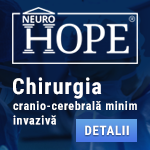 |
Chirurgia cranio-cerebrală minim invazivă
Tehnicile minim invazive impun utilizarea unei tehnologii ultramoderne. Endoscoapele operatorii de diverse tipuri, microscopul operator dedicat, neuronavigația, neuroelectrofiziologia, tehnicile avansate de anestezie, chirurgia cu pacientul treaz reprezintă armamentarium fără de care neurochirurgia prin "gaura cheii" nu ar fi posibilă. Folosind tehnicile de mai sus, tratăm un spectru larg de patologii cranio-cerebrale. www.neurohope.ro |
Menu Service Panasonic
Ultima postare: ian 12 2015 21:08, Inițiat de
Danitzi
, feb 28 2006 10:57
·
 0
0
#1
 Publicat: 28 februarie 2006 - 10:57
Publicat: 28 februarie 2006 - 10:57

|
Am un tv PANASONIC TX29PS2P, de cind l-am cumparat imaginea este deplasata catre stinga circa 2 cm, stie cineva care este combinatia de taste pentru a intra in modul service?
Imi cer scuze, un moderator daca poate muta postul in professional zone - electronica? Editat de Danitzi, 28 februarie 2006 - 11:18. |
#2
 Publicat: 28 februarie 2006 - 16:50
Publicat: 28 februarie 2006 - 16:50

|
Danitzi, on Feb 28 2006, 10:57, said: Am un tv PANASONIC TX29PS2P, de cind l-am cumparat imaginea este deplasata catre stinga circa 2 cm, stie cineva care este combinatia de taste pentru a intra in modul service? Imi cer scuze, un moderator daca poate muta postul in professional zone - electronica? Nu e chiar modelul tau, dar sper sa-ti fie de folos. |
#5
 Publicat: 02 martie 2006 - 09:51
Publicat: 02 martie 2006 - 09:51

|
Poate sunt similare cu acestea:
Pentru TX29P800T Quote Selection of SERVICE 1 Mode Adjust the Volume “ZERO” and set OFF TIMER button to 30 min. Then simultaneously press the Recal button on the remote control and Volume button - the TV set. Selection of SERVICE 1 Mode Cursor moves each Mode by pressing “3” or “4” of 10 key button on the remote control. Selection of SERVICE 2 Mode Adjust the Volume “ZERO” and set OFF TIMER button to 30 min. Then simultaneously press the Recal button on the remote control and Volume button - the TV set then press MUTE button together press - button on the TV set. Selection of HOTEL Mode Press recall button on the remote control and press button + on the TV set. Quote Selection of Market Mode Adjust the VOLUME “zero” and set OFF TIMER Button to 30 min. Then, simultaneously press the RECALL Button on the remote control and the VOLUME DOWN button - the TV set. Selection of Service Mode Press green button to select for adjustment mode, to adjust press yellow or blue button. Set to normal mode Press the volume down button on front control, together press the off timer button on remote control |
#6
 Publicat: 02 martie 2006 - 10:02
Publicat: 02 martie 2006 - 10:02

|
sau
Panasonic TX-W28R3 Quote The remote control is used for entering and storing adjustments, with the exception of cut-off adjustments which must always be done prior to service adjustment. Perform adjustments in accordance with screen display. The display on the screen also specifies the CCU variants as well as the approximate setting values. The adjustment sequence for the service mode is indicated below. Set the Bass to maximum position, set the Treble to minimum position, press the Reveal on the remote control and at the same time press the Volume on the customer controls at the front of the TV, this will place the TV into the Service mode. Press the RED/GREEN buttons to step down / up through the functions. Press the YELLOW/BLUE buttons to alter the function values. Press the STORE button on the preset panel after each adjustment has been made to store the required values. To exit the Service Mode press the Normalization button. |
#8
 Publicat: 02 martie 2006 - 14:34
Publicat: 02 martie 2006 - 14:34

|
Salut,
Incearca urmatoarea combinatie si spune, daca a mers. Nu e de la exact modelul tau,dar e de la un model apropiat. Deci: - Pune tv pe Program 99 si adu Sharpnes la minim. - Apasa simultan pe butonul Mute de pe telecomanda si butonul sageata in jos de pe tv. Tv-ul trebuie sa comute in Service Mode. Pentru a iesi din Service Mode, apesi butonul Menu. Succes! |
Anunturi
▶ Utilizatori activi: 1
0 membri, 1 vizitatori, 0 utilizatori anonimi
 Autentificare
Autentificare Creează cont
Creează cont

 Sus
Sus
