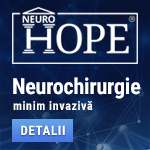 |
Neurochirurgie minim invazivă
"Primum non nocere" este ideea ce a deschis drumul medicinei spre minim invaziv. Avansul tehnologic extraordinar din ultimele decenii a permis dezvoltarea tuturor domeniilor medicinei. Microscopul operator, neuronavigația, tehnicile anestezice avansate permit intervenții chirurgicale tot mai precise, tot mai sigure. Neurochirurgia minim invazivă, sau prin "gaura cheii", oferă pacienților posibilitatea de a se opera cu riscuri minime, fie ele neurologice, infecțioase, medicale sau estetice. www.neurohope.ro |
Bios Nvidia geForce 2 MX-200 TV-out
Last Updated: Jan 05 2002 02:57, Started by
thor_2002ro
, Jan 05 2002 01:26
·
 0
0
#2
 Posted 05 January 2002 - 02:57
Posted 05 January 2002 - 02:57

|
Vezi manualul si site-ul producatorului.
Ar fi bine sa dai si datele exacte ale placii. Quote Flashing Video BIOS can be can be done and occasionally won't go well resulting in a nonusable graphics card. With Win98 you can bail out of a screwed video BIOS install if you prepare a disk before hand. I did it the hard way but it can be done with absolutely no video... I foolishly ignored the NVFLASH warning about the bios not matching my video card (used SMGF256.ROM which should have worked on my Asus 6800 pure but didn't). After rebooting, I wound up with a screenful of snow and no way to see anything on the screen... couldn't get to the motherboard BIOS, the DOS prompt or anything. I didn't want to kiss off my $300 video card, though. With Win98 you can bail out of a screwed video BIOS install if you prepare a disk before hand. To start: Prepare a floppy: (from Windows, Start/Shutdown/Restart in MSDOS mode) Put formatted floppy in A: From C: drive type SYS A: (makes A bootable) copy NVFLASH.EXE and DOS4GW.EXE to A: type "A:" (no quotes) to change the computer to the A: drive Run NVFLASH -bORIGBIOS.ROM (you can call ORIGBIOS.ROM anything you like) type "DIR" and make sure ORIGBIOS.ROM and COMMAND.COM appears in the files listing with the other two files you copied. Next, make a file called AUTOEXEC.BAT on the floppy with the following single line NVFLASH -fORIGBIOS.ROM Label the disk Now if you screw the pooch with the install as I did, even with no video you can get back to where you were. If you scramble your card, put the floppy in A:. Open your computer and pull the power adapter off the hard disk (this forces a boot from the floppy). The system will boot, and flash your BIOS back to the original. Wait 30 seconds after the last floppy access and reset the computer. If you see the normal startup screens, you're home free. You can avoid the hard disk disconnect step if you set the computer to boot from the floppy before you start (but I don't think anyone ever does that... I didn't). If you decide not to do this (preparing a disk) at least save a copy of your ORIGBIOS.ROM on a floppy somewhere. You can prepare the disk on another computer if you have a copy of your BIOS on a floppy. Also jot down the URL of this site so you can download the files again from another computer. If you didn't back up the original BIOS, all may not be lost. Use another computer and download the latest BIOS from the manufacturers website along with their flash utility. You follow the above steps substituting the updated BIOS and your manufacturers flash program with the appropriate switch settings in the above autoexec.bat file. After you make your disk, just boot the crippled machine from the new floppy and you should be back where you were. If you have another video card, even an old one, you can substitute that one to get video. In that case you can use the old video card and then prepare a boot disk as above. When you have the boot disk ready to go, put the boot disk in the drive, force the computer to boot from the floppy by disconnecting the power to the hard disk(s) if necessary and let the AUTOEXEC.BAT file restore a working video BIOS. Here's a commercial website dedicated to BIOS replacement. You might want to have a look here either before or after having troubles. http://www.badflash.com/index.html |
Anunturi
▶ 1 user(s) are reading this topic
0 members, 1 guests, 0 anonymous users
 Sign In
Sign In Create Account
Create Account

 Back to top
Back to top
