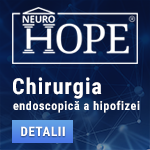 |
Chirurgia endoscopică a hipofizei
"Standardul de aur" în chirurgia hipofizară îl reprezintă endoscopia transnazală transsfenoidală. Echipa NeuroHope este antrenată în unul din cele mai mari centre de chirurgie a hipofizei din Europa, Spitalul Foch din Paris, centrul în care a fost introdus pentru prima dată endoscopul în chirurgia transnazală a hipofizei, de către neurochirurgul francez Guiot. Pe lângă tumorile cu origine hipofizară, prin tehnicile endoscopice transnazale pot fi abordate numeroase alte patologii neurochirurgicale. www.neurohope.ro |
Stergere Ultimile actiuni din baza !
Last Updated: Dec 08 2009 16:56, Started by
aLex2012
, Dec 08 2009 16:03
·
 0
0
#1
 Posted 08 December 2009 - 16:03
Posted 08 December 2009 - 16:03

|
Salut, imi ziceti si mie cum pot sterge ultimile actiuni din baza forumului?Am facut niste greseli la tema si vreau sa stiu cum pot sterge din baza.
Baza este Notepad si e ceva de genu: Quote -- MySQL dump 10.11 -- -- Host: localhost Database: progamin_prog -- ------------------------------------------------------ -- Server version 5.0.87 /*!40101 SET @OLD_CHARACTER_SET_CLIENT=@@CHARACTER_SET_CLIENT */; /*!40101 SET @OLD_CHARACTER_SET_RESULTS=@@CHARACTER_SET_RESULTS */; /*!40101 SET @OLD_COLLATION_CONNECTION=@@COLLATION_CONNECTION */; /*!40101 SET NAMES utf8 */; /*!40103 SET @OLD_TIME_ZONE=@@TIME_ZONE */; /*!40103 SET TIME_ZONE='+00:00' */; /*!40014 SET @OLD_UNIQUE_CHECKS=@@UNIQUE_CHECKS, UNIQUE_CHECKS=0 */; /*!40014 SET @OLD_FOREIGN_KEY_CHECKS=@@FOREIGN_KEY_CHECKS, FOREIGN_KEY_CHECKS=0 */; /*!40101 SET @OLD_SQL_MODE=@@SQL_MODE, SQL_MODE='NO_AUTO_VALUE_ON_ZERO' */; /*!40111 SET @OLD_SQL_NOTES=@@SQL_NOTES, SQL_NOTES=0 */; -- -- Table structure for table `ibf_acp_help` -- DROP TABLE IF EXISTS `ibf_acp_help`; /*!40101 SET @saved_cs_client = @@character_set_client */; /*!40101 SET character_set_client = utf8 */; CREATE TABLE `ibf_acp_help` ( `id` int(10) NOT NULL auto_increment, `is_setting` tinyint(1) NOT NULL default '0', `page_key` varchar(255) default NULL, `help_title` varchar(255) default NULL, `help_body` text, `help_mouseover` varchar(255) default NULL, PRIMARY KEY (`id`), KEY `page_key` (`page_key`) ) ENGINE=MyISAM AUTO_INCREMENT=168 DEFAULT CHARSET=latin1; /*!40101 SET character_set_client = @saved_cs_client */; -- -- Dumping data for table `ibf_acp_help` -- LOCK TABLES `ibf_acp_help` WRITE; /*!40000 ALTER TABLE `ibf_acp_help` DISABLE KEYS */; INSERT INTO `ibf_acp_help` (`id`, `is_setting`, `page_key`, `help_title`, `help_body`, `help_mouseover`) VALUES (1,0,'dashboard_dashboard_','ACP Help System','<b>Welcome to the ACP Help System</b>\n<br />This system will provide more advanced information on specific settings and pages in your Admin Control Panel.\n<br />For pages that hold more information, you will see a box just like this one. \n<br />For individual settings, an image will appear next to them, which you can click for more information. The image will appear as: <img src=\"{skin_url}/images/about.png\" alt=\"!\" style=\"float:none;\" />\n<br />\n<br />You can minimize each box by using the minimize icon in the top right of each box. To turn these help boxes off:\n<br /><a href=\"{base_url}§ion=tools&act=op&search=acp+help+system&code=setting_view\">Click here</a> to be sent to the settings page for this.\n<br />Alternatively you can simply navigate to the <i>Tools & Settings</i> tab, click on <i>General Configuration</i>, and then set <i>ACP Help System</i> to <i>No</i>.',NULL),(2,0,'tools_postoffice_mail_new','Sending Bulk Emails','When you send an email, a task on the board is triggered to send a certain amount of emails at once. Please note that in order for these tasks to run there must be activity the board itself. If you notice the Post Office is not sending your emails, please browse your board and actively browse for around 10 or so minutes. This should trigger the tasks needed to send the emails.',NULL),(3,0,'admin_sql_backup','What settings should I pick?','<b>Simple Backup</b><br />\nThis function compiles a single back up file and prompts a browser dialogue box for you to save the file. This can only be used on small databases<br />\nNormally the best results come from leaving the settings how they are. If you do experience issues, you may want to skip the non-essential data and enabling GZIP.<br />\nLarger databases may time out using this tool. If this happens for you, please contact your webhost. They should be able to provide you with a backup. If you have SSH access to your site, our <a href=\"{base_url}§ion=help&act=support&code=kb\">Knowledge Base</a> provides manual backup instructions using SSH.',NULL),(4,0,'content_forum_new','Permission Settings','When creating a <b>New Forum</b>, be sure to select which groups you want to be able to see the forum, post in the forum, and upload/download attachments. It will be at the bottom of this page. Without doing this, no one will be able to see the forum - not even admins.<br />\nWhen creating a <b>New Category</b>, you only need to select who you want to be able to see the category.\n',NULL),(5,0,'content_forum_donew','Permission Settings','When creating a <b>New Forum</b>, be sure to select which groups you want to be able to see the forum, post in the forum, and upload/download attachments. It will be at the bottom of this page. Without doing this, no one will be able to see the forum - not even admins.<br />\nWhen creating a <b>New Category</b>, you only need to select who you want to be able to see the category.',NULL),(6,0,'content_forum_','Managing your existing forums','When you need to <b>Edit Settings</b>, change permissions, or delete an existing forum/category, this can be done using the drop-down menu directly to the right of the forum or category. This is useful when changing who can see the forum and who can\'t.<br />\nTo add, remove, or edit a <b>Moderator</b> for a specific forum, simply click the tab on top of the forum list entitled <i>Show Moderator Options</i>. Existing moderators will be shown below their designated forums. To add a new one, click the checkbox to the right of the forum, scroll to the bottom of the page, and enter their name in <i>Add a moderator to all checked forum(s)</i>.',NULL),(7,0,'content_mem_search','Finding & Pruning Members','You can <b>Search</b> for a member on your forum from here. Just enter any or none of the fields to bring up the results. On the next page you can edit their account by clicking the drop-down next to their name.<br />\nTo <b>Prune / Mass Delete</b> members, simply select <i>Find Members to Prune (Mass Delete)</i> for the field <i>Type of Search</i>. You will also need to select some restrictions on who to prune, so fill in the other fields as desired.',NULL),(8,0,'content_mem_changepassword','Password Salt & Login Key','In most cases, you can leave these two settings how they are. These are just unique member settings held in the database used for logging in.',NULL),(9,0,'content_mtools_mod','Manage User Registration/Email Change Queues','This section will allow you to approve any members awaiting validation. Next to their name it will show if they are waiting <a href=\"{base_url}§ion=tools&act=op&search=New+registration+email+validation?&code=setting_view\">Admin Validation</a>, <a href=\"{base_url}§ion=tools&act=op&search=New+registration+email+validation?&code=setting_view\">Email Validation</a>, <a href=\"{base_url}§ion=tools&act=op&code=findsetting&key=coppa\">COPPA Validation</a>, or if they are awaiting an Email Change validation email.<br /><br />\nYou can approve or deny registrations by using the checkboxes to the right of their name, and the drop-down menu at the bottom of the list.<br /><br />\nIf users are having trouble receiving their validation emails, you can re-send them from this page using the same drop-down menu as used for approving or denying members.',NULL),(10,0,'components_copyright_show','Copyright Removal','<b>Please Note</b>: This is <u>not</u> the same as the IPB License Key. The Copyright Removal is a separate license that must be purchased.<br />\n<br />\n<b>To purchase</b> this license, please <a href=\"{base_url}§ion=help&act=support&code=contact\">contact our sales department</a>.<br />\nIf you are <b>having issues</b> adding the Copyright Removal license, please <a href=\"{base_url}§ion=help&act=support&code=support\">create a new support ticket</a>. Ensure that you include your board URL, access to a ROOT Admin account to your board, and the key you are trying to use.',NULL),(11,0,'lookandfeel_sets_','Managing Skin Sets','On this page you will be able to see and alter all of your skins. To edit the skin directly, please click the drop-down to the right of each skin. If you wish to create a new unedited default skin, you can do this by clicking the dropdown menu to the right of <i>Skin Sets</i>. Here is a quick legend of some of the images on this page:<br />\n<img src=\"{skin_url}/images/skin_default.gif\" alt=\"Defaul Skin\" style=\"float:none;\" /> - This image indicates what skin is set as the board default. You can click this image on another skin to make it the default.<br />\n<img src=\"{skin_url}/images/skin_visible.gif\" alt=\"Visible Skin\" style=\"float:none;\" /> - This image indicates if the skin is visible or not. You can hide a skin by clicking this image next to it.<br />\n<img src=\"{skin_url}/images/skin_forums.gif\" alt=\"Forum Skin\" style=\"float:none;\" /> - This image indicates that the skin has been added to specific forums.\n',NULL),(12,0,'help_support_support','Submit Support Ticket','If you are experiencing an issue with your Invision Power Services software and require official assistance or support, you may utilize our ticketing system to submit a ticket. Please allow 24-48 hours for a response during normal business hours.<br/>\n<br />\nYou must have an active support contract with us in order to submit a ticket.<br />\n<br />\n<b>NOTE - Internet Explorer users</b>: In some cases, Internet Explorer doesn\'t allow logging into an external site from a frame. If you are having trouble logging in, please visit the <a href=\"https://www.invision...com/customer/\" target=\"_blank\">Client Area</a> directly.',NULL),(13,0,'components_helptext_new','Internal Help Key','settinggoup_----- = Setting Group<br>\nsection_act_code = ACP page<br>\nsection_act_ = splash page<br>\nconf_key = Setting\n<br /><br />\na href=\"#\" onclick=\'opener.ipsclass.location_jump(\"\", 1); return false;\'>',NULL),(14,0,'content_group_permsplash','Forum Permission Management','This section allows you to manage the permissions sets on your forum. You can click the drop-down menu to the right of the set, and edit it to select which forums they can see, post in, etc.<br />\n<br />\n<b>Used by Groups</b> relates to the member groups that use this set of permissions.\n<b>Used by Members</b> relates to the number of members that are using this set of permissions rather than the set of permissions assigned to their group.\n<b>Preview</b> the forums this set of permissions would provide access to in a quick, convenient format.',NULL),(15,0,'content_multimod_','Topic Multi-Moderation','With multi-moderation, you can combine multiple moderator actions into one easy shortcut. For example if your forum doesn\'t allow advertisement topics, you can create one for advertisement/spam messages. You can have a single moderator option to close the topic and add a stock reply to it. The possibilities are really open to what your specific needs are.',NULL),(16,0,'content_multimod_new','Topic Multi-Moderation','With multi-moderation, you can combine multiple moderator actions into one easy shortcut. For example if your forum doesn\'t allow advertisement topics, you can create one for advertisement/spam messages. You can have a single moderator option to close the topic and add a stock reply to it. The possibilities are really open to what your specific needs are.',NULL),(17,0,'content_mem_add','Creating a New User','Registering users through the Admin CP is especially useful when creating new admin accounts. This will let you register accounts for users without having to go through the normal registration process, and bypassing any validation enabled.',NULL),(18,0,'content_mem_title','Setting up Member Ranking','Ranks are images that show below a user\'s name on the forum.<br />\nThis section allows you to modify, delete, or add extra ranks. You can select the number of pip (images) to show for each rank. Alternatively, you can have it show a custom image instead of the pip images. Note, these custom images must reside in the \'/style_images/{img_dir}/folder_team_icons\' directory of your installation.\n',NULL),(19,0,'components_gallery_show','IP.Gallery','This is a separate product designed to plug directly into your IP.Board. It offers your users an option to upload images to a gallery, as well as create their own albums. To purchase, please contact our <a href=\"{base_url}§ion=help&act=support&code=contact\">Sales Team</a>. If you have already purchased this product and would like IPS to install it for you, please create a new <a href=\"{base_url}§ion=help&act=support&code=support\">Support Ticket</a>.',NULL),(20,0,'components_blog_show','IP.Blog','This is a separate product designed to plug directly into your IP.Board. It offers your users an option to create a personal Blog (web log) on your forum. This is similar to an online diary or journal. To purchase, please contact our <a href=\"{base_url}§ion=help&act=support&code=contact\">Sales Team</a>. If you have already purchased this product and would like IPS to install it for you, please create a new <a href=\"{base_url}§ion=help&act=support&code=support\">Support Ticket</a>.',NULL),(21,0,'components_chatpara_show','ParaChat Configuration','ParaChat is a chat system that integrates into your board. It is offered by a third-party company. You can view information about this company in the frame below. If you have purchased this chat from them, you can enter the information they provided you into the box just below this help box.',NULL),(22,0,'components_chatsigma_show','AddOnChat Configuration','AddOnChat is a chat system that integrates into your board. It is offered by a third-party company. You can view information about this company in the frame below. If you have purchased this chat from them, you can enter the information they provided you into the box just below this help box.',NULL),(23,0,'help_support_','Submit Support Ticket','If you are experiencing an issue with your Invision Power Services software and require official assistance or support, you may utilize our ticketing system to submit a ticket. Please allow 24-48 hours for a response during normal business hours.<br/>\n<br />\nYou must have an active support contract with us in order to submit a ticket.<br />\n<br />\n<b>NOTE - Internet Explorer users</b>: In some cases, Internet Explorer doesn\'t allow logging into an external site from a frame. If you are having trouble logging in, please visit the <a href=\"https://www.invision...com/customer/\" target=\"_blank\">Client Area</a> directly.',NULL),(24,0,'help_support_kb','Knowledge Base','In the Knowledge Base you can find answers to common questions, patches for known issues, and other useful tutorials.\n<br />\n<br />\n<b>NOTE - Internet Explorer users</b>: In some cases, Internet Explorer doesn\'t allow logging into an external site from a frame. If you are having trouble logging in, please visit the <a href=\"https://www.invision...com/customer/\" target=\"_blank\">Client Area</a> directly.',NULL),(25,0,'help_support_bugs','Bug Reports','You may submit and track all bugs reported to us by our users for Invision Power Board in the Bug Tracker below. This is <i>not</i> for support issues, but rather flaws in the software itself.\n<br />\n<br />\n<b>NOTE - Internet Explorer users</b>: In some cases, Internet Explorer doesn\'t allow logging into an external site from a frame. If you are having trouble logging in, please visit the <a href=\"http://forums.invisi...om=bugtracker\" target=\"_blank\">Bug Tracker</a> directly.',NULL),(26,0,'help_support_features','Suggest Features','If you would like to request a feature, or see if a particular feature has already been requested, for Invision Power Services products this forum is the place to do so.\n<br />\n<br />\n<b>NOTE - Internet Explorer users</b>: In some cases, Internet Explorer doesn\'t allow logging into an external site from a frame. If you are having trouble logging in, please visit the <a href=\"http://forums.invisi...showforum=297\" target=\"_blank\">Feature Suggestions Forum</a> directly.\n',NULL),(27,0,'help_support_ipsbeyond','IPSBeyond.com - Official Resource Site','IPSBeyond is a customer-only resource site where you can find helpful articles, modifications, skins, and customer-to-customer support. Note that all content and advice found on IPS Beyond is provided as-is by the individual user, and is not endorsed nor support by Invision Power Services, Inc. If you are just looking to chat or would like to look for additional resources for your board, this is the first place to go.<br />\n<br/>\nYou must first register an account in your client area home page in order to access IPSBeyond.\n<br />\n<br />\n<b>NOTE - Internet Explorer users</b>: In some cases, Internet Explorer doesn\'t allow logging into an external site from a frame. If you are having trouble logging in, please visit the <a href=\"http://www.ipsbeyond.com\" target=\"_blank\">IPSBeyond.com</a> directly.\n',NULL),(28,0,'help_support_doctor','IP.Board Documentation','You can download the IP.Board Documentation on this page. It will cover the usage of this board from the user-side as well as the admin-side. For skin and modification authors, we also offer a full CSS guide and Developer Documentaiton.',NULL),(29,0,'help_support_contact','Contact IPS','If you would like to contact us you can find our current contact information and hours of operation below.',NULL),(30,0,'content_mem_','Finding & Pruning Members','You can <b>Search</b> for a member on your forum from here. Just enter any or none of the fields to bring up the results. On the next page you can edit their account by clicking the drop-down next to their name.<br />\nTo <b>Prune / Mass Delete</b> members, simply select <i>Find Members to Prune (Mass Delete)</i> for the field <i>Type of Search</i>. You will also need to select some restrictions on who to prune, so fill in the other fields as desired.',NULL),(31,0,'content_group_','User Groups','User Grouping is a quick and powerful way to organize your members. There are 4 preset groups that you cannot remove (Validating, Guest, Member and Admin) although you may edit these at will. A good example of user grouping is to set up a group called \'Moderators\' and allow them access to certain forums other groups do not have access to.',NULL),(32,0,'content_mtools_lock','Managing Locked User Accounts','This section allows you to see which member accounts are currently locked. It also allows you a way to manually unlock these accounts. An account will become locked after the same IP address fails to log into it after a certain amount of time.<br />\nYou can manage these settings by <a href=\"{base_url}§ion=tools&act=op&search=locked&code=setting_view\">clicking here</a>.',NULL),(33,0,'content_field_add','Tip regarding \"Expected Input Format\"','If you enter <b>n</b>, for example, the user will only be able to enter <i>one</i> number. This limits the amount of information they can enter. So as an example, if you wanted a (5 character) \'Zip Code\' field, you would put the expected input format as: <b>nnnnn</b><br/>\nAnything besides 5 numbers would be rejected. They would not be able to enter more or less numbers either.',NULL),(34,0,'content_field_','Adding Custom Profile Fields','Custom Profile fields can be used to add optional or required fields to be completed when registering or editing a profile. This is useful if you wish to record data from your members that is not already present in the default board.',NULL),(35,0,'content_forum_empty','Emptying a Forum','<b>THIS WILL DELETE ALL TOPICS, POSTS AND POLLS. THERE IS <u>NO</u> UNDO.</b><br />\nThe forum itself will not be deleted - please ensure you wish to carry out this action before continuing.',NULL),(36,0,'content_forum_skinedit','Assigning a Specific Skin to a Forum','You may choose to either add or remove a skin set to this forum. When you select a skin, it will also show on this forum, no matter what the user has set as their skin choice.',NULL),(37,0,'content_forum_frules','Forum Specific Rules','On this page, you can enter the rules for a specific forum. They can be shown as a link or shown directly on the forum page. They will be seen anytime someone is in this forum, as well as starting/replying to topics in this forum.',NULL),(38,0,'content_forum_pedit','Forum Access Permissions','Check the box for access, uncheck to not allow access.<br />\nIf you deny show access for a permission set, they will not see the forum.',NULL),(39,0,'content_forum_edit','Editing Settings of a Forum','This section will allow you to edit an existing forum. If you wish to adjust the forum permissions (who has the ability to start, reply and read topics) click on \'Edit Permissions\' on the <i>Manage Forums</i> page.<br />\nOn this page you can enable posting moderation, topic ratings, polls, HTML, and many other features of the forum.',NULL),(40,0,'help_diag_','IP.Board Diagnostics Tools','<b>Please note that these tools are moderately resource intensive - allow some time for them to run.</b><br />\nYou are currently on the System Overview page. A quick overview of your server will be provided here, including your SQL and PHP versions, as well as other essential data. You can also view your IP.Board upgrade history at the bottom of this page.<br /><br />\nIf you are experiencing <b>IPS Driver Errors</b>, please run the <a href=\"{base_url}§ion=help&act=diag&code=dbchecker\" onclick=\"xmlobj = new ajax_request();xmlobj.show_loading()\">Database Checker</a>, to see if you are missing any database structure. If you are experiencing <b>forum slowness</b>, ensure your <a href=\"{base_url}§ion=help&act=diag&code=dbindex\" onclick=\"xmlobj = new ajax_request();xmlobj.show_loading()\">database indexes</a> are added properly. If you are having issues with <b>uploading</b> to the forum, please check your <a href=\"{base_url}§ion=help&act=diag&code=filepermissions\" onclick=\"xmlobj = new ajax_request();xmlobj.show_loading()\">file permissions</a>. Finally, if you are having issues with <b>blank pages</b>, please ensure none of your files have <a href=\"{base_url}§ion=help&act=diag&code=whitespace\" onclick=\"xmlobj = new ajax_request();xmlobj.show_loading()\">whitespace</a>.',NULL),(41,0,'help_diag_dbchecker','Database Structure Check','If you are missing necessary database tables, or columns in those database tables, you will see database errors (commonly shown as <b>IPS Driver Error</b>) or missing data when browsing IPB. Please use the links or queries provided below to remedy any missing columns or tables.',NULL),(42,0,'help_diag_dbindex','Database Index Check','Database indexes help your database engine work more efficiently with the data it hosts. If any of the indexes are missing, it can cause your site to run slower than it should. Please use the appropriate links or queries to fix any indexes reported missing below.',NULL),(43,0,'help_diag_filepermissions','File Permission Check','When the permissions for your files or folders are wrong, it can cause issues such as your attachments, skins, and emoticons not uploading correctly.<br />\nCertain files and directories must have the proper permissions set on them in order for IP.Board to properly write data to your disk. On Windows, you should ensure the files have \"Read/Write\" permissions, while on Unix/Linux you should ensure the files are \"CHMOD 777\".',NULL),(44,0,'help_diag_whitespace','Whitespace Check','If there is any whitespace before or after the PHP tags in files used by IP.Board, it can result in blank pages or malformed HTML. If any results are returned you should open those files and delete the extra spaces or line breaks at the beginning and/or end of the file.<br />\n<br />\nThe starting PHP tag is:<br />\n<b><?php</b> or <b><?</b><br />\n<br />\nThe ending PHP tag is:<br />\n<b>?></b>',NULL),(45,0,'admin_sql_','Managing Your Database','In this section you can manage your database. For most beginners, this section is of little use unless there is an <b>IPS Driver Error</b>. If you are encountering such an error, please check the \"Rows\" column in this section. If you see any of the row without a number whatsoever, please check the checkmark next to that database table. At the bottom, use the drop-down menu and select \"Repair Selected Tables.\"<br />\nIf you continue to get <b>IPS Driver Errors</b>, please run the <a href=\"{base_url}§ion=help&act=diag&code=dbchecker\" onclick=\"xmlobj = new ajax_request();xmlobj.show_loading()\">Database Checker</a>.',NULL),(46,0,'admin_stats_reg','Registration Statistics','The Statistics Center allows you to view the stats of your forum, ranging from number of number of PMs to number of Topic Views, and so on.\n<br />\nNote: The statistics generated are based on the information currently held in the database, they do not take into account pruned forums or delete posts, etc.',NULL),(47,0,'admin_stats_topic','Topic Statistics','The Statistics Center allows you to view the stats of your forum, ranging from number of number of PMs to number of Topic Views, and so on.\n<br />\nNote: The statistics generated are based on the information currently held in the database, they do not take into account pruned forums or delete posts, etc.',NULL),(48,0,'admin_stats_post','Posts Statistics','The Statistics Center allows you to view the stats of your forum, ranging from number of number of PMs to number of Topic Views, and so on.\n<br />\nNote: The statistics generated are based on the information currently held in the database, they do not take into account pruned forums or delete posts, etc.',NULL),(49,0,'admin_stats_msg','Personal Message Statistics','The Statistics Center allows you to view the stats of your forum, ranging from number of number of PMs to number of Topic Views, and so on.\n<br />\nNote: The statistics generated are based on the information currently held in the database, they do not take into account pruned forums or delete posts, etc.',NULL),(50,0,'admin_stats_views','Topic View Statistics','The Statistics Center allows you to view the stats of your forum, ranging from number of number of PMs to number of Topic Views, and so on.\n<br />\nNote: The statistics generated are based on the information currently held in the database, they do not take into account pruned forums or delete posts, etc.',NULL),(51,0,'admin_components_','Managing Your Components','All installed components will be shown on this page. To quickly disable or enable a specific component, click the image in the \"Enabled\" column.<br /><br />\n<img src=\"{skin_url}/images/aff_tick.png\" alt=\"Green Checkmark\" style=\"float:none;\" /> - This image means the component is currently enabled on your IP.Board. Clicking it will change it to the image below.<br />\n<img src=\"{skin_url}/images/aff_cross.png\" alt=\"Red X\" style=\"float:none;\" /> - This image means the component is currently disabled on your IP.Board. Clicking it will change it to the image above.<br /><br />\nTo change the settings for your components, please visit the <a href=\"{base_url}§ion=components\">Components</a> tab.',NULL),(52,0,'admin_emaillog_','Member-to-Member Email Logs','All emails sent from members are recorded here. This does not store bulk emails, subscription emails, or any other emails sent from the board itself.',NULL),(53,0,'admin_adminlog_','Admin Log Manager','You may view and remove actions performed by your administrators in mission critical areas of the Admin CP (such as forum control, member control, group control, help files, and moderator log management). Note this does not log setting changes.',NULL),(54,0,'admin_emailerror_','Email Error Logs','When the board encounters an error sending the email, it will be logged here for investigation. If all of the board emails are encountering errors, please ensure your <a href=\"{base_url}§ion=tools&act=op&code=findsetting&key=emailset-up\">email settings</a> are correct.',NULL),(55,0,'admin_spiderlog_','Search Engine Spider Logs','If your IP.Board is visited by Search Engine Spiders that index your site, their visits will be logged here. Please note that this section may get very large and take up a lot of space. It is highly recommended to setup <a href=\"{base_url}§ion=tools&act=op&code=findsetting&key=log_prune\">Log Pruning</a> to help this.<br />\nTo setup which spiders are logged, please visit the <a href=\"{base_url}§ion=tools&act=op&code=findsetting&key=searchenginespiders\">Search Engine Spiders</a> configuration page.',NULL),(56,0,'admin_warnlog_','Warn Logs','If you have the <a href=\"{base_url}§ion=tools&act=op&code=findsetting&key=warnsetup\">Warning System</a> setup, this will log any warnings given to members. Please note that removing the log does not reduce the warning level of that specific member.',NULL),(57,0,'admin_loginlog_','Admin Login Logs','This will show you every attempt made to log into your Admin CP. It will show you if the login is successful or not under the \"Status\" column. If you notice an unrecognized IP repeatedly trying to login, it is recommended to add this IP to your <a href=\"{base_url}§ion=content&act=babw&code=ban\">Ban Filters</a>.<br />You can also set it up so that if an IP fails to login after a certain amount of tries, they will be locked out. These settings can be found by <a href=\"{base_url}§ion=tools&act=op&search=locked&code=setting_view\">clicking here</a>.',NULL),(58,0,'admin_security_','Security Enhancements','While all of these tools are optional, it is <b><font color=\"red\">highly</font></b> recommended to read through each one carefully and make any changes where needed. If you are unsure of what a certain feature does, please view our <a href=\"{base_url}§ion=help&act=support&code=doctor\">Documentation</a>. If you still have questions, please feel free to create a new <a href=\"{base_url}§ion=help&act=support&code=support\">support ticket</a>.',NULL),(59,0,'admin_security_list_admins','Members with ACP Access','Please review everyone on this list. If you see anyone that you don\'t recognize or that shouldn\'t have access to your Admin CP, please remove them immediately. You can remove them by using the \"Edit\" link next to their name.',NULL),(60,0,'admin_acpperms_acpp_list','Admin CP Restrictions','If you have members who can access the Admin CP, but are not placed in the Root Admin group, you can limit what they can do and see inside the Admin CP. Simply search for the member you want to restrict by clicking the drop-down menu below.',NULL),(61,0,'content_msubs_index-gateways','Subscription Manager - Payment Gateways','Payment Gateways are services that allow you to collect money from users based off subscriptions. In order to use a gateway, you must have an account with the specific company. For example, if you wish to use PayPal, you must have an account on the <a href=\"https://www.paypal.com\" target=\"_blank\">PayPal website</a>.<br />\nTo setup a gateway, click the drop-down to the right of the gateway, and select <i>Set Up Payment Gateway...</i>',NULL),(62,0,'content_msubs_editmethod','Subscription Manager - Editing a Gateway','This page is used to configure the payment gateway information. If you are unsure of any of this information, such as <i>Seller ID</i>, <i>Gateway Associated Email Address</i>, <i>etc.</i>, please contact this specific gateway provider, and they can supply you with the information needed.',NULL),(63,0,'content_msubs_index-packages','Subscription Manager - Managing Your Packages','A package is what the user will subscribe to. Common setups for this include:<br />\nSetting up a recurring package every month that promotes users to another group. This is useful if you wish to allow paying members access to separate sections of the board.<br />\nSetting up a <i>Donator</i> type group that never expires. This will allow people who provide money to your board to be placed in a specially selected group.',NULL),(64,0,'content_msubs_currency','Subscription Manager - Currency Manager','<b>Currency Information</b><br />\nThe currency you set as default becomes the currency the subscriptions are based in. For example, if you chose USD as default, entering a value of 1.00 for a subscription package means that the subscription package costs 1.00 USD. If you choose another default you may want to edit all the subscription values as they will become incorrect. Also if you choose another default, you will also want to edit the exchange values.<br />\n<br />\nFor up-to-date currency conversion, visit <a href=\"http://www.xe.com\" target=\"_blank\">XE.com</a>.',NULL),(65,0,'content_msubs_addtransaction','Subscription Manager - Manually Add Transaction','Using this section, you can manually add a transaction for a user. Please note that if this is done, this user will not have to pay for the transaction, but will have the privileges of anyone who has paid.<br />\n<b>Note</b>: If you wish to have this user revert back to their previous group after the subscription ends, be sure to put their <u>current</u> under <i>Previous Group</i>.',NULL),(66,0,'content_msubs_install-index','Subscription Manager - Adding a New Gateway','<b>Note</b>: This section is mostly for advanced users who are familiar with PHP and coding custom modules.<br />\nTo install a new payment gateway module, simply upload the file \'class_gw_{name}.php\' into \'/sources/classes/paymentgateways\' and then click on the \'install\' link. Modules showing as \'installed\' are active and can be set up from within the \'<i>Manage Payment Gateways</i>\' link.',NULL),(67,0,'content_calendars_calendar_list','Applying Permissions to a Calendar','Using the drop-down to the right of each calendar, you can edit the settings for it. On this page you will have the option to select which groups can create new events, see events, and so on. It is important to set this information, or no one will be able to use your calendar.',NULL),(68,0,'content_babw_badword','Using Badword Filters','The badword filter allows you to globally replace words from a members post, signature and topic title. You can add/edit and remove bad word filters in this section. As a note, by default the Admin group can bypass the badword list. You can change this by editing this group on the <a href=\"{base_url}§ion=content&act=group\">Manage User Groups</a> page.<br />\n<br />\n<b>Loose matching</b>: If you entered \'hell\' as a bad word, it will replace \'hell\' and \'hello\' with either your replacement if entered or 6 hashes (case insensitive).<br />\n<b>Exact matching</b>: If you entered \'hell\' as a bad word, it will replace \'hell\' only with either your replacement if entered or 6 hashes (case insensitive).<br />\n<b>Import a Badword List</b>: You can use this if you have a pre-made badword list XML file. An example one is available in our <a href=\"{base_url}§ion=help&act=support&code=kb\">Knowledge Base</a>. Simply search for <i>badword</i>.',NULL),(69,0,'content_babw_ban','Banning Members','To ban an existing member, simply go to the <a href=\"{base_url}§ion=content&act=mem&code=search\">Manage Members</a> page, find and edit their account, and finally switch their Primary User Group to <i>Banned</i>. This will stop them from viewing the board when logged in. To ban certain IPs from viewing the board, or to ban certain emails or username names from signing up, you can use this section.<br />\n<br />\n<b>Note</b>: You can use * as a wildcard in any Username, IP, or Email filter. (Example: 127.0.*, *@yahoo.com, bannedname*). Also ensure there are no spaces before or after your ban filter - in some cases this will cause the filter to not work properly.',NULL),(70,0,'content_attach_types','Adding New Attachment Types','On this page you can alter existing attachment types and add new ones. To add a new one, use the \'Add New Attachment Type\' button at the bottom of the page. This is useful if your board is geared towards a specific subject where non-standard attachments need to be uploaded.',NULL),(71,0,'content_attach_attach_add','Attachment Mini-Image','This image will need to be stored in:<br />\n/style_images/<i>{imgdir}</i>/folder_mime_types/<br/><br/>\nFor example, the information you would enter would be: <i>folder_mime_types/music.gif</i><br />\nBe sure this image is uploaded for each one of your custom image sets.',NULL),(72,0,'content_mem_changename','Changing a Login Name','Please note that this is the name the user will login with. This does not change the name that is displayed on the board. To change that, select the <i>Edit Member\'s Display Name...</i> from the drop-down menu on the previous page.',NULL),(73,0,'content_mem_change_display_name','Changing a Display Name','Please note this is the name the user is shown as. This does not change the name they login with. To change that, select the <i>Edit Member\'s Log In User Name...</i> from the drop-down menu on the previous page.',NULL),(74,0,'content_mem_banmember','Suspending a Member','The suspension system is an automated temporary ban. Simply choose the duration of the suspension and submit the form below. It will suspend this member for the amount of time given, and automatically unsuspend them when that time is up.',NULL),(75,0,'content_mem_deleteposts','Deleting Member Posts / Topics','<b>Note</b>: There is <b><u><i>NO</i></u></b> undo for this. If you run this, all of the posts and topics from the members will be lost. If you have a <a href=\"{base_url}§ion=tools&act=op&code=findsetting&key=trashcanset-up\">Trash Can Forum</a> setup, you can select the <i>Use Trash Can?</i> option to move them there.',NULL),(76,0,'content_calendars_calendar_add','Calendar Permissions','Please ensure that the <i>Calendar Permissions</i> of this section are filled out. Otherwise no one will be able to see this calendar - not even you.',NULL),(77,0,'content_group_add','Creating a New Group','Most of the time when a new group is created, separate permissions for this group are wanted. If this is the case for you, please first create a new permission set on the <a href=\"{base_url}§ion=content&act=group&code=permsplash\">Manage Permissions</a> page. Once you have created a new permission set for this group, come back to this page and for the option <i>\'Use which permission sets...\'</i>, select the newly created permission set. Now when you go to edit your forum permissions, your new group/set will appear.',NULL),(78,0,'content_group_dopermadd','Create a New User Group?','Since you have just created a new permission set, if you wish to create a new user group to use this set, simply go to the <a href=\"{base_url}§ion=content&act=group&code=add\">Manage User Groups</a> section.',NULL),(79,0,'dashboard_dashboard_login-complete','ACP Help System','<b>Welcome to the ACP Help System</b>\n<br />This system will provide more advanced information on specific settings and pages in your Admin Control Panel.\n<br />For pages that hold more information, you will see a box just like this one. \n<br />For individual settings, an image will appear next to them, which you can click for more information. The image will appear as: <img src=\"{skin_url}/images/about.png\" alt=\"!\" style=\"float:none;\" />\n<br />\n<br />You can minimize each box by using the minimize icon in the top right of each box. To turn these help boxes off:\n<br /><a href=\"{base_url}§ion=tools&act=op&search=acp+help+system&code=setting_view\">Click here</a> to be sent to the settings page for this.\n<br />Alternatively you can simply navigate to the <i>Tools & Settings</i> tab, click on <i>General Configuration</i>, and then set <i>ACP Help System</i> to <i>No</i>.',NULL),(80,0,'lookandfeel_wrap_edit','Editing the Board Header and Footer Wrapper','This section controls the basic layout of your board. You will be able to move certain sections around in this section. For example if you wanted, you could move the member bar above the board header, etc.<br />\nEditing this will copy the changes to any children skins of this set.<br /><br />\nIf you would like assistance with custom skin changes, it is recommended to visit our official resource site <a href=\"{base_url}§ion=help&act=support&code=ipsbeyond\">IPSBeyond.com</a>.',NULL),(81,0,'lookandfeel_templ_template-sections-list','Editing Your Templates','This section will provide you a way of editing the template HTML. This is useful if you want to tweak a certain section of your board. The templates use standard HTML formatting in most areas. Templates are seperated by where they appear on the board -- For example, the board header is in the \'All Global HTML\' section, while the code for topics is held in the \'Topic View\' area, and so on.\n<br /><br />\nIf you would like assistance with custom skin changes, it is recommended to visit our official resource site <a href=\"{base_url}§ion=help&act=support&code=ipsbeyond\">IPSBeyond.com</a>.',NULL),(82,0,'lookandfeel_style_edit','Edit the CSS (Stylesheet) Colors','The CSS (Stylesheet) controls the colors and appearance of your board. Using this form, you can edit the way your board looks.\n<br /><br /><b>Need help?</b> View the <a href=\"{skin_url}/colours.html\" target=\"_blank\"><b>Online Color Picker</b></a> for help with the color codes. A full CSS/colors guide is available on our <a href=\"{base_url}§ion=help&act=support&code=doctor\"><b>Documentation</b></a> page.\nIf you would like assistance with custom skin changes, it is recommended to visit our official resource site <a href=\"{base_url}§ion=help&act=support&code=ipsbeyond\"><b>IPSBeyond.com</b></a>.',NULL),(83,0,'lookandfeel_style_colouredit','Edit the CSS (Stylesheet) Colors','The CSS (Stylesheet) controls the colors and appearance of your board. Using this form, you can edit the way your board looks.\n<br /><br /><b>Need help?</b> View the <a href=\"{skin_url}/colours.html\" target=\"_blank\"><b>Online Color Picker</b></a> for help with the color codes. A full CSS/colors guide is available on our <a href=\"{base_url}§ion |
#2
 Posted 08 December 2009 - 16:56
Posted 08 December 2009 - 16:56

|
in majoritatea cazurilor nu se poate... ce CMS folosesti ? tranzactie SQL iti spune ceva ?
PS: unde e gazduit site-ul ? poate exista back-up Edited by florin_buda, 08 December 2009 - 16:57. |
Anunturi
▶ 1 user(s) are reading this topic
0 members, 1 guests, 0 anonymous users
 Sign In
Sign In Create Account
Create Account

 Back to top
Back to top
