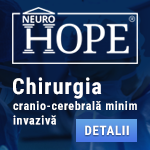 |
Chirurgia cranio-cerebrală minim invazivă
Tehnicile minim invazive impun utilizarea unei tehnologii ultramoderne. Endoscoapele operatorii de diverse tipuri, microscopul operator dedicat, neuronavigația, neuroelectrofiziologia, tehnicile avansate de anestezie, chirurgia cu pacientul treaz reprezintă armamentarium fără de care neurochirurgia prin "gaura cheii" nu ar fi posibilă. Folosind tehnicile de mai sus, tratăm un spectru larg de patologii cranio-cerebrale. www.neurohope.ro |
Yamaha S-YXG50 Win XP DRIVER
Last Updated: Dec 26 2001 21:10, Started by
Monitoxus
, Dec 26 2001 21:10
·
 0
0
#1
 Posted 26 December 2001 - 21:10
Posted 26 December 2001 - 21:10

|
" Windows XP update for Gamesurround MUSE XL, Gamesurround Fortissimo II and GameTheater XP "
DOWNLOAD ~ 16 Mb Quote Important note: If you are upgrading your PC with a Windows XP operating system, please do not use the Yamaha XG software on your install CD (version number S-YXG50 Ver 3.13.01). You must use the following patch to benefit from Yamaha S-YXG50 under Windows® XP NB: Before using this patch, please have your S-YXG50 software registration number available (This can be found on the Yamaha certificate included in your package) Patch for Yamaha S-YXG50 (version S-YXG50 Ver 4.23.14S): NB: Procedure to follow if you have already tried to install Yamaha S-YXG50 under Windows® XP. (You may have a blue screen and be unable to restart your PC) How to uninstall "S-YXG50NT" from Windows XP: 1. Reboot Windows XP (You may have to manually switch off the computer.) · Press F8 while Windows XP is restarting to enter safe mode. 2. Use the arrow keys to highlight "safe mode with command prompt", and then press ENTER. 3. At the log on screen, click on your user name icon. 4. At the command prompt, type "cd c:windowssystem32" (without quotes). * "c:" is the name of the hard disk drive where Windows XP is installed. 5. If you installed Windows XP onto another hard disk drive on your PC, type the name of the drive. 6. From c:windowssystem32>, type "rename Sxgb.dll Sxgb1.dll" (without quotes). 7. Reboot the system. (You may have to manually switch off the computer.) 8. Start -> All programs -> Yamaha SoftSynthesizer S-YXG50 -> Uninstall S-YXG50 |
Anunturi
▶ 1 user(s) are reading this topic
0 members, 1 guests, 0 anonymous users
 Sign In
Sign In Create Account
Create Account

 Back to top
Back to top
