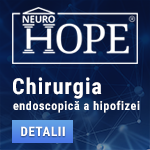 |
Chirurgia endoscopică a hipofizei
"Standardul de aur" în chirurgia hipofizară îl reprezintă endoscopia transnazală transsfenoidală. Echipa NeuroHope este antrenată în unul din cele mai mari centre de chirurgie a hipofizei din Europa, Spitalul Foch din Paris, centrul în care a fost introdus pentru prima dată endoscopul în chirurgia transnazală a hipofizei, de către neurochirurgul francez Guiot. Pe lângă tumorile cu origine hipofizară, prin tehnicile endoscopice transnazale pot fi abordate numeroase alte patologii neurochirurgicale. www.neurohope.ro |
Boxa Libratone LIVE - conectare la PC
Last Updated: Nov 06 2020 13:20, Started by
dem3ntor
, Nov 06 2020 09:59
·
 0
0
#1
 Posted 06 November 2020 - 09:59
Posted 06 November 2020 - 09:59

|
Buna ziua!
Am o boxa Libratone LIVE. Am conectat-o la router, pot trimite muzica de pe telefon (samsung S7), dar nu pot trimite sunet de pe youtube. Pe iphone pot face airplay din youtube. La PC, pot trimtie muzica din iTunes, dar nu din alte aplicatii gen winamp, chrome, practic nu o pot folosi precum o boxa wireless. Intrebari: Cum as putea sa o conectez la PC sa functioneze precum o boxa wifi? Exista la android functie asemanatoare airplay? |
#2
 Posted 06 November 2020 - 11:44
Posted 06 November 2020 - 11:44

|
Quote Intrare audio Da Deci la PC o poți conecta direct. Dacă tot dai 500 de euro pe o boxă, citește și tu manualul. https://support.libr...at-home-AirPlay Quote
We have done everything in our power to make your Libratone sound system as simple and user friendly as possible. AirPlay is a technology designed by Apple to transmit audio instantly from source to source within a Wi-Fi network. Once setup is done - and your speaker is connected to your Wi-Fi router - you can stream from your iPhone, iPad, iPod or Mac computer. This means that you have your entire music library in the palm of your hand, ready to be set free. Setup AirPlay with Libratone App Setup AirPlay with Mac/PC Quote Classic Live - Libratone PlayDirect™ We have done everything in our power to make your Libratone sound system as simple and user friendly as possible. Libratone PlayDirect™ allows you to stream your music wirelessly in non-Wi-Fi areas from Mac/PC, your iOS devices: iPad, iPhone or iPod touch or even using DLNA. Libratone PlayDirect™ technology creates a direct network connection between your Live speaker and your music device making Libratone Live the ideal portable speaker anywhere you go. Setup Libratone PlayDirect™ https://support.libr...71-Classic-Live Quote
Classic Live - DLNA - Android/Windows Phone 8/Windows We have done everything in our power to make your Libratone sound system as simple and user friendly as possible. With DLNA enabled firmware on your speakers - you can stream music from your DLNA ready music app on your DLNA ready Android / WP8 / Windows computer to your Libratone speaker without using AirPlay. Basically your Android / WP8 / Windows computer and your Libratone speaker only need to be connected to the same network. Use your home WiFi or use Libratone PlayDirect™. Android devices. Simply use the built-in DLNA ready music app on your device. From the app - browse the network for DLNA compatible devices and find your Libratone speaker. Once selected - just play to your speaker. If your built-in music app isn't DLNA ready - search for another DLNA ready music app - e.g. 2player, BubbleUPnP, UPnPlay or Samsung AllShare Play. Best Android performance is reached with Android versions JellyBean 4.1/4.2. Download the Libratone app for Android from Google play here. Use the Libratone app for Wi-Fi setup, Voicing, FullRoom Optimization and Volume control (AUX speaker setup). Windows Phone 8 (WP8) Several WP8 are currently DLNA hardware ready - but only a few WP8 have DLNA ready music software installed. Nokia is one of the WP8 manufacturers offering the full package. Upgrade your Nokia Lumia 920/925 with the latest firmware version and enjoy Nokia Lumia music on your Libratone speaker. Computers - DLNA allows non-AirPlay compatible applications like Windows Media Player 11 and 12 to stream music to your Libratone speaker through "Play To". Try "Play To" on your music library from Windows Explorer. For information on how to create or troubleshoot a specific DLNA setup on your Android/Windows device - please consult the user manual for your specific device. Our hearts and souls are in your Libratone sound system. However, if it's acting up and you can't find your answer here please visit the troubleshooting page. Quote Classic Live - How to AirPlay-enable ALL your applications on Mac or PC with AirFoil Apple's AirPlay is confined to the use of iTunes on a Mac (pre-Mountain Lion) and a PC, ie. your other applications are not AirPlay enabled by default. This means that audio applications, games and streaming services such as Spotify, Pandora etc. will not be able to initiate an AirPlay stream to your AirPlay speaker. There is however a very elegant solution to this problem in the form of AirFoil, a third-party software utility that enables ALL your applications on your Mac and PC to stream AirPlay audio to your Libratone AirPlay speaker. The company behind AirFoil is Roque Amoeba, and their website with all the details is here. The cost of AirFoil is approx. 25 USD, and you can buy it directly at the site. When watching movies on your computer you should use the Airfoil Video Player (included in the license fee for AirFoil). This ensures that local video and remote audio always stays in sync. The player supports many video formats, including Flash and Silverlight web video, as well as basic DVD playback. Note: As from Mac OS X Mountain Lion - AirFoil is not required anymore on the Mac platform (read more in the post above). Older Mac OS X versions still require AirFoil for system-wide AirPlay streaming. Am impresia că știe boxa și Spotify, etc... Edited by waterman, 06 November 2020 - 11:48. |
#3
 Posted 06 November 2020 - 13:20
Posted 06 November 2020 - 13:20

Anunturi
▶ 1 user(s) are reading this topic
0 members, 1 guests, 0 anonymous users
 Sign In
Sign In Create Account
Create Account


 Back to top
Back to top
