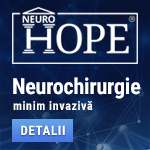 |
Neurochirurgie minim invazivă
"Primum non nocere" este ideea ce a deschis drumul medicinei spre minim invaziv. Avansul tehnologic extraordinar din ultimele decenii a permis dezvoltarea tuturor domeniilor medicinei. Microscopul operator, neuronavigația, tehnicile anestezice avansate permit intervenții chirurgicale tot mai precise, tot mai sigure. Neurochirurgia minim invazivă, sau prin "gaura cheii", oferă pacienților posibilitatea de a se opera cu riscuri minime, fie ele neurologice, infecțioase, medicale sau estetice. www.neurohope.ro |
Linux Mint, topic general.
Last Updated: Aug 25 2023 21:47, Started by
Papillon_
, Jul 30 2013 13:40
·
 6
6
#1262
 Posted 02 August 2019 - 11:45
Posted 02 August 2019 - 11:45

|
https://blog.linuxmint.com/?p=3787
Au sosit aromele de menta! Cochetez pe "laptoc" si eu cu el si mi se pare multumitor pentru un noob ca mine. Insa nu am reusit sa gasesc substitut pentru doua softuri preferate din winblows. Doresc ceva alternative la fel de bune pentru BingSnap si FeedDemon. Multumesc anticipat pentru orice recomandare postata. Mersic Kagaroth. Edited by Morphinus, 02 August 2019 - 12:00. |
#1263
 Posted 02 August 2019 - 11:57
Posted 02 August 2019 - 11:57

|
RSS Feed Reader:
https://itsfoss.com/feed-reader-apps-linux/ https://www.tecmint.com/best-rss-feed-readers-for-linux/ https://www.ubuntupit.com/best-news-aggregator-top-20-reviewed-for-linux-readers/Caca maca bing stuff: https://www.howtogeek.com/305974/how-to-use-bings-background-of-the-day-as-your-ubuntu-wallpaper/ https://www.2daygeek.com/bing-desktop-wallpaper-changer-linux-bing-photo-of-the-day/ https://askubuntu.com/questions/379377/bing-picture-of-the-day-as-desktop-wallpaper https://www.fossmint.com/bing-wallpaper-changer-auto-change-linux-desktop-wallpaper/ |
#1264
 Posted 29 August 2019 - 15:25
Posted 29 August 2019 - 15:25

|
fir ar sa fie nu reusesc sa adaug din line de comanda o ruta noua....
please.... ma conectez la internet folosind WiFI hotspot de pe telefon totul OK, am setat o configuratie de VPN cu care sa ma conectez la un server iar totul OK....VPN functioneaza fara nici o problema, accesul la internet cat este VPN pornt la fel functioneaza perfect. problema este ca tot traficul trece prin VPN ....ceea ce eu nu vreau, vreau ca traficul care NU (atentie !) ii este adresat VPN-ului sa se duca pe direct nu prin VPN. pai cum facem asta ? .... modificam routing table ca ppp0 sa fie cu un metric mai MARE decat ruta default nu ? .... eee sa fie a naibi daca reusesc. imi da cineva un paste cu cateva comenzi pe care le-a testat anterior ? route add .... sau un GUI tool cu care as putea face asta. Edited by Mihai_3, 29 August 2019 - 15:26. |
#1265
 Posted 29 August 2019 - 21:29
Posted 29 August 2019 - 21:29

|
Ce accesezi prin VPN? Un subnet? Mai multi subneti? Daca stii exact care sunt destinatiile pentru VPN poti folosi iptables + iproute2 ca sa nu duci tot traficul prin VPN.
Exemplul de mai jos presupune un VPN PPtP prin care vine ruta default: 1. SNAT ca sa fii sigur ca sursa va fi IP-ul din LAN nu IP-ul de la VPN: iptables -t nat -A POSTROUTING ! -s $PREFIX_LAN ! -d $PREFIX_VPN -j SNAT --to-source $IP_LAN2. Marchezi pachetele cu o valoare, eu am ales la intamplare valoarea 99: iptables -t mangle -A OUTPUT ! -s $PREFIX_LAN ! -d $PREFIX_VPN -j MARK --set-xmark 0x99/0xffffffff3. Opresc traficul nedorit sa intre prin VPN: iptables -A D-OUT ! -d $PREFIX_VPN -o $DEV_VPN -j DROP4. Adaugi prefixul din LAN intr-un tabel nou plus ruta default: ip route add $PREFIX_LAN dev $ETH_INTERNET via $GW_LAN table LAN ip route add default dev $ETH_INTERNET via $GW_LAN table LAN5. Specifici ca vrei ca traficul de la IP-ul din LAN sa fie forwardat folosindu-se tabelul de mai sus, in cazul meu LAN ip rule add from $IP_LAN table LAN ip rule add from $GW_LAN table LAN6. Lookup-ul pentru pachetele marcate cu 99 are prioritate 10 deci se uita in tabela LAN si apoi in tabela default ip rule add prio 10 fwmark 0x99 lookup La pasul 5 nu sunt sigur daca mai e necesar sa adaugi si GW-ul si IP-ul din LAN sau nu. PS: Am lucrat la niste incompetenti (gts bine ca am scapat de ei) care foloseau PPtP pentru VPN si prin care se primea ruta default asa ca am fost nevoit sa fac ingineria de mai sus ca sa nu trimit un anumit tip de trafic prin ruta default si automat prin VPN. Vezi ca poti adauga o ruta default foarte simplu problema e ca fara un prefix mai specific tot traficul se duce pe ruta default adica fie prin VPN fie prin Internet. ip route add default via $GW dev $DEV metric $METRIC LE: Linia de mai jos o adaptezi tu dupa firewall-ul tau, ea se adauga pe OUTPUT, eu am chain-uri custom pe fiecare chain default folosite ca chain-uri dinamice (D-OUT = Dynamic OUT) unde am reguli ce nu vreau sa le pastrez la reboot. iptables -A D-OUT ! -d $PREFIX_VPN -o $DEV_VPN -j DROP Edited by MembruAnonim, 29 August 2019 - 21:32. |
#1266
 Posted 30 August 2019 - 11:55
Posted 30 August 2019 - 11:55

|
Mint Cinnamon 19.2
Ma intereseaza daca exista, stie sau imagineaza cineva vreo metoda prin care, dupa o perioada determinata de ianctivitate pe desktop, in loc sa se activeze screensaverul sa se activeze un script care sa faca ceva. |
#1267
 Posted 30 August 2019 - 12:22
Posted 30 August 2019 - 12:22

|
Poate foloseste
$ cinnamon-screensaver-command usage: cinnamon-screensaver-command.py [-h] [--exit] [--query] [--time] [--lock] [--activate] [--deactivate] [--version] [--away-message MESSAGE] Cinnamon Screensaver Command optional arguments: -h, --help show this help message and exit --exit, -e Causes the screensaver to exit gracefully --query, -q Query the state of the screensaver --time, -t Query the length of time the screensaver has been active --lock, -l Tells the running screensaver process to lock the screen immediately --activate, -a Turn the screensaver on (blank the screen) --deactivate, -d If the screensaver is active then deactivate it (un- blank the screen) --version, -V Version of this application --away-message MESSAGE, -m MESSAGE Message to be displayed in lock screen |
#1268
 Posted 30 August 2019 - 23:40
Posted 30 August 2019 - 23:40

|
Hai sa întreb altcumva.
Concret am instalate in wine doua screensavere de windows foarte reusite, cu acvarii, pe care , normal, le pot activa si din niste scripturi, cu care as vrea sa inlocuiesc screensaverul care exista acum in cinnamon Dupa ce am studiat putin aici https://github.com/l...mon-screensaver am aflat (sper ca am inteles corect) ca responsabile de activarea screensaverului in cinamon sunt doua fisiere din usr/bin, si anume cinnamon-screensaver - avand urmatorul continut #!/bin/sh exec /usr/share/cinnamon-screensaver/cinnamon-screensaver-main.py "$@"care trimite la cinnamon-screensaver-main.py
#!/usr/bin/python3
import gi
gi.require_version('Gtk', '3.0')
gi.require_version('GdkX11', '3.0')
gi.require_version('CScreensaver', '1.0')
from gi.repository import Gtk, Gdk, CScreensaver
import signal
import gettext
import argparse
import os
import setproctitle
import config
import status
from util import utils
signal.signal(signal.SIGINT, signal.SIG_DFL)
gettext.install("cinnamon-screensaver", "/usr/share/locale")
class Main:
"""
This is the main entry point to the program, and it shows up
in the process list. We do any theme preparation here as well.
We start the ScreensaverService from here.
"""
def __init__(self):
parser = argparse.ArgumentParser(description='Cinnamon Screensaver')
parser.add_argument('--debug', dest='debug', action='store_true',
help='Print out some extra debugging info')
parser.add_argument('--interactive-debug', dest='interactive', action='store_true',
help='If multiple monitors are in use, only cover one monitor, and launch GtkInspector')
parser.add_argument('--disable-locking', dest='lock_disabled', action='store_true',
help='Disable the lock screen')
parser.add_argument('--version', dest='version', action='store_true',
help='Display the current version')
parser.add_argument('--no-daemon', dest='no_daemon', action='store_true',
help="Deprecated: left for compatibility only - we never become a daemon")
args = parser.parse_args()
if args.version:
print("cinnamon-screensaver %s" % (config.VERSION))
quit()
status.LockEnabled = not args.lock_disabled
status.Debug = args.debug
status.InteractiveDebug = args.interactive
if status.Debug:
print("Debug mode active")
if args.lock_disabled:
print("Locking disabled")
from service import ScreensaverService
# This is here mainly to allow the notification watcher to have a valid status.Debug value
import singletons
Gtk.icon_size_register("audio-button", 20, 20)
Gtk.Settings.get_default().connect("notify::gtk-theme-name", self.on_theme_changed)
self.do_style_overrides()
ScreensaverService()
Gtk.main()
def on_theme_changed(self, settings, pspec, data=None):
self.do_style_overrides()
def do_style_overrides(self):
"""
Here we try to check for theme support in the current system's gtk theme.
We do this by retrieving a string of the current theme's final style sheet,
then searching for the .csstage style class. If it's found, we return, otherwise
we add our own application-priority provider as a fallback. While we have the
theme string, we check for a variable name we can use for the fallback experience,
and adjust it in our application stylesheet if necessary before adding it as a
provider.
"""
theme_name = Gtk.Settings.get_default().get_property("gtk-theme-name")
provider = Gtk.CssProvider.get_named(theme_name)
css = provider.to_string()
if ".csstage" not in css:
print("Cinnamon Screensaver support not found in current theme - adding some...")
if utils.have_gtk_version("3.20.0"):
path = os.path.join(config.pkgdatadir, "cinnamon-screensaver-gtk3.20.css")
elif utils.have_gtk_version("3.18.0"):
path = os.path.join(config.pkgdatadir, "cinnamon-screensaver-gtk3.18.css")
else:
path = os.path.join(config.pkgdatadir, "cinnamon-screensaver-gtk3.14.css")
f = open(path, 'r')
fallback_css = f.read()
f.close()
if "@define-color theme_selected_bg_color" in css:
pass
elif "@define-color selected_bg_color" in css:
print("replacing theme_selected_bg_color with selected_bg_color")
fallback_css = fallback_css.replace("@theme_selected_bg_color", "@selected_bg_color")
else:
print("replacing theme_selected_bg_color with Adwaita blue")
fallback_css = fallback_css.replace("@selected_bg_color", "#4a90d9")
fallback_prov = Gtk.CssProvider()
if fallback_prov.load_from_data(fallback_css.encode()):
Gtk.StyleContext.add_provider_for_screen (Gdk.Screen.get_default(), fallback_prov, 600)
Gtk.StyleContext.reset_widgets(Gdk.Screen.get_default())
if __name__ == "__main__":
setproctitle.setproctitle('cinnamon-screensaver')
main = Main()
si cinnamon-screensaver-command#!/bin/sh exec /usr/share/cinnamon-screensaver/cinnamon-screensaver-command.py "$@"care trimite la cinnamon-screensaver-command.py
#!/usr/bin/python3
import gi
gi.require_version('CScreensaver', '1.0')
from gi.repository import GLib
import signal
import argparse
import gettext
from enum import IntEnum
from dbusdepot.screensaverClient import ScreenSaverClient
import config
signal.signal(signal.SIGINT, signal.SIG_DFL)
gettext.install("cinnamon-screensaver", "/usr/share/locale")
class Action(IntEnum):
EXIT = 1
QUERY = 2
TIME = 3
LOCK = 4
ACTIVATE = 5
DEACTIVATE = 6
VERSION = 7
class ScreensaverCommand:
"""
This is a standalone executable that provides a simple way
of controlling the screensaver via its dbus interface.
"""
def __init__(self, mainloop):
self.mainloop = mainloop
parser = argparse.ArgumentParser(description='Cinnamon Screensaver Command')
parser.add_argument('--exit', '-e', dest="action_id", action='store_const', const=Action.EXIT,
help=_('Causes the screensaver to exit gracefully'))
parser.add_argument('--query', '-q', dest="action_id", action='store_const', const=Action.QUERY,
help=_('Query the state of the screensaver'))
parser.add_argument('--time', '-t', dest="action_id", action='store_const', const=Action.TIME,
help=_('Query the length of time the screensaver has been active'))
parser.add_argument('--lock', '-l', dest="action_id", action='store_const', const=Action.LOCK,
help=_('Tells the running screensaver process to lock the screen immediately'))
parser.add_argument('--activate', '-a', dest="action_id", action='store_const', const=Action.ACTIVATE,
help=_('Turn the screensaver on (blank the screen)'))
parser.add_argument('--deactivate', '-d', dest="action_id", action='store_const', const=Action.DEACTIVATE,
help=_('If the screensaver is active then deactivate it (un-blank the screen)'))
parser.add_argument('--version', '-V', dest="action_id", action='store_const', const=Action.VERSION,
help=_('Version of this application'))
parser.add_argument('--away-message', '-m', dest="message", action='store', default="",
help=_('Message to be displayed in lock screen'))
args = parser.parse_args()
if not args.action_id:
parser.print_help()
quit()
if args.action_id == Action.VERSION:
print("cinnamon-screensaver %s" % (config.VERSION))
quit()
self.action_id = args.action_id
self.message = args.message
self.client = ScreenSaverClient()
self.client.connect("client-ready", self.on_client_ready)
def on_client_ready(self, client, success):
if not success or client.proxy == None:
print("Can't connect to screensaver!")
self.mainloop.quit()
else:
self.perform_action()
def perform_action(self):
if self.action_id == Action.EXIT:
self.client.proxy.call_quit_sync()
elif self.action_id == Action.QUERY:
if self.client.proxy.call_get_active_sync():
print(_("The screensaver is active\n"))
else:
print(_("The screensaver is inactive\n"))
elif self.action_id == Action.TIME:
time = self.client.proxy.call_get_active_time_sync()
if time == 0:
print(_("The screensaver is not currently active.\n"))
else:
print(gettext.ngettext ("The screensaver has been active for %d second.\n", "The screensaver has been active for %d seconds.\n", time) % time)
elif self.action_id == Action.LOCK:
self.client.proxy.call_lock_sync(self.message)
elif self.action_id == Action.ACTIVATE:
self.client.proxy.call_set_active_sync(True)
elif self.action_id == Action.DEACTIVATE:
self.client.proxy.call_set_active_sync(False)
self.mainloop.quit()
if __name__ == "__main__":
ml = GLib.MainLoop.new(None, True)
main = ScreensaverCommand(ml)
ml.run()
Ce si cum trebuie sa modific pentru a putea ajunge la rezultatul dorit de mine? Se poate face ceva in acest sens?
|
#1269
 Posted 31 August 2019 - 12:37
Posted 31 August 2019 - 12:37

|
Citeste topic-ul de mai jos poate te ajuta:
forums.linuxmint.com/viewtopic.php?f=208&t=290333 |
#1270
 Posted 31 August 2019 - 23:20
Posted 31 August 2019 - 23:20

|
Nu foloseste, n-are nicio legatura cu ce vreau eu. Nimic de acolo nu mi-e util.
Practic scriptul lui foloseste tot screensaverul de Cinnamon (care opacizeaza desktopul si plimba un ceas digital pe acolo) doar ca inlocuieste wallpaperul care era pe desktop in momentul in care s-a activat screensaverul cu un slideshow cu imaginile din /usr/share/backgrounds.
#!/bin/bash
# Script to set a custom background or slideshow for Cinnamon's default lockscreen & screensaver
# Built and tested with Cinnamon 4.0.9 on Mint 19.1, but will probably work with older versions of Cinnamon
# Save the script as ~/bin/lock_screen_slideshow.sh or ~/.local/bin/lock_screen_slideshow.sh and make executable
# Add a entry to Startup Applications to launch the script after user login with a delay of 30 seconds
# Install dependency qdbus - apt install qdbus
# These variables are intended to be set by the end user.
# Set SLIDESHOW to true if you want a lock-screen / screensaver slideshow, false if you want a static image
SLIDESHOW=true
# Set STATIC_BACKGROUND to the path to your image of choice for static image mode
STATIC_BACKGROUND="/usr/share/backgrounds/linuxmint/default_background.jpg"
# Set SLIDESHOW_DIR to a directory of your choice
# This directory and it's sub-directorys will be searched for images
# for display in a random order in slideshow mode
SLIDESHOW_DIR="/usr/share/backgrounds"
# INTERVAL is the time time in seconds between background transitions in slideshow mode
INTERVAL=30
# Main script starts here
# Check for existing instance and exit if already running
if pidof -o %PPID -x "${0##*/}"; then
exit 1
fi
# set initial status
ACTIVE=false
# Start the main loop to monitor screensaver status changes
dbus-monitor --profile "interface='org.cinnamon.ScreenSaver', member='ActiveChanged'" | while read -r
do
# Screensaver active loop.
while $(qdbus org.cinnamon.ScreenSaver /org/cinnamon/ScreenSaver org.cinnamon.ScreenSaver.GetActive) == true
do
# If screensaver just activated check status of native background slide-show, get user background and either set static
# lock screen background or start slideshow
if ( ! $ACTIVE ) ; then
NATIVE_SLIDESHOW_STATE=$(gsettings get org.cinnamon.desktop.background.slideshow slideshow-enabled)
DESK_BACKGROUND=$(gsettings get org.cinnamon.desktop.background picture-uri)
ACTIVE=true
if ( ! $SLIDESHOW ) ; then
gsettings set org.cinnamon.desktop.background picture-uri "file://$STATIC_BACKGROUND"
fi
TIMER="$INTERVAL"
fi
# Update background if in slideshow mode
if ( $SLIDESHOW ); then
if [ $TIMER == $INTERVAL ] ; then
LOCK_BACKGROUND=$(find "$SLIDESHOW_DIR" -iname '*.jp*g' -o -iname '*.png' | shuf -n1)
gsettings set org.cinnamon.desktop.background picture-uri "file://$LOCK_BACKGROUND"
TIMER=0
fi
((TIMER++))
fi
sleep 1
done
# Set background back to the user background and unpause native slideshow on screensaver de-activation
if ( $ACTIVE ) ; then
if ( $NATIVE_SLIDESHOW_STATE ) ; then
gsettings set org.cinnamon.desktop.background.slideshow slideshow-enabled "$NATIVE_SLIDESHOW_STATE"
else
gsettings set org.cinnamon.desktop.background picture-uri "$DESK_BACKGROUND"
fi
ACTIVE=false
fi
done
Mai are cineva vreo idee sau vreo sugestie?
|
|
#1271
 Posted 31 August 2019 - 23:31
Posted 31 August 2019 - 23:31

|
LE
A mai gresit si instructiunile de instalare - comanda de clonare a repo-ului are un "s" lipsa la sfarsit git clone https://github.com/s...cinnamon_scripts si da eroare Oricum, multumesc pentru link. S-ar putea sa-mi fie util, ca tipul mai are in acel repo si niste scripturi pentru extra-pluginuri Nemo care ar putea sa-mi foloseasca. |
#1272
 Posted 01 September 2019 - 14:26
Posted 01 September 2019 - 14:26

|
Am gasit aici o discutie legata de doleanta mea
https://unix.stackex...een-lock-unlock doar ca in cazul Cinnamon nu e vorba de gdbus si org.gnome.ScreenSaver ci de qdbus si org.cinnamon.ScreenSaver si nici solutia cu fisierul job.conf (penultima solutie propusa) nu e valabila in acest caz. Cineva care detine cunostinte avansate de programare ar putea sa-mi ofere vreo sugestie? |
#1273
 Posted 17 November 2019 - 09:33
Posted 17 November 2019 - 09:33

|
Vreau sa pun un Linux Mint pe un laptop HP Pavilion 15-cs2846nd (i5 8265u) si am testat inainte cu un stick live, nu vede placa de retea (wifi), am incercat si MakuluLinux, aceiasi problema nu vede placa de retea. Stiti cum as putea gasi rezolvarea, va rog? Trebuia sa deschizi un topic distinct. Acesta este un topic pentru discutii generale. Am mutat aici discutia: https://forum.softpe...-de-retea-wifi/ |
#1275
 Posted 20 December 2019 - 23:27
Posted 20 December 2019 - 23:27

|
Dupa upgrade de la Linux Mint 19.2 la 19.3 nu se mai deschide Google Earth. Mai are cineva problema asta? Pana acum a mers fara probleme pe toate distributiile anterioare folosite.
|
|
#1278
 Posted 19 January 2020 - 16:04
Posted 19 January 2020 - 16:04

|
Am urmatoarea configuratie:
Mint 19.2 Core2 6600 4 G RAM DDR2 Pe sistem am instalat, in plus fata de disributie, doar Home Assistant in docker, Python 3.6 Problema mea e ca haraie HDD la greu. Cateodata sistemul merge de zici ca e o rasnita de-si da duhul. Memoria e in permanenta in jur de 40%, cel putin, swap tot asa, pe la 50%, cel putin. CPU incarcare cand-cum, nu pare la limita in mod normal, dar cum ziceam, am momente cand ma simt in reluare. Singura apliatie deschisa e Mozila in care operez Home Assistant. am vreo posibilitate sa imbunatatescperformantele actualuli sistem? Ma gandesc la a. cumpar inca 4 Giga de RAM, scot 2 (acum am 4 x 1) si fac 6 GB. Ajuta? b. iau un SSD amarat si clonez (se poate?) sistemul actual c. ambele de mai sus Mai am un sistem cu I7 / 4GB RAM in pod, nefolosit, are ceva probleme la lpaca de baza, in ultima instanta as pute sa trec pe el, dar mi-e groaza sa instalez din nou HA cu toate alea. Se poate face cumva sa trec Linuxul cu tot ce e instalat pe el pe un alt computer fara sa trebuiasca sa-mi dau doctoratul in computere? Edited by iladi, 19 January 2020 - 16:06. |
Anunturi
▶ 0 user(s) are reading this topic
0 members, 0 guests, 0 anonymous users
 Sign In
Sign In Create Account
Create Account

 Back to top
Back to top

