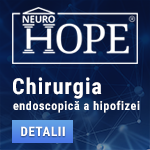 |
Chirurgia endoscopică a hipofizei
"Standardul de aur" în chirurgia hipofizară îl reprezintă endoscopia transnazală transsfenoidală. Echipa NeuroHope este antrenată în unul din cele mai mari centre de chirurgie a hipofizei din Europa, Spitalul Foch din Paris, centrul în care a fost introdus pentru prima dată endoscopul în chirurgia transnazală a hipofizei, de către neurochirurgul francez Guiot. Pe lângă tumorile cu origine hipofizară, prin tehnicile endoscopice transnazale pot fi abordate numeroase alte patologii neurochirurgicale. www.neurohope.ro |
VBA-excel
Last Updated: Nov 18 2005 02:32, Started by
marianI
, Nov 14 2005 11:54
·
 0
0
#1
 Posted 14 November 2005 - 11:54
Posted 14 November 2005 - 11:54

|
salut,
poate e o intrebare tampita,dar sunt incepator Cum pot deschide o pagina de excel din VBA? Edited by marianI, 14 November 2005 - 11:56. |
#2
 Posted 15 November 2005 - 03:31
Posted 15 November 2005 - 03:31

Private Sub Command1_Click()
Dim xcl As Excel.Application
Set xcl = CreateObject("Excel.Application")
If xcl <> "" Then
xcl.Workbooks.Add 'adauga un registru la colectie
xcl.DisplayAlerts = False
End If
xcl.Worksheets.Add 'adauga o foaie
xcl.Cells(1, 2) = "celula 1,2"
' secventa de mai jos o poti folosi pt cazul in care vrei sa salvezi documentul
' poti deasemenea si redenumi foaia in care lucrezi
Dim xlBook As Excel.Workbook
Dim xlSheet As Excel.Worksheet
Set xlBook = xcl.Workbooks(1)
Set xlSheet = xlBook.Worksheets(1)
xlSheet.Name = "nume"
xcl.Workbooks(1).SaveAs ("c:\MyExcel.xls")
xlBook.Close
Set xlSheet = Nothing
Set xlBook = Nothing
' sfarsit secventa
xcl.Visible = True
Set xcl = Nothing
End Sub
obs: tb adaugata referinta al excel |
#3
 Posted 15 November 2005 - 07:45
Posted 15 November 2005 - 07:45

|
Private Sub Command1_Click()
Dim xcl As Excel.Application
Set xcl = CreateObject("Excel.Application")
If xcl <> "" Then
xcl.Workbooks.Add 'adauga un registru la colectie
xcl.DisplayAlerts = False
End If
xcl.Worksheets.Add 'adauga o foaie
xcl.Cells(1, 2) = "celula 1,2"
' secventa de mai jos o poti folosi pt cazul in care vrei sa salvezi documentul
' poti deasemenea si redenumi foaia in care lucrezi
Dim xlBook As Excel.Workbook
Dim xlSheet As Excel.Worksheet
Set xlBook = xcl.Workbooks(1)
Set xlSheet = xlBook.Worksheets(1)
xlSheet.Name = "nume"
xcl.Workbooks(1).SaveAs ("c:\MyExcel.xls")
xlBook.Close
Set xlSheet = Nothing
Set xlBook = Nothing
' sfarsit secventa
xcl.Visible = True
Set xcl = Nothing
End Sub
obs: tb adaugata referinta al excel |
#4
 Posted 15 November 2005 - 08:10
Posted 15 November 2005 - 08:10

|
Scuze am copiat postul tau din greseala.Multumesc pt raspuns.Problema este ca am mai incercat asa si nu stiu din ce cauza apare compile error;"user-defined type not defined" referitor la prima linie "Dim xcl As Excel.Application.". SIMT CA INEBUNESC am programul gata si trebuie sa folosesc de aici inainte un soft care preia datele numai in excel.Unde gresesc?Presupun ca este o chestie f simpla,banala.
|
Anunturi
▶ 0 user(s) are reading this topic
0 members, 0 guests, 0 anonymous users
 Sign In
Sign In Create Account
Create Account

 Back to top
Back to top


