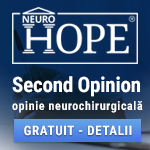 |
Second Opinion
Folosind serviciul second opinion ne puteți trimite RMN-uri, CT -uri, angiografii, fișiere .pdf, documente medicale. Astfel vă vom putea da o opinie neurochirurgicală, fără ca aceasta să poată înlocui un consult de specialitate. Răspunsurile vor fi date prin e-mail în cel mai scurt timp posibil (de obicei în mai putin de 24 de ore, dar nu mai mult de 48 de ore). Second opinion – Neurohope este un serviciu gratuit. www.neurohope.ro |
Egreat R6S, R150, R200s, R300
#1
 Posted 12 October 2011 - 08:41
Posted 12 October 2011 - 08:41

|
Am deschis acest thread ca un preview la noul model care sper sa fii aparut pe afara si poate luna viitoare si la noi , sau cel putin de sarbatori ca un cadou de Sfantul Nicolae
Cele de mai jos sint de pe un site de afara si acest model se vinde la un pret informativ de 216$ , dar iata o descriere la ce stie/este dotat acest nou model : Egreat R200S Features
Spoiler
Attached FilesEdited by Adm, 02 January 2016 - 23:17. |
#2
 Posted 12 October 2011 - 09:18
Posted 12 October 2011 - 09:18

|
Hmm si totusi dc as da prb 1000 RON pe o astfel de jucarie?
Nu imi spune continut 3D, ca la nu exista... Am Samsung 3D si dupa 5 min de vizionat un film 3D (original) m-am lasat pagubas. |
#3
 Posted 12 October 2011 - 10:51
Posted 12 October 2011 - 10:51

|
Pai iti raspund tot cu o intrebare : De ce ti-ai mai cumparat un led 3D , daca tu nici 5 minute nu rezisti sa vezi un film 3D ?
Cei care sint intr-adevar interesati de vizualizarea materialelor audio/video 3D sigur vor aveea alte pareri fata de tine Se vede ca nu ai citit ca lumea : - Support 3D movie decode and playback - File formats - Video Container : 3D Bluray(DISC/ISO) or Single-File(*.ts/*.m2ts) - Picture format : jps(3D), mpo(3D) Cel putin deocamdata atat teoretic sau ce scrie in caracteristicii legat de partea 3D , ramane sa vedem/citim primele review-uri +/- despre el cum se comporta in practica Oricum este bine venit fiindca va contribui la o diversificare mai mare a device-urilor 3D , cu atat mai mult cu cat filmele 3D sau inmultit destul de mult ca numar/varietate |
#4
 Posted 05 November 2011 - 16:06
Posted 05 November 2011 - 16:06

|
Egreat R300 3D Realtek1186
source Quote CPU Processor:RTD1186DD、512MB DDR3 SDRAM,4G MLC nand flash; Support 3D BDMV :Support L/R ,Up and Down mode 3D movie. Support convert all 2D image to3D output. Support Android System ; RMVB Playback: Support RMVB 8, 9, 10 movie. TBD Playback: Connect with BD ROM to playback TBD, simple BD navigation, multi-subtitle and multi-audio track, chapter selection are supported. At same time, BD25, BD50,MINI BD, BD-9, BD ISO can be play smoothly.(most file extension is .TS, .MKV, .AVI etc) DVD playback: Connect with DVD ROM to play DVD with DVD navigation. D5/D9/D10/D18 are supported also. Support BDMV(BD1.0) full navigation,which has been realized in high-end BD player only,user can enjoy BD movies freely. Dolby,DTS Dual Decode: Dolby/DTS official licensee make sure each model can support Dolby digital and DTS digital decode, user needn’t worry about extra license fee during enjoy high sound quality since Egreat has paid for it. HD audio Pass Through: Unit can pass through LPCM, Dolby Digital Plus, Dolby True HD, DTS-HD HR, DTS-HD MA through HDMI, optical, coaxial; Connect with AVR, it will provide Crystal-clear digital surround sound. Video Files Playback Support: Files with below extension can be play: RM, RMVB, M1V, M2V, M4V, M2P, MPG, TS, TP, TRP, M2T, M2TS, MTS, VOB, AVI, ASF, WMV, MKV, MOV, MP4, RMP4, IFO, DVD-ISO, BD-ISO; After connect with DVD ROM or BD ROM, MINI BD, BD-9, BD25, RBD, D5, D9, DVD, CD can be supported also. Subtitle Format: Multi-audio track, multi-subtitle switch smoothly; subtitle color, outline color, subtitle size, display location, time adjust etc can be supported. Online video function: Support 优酷HD、SOHU HD、QQLIVE、YouTube and so on. FLAC Lossless Compression Music Playback: Support FLAC music,and OGG, AAC, M4A, WAV, WMA, MP1, MP2, MP3, MPA are supported. External SATA Port with Power: Connect with 3.5” SATA HDD, DVD ROM, BD ROM to playback media files directly without extra power adapter. Support HDMI1.4; SMB,NFS Service: Under LAN, share data with Windows, Linux computer; supported searching SMB,NFS servers automatically and added manually, find corresponding resource quickly. WIFI Support: Support USB WIFI dongle. TS Files Playback without Interval: Support TS,M2TS files playback without interval. Bookmark: Save movie playback location and audio track, subtitle setting parameter, user can continue to enjoy their movie freely. Remote Power On/Off: Power on/off the unit by remote control, Standby power consumption is less than 0.3 watts. File Management: Support file copy, delete. CE Certification: Compliable with EU “CE” certification. RoHS Certification: All the materials and components are compliable with RoHS, produce process is under RoHS standard also. HD audio Pass Through: Unit can pass through LPCM, Dolby Digital Plus, Dolby True HD, DTS-HD HR, DTS-HD MA through HDMI, optical, coaxial; Connect with AVR, it will provide Crystal-clear digital surround sound. Edited by Adm, 02 January 2016 - 23:19. |
#5
 Posted 08 November 2011 - 10:01
Posted 08 November 2011 - 10:01

|
R200S vs R300 (sunt intrebat des despre diferenta dintre ele)
- R300 are LAN gigabit, R200S 10/100 - R200S are 3 porturi USB 2.0, 1 USB 3.0 host si 1 USB 3.0 slave. R300 are un USB 2.0 in plus - "SD/MMC card reader" vs "3in1 card reader" la R300 - R300 are in plus 8 taste de tip "touch" in partea din fata si un slot e-bus ambele sunt acum disponibile, varianta fara wi-fi. (si la wi-fi e o diferenta intre ele 16 db vs 24 db) |
#6
 Posted 09 November 2011 - 16:15
Posted 09 November 2011 - 16:15

|
L-am luat de pe site-ul egreat.ro 818 lei dar este varianta ....... - http://forum.softped...howtopic=818588
Din moment ce de abia le-au primit cei de la egreat.ro iti dai seama ca va mai dura cateva zile/o saptamana pana vor aparea in ofertele magazinelor on-line si de obicei mai scumpe decat de la importator ( adaos comercial in plus al fiecarui magazin in parte diferit ) |
#7
 Posted 10 November 2011 - 22:30
Posted 10 November 2011 - 22:30

|
photo from R300/R200s FW
[ https://www.mediafire.com/imgbnc.php/b5e51676fda9df88824749b2dd3c8c5a78e5393a3e68d9ff1cdd7875db7e97e85g.jpg - Pentru incarcare in pagina (embed) Click aici ] [ https://www.mediafire.com/imgbnc.php/689178a046450f9a18175d7ed6fd3949bf01d2ee87043564d7d67e9581123cb35g.jpg - Pentru incarcare in pagina (embed) Click aici ] Setup is on standard SDK4, not yet customise by egreat. Special thanks to HNcomer for original post. Respect CS |
#8
 Posted 23 November 2011 - 00:27
Posted 23 November 2011 - 00:27

|
Andriod application Installation instructions(basic steps)
APK file installation instructions 1.Copy APK files into SD card ,and put SD card into the SD card slot 2.In Android options interface, OI File Manager -> mnt -> usbmounts -> then find the file you want to install. For example: 1MobileMarket.apk -> Install -> Finish. Other files Installation in same method, and after installated will have a shortcut on the main interface. Note: Use the mouse operate Andriod system, the mouse button functions are: left to enter, right to exit. Edited by cristianstoica, 23 November 2011 - 00:55. |
#10
 Posted 26 November 2011 - 11:12
Posted 26 November 2011 - 11:12

|
Change log for official FW update 1.2.1.0 25 Nov. 2011
Quote 1, Solved the BD / DVD folder can not be played directly press the Enter key issues, added BD/DVD file to play mode dialog box, when playing BDISO, BDMV folder, DVDISO, DVD folder, the dialog box will pop up, asking the user and in the following 3 modes of play, select a playback mode: 1.1, directly play; 1.2, navigation play; 1.3, access to the folder; 2, new "2D to 3D subtitles" option for playing around 3D (half-width)/3D format (half height) format of SBS source for the subtitles, there are four options: 2.1, off: ordinary external subtitles display mode; 2.2, Automatic: If it is about 3D (half-width) format, external subtitles automatically displayed in the left and right positions, respectively, so the 3D composite image on the TV after the external subtitles and no ghosting; if it is down 3D (half-height) format, subtitles automatically displayed in the bottom two positions, respectively, so the 3D composite image on the TV after the external subtitles and no ghosting; 2.3, left and right 3D mode: Forced subtitles were shown at the left or right; 2.4, The upper and lower 3D mode: Forced subtitles were shown in the down position; 3, the new "Android system starts" feature, the default value is "off" that Android does not start with the player, the status description: Off: does not start when the player starts on Android, only when you first click on the main interface Android icon when you will start to boot; On: when the player starts, Android will start with the player, power on the waiting time will be spent more time; 4, Opened firmware Telnet, fans can DIY HD machine; 5, Internet applications: added several online sites (traditional/simplified Chinese selection menu language only): 5.1 BestTV 5.2 every day online 5.3 VeryHD 6, Resolved the wireless WiFi network after power off settings not being saved correctly the problem; 7, Fixed the issue of BT download does not work, correct BT access methods: Please fill in here the player http://IP address/unicgi 8, Solved the problem of certain 3rd generation SATA hard drive is not recognized; 9, Fixed some Android APK software does not install issue (Vending.apk); 10, Resolved SATA raw interface access errors with the hard drive is recognized as USB device problems; 11, new "one-key music" feature, that is, on the home screen press "blue key", start playing music folder below the root directory; 12, Amended to the wireless network settings interface, when press Select key will not rescan SSID problem; 13, Corrected unable to create a new directory in file editing state when you press the select key issues; 14, The status of amendments to the on-screen keyboard to enter, according to the select key does not switch case at issue; 15, Default subtitle color changed to pure white (255,255,255); 16, Removed the initial menu of "time" setting; 17, DLNA device name changed to HD-player; 18, Some English words for under the traditional/simplified Chinese localization and optimization of its name; 19, Improved the user experience, added "film/music/photo database (hereinafter referred to as" media library ")" switching features, default is off, So player will not be automatically scanning for storage devices and filtering files, detailed descriptions are as follows: 19.1, The "system settings-advanced-movie/music/Photo Gallery database" under the option, you can choose to turn features on or off; 19.2, off: go to the main interface of "movie", "music", "picture" column, is browse by paths, layers of directory entry, list only the corresponding type of file; For example entering "movies" section only lists files of all film types (other types of files are not listed), users need to browse by paths, layers of directory entry, find the file you want to play ... 19.3, when open: enter main interface "movies", "music" section, scan lists files of all types of film, music, and listed in the root directory for all film types, the type of music files that you find ... (Comments: If media library options is open of, so in play machine in Shang electric power of a time within, system will in background automatically scan all storage device (for example hard drive, and u,) in the of file, this item operation has may order user feeling system does not smooth, and waiting for time had long and produced doubts, media library added close options, can let play machine power Shi do not have to waiting for scan storage device, user exemptions has doubts and troubles); 20, Added "text coding identification" function, loads of subtitle text encoding by default languages will follow the language sets the OSD menu and smart selection, for example: Select OSD language simplified Chinese, play, loading the default "GBK" text encoding; Select OSD language simplified Chinese, play, loading the default "BIG5" text encoding; Select OSD language English, play, loading the default "Unicode (UTF8)" text encoding; 21, Increased the Boot AutoPlay functionality; Turn on AutoPlay use: under the root directory of the USB drive, SD card or hard drive, respectively established autophoto, automusic, AutoMovie folder, and place needed automatically plays files, power on automatically after playing the corresponding files in the folder. Described as follows: 21.1, in the "Settings-Advanced-Power auto-play", you can choose to turn on AutoPlay movie, music or pictures; 21.2, * if necessary and boot automatically play music slideshow, autophoto folder, place the mp3 background music files;; 21.3, After boot, the player plays the first scanned into the autophoto, automusic, AutoMovie folder on the device; 22, Improved OSD display area of the INFO window to avoid the subtitle area, so that when users view the INFO information, you can also see the subtitle; 23, New "preferred subtitles language" option in Settings-Advanced menu, description: 23.1, this option can play the movie loaded by default when you select subtitles language, such as "default subtitle language" select "simplified Chinese" Shi, Regardless of the file there are several titles and subtitles of the movie order, turn on the play the movie loaded by default "simplified Chinese" language of the subtitles. 23.2, when the user changes language settings-system-menu option, the "default subtitle language" option will automatically follow linkage, laws are as follows: Menu language select "simplified Chinese", the "default subtitle language" option automatically changes to "simplified Chinese"; Menu language select "traditional Chinese", the "default subtitle language" option automatically changes to "traditional Chinese"; Menu language select "English", the "default subtitle language" option automatically changes to "English"; 24, Added "default audio language", in the settings-Advanced menu, description: 24.1, this option can be loaded by default when you choose to play the movie sound track languages, such as "default audio language" select "Chinese" Shi, Regardless of your movie file has several audio tracks and track order, turn on the play the movie loaded by default "Chinese" language tracks. 24.2, when the user changes language settings-system-menu option, the "default audio language" option will automatically follow linkage, laws are as follows: Menu language select "simplified Chinese", the "default audio language" option automatically changes to "Chinese"; Menu language select "traditional Chinese", the "default audio language" option automatically changes to "Chinese"; Select the menu language "English", the "default audio language" option automatically changes to "English"; 25, Increased "percentage play when selected number keys" feature, in a state of play: 25.1, press a number key the remote, the player jumps directly to the digital play percentage corresponds to the key position; For example, press 6, the player jumps to 60% continued to play for the current broadcast programmes in progress; 25.2, continuous two numbers in the remote control key is pressed, the player jumps directly to two digit percentage corresponds to the key position player; For example, 6 and 8 keys is pressed, the player jumps to 68% continued to play for the current broadcast programmes in progress; 25.3 press the remote control, continuous multiple numeric keys, entered by the player to jump directly to the final two digit percentage corresponds to the key position player; For example, press 6 and 8 keys 5 2 keys, the player jumps to 52% continued to play for the current broadcast programmes in progress; 26 Optimized BD-ISO subtitles: That is, the title file and BD-ISO file to the same folder, and to have the same name, to BD-ISO external subtitles automatically loaded, such as: Folder | |---Transformers. ISO |---Transformers. Eng.SRT Note: the BD-ISO external subtitle languages prompted is displayed in accordance with the judgment and the subtitle file name suffix, such as: The Transformers '. CHS.SRT the subtitle languages prompt is "simplified Chinese"; The Transformers '. CHT.SRT the subtitle languages prompt is "traditional Chinese"; The Transformers '. Eng.SRT the subtitle languages prompt is "English"; 27 Optimized BDMV external subtitles support: That is, files placed in the title and under the BDMV folder path to the peer, and with the same name as the folder level on, you can automatically load the BDMV external subtitles, such as: Transformers | |---Transformers. Eng.SRT |---CERTIFA |---BDMV |-index.srt Note: supports both index.SRT BDMV hangs in the form of subtitles, only title files placed in the index.SRT under the BDMV folder, you can automatically load the index.SRT external subtitle. BDMV external subtitle loading priority description: 27.1, transformers,. Eng.SRT, in the form of external subtitles the highest priority; 27.22, index.SRT, in the form of external subtitles followed by priority; 27.33 PGS embedded subtitles, if both external subtitle files do not exist, you load the first PGS embedded subtitles; 27.44 all BDMV external subtitles have priority loading; embedded subtitles in the absence of external subtitles automatically by intelligent load under the conditions, if the judgment conditions less than the default load the first embedded subtitles; 28, Optimized "the selected timeline plays" feature, when you play the movie: 28.1, users can press and hold the remote control "right" keys do not let go, exhale movie plays the timeline, press and hold the remote control is not loosely, can be dragged to any point in time to watch the movie in advance; 28.2, users can press and hold the remote control "left" key does not let go, exhale movie plays the timeline, press and hold the remote control is not loosely, you can drag to any point in time back repeatedly to watch a movie; 29, NFS scan speed is optimized; 30, on video playback, press the "return" button to stop playing before the confirmation dialog box; Special thanks to HNcomer. Edited by cristianstoica, 26 November 2011 - 11:12. |
|
#11
 Posted 26 November 2011 - 17:04
Posted 26 November 2011 - 17:04

|
official FW update 1.2.1.0 24 Nov. 2011
Egreat_RTD1186_1.2.1.0_100M/1000M_20111125_mirror mediafire Edited by cristianstoica, 26 November 2011 - 17:12. |
#12
 Posted 27 November 2011 - 04:05
Posted 27 November 2011 - 04:05

|
CS_rev0.1.2_R200s_R300_FW_1.2.1.0
PLEASE DON'T ATTEMPT UNLESS YOU CAN RECOVER WITH RESET BUTTON Interfece : Egreat_R300_1.2.1.0_1000M_20111125 ( DvdPlayer 24 November 2011) Stage/Scope: need more fix/test/first realease Change HomeMenu to look like SDK4 skin3 -- don't forget to boot Android if you want it Replace Languge Arabic with: -- Arabic -- Vietnamese -- Hungarian -- Czech -- Romanian -- Polish Add: Change Subtitle Font -- Time/Time Zone -- Sleep Timer -- SFTP-SSH -- Change hostname -- BT Transmision 2.42 -- Subtitle init. Color -- Subtitle init. Font Size -- HDD links mini on/off -- CS IMS merge with original once -- webkit Vietnamese from CS_R1-II FW Still need fix: -- reboot -- lighttpd -- httpd -- HDD links - content.peteava.ro -- RSSEx xml app - like oneHD -- xVod -- web interface/remote control/infosite -- vdf display sometime wrong information -- not sound with HDMI RAW on online streaming -- many others .... Folositi pe propria raspundere(Use at your own risk). Special thanks to developers from eGreat, Himedia vb6rocod, Realtek and other contributors. CS Quote [quote][url=http://www.mediafire.com/R200s][color="#0000ff"]CS_rev0.1.2_R200s_R300_FW_1.2.1.0[/color][/url][/quote] Edited by cristianstoica, 27 November 2011 - 04:08. |
#13
 Posted 27 November 2011 - 12:32
Posted 27 November 2011 - 12:32

|
CS_rev0.1.2a_R200s_R300_FW_1.2.1.0
PLEASE DON'T ATTEMPT UNLESS YOU CAN RECOVER WITH RESET BUTTON Interfece : Egreat_R300_1.2.1.0_1000M_20111125 ( DvdPlayer 24 November 2011 ) Fix missing Weather City from Setup/Misc Remove Egreat logo like in original FW Special thanks to jackpham from hdvietnam for reporting. CS Quote [quote][url=http://www.mediafire.com/R200s][color="#0000ff"]CS_rev0.1.2a_R200s_R300_FW_1.2.1.0[/color][/url][/quote] Edited by cristianstoica, 27 November 2011 - 12:34. |
#14
 Posted 27 November 2011 - 13:40
Posted 27 November 2011 - 13:40

|
[quote name='cristianstoica' date='26th November 2011, 11:12' post='10734904']
Change log for official FW update 1.2.1.0 25 Nov. 201 Pacat ca nu mai merg ISO 3D.....le citeste 2D |
#15
 Posted 28 November 2011 - 17:20
Posted 28 November 2011 - 17:20

|
CS_rev0.1.2b_R200s_R300_FW_1.2.1.0
Remove Weather v3 by mikka (to keep install.img less that 200MB easy to share) Fix vfd Display info in HomeMenu Move Time/Date inside of Egreat logo. CS Quote Pacat ca nu mai merg ISO 3D.....le citeste 2D Egreat_R300_1.2.1.3_1000M_20111126 Egreat_R200S_R150_1.2.1.3_100M_20111126 Edited by cristianstoica, 28 November 2011 - 17:37. |
|
#16
 Posted 28 November 2011 - 20:17
Posted 28 November 2011 - 20:17

|
CS_rev0.1.2b_R200s_R300_FW_1.2.1.0 Remove Weather v3 by mikka (to keep install.img less that 200MB easy to share) Fix vfd Display info in HomeMenu Move Time/Date inside of Egreat logo. CS official FW update 1.2.1.3 26 Nov. 2011 (poate merg ISO 3D Egreat_R300_1.2.1.3_1000M_20111126 Egreat_R200S_R150_1.2.1.3_100M_20111126 |
#17
 Posted 28 November 2011 - 21:08
Posted 28 November 2011 - 21:08

|
CS_rev0.1.2b_R200s_R300_FW_1.2.1.0 Remove Weather v3 by mikka (to keep install.img less that 200MB easy to share) Fix vfd Display info in HomeMenu Move Time/Date inside of Egreat logo. CS official FW update 1.2.1.3 26 Nov. 2011 (poate merg ISO 3D Egreat_R300_1.2.1.3_1000M_20111126 Egreat_R200S_R150_1.2.1.3_100M_20111126
nu exista si alt site de unde pot sa-l downloadez?ca aici dureaza mult si se si intrerupe...multumesc |
#18
 Posted 18 December 2011 - 07:40
Posted 18 December 2011 - 07:40

|
CS_rev0.1.4_R200s_R300_FW_1.3.1.0
PLEASE DON'T ATTEMPT UNLESS YOU CAN RECOVER WITH RESET BUTTON Interfece : Egreat_R300_1.3.1.0_1000M_20111210 ( DvdPlayer 12 Decembrie 2011) Stage/Scope: need more fix/base update Add: Skin Color from RTD1185 CS mod (Default/Blue/Red/Black) -- HomeMenu Theme (Special thanks to DMD egreat.cz) Still need fix: -- reboot -- HDD links - content.peteava.ro -- RSSEx xml app - like oneHD -- xVod -- web interface/remote control/infosite Base change log 1.3.0.4 -- Fix 3D iso play -- Add safe shutdown Folositi pe propria raspundere(Use at your own risk). Special thanks to developers from eGreat, Himedia vb6rocod, Realtek and other contributors. CS |
Anunturi
▶ 0 user(s) are reading this topic
0 members, 0 guests, 0 anonymous users
 Sign In
Sign In Create Account
Create Account



 Back to top
Back to top

