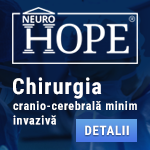 |
Chirurgia cranio-cerebrală minim invazivă
Tehnicile minim invazive impun utilizarea unei tehnologii ultramoderne. Endoscoapele operatorii de diverse tipuri, microscopul operator dedicat, neuronavigația, neuroelectrofiziologia, tehnicile avansate de anestezie, chirurgia cu pacientul treaz reprezintă armamentarium fără de care neurochirurgia prin "gaura cheii" nu ar fi posibilă. Folosind tehnicile de mai sus, tratăm un spectru larg de patologii cranio-cerebrale. www.neurohope.ro |
Eventid 1030 & 1058 in Application Log:
Last Updated: Mar 31 2009 14:50, Started by
Tyby
, Jul 01 2005 13:57
·
 0
0
#1
 Posted 01 July 2005 - 13:57
Posted 01 July 2005 - 13:57

|
Environment: AD cu doua DC-uri si approx 30 clienti de diverse naturi (win 2k / XP majoritatea).
Primul DC: Windows 2003 Server SE (PDC) Al doilea: Windows 2000 Server De ceva timp (3 saptamani) am cele 2 erori (infratite) pe 2k3 Srv, in Application Log, la fiecare 5 minute: Event Type: Error Event Source: Userenv Event Category: None Event ID: 1030 Date: 01.07.2005 Time: 14:42:49 User: NT AUTHORITY\SYSTEM Computer: CICERO Description: Windows cannot query for the list of Group Policy objects. Check the event log for possible messages previously logged by the policy engine that describes the reason for this. For more information, see Help and Support Center at http://go.microsoft.com/fwlink/events.asp.
Event Type: Error
Event Source: Userenv
Event Category: None
Event ID: 1058
Date: 01.07.2005
Time: 14:42:49
User: NT AUTHORITY\SYSTEM
Computer: CICERO
Description:
Windows cannot access the file gpt.ini for GPO CN={31B2F340-016D-11D2-945F-00C04FB984F9},CN=Policies,CN=System,DC=domeniu,DC=ro. The file must be present at the location <\\domeniu.ro\sysvol\domeniu.ro\Policies\{31B2F340-016D-11D2-945F-00C04FB984F9}\gpt.ini>. (Access is denied. ). Group Policy processing aborted.
For more information, see Help and Support Center at http://go.microsoft.com/fwlink/events.asp.
La gpupdate nu imi apare eroarea, daca lansez \\domeniu.ro\sysvol\domeniu.ro\Policies\{31B2F340-016D-11D2-945F-00C04FB984F9}\gpt.ini mere OK, NU am nici o alta eroare in EventLog, pe nicaieri. Pe Win2k nu am nimic straniu in EventLog ... Oricum, nu apar cele 2 minuni. Am citit vreo cateva scenarii din linkurile (si follow-up-urile MS), dar nu prea s-a potrivit nimic. Any ideea? Thx. |
#2
 Posted 01 July 2005 - 13:59
Posted 01 July 2005 - 13:59

|
Strange .... ultimul set e la 14:42, cand m-am logat eu pe TS pe DC, au trecut 15 minute de atunci si nu au mai aparut. Oricum, lista e impresionanta, si as vrea sa-i dau de cap ... Ca era destul de frumos eventlog-ul inainte! :w00t:
|
#3
 Posted 01 July 2005 - 14:09
Posted 01 July 2005 - 14:09

|
man, parca ai mai avut problema asta, nu :huh: .. si era ceva legat de DNS (parca era multihomed serverul, ca facea si routing) ... la fel e si acum ?
anyway, pe root-ul drive-ului de sysvol ai Everyone cu Read&Execute ? |
#4
 Posted 01 July 2005 - 14:13
Posted 01 July 2005 - 14:13

|
Nu, problema a fost pe alta masina / domeniu.
Aici e diferita situatia ... nu face routing, doar DC & some Basic stuff (AV Server, some db server) |
#6
 Posted 01 July 2005 - 14:23
Posted 01 July 2005 - 14:23

|
hmmm .. spooky ... cat stau logat pe masina (de fapt conectat, ca nu ma deloghez la terminarea sesiunii, ci doar ma deconectez) NU apar erorile respective ... Am fost delogat de test vreo 7 minute, au aparut iar 2 seturi ...
Am verificat drepturile ... stai asa, tel ... |
#7
 Posted 01 July 2005 - 14:28
Posted 01 July 2005 - 14:28

|
daca incerci sa deschizi gpo-ul asociat in ADUC, iti merge?
|
#9
 Posted 06 July 2005 - 09:08
Posted 06 July 2005 - 09:08

|
scuze de intarziere, dar am fost plecat ... mai exista problema?
daca da, ai cumva un serviciu care ruleaza sub alte credentials ? |
#10
 Posted 06 July 2005 - 10:16
Posted 06 July 2005 - 10:16

|
se pare ca exista
Nu, nu am servicii care sa ruleze sub alte credentials. |
|
#11
 Posted 06 July 2005 - 15:19
Posted 06 July 2005 - 15:19

|
man, da-i si tu drumul la debugging pe user environment, poate logul spune mai multe ..
http://support.micro....com/kb/221833/ |
#12
 Posted 06 July 2005 - 22:03
Posted 06 July 2005 - 22:03

|
ok, bagat si apoi dat disconnected ... tin la curent cu ce apare ...
Repet: e foarte curios ca apare cand NU sunt conectat pe RDP ... In locatie nu am ajuns sa vad cum face pe consola ... dar daca intru pe consola cu /console din RDP, se comporta la fel ca in TS Normal Session. Accesul era pe system drive (root) la Everyone null (am modificat in read+execute). Dar e mult de atunci .... |
#13
 Posted 06 July 2005 - 23:33
Posted 06 July 2005 - 23:33

|
am activat debug (LOGFILE & VERBOSE)... cam asta am obtinut pana acum - vezi attach ... io acum is prea batut pentru a mai da ochi prin el ... am vazut cateva chestii, da' nu stau sa le verific ... maine, la cafea probabil.
 eventid_userevnt_dbg_1.txt 206.4K
304 downloads
eventid_userevnt_dbg_1.txt 206.4K
304 downloadsoricum, cam asta apare la fiecare 5 minute:
USERENV(200.1084) 23:38:46:697 ProcessGPOs:
USERENV(200.1084) 23:38:46:697 ProcessGPOs:
USERENV(200.1084) 23:38:46:697 ProcessGPOs: Starting computer Group Policy (Background) processing...
USERENV(200.1084) 23:38:46:697 ProcessGPOs:
USERENV(200.1084) 23:38:46:697 ProcessGPOs:
USERENV(200.1084) 23:38:46:697 EnterCriticalPolicySectionEx: Entering with timeout 600000 and flags 0x0
USERENV(200.1084) 23:38:46:697 EnterCriticalPolicySectionEx: Machine critical section has been claimed. Handle = 0x78c
USERENV(200.1084) 23:38:46:697 EnterCriticalPolicySectionEx: Leaving successfully.
USERENV(200.1084) 23:38:46:713 ProcessGPOs: Machine role is 3.
USERENV(200.1084) 23:38:46:713 PingComputer: Adapter speed 10000000 bps
USERENV(200.1084) 23:38:46:713 PingComputer: First time: 0
USERENV(200.1084) 23:38:46:713 PingComputer: Fast link. Exiting.
USERENV(200.1084) 23:38:46:713 ProcessGPOs: network name is
USERENV(200.1084) 23:38:46:713 ProcessGPOs: User name is: CN=CICERO,OU=Domain Controllers,DC=domeniu,DC=ro, Domain name is: domeniu.ro
USERENV(200.1084) 23:38:46:713 ProcessGPOs: Domain controller is: \\cicero.domeniu.ro Domain DN is domeniu.ro
USERENV(200.1084) 23:38:46:728 ReadGPExtensions: Rsop entry point not found for dskquota.dll.
USERENV(200.1084) 23:38:46:728 ReadGPExtensions: Rsop entry point not found for gptext.dll.
USERENV(200.1084) 23:38:46:728 ReadGPExtensions: Rsop entry point not found for scecli.dll.
USERENV(200.1084) 23:38:46:728 ReadExtStatus: Reading Previous Status for extension {35378EAC-683F-11D2-A89A-00C04FBBCFA2}
USERENV(200.1084) 23:38:46:728 ReadExtStatus: Reading Previous Status for extension {0ACDD40C-75AC-47ab-BAA0-BF6DE7E7FE63}
USERENV(200.1084) 23:38:46:728 ReadExtStatus: Reading Previous Status for extension {25537BA6-77A8-11D2-9B6C-0000F8080861}
USERENV(200.1084) 23:38:46:728 ReadExtStatus: Reading Previous Status for extension {3610eda5-77ef-11d2-8dc5-00c04fa31a66}
USERENV(200.1084) 23:38:46:728 ReadExtStatus: Reading Previous Status for extension {426031c0-0b47-4852-b0ca-ac3d37bfcb39}
USERENV(200.1084) 23:38:46:744 ReadExtStatus: Reading Previous Status for extension {42B5FAAE-6536-11d2-AE5A-0000F87571E3}
USERENV(200.1084) 23:38:46:744 ReadExtStatus: Reading Previous Status for extension {827D319E-6EAC-11D2-A4EA-00C04F79F83A}
USERENV(200.1084) 23:38:46:744 ReadStatus: Read Extension's Previous status successfully.
USERENV(200.1084) 23:38:46:744 ReadExtStatus: Reading Previous Status for extension {A2E30F80-D7DE-11d2-BBDE-00C04F86AE3B}
USERENV(200.1084) 23:38:46:744 ReadExtStatus: Reading Previous Status for extension {B1BE8D72-6EAC-11D2-A4EA-00C04F79F83A}
USERENV(200.1084) 23:38:46:744 ReadExtStatus: Reading Previous Status for extension {c6dc5466-785a-11d2-84d0-00c04fb169f7}
USERENV(200.1084) 23:38:46:744 ReadExtStatus: Reading Previous Status for extension {e437bc1c-aa7d-11d2-a382-00c04f991e27}
USERENV(200.1084) 23:38:46:760 ProcessGPOs: Calling GetGPOInfo for normal policy mode
USERENV(200.1084) 23:38:46:760 GetGPOInfo: ********************************
USERENV(200.1084) 23:38:46:760 GetGPOInfo: Entering...
USERENV(200.1084) 23:38:46:760 GetGPOInfo: Server connection established.
USERENV(200.1084) 23:38:46:760 GetGPOInfo: Bound successfully.
USERENV(200.1084) 23:38:46:775 SearchDSObject: Searching <OU=Domain Controllers,DC=domeniu,DC=ro>
USERENV(200.1084) 23:38:46:775 SearchDSObject: Found GPO(s): <[LDAP://CN={6AC1786C-016F-11D2-945F-00C04fB984F9},CN=Policies,CN=System,DC=domeniu,DC=ro;0]>
USERENV(200.1084) 23:38:46:775 ProcessGPO: ==============================
USERENV(200.1084) 23:38:46:775 ProcessGPO: Deferring search for <LDAP://CN={6AC1786C-016F-11D2-945F-00C04fB984F9},CN=Policies,CN=System,DC=domeniu,DC=ro>
USERENV(200.1084) 23:38:46:791 SearchDSObject: Searching <DC=domeniu,DC=ro>
USERENV(200.1084) 23:38:46:791 SearchDSObject: Found GPO(s): <[LDAP://CN={31B2F340-016D-11D2-945F-00C04FB984F9},CN=Policies,CN=System,DC=domeniu,DC=ro;0]>
USERENV(200.1084) 23:38:46:791 ProcessGPO: ==============================
USERENV(200.1084) 23:38:46:791 ProcessGPO: Deferring search for <LDAP://CN={31B2F340-016D-11D2-945F-00C04FB984F9},CN=Policies,CN=System,DC=domeniu,DC=ro>
USERENV(200.1084) 23:38:46:791 SearchDSObject: Searching <CN=Default-First-Site-Name,CN=Sites,CN=Configuration,DC=domeniu,DC=ro>
USERENV(200.1084) 23:38:46:791 SearchDSObject: No GPO(s) for this object.
USERENV(200.1084) 23:38:46:806 EvaluateDeferredGPOs: Searching for GPOs in cn=policies,cn=system,DC=domeniu,DC=ro
USERENV(200.1084) 23:38:46:806 ProcessGPO: ==============================
USERENV(200.1084) 23:38:46:806 ProcessGPO: Searching <CN={31B2F340-016D-11D2-945F-00C04FB984F9},CN=Policies,CN=System,DC=domeniu,DC=ro>
USERENV(200.1084) 23:38:46:806 ProcessGPO: Machine has access to this GPO.
USERENV(200.1084) 23:38:46:806 ProcessGPO: GPO passes the filter check.
USERENV(200.1084) 23:38:46:806 ProcessGPO: Found functionality version of: 2
USERENV(200.1084) 23:38:46:822 ProcessGPO: Found file system path of: <\\domeniu.ro\sysvol\domeniu.ro\Policies\{31B2F340-016D-11D2-945F-00C04FB984F9}>
USERENV(200.1084) 23:38:46:853 ProcessGPO: Couldn't find the group policy template file <\\domeniu.ro\sysvol\domeniu.ro\Policies\{31B2F340-016D-11D2-945F-00C04FB984F9}\gpt.ini>, error = 0x5.
USERENV(200.1084) 23:38:46:853 ProcessGPO: ==============================
USERENV(200.1084) 23:38:46:853 EvalList: ProcessGPO failed
USERENV(200.1084) 23:38:46:853 GetGPOInfo: EvaluateDeferredGPOs failed. Exiting
USERENV(200.1084) 23:38:46:853 GetGPOInfo: Leaving with 0
USERENV(200.1084) 23:38:46:869 GetGPOInfo: ********************************
USERENV(200.1084) 23:38:46:869 ProcessGPOs: GetGPOInfo failed.
USERENV(200.1084) 23:38:46:869 ProcessGPOs: No WMI logging done in this policy cycle.
USERENV(200.1084) 23:38:46:869 ProcessGPOs: Processing failed with error 5.
USERENV(200.1084) 23:38:46:869 LeaveCriticalPolicySection: Critical section 0x78c has been released.
USERENV(200.1084) 23:38:46:869 ProcessGPOs: Computer Group Policy has been applied.
USERENV(200.1084) 23:38:46:869 ProcessGPOs: Leaving with 0.
USERENV(200.1084) 23:38:46:869 EnterCriticalPolicySectionEx: Entering with timeout 600000 and flags 0x0
USERENV(200.1084) 23:38:46:885 EnterCriticalPolicySectionEx: Machine critical section has been claimed. Handle = 0x78c
USERENV(200.1084) 23:38:46:885 EnterCriticalPolicySectionEx: Leaving successfully.
USERENV(200.1084) 23:38:46:885 LeaveCriticalPolicySection: Critical section 0x78c has been released.
USERENV(200.1084) 23:38:46:885 GPOThread: Next refresh will happen in 5 minutes
am lasat intentionat niste spatii in codul de mai sus ... Edited by Tyby, 06 July 2005 - 23:42. |
#14
 Posted 07 July 2005 - 08:25
Posted 07 July 2005 - 08:25

|
ce permisiuni ai aici:
\\domeniu.ro\sysvol\domeniu.ro\Policies\{31B2F340-016D-11D2-945F-00C04FB984F9}\gpt.ini ? ruleaza si un dcdiag si vezi ce raporteaza (parca totusi tot a DNS imi miroase) ... |
#15
 Posted 07 July 2005 - 09:26
Posted 07 July 2005 - 09:26

|
drepturi pe gpt.ini:
Domain Admins: full SYSTEM: full Auth users: read / read & execute Enterpr DCs: read / read & execute Auth users: read / read & execute Users: read / read & execute DCDIAG curat-curatel (rulat cu optiunile default / verbose) |
|
#16
 Posted 07 July 2005 - 09:35
Posted 07 July 2005 - 09:35

|
Quote Domain controllers have the read and apply rights to the Domain Controllers Policy. ce zice GPMC-ul ? si apropo de permisiuni: Quote Windows Server 2003 1. Set the folder security permissions. To do this, follow these steps: a. In Windows Explorer, right-click the %SystemRoot%\Windows\Sysvol folder, and then click Properties. b. On the Security tab, click Advanced, click to clear the Allow inheritable permissions from parent to propagate to this object check box, and then click OK. Make sure that the security settings match the following settings, and then click OK: Administrators: Full Control Authenticated Users: Read, Read & Execute, and List Folder Contents Creator Owner: Nothing selected Server Operators: Read, Read & Execute, and List Folder Contents System: Full Control c. Right-click the %SystemRoot%\Windows\Sysvol\Sysvol folder, and then click Properties. d. On the Security tab, click Advanced, click to clear the Allow inheritable permissions from parent to propagate to this object check box, and then click OK two times. e. Right-click the %SystemRoot%\Winnt\Sysvol\Sysvol\domain folder, and then click Properties. f. On the Security tab, click Advanced, click to clear the Allow inheritable permissions from parent to propagate to this object check box, and then click OK two times. g. Right-click the %SystemRoot%\Winnt\Sysvol\Sysvol\domain\Policies folder, and then click Properties. h. On the Security tab, click Advanced, click to clear the Allow inheritable permissions from parent to propagate to this object check box, and then click OK. Make sure that the security settings match the following settings, and then click OK: Administrators: Full Control Authenticated Users: Read, Read & Execute, and List Folder Contents Creator Owner: Nothing selected Group Policy Creator Owners: Read, Read & Execute, List Folder Contents, Modify, and Write Server Operators: Read, Read & Execute, and List Folder Contents System: Full Control i. For each file or folder that is located in the %SystemRoot%\Winnt\Sysvol\Sysvol\domain\Policies folder, right-click the file or folder, and then click Properties. j. On the Security tab, click Advanced, click to select the Allow inheritable permissions from parent to propagate to this object check box, and then click OK two times. 2. Open Active Directory Users and Computers. To do this, click Start, click All Programs, and then click Administrative Tools. 3. Expand Active Directory Users and Computers, expand the domain name, right-click Domain Controllers, and then click Properties. 4. On the Group Policy tab, click Default Domain Controllers Policy, and then click Edit. Note The Edit button is not available if the Group Policy Management Console is installed. In this scenario, click Open to start the Group Policy Management Console, expand domain name, expand Domain Controllers, right-click Default Domain Controllers Policy, and then click Edit. For additional information about the Group Policy Management Console, visit the following Microsoft Web site: http://www.microsoft...mc/default.mspx 5. Expand the following folders: Computer Configuration Windows Settings Security Settings Local Policies 6. Click User Rights Assignment, and then double-click Bypass traverse checking. The following default settings should be present: Authenticated Users Everyone Administrators To add these groups if they are not present, click Add User or Group, and then click Browse. 7. Click Start, click Run, type gpupdate, and then click OK. 8. Verify that the sysvol share permissions are set correctly, as follows: Administrators = Full Control Authenticated Users = Full Control Everyone = Read Note If this procedure does not resolve the issue, or if you have problems accessing the Global Policy, examine the binding order on the server to make sure the internal network adaptor is first in the binding order list. To examine the binding order, follow these steps: 1. Right-click My Network Places, and then click Properties. 2. On the Advanced menu, click Advanced Settings. 3. In the Connections box, make sure that the internal network adaptor is listed first. If it is not, use the arrows to move it to the top of the list. nu ma injura pentru atatea verificari, dar sunt in pana de idei ;) ... |
#18
 Posted 07 July 2005 - 10:00
Posted 07 July 2005 - 10:00

|
asa ... pana acum:
Quote e. Right-click the %SystemRoot%\Winnt\Sysvol\Sysvol\domain folder, and then click Properties. g. Right-click the %SystemRoot%\Winnt\Sysvol\Sysvol\domain\Policies folder, and then click Properties. Nu ezista %SystemRoot%\Winnt\Sysvol\Sysvol\domain folder. In Sysvol\sysvol am doar folderul domeniu.ro foderul DOMAIN il am DOAR in Windows\Sysvol , NU si in windows\Sysvol\Sysvol PS: banuiesc ca e vorba de windows, si nu winnt, din moment ce vorbim de Win2k3, si nu de win2k. Deocamdata sunt stucked @ this point ... |
Anunturi
▶ 0 user(s) are reading this topic
0 members, 0 guests, 0 anonymous users
 Sign In
Sign In Create Account
Create Account

 Back to top
Back to top
