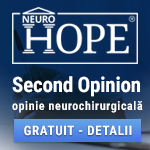 |
Second Opinion
Folosind serviciul second opinion ne puteți trimite RMN-uri, CT -uri, angiografii, fișiere .pdf, documente medicale. Astfel vă vom putea da o opinie neurochirurgicală, fără ca aceasta să poată înlocui un consult de specialitate. Răspunsurile vor fi date prin e-mail în cel mai scurt timp posibil (de obicei în mai putin de 24 de ore, dar nu mai mult de 48 de ore). Second opinion – Neurohope este un serviciu gratuit. www.neurohope.ro |
Placa PCI USB
Last Updated: Jun 29 2005 21:51, Started by
sanduspa
, Jun 28 2005 17:02
·
 0
0
#1
 Posted 28 June 2005 - 17:02
Posted 28 June 2005 - 17:02

|
Am montat un convertor pci usb pe un calculator cu o placa de baza mai veche, dar sistemul de operare nu detecteaza placa, iar daca rulez add new hrdware si pun tipul de placa si driverele corespunzatoare, tot nimic.
Placa de baza este ASKA SST-5830, iar procesorul este Intel Celeron II, 566 Mhz Ce as putea face? Merci. |
#4
 Posted 28 June 2005 - 18:27
Posted 28 June 2005 - 18:27

|
dezactiveaza controlerul USB onboard din bios......eventual poti pune un bracket usb pe placa de baza
|
#7
 Posted 29 June 2005 - 21:20
Posted 29 June 2005 - 21:20

|
lucize, on Jun 29 2005, 17:14, said: poate placa ta de baza nu suporta pci 2.1 Placa PCI USB are urmatoarele caracteristici: USB 2.0 Driver Version 1.10 ========================= 1.0 Key Product Features: ========================= - Compliant with Universal Serial Bus Specification Revision 2.0 and EHCI v0.95. - Supports USB 1.1 & 2.0 under Windows 98SE, Windows ME, Windows 2000 and Windows XP. - Full backward compatibility with all USB 1.1 devices. - Supports Plug & Play. Users can dynamically attach, remove and reconfigure peripherals without powering down the system. - Enables USB 2.0 devices to operate as high-speed devices (480 Mbps). ======================== 1.1 System Requirements: ======================== PC System Requirements - IBM-compatible PC, 266 MHz Processor, 32 MB RAM. - Windows 98SE, Windows ME, Windows 2000, or Windows XP - Available PCI or PC Card slot ======================= 2.0 Driver Limitations: ======================= The following USB 2.0 devices and features are not supported in this driver release: 1. No Hi-Speed Isochronous Support 2. No Remote Wakeup Support 3. No Over Current Detection Support 4. May have problem when plugging in and out during Stand-by, transition to Stand-by or transition to Resume 5. May not eject CardBus Card from Windows 98 or ME 6. Mulitiple USB 2.0 Hubs plugged into the Host Controller at startup will not work. Workaround: Cascade hubs or plug in second after system is up. ========================= 2.1 Troubleshooting Info: ========================= 1. When using Windows ME, the Device Manager will have a green question mark next to any USB 2.0 device which is connected to a USB 2.0 card. The device will continue to function properly. This is an operating system feature. 2. When using Windows 98SE, if the system attempts to enter in-active standby (S3 mode), the driver will only allow it to enter standby (S1 mode). 3. When doing a hot-unplug/hot-plug, the system may not recognize the USB 2.0 device. To workaround this issue, allow at least 3 seconds between a hot-unplug and hot-plug. 4. When using Windows 2000 and XP, if two or more USB 2.0 devices are disconnected using the "unplug or eject hardware" icon in the system tray without physically removing the device, then when one of the USB 2.0 devices is physically removed, the other USB 2.0 device will re-enumerate. To workaround this issue, hot-unplug each USB device you want to remove before using the "unplug or eject hardware" icon to remove the next USB device. 5. When using Windows 2000 and XP, with certain CD-RW applications running, the system may stall if an USB CD-RW drive is removed using the "unplug or eject hardware" icon in the system tray. 6. When using Windows 98SE, Windows ME, Windows 2000 and Windows XP, the system may not behave properly should it attempt to enter active-standby (S3 mode). ======================== 2.2 USB 2.0 Device List: ======================== USB 2.0 IDE Bridge USB 2.0 Hard Disk USB 2.0 CDRW USB 2.0 Scanner ======================== 2.3 USB 1.1 Device List: ======================== Iomega USB 1.1 Zip 250 Logitech Wingman Extreme Digital 3D (USB Game Controller) Logitech WheelMouse (USB Mouse) Adaptec USBXchange with SCSI Hard Disk Addonics USB Web Camera Umax Astra 1220S Colour Scanner Microsoft USB IntelliMouse Explorer Microsoft USB Internet Keyboard Microsoft Sidewinder Joystick Intel USB Video Camera Hewlett-Packard ScanJet 6300C Hewlett-Packard DeskJet 840C Printer Creative Video Blaster Web Camera Epson Stylus Colour 680 Printer Epson 610 Perfection Scanner Addonics USB Web Camera OEM USB Hub ---------------------------------- 27.11.2001 English |
#9
 Posted 29 June 2005 - 21:51
Posted 29 June 2005 - 21:51

|
nici mie nu mi-au mers de mai multe ori placi pci/usb 2.0 pe placi de baza mai vechi.dar in schimb au mers cele doar cu usb 1.1.nici alea toate.
|
Anunturi
▶ 0 user(s) are reading this topic
0 members, 0 guests, 0 anonymous users
 Sign In
Sign In Create Account
Create Account

 Back to top
Back to top
