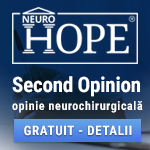 |
Second Opinion
Folosind serviciul second opinion ne puteți trimite RMN-uri, CT -uri, angiografii, fișiere .pdf, documente medicale. Astfel vă vom putea da o opinie neurochirurgicală, fără ca aceasta să poată înlocui un consult de specialitate. Răspunsurile vor fi date prin e-mail în cel mai scurt timp posibil (de obicei în mai putin de 24 de ore, dar nu mai mult de 48 de ore). Second opinion – Neurohope este un serviciu gratuit. www.neurohope.ro |
service meniu pt tv philips ?
Last Updated: Aug 14 2011 21:12, Started by
starsoft
, Mar 15 2004 20:31
·
 0
0
#1
 Posted 15 March 2004 - 20:31
Posted 15 March 2004 - 20:31

|
Stie cineva cum se poate intra in service meniu la un tv philips ?
Va multumesc ! |
#2
 Posted 16 March 2004 - 00:16
Posted 16 March 2004 - 00:16

|
Poti sa precizezi ce tip de televizor?
Exemplu: Quote Philips 29PT9416 MG7.1 Service Mode Use the standard remote control an key in a special sequence 0 6 2 5 9 6 followed by pressing the 'MENU' button. If the main menu also appears with the service menu just press 'MENU' again to clear it. The other way is to short the two service pins on the signal panel (pins 2 and 3 of connector 0356). The advantage of this last method is that all the software protections are turned off. |
#3
 Posted 26 March 2004 - 00:19
Posted 26 March 2004 - 00:19

|
Quote Originally posted by mister_rf Poti sa precizezi ce tip de televizor? Exemplu: ai si tu un link ca sa vad si eu ce si cum .... pls sau pt tv asta TV PHILIPS 21PT4457/58 |
#4
 Posted 27 March 2004 - 12:10
Posted 27 March 2004 - 12:10

|
Pai modelul cred ca asta e :
tv philips 21PT1654/48 Stie cineva cum se poate intra in service meniu ? |
#5
 Posted 30 March 2004 - 13:24
Posted 30 March 2004 - 13:24

|
Revin cu intrebarea:
Stie cineva cum se poate intra in "meniu service" la un tv PHILIPS model 21PT1654/48 ? Thx. |
#6
 Posted 30 March 2004 - 17:41
Posted 30 March 2004 - 17:41

|
Poate ai noroc cu ceva de aici:
Quote Philips ANUBIS B CTV Service Mode Simultaneously press VOL+ & P- on RC. Exit: STANDBY. Philips Anubis S CTV Hotel Mode OFF: Select programm 38. Simultaneous press (3 sec) PR+ & VOL- on local keyboard. ON: Select programm 38. Simultaneous press (3 sec) STORE & PR- on local keyboard. Philips L7.1A CTV Service Mode With special service RC. Or short M25, M25 on board and then switch on TV. Exit: st-by. Philips L9.1 CTV Hotel Mode Select program 38 on the TV. Simultaneously press the keys VOLUME- and VOLUME+ on the keyboard of the TV and the OSD key of the remote control. Philips L9H CTV Service Mode This model also supports the 062596 sequence followed by [MENU] (service default) or [i+]/[OSD] (service mode). Philips MD1.2E CTV Service Mode There is a small Service jumper to short on the small signal PCB. When the TV is in this first level service mode, you can go in the second level service mode by pressing both MENU and - keys on top of the TV at the same time. There you can read much parameters and proceed with most of the adjustments. In fact this method let you use an ordinary Remote control but you also need to open the back cover. With the special service remote control, a special code is sent to enter the service mode. Philips MG3.1E CTV Service Mode Option 1: In the TV-set itself is a 3-pin connector with which either SERVICE-DEFAULT or SERVICE-MODE can be activated. This connector is depicted 0356 (SERVICE-PINS) on page K7 (TXT&CONTROL). Shorting pins 1-2 will activate SERVICE-MODE. Shorting pins 2-3 will activate SERVICE-DEFAULT. Option 2: Activate these modes using the remote control. Obviously option 2 is the preferred method because the settings have to be changed using a remote control anyway.... To activate SERVICE-DEFAULT: Press 0 6 2 5 9 6 and then the [menu] button. The message `Service Default' appears and channel `SER T' will be selected. This only sets some settings to a preset value (color/brightness/volume and such). This mode is primarily intended to be used when the non volatile memory has been replaced. It is then loaded with the default values. To activate SERVICE-MODE: Press 0 6 2 5 9 6 and then the [i+] button. After pressing 0 6 2 5 9 6 the message `Dealer' should have appeared. Do not worry about the channel changing while you press the numbers. Service technicians have the means of entering service mode using a special remote control. Philips Y6 CTV Service Mode Use the standard remote control an key in a special sequence 0 6 2 5 9 6 followed by pressing the 'MENU' button. If the main menu also appears with the service menu just press 'MENU' again to clear it. |
#7
 Posted 02 April 2004 - 09:30
Posted 02 April 2004 - 09:30

|
Multumesc Mister_rf dar nu merge.....
dar poate some day.... voi gasi pe cineva care stie |
#8
 Posted 08 July 2011 - 23:18
Posted 08 July 2011 - 23:18

|
va salut,cu respect! sasiul cu probleme e echipat cu proc saa5560ps/m3/1056, 24w08 memorie,sasiul e L9.2E!problema lui e ca ledul de stand-by licare continuu! B+ e aprox 45 volti,daca ii scot final linii,tensiunea e buna,cu bec e ok, se aprinde,tensiunea e buna! tv-ul a venit cu rez de 220 ohmi intrerupta(3407)! am inlocuit-o,tot nu a vrut,apoi,ce am facut ,ce nu am facut,a pornit si a functionat f bine(nu imi dau seama de ce a pornit,nu am schimbat nimic)! il dau acasa omului,dupa care ma anunta ca ii face la fel(licare ledul)! c-uri noi,sursa ,bv,bo! daca ii scot r3400(4k7),becul se aprinde,tensiuni bune,cu finalul pus,ledul sta aprins normal,tensiuni bune! nu l-am pornit pt ca nu am la mine decat placa! daca ma puteti ajuta cu o idee.... va multumesc!
trafo linii scos,totul e ok! mentionez faptul ca,inainte de a scoate trafo linii afara,am decuplat,pe rand,toate tensiunile recuperate,fara rezultat! multumesc! |
#9
 Posted 13 July 2011 - 15:22
Posted 13 July 2011 - 15:22

|
nu stiu ce sa ii mai fac,daca pun bec pe B+,acesta nu se aprinde,nici ledul de standby,nu am tensiuni,nimic,daca deconectez un terminal al becului si il conectez la loc,becul se aprinde,totul e ok! tare dubios sasiul,plus ca nu gasesc o schema sa se potriveasca,toate schemele au rezistenta pe care am schimbat-o(220ohmi)inseriata cu o dioda,la acest sasiu nu e asa!nu stiu unde sa mai caut scheme pt acest sasiu,sa le compar! m-am gandit la trafo linii,l-am dat jos si am masurat,macar sa vad daca am vreun scurt,da bine la aparat! cred ca ii dau foc :deadtongue:
un echivalent pt traf linii,acesta are notat:1142.5093 531 02323 E 5199 L1 si intr-un triunghi mai jos,3303! va multumesc! Edited by blisteringdejeu, 13 July 2011 - 15:28. |
#10
 Posted 14 August 2011 - 21:12
Posted 14 August 2011 - 21:12

|
dupa revenirea din concediu mi-am facut timp sa comand si sa inlocuiesc trafo linii cu o clona mai ieftina! se pare ca acesta a fost vinovatul! problema e ca nu se poate controla volumul,acesta este la maxim,cred! cand dau comanda din butoane sau telecomanda pt a modifica volumul,apare osd,afiseaza cand dau mai tare si mai incet dar sonorul ramane neschimbat! o sa mai verific traseele ce pleaca de la procesor! multumesc!
|
|
Anunturi
▶ 0 user(s) are reading this topic
0 members, 0 guests, 0 anonymous users
 Sign In
Sign In Create Account
Create Account

 Back to top
Back to top
