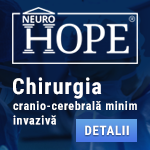 |
Chirurgia cranio-cerebrală minim invazivă
Tehnicile minim invazive impun utilizarea unei tehnologii ultramoderne. Endoscoapele operatorii de diverse tipuri, microscopul operator dedicat, neuronavigația, neuroelectrofiziologia, tehnicile avansate de anestezie, chirurgia cu pacientul treaz reprezintă armamentarium fără de care neurochirurgia prin "gaura cheii" nu ar fi posibilă. Folosind tehnicile de mai sus, tratăm un spectru larg de patologii cranio-cerebrale. www.neurohope.ro |
Schimbarea rezolutiei? Slackware 11
Last Updated: Dec 03 2006 19:22, Started by
Thritium
, Dec 03 2006 13:10
·
 0
0
#3
 Posted 03 December 2006 - 17:56
Posted 03 December 2006 - 17:56

Section "Screen" Identifier "Screen 1" Device "VESA Framebuffer" Monitor "My Monitor" # If your card can handle it, a higher default color depth (like 24 or 32) # is highly recommended. # DefaultDepth 8 # DefaultDepth 16 DefaultDepth 24 # "1024x768" is also a conservative usable default resolution. If you # have a better monitor, feel free to try resolutions such as # "1152x864", "1280x1024", "1600x1200", and "1800x1400" (or whatever your # card/monitor can produce) Subsection "Display" Depth 8 Modes "1280x1224" "1024x768" "800x600" "640x480" EndSubsection Subsection "Display" Depth 16 Modes "1280x1224" "1024x768" "800x600" "640x480" EndSubsection Subsection "Display" Depth 24 Modes "1280x1224" "1024x768" "800x600" "640x480" EndSubsection Subsection "Display" Depth 32 Modes "1280x1224" "1024x768" "800x600" "640x480" EndSubsection EndSection Asa arata sectiunea din xorg.conf care am modificato ..da' nu mere ... tot nu imi da optiune sa setez rezolutia la 1280x1224 Alte idei? Am auzit ceva de un program xfree86 ..da' nu reusesc sa-l gasesc... |
#4
 Posted 03 December 2006 - 19:22
Posted 03 December 2006 - 19:22

|
Nu stiu sigur dar s-ar putea ca driverul pe cale l-ai ales "VESA framebuffer" sa nu suporte aceasta rezolutie.
Ar trebui sa ai o sectiune (sau mai multe) pentru placa video, cu nume, driver... Ce placa video ai? Si sectiune pentru monitor. Ex.: Section "Device" Identifier "atif" Driver "radeon" VideoRam 65536 # Insert Clocks lines here if appropriate EndSection .... Ex. Pentru screen1: Section "Screen" Identifier "Screen 1" Device "atif" Monitor "ibmf" DefaultDepth 24 Subsection "Display" Depth 8 Modes "1024x768" ViewPort 0 0 EndSubsection Subsection "Display" Depth 16 Modes "1024x768" ViewPort 0 0 EndSubsection Subsection "Display" Depth 24 Modes "1024x768" ViewPort 0 0 EndSubsection EndSection |
Anunturi
▶ 0 user(s) are reading this topic
0 members, 0 guests, 0 anonymous users
 Sign In
Sign In Create Account
Create Account

 Back to top
Back to top

