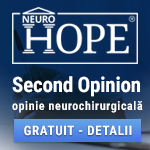 |
Second Opinion
Folosind serviciul second opinion ne puteți trimite RMN-uri, CT -uri, angiografii, fișiere .pdf, documente medicale. Astfel vă vom putea da o opinie neurochirurgicală, fără ca aceasta să poată înlocui un consult de specialitate. Răspunsurile vor fi date prin e-mail în cel mai scurt timp posibil (de obicei în mai putin de 24 de ore, dar nu mai mult de 48 de ore). Second opinion – Neurohope este un serviciu gratuit. www.neurohope.ro |
TK ECLiPSe on mac
Last Updated: Oct 21 2021 12:36, Started by
johnnydanut
, Oct 21 2021 09:04
·
 0
0
#1
 Posted 21 October 2021 - 09:04
Posted 21 October 2021 - 09:04

|
In primul rand, va rog sa fiti intelegatori caci e primul mac din viata noastra si nu stim nimic despre el. Fata mea are nevoie la facultate de aceasta aplicatie si nu stim cum se instaleaza. De fapt, nu stim cum se instaleaza nicio aplicatie din surse externe. Mie imi pare ca seamana cu linux insa habar nu am care-i procedura la niciunul. Va rog sa ma ajutati ca pe un incepator dornic de cunoastere. Multumesc!
|
#2
 Posted 21 October 2021 - 09:39
Posted 21 October 2021 - 09:39

|
Generic vorbind, cauti pe google aplicatia dorita, apoi primesti o pagina de download.
De acolo descarci un fisier dmg, pe care faci dublu click. Dupa care pasii sunt relativ asemanatori cu windowsul. Aici pare a fi ceva util, dar e destul de complex, dacă nu ai ceva skill-uri în domeniu https://sourceforge....el-64bit-MacOS/ Sau aici pare a fi un installer https://www.eclipse....ages/file/45628 Nu sunt însă sigur că acesta e programul dorit. Edited by waterman, 21 October 2021 - 09:43. |
#3
 Posted 21 October 2021 - 10:14
Posted 21 October 2021 - 10:14

|
Nu, e vorba de eclipseclp.org si fisierele au format tar.gz, (cred ca sunt linux) si nu stiu cum se instaleaza acest tip de fisiere.
|
#4
 Posted 21 October 2021 - 10:19
Posted 21 October 2021 - 10:19

|
Din ce inteleg de acolo dintr-un fisier "readme", trebuie compilat ca sa poata fi instalat, dar nu sunt sigur. Oricum, e destul de complicat pentru cine nu a mai facut asta.
Cred ca mai repede iti faci un bootcamp cu Windows 10 si instalezi acolo varianta programului pentru Windows. Edited by Hider141, 21 October 2021 - 10:20. |
#6
 Posted 21 October 2021 - 10:35
Posted 21 October 2021 - 10:35

|
Asta poate sa-ti spuna doar cineva care il are instalat. Din ce am vazut, merge doar pe MacOS 10.8 pana la 10.14.
Oricum, mi se pare prea mare bataie de cap. Poate nici nu merge cum trebuie, daca cere anumite resurse specifice Windows. Cat timp astepti pe cineva sa confirme ca merge cu Wine, ti-ai descarcat iso-ul cu Windows 10 si l-ai instalat prin BootCamp pe Mac -> https://www.imore.co...r-mac-boot-camp Edited by Hider141, 21 October 2021 - 10:36. |
#7
 Posted 21 October 2021 - 10:38
Posted 21 October 2021 - 10:38

|
E un readme aici care iti arata cum se instaleaza:
https://eclipseclp.o...S/README_MACOSX Descarca toate de aici si urmareste pasii din readme https://eclipseclp.o...el-64bit-MacOS/ Edited by vince085, 21 October 2021 - 10:39. |
#8
 Posted 21 October 2021 - 11:20
Posted 21 October 2021 - 11:20

|
Păi cam același lucru am pus și eu mai sus.
https://sourceforge....el-64bit-MacOS/ Procedura pare a fi asta Quote Note: The unpacking and installation of ECLiPSe is done using Unix methods. We are not yet providing some Mac-specific method of packaging ECLiPSe. Make a directory for ECLiPSe on your machine (in the following we will write this directory as <eclipsedir>) and move the distribution files there. Uncompress and untar the files in this directory using tar, e.g. % tar xpfz eclipse_basic.tgz or, if your version of tar doesn't support the z option, use % gunzip -c eclipse_basic.tgz | tar xpf - Do the same for all the .tgz files you have downloaded. This will create the ECLiPSe directory structure below the current directory. [replace eclipse_basic.tgz with the name of the package you are untaring] Note that you can always add optional components later without having to repeat the installation process below. Installation ------------ If you are installing from source, first compile ECLiPSe as described in the file INSTALL (see also the file document/internal/SetupGuide.doc for more detailed help). After compiling ECLiPSe, you can run the installation script as described below. If you are installing from the binary packages, run the installation script: % ./RUNME This will prompt you for the necessary information and create the eclipse executables in <eclipsedir>/bin/<arch> (where <arch> stands for one of the supported machine architectures). To run ECLiPSe -------------- Add <eclipsedir>/bin/<arch> to your PATH, e.g. % PATH=$PATH:/usr/local/eclipse/bin/ppc_macosx (sh/bash) or % setenv path ($path /usr/local/eclipse/bin/ppc_macosx) (csh) It is normally not necessary to set any environment variables in order to run eclipse. ECLiPSe is simply called from the command line as: % eclipse (command-line interface) or % tkeclipse (GUI version for Aqua, needs Aqua Tcl/Tk) or % xtkeclipse (GUI version for X11, needs X11 and X11 Tcl/Tk) If you use the ECLiPSe embeddable library, your may have to set DYLD_LIBRARY_PATH to include <eclipsedir>/lib/<arch> to enable the dynamic linker to find it. Further notes on installation ----------------------------- The ECLiPSe installation directory may be shared between machines with different hardware/operating system architectures, e.g. i386_linux and sparc_sunos5. To do so, just unpack the distributions for the different architectures in the same installation directory. All architecture-dependent files will go in separate subdirectories. When you are doing the installation on a networked file system, it is recommended that you specify to the installation script a pathname under which the directory can be found on all the client machines. If there is no such unique pathname, then users will have to set the environment variable ECLIPSEDIR according to where the directory can be found on the machine they are on. Documentation ------------- The installation subdirectory <eclipsedir>/doc contains html and pdf versions of the user documentation. To read the html documentation, set your browser to e.g. file:<eclipsedir>/doc/index.html The printable documentation is contained in the files: tutorial.pdf Tutorial userman.pdf Basic user manual libman.pdf Library user manual (constraints libraries) embedding.pdf Interfacing and embedding manual The Reference Manual (the detailed descriptions of the built-in predicates and all the libraries) is available exclusively in html format and via the help/1 predicate from within ECLiPSe. Unix man pages are under <eclipsedir>/man |
#9
 Posted 21 October 2021 - 11:25
Posted 21 October 2021 - 11:25

|
Asta poate sa-ti spuna doar cineva care il are instalat. Din ce am vazut, merge doar pe MacOS 10.8 pana la 10.14. Oricum, mi se pare prea mare bataie de cap. Poate nici nu merge cum trebuie, daca cere anumite resurse specifice Windows. Cat timp astepti pe cineva sa confirme ca merge cu Wine, ti-ai descarcat iso-ul cu Windows 10 si l-ai instalat prin BootCamp pe Mac -> https://www.imore.co...r-mac-boot-camp Oricum, este chineza curata pentru mine, mai bine il dau retur si merg tot pe windows... |
#10
 Posted 21 October 2021 - 11:33
Posted 21 October 2021 - 11:33

|
Dacă ăsta e singurul program problematic, păstrează laptopul.
Din ce văd și pe Windows se compilează, nu ai un installer de tip exe. |
|
#11
 Posted 21 October 2021 - 11:48
Posted 21 October 2021 - 11:48

|
Dacă ăsta e singurul program problematic, păstrează laptopul. Din ce văd și pe Windows se compilează, nu ai un installer de tip exe. |
#12
 Posted 21 October 2021 - 11:50
Posted 21 October 2021 - 11:50

|
N-ai de ce sa dai retur pentru a folosi Windows pentru un program gandit pentru Linux/Unix.
http://eclipseclp.or...x/README_MACOSX Edited by dani.user, 21 October 2021 - 11:56. |
#13
 Posted 21 October 2021 - 12:36
Posted 21 October 2021 - 12:36

|
Din ce văd și pe Windows se compilează, nu ai un installer de tip exe. Edited by Hider141, 21 October 2021 - 12:36. |
Anunturi
▶ 0 user(s) are reading this topic
0 members, 0 guests, 0 anonymous users
 Sign In
Sign In Create Account
Create Account

 Back to top
Back to top

