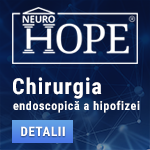 |
Chirurgia endoscopică a hipofizei
"Standardul de aur" în chirurgia hipofizară îl reprezintă endoscopia transnazală transsfenoidală. Echipa NeuroHope este antrenată în unul din cele mai mari centre de chirurgie a hipofizei din Europa, Spitalul Foch din Paris, centrul în care a fost introdus pentru prima dată endoscopul în chirurgia transnazală a hipofizei, de către neurochirurgul francez Guiot. Pe lângă tumorile cu origine hipofizară, prin tehnicile endoscopice transnazale pot fi abordate numeroase alte patologii neurochirurgicale. www.neurohope.ro |
imprimata hp 3450 series
Last Updated: Mar 06 2021 18:58, Started by
constantinlil60
, Mar 06 2021 09:09
·
 0
0
#1
 Posted 06 March 2021 - 09:09
Posted 06 March 2021 - 09:09

|
Salut ,am o imprimata HP 3540 series si de la un timp se opreste si porneste singura ,nu apuc sa printez o pagina.I-am facut o retabilire la setarile din fabricatie si fara nici un rezultat.
Edited by Dany_Darke, 06 March 2021 - 10:00.
|
#2
 Posted 06 March 2021 - 10:08
Posted 06 March 2021 - 10:08

|
Prima oară schimba alimentatorul dacă are unul și nu e direct la priza.
Dacă nu are, service. Pare a fi o problema de electronica. Uite “Turn off the printer. Unplug the printer power cord from the power strip or surge suppressor. Inspect the power cord for any wear or damage. If the power cord shows any damage, contact HP to replace the power cord. NOTE: To buy a compatible power cord, go to How to Buy HP. Wait at least 30 seconds, and then plug the power cord directly into an electrical outlet. Do not use a power strip or surge suppressor. Turn on the printer if it does not turn on by itself. If the issue persists, continue to the next step. Step 5: Make sure other devices are not causing the issue Having too many other electronic devices connected to your printer might cause your printer to lose power and turn off. Make sure the USB cable runs directly from the computer to the printer. NOTE: Try a different USB cable if one is available. HP suggests that the USB cable not exceed 3 meters (10 feet) in length. If the printer is connected to a USB hub, disconnect the hub, and then connect the USB cable directly to the computer and the printer. Remove any memory cards or USB drives from the printer. Turn the printer off, and then turn the printer on. If the issue persists, continue to the next step. Step 6: Plug the printer into a different electrical outlet Occasionally an electrical outlet will not provide enough power for the printer. Try plugging the printer into a different outlet. Turn off the printer. If applicable, disconnect the USB cable from the printer. Disconnect the power cord from the rear of the printer. Unplug the power cord from the electrical outlet. Move the printer to a different electrical outlet, preferably to one in another room or area, and on a different electrical circuit. If applicable, reconnect the USB cable to the rear of the printer. Reconnect the power cord to the rear of the printer. Plug the power cord into the electrical outlet. Turn on the printer if it does not turn on by itself. If the issue persists, continue to the next step. Step 7: Replace the power module Depending on your HP printer model, the power supply might include a power module inside the printer (internal) or outside the printer (external). Read the section that matches the power supply type for your printer. External power module Internal power module (replaceable power modules only) If the issue persists, continue to the next step. Step 8: Service the printer Service or replace your HP product if the issue persists after completing all the preceding steps. Go to Contact HP Customer Support to schedule a product repair or replacement. If you are in Asia Pacific, you will be directed to a local service center in your area. To confirm your warranty status, go to HP Product Warranty Check. Repair fees might apply for out-of-warranty products.” |
#3
 Posted 06 March 2021 - 11:42
Posted 06 March 2021 - 11:42

|
Fa cum spune Waterman si alta data nu mai cumpara imprimanta HP.
HP la capitolul imprimanta sta prost. |
#4
 Posted 06 March 2021 - 13:25
Posted 06 March 2021 - 13:25

|
Pe cuvantul tau?
Cata experienta ai cu HP, in general si cu imprimantele in particular? Io "ma joc" (si) cu HP din 1991. |
#5
 Posted 06 March 2021 - 18:58
Posted 06 March 2021 - 18:58

Anunturi
▶ 0 user(s) are reading this topic
0 members, 0 guests, 0 anonymous users
 Sign In
Sign In Create Account
Create Account

 Back to top
Back to top

