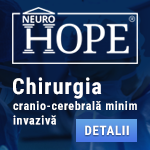 |
Chirurgia cranio-cerebrală minim invazivă
Tehnicile minim invazive impun utilizarea unei tehnologii ultramoderne. Endoscoapele operatorii de diverse tipuri, microscopul operator dedicat, neuronavigația, neuroelectrofiziologia, tehnicile avansate de anestezie, chirurgia cu pacientul treaz reprezintă armamentarium fără de care neurochirurgia prin "gaura cheii" nu ar fi posibilă. Folosind tehnicile de mai sus, tratăm un spectru larg de patologii cranio-cerebrale. www.neurohope.ro |
problema macbook
Last Updated: Sep 10 2020 12:02, Started by
SmiLe305
, Sep 09 2020 15:18
·
 0
0
#1
 Posted 09 September 2020 - 15:18
Posted 09 September 2020 - 15:18

|
Salutare prieteni , am primit un macbook cadou si nu prea stiu sa l folosesc, m am uitat la tutoriale dar nimic. are sistem mac os x lion si am vrut să îi fac un upgrade, dar nu am reusit si am dat sa i reinstalez mac os x lion si nu mai merge, nu stiu ce sa fac , dacă ma puteti ajuta va rog frumos .
|
#3
 Posted 09 September 2020 - 17:41
Posted 09 September 2020 - 17:41

|
Ce model?
OS X Lion e vechi tare.. daca imi aduc bine aminte pe. vremea aia inca se cumparau updateurile, pana la snow leopard cred. Edited by Lex404, 09 September 2020 - 17:42. |
#4
 Posted 09 September 2020 - 17:53
Posted 09 September 2020 - 17:53

|
este mai vechisor .. este mac os x lion 10.7.0..am vrut să îi dau inițializare si am dat acolo la hard si am sters si cand dau reinstalar mac os x lion imi da eroare ca nu este disponibil in app store
|
#5
 Posted 10 September 2020 - 12:02
Posted 10 September 2020 - 12:02

|
Ia încearcă asta
Citat Reinstalling while keeping files, applications, and settings Restart your computer, and immediately hold down command-r until the gray Apple logo appears. If prompted, select your main language and then click the arrow. Click Reinstall OS X, and then Continue. Follow the instructions on the screen, and then choose your hard disk. Click Install, and enter your Apple ID information if prompted. When the installation is complete, select App Store... from the Apple menu, and install any available updates. Reinstalling while erasing everything on your computer Restart your computer, and immediately hold down command-r until the gray Apple logo appears. If prompted, select your main language and then click the arrow. Click Disk Utility, and then Continue. In Disk Utility, from the left column, click your hard disk. Select the Erase tab. Next to "Format:", make sure Mac OS Extended (Journaled) is selected. Next to "Name:", give your disk a name. If you would like to securely erase your data, click Security Options..., adjust the slider accordingly, and click OK. When you're ready, click Erase..., and then Erase again to erase your disk. When the process completes, quit Disk Utility. Click Reinstall OS X, and then Continue. Follow the instructions and then choose your hard disk. Click Install and enter your Apple ID information if prompted. Once the installation is complete, you'll be asked to enter basic information and have the option to transfer data from another computer or a backup. Select Software Update... from the Apple menu and install any available updates. This is document bcnk in the Knowledge Base. Last modified on 2018-03-05 16:33:47. https://kb.iu.edu/d/bcnk |
Anunturi
▶ 0 user(s) are reading this topic
0 members, 0 guests, 0 anonymous users
 Sign In
Sign In Create Account
Create Account

 Back to top
Back to top
