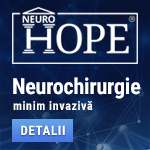 |
Neurochirurgie minim invazivă
"Primum non nocere" este ideea ce a deschis drumul medicinei spre minim invaziv. Avansul tehnologic extraordinar din ultimele decenii a permis dezvoltarea tuturor domeniilor medicinei. Microscopul operator, neuronavigația, tehnicile anestezice avansate permit intervenții chirurgicale tot mai precise, tot mai sigure. Neurochirurgia minim invazivă, sau prin "gaura cheii", oferă pacienților posibilitatea de a se opera cu riscuri minime, fie ele neurologice, infecțioase, medicale sau estetice. www.neurohope.ro |
Probleme cu un HP StorageWorks Ultrium 960
Last Updated: Dec 12 2018 16:02, Started by
business11
, Dec 12 2018 12:42
·
 0
0
#1
 Posted 12 December 2018 - 12:42
Posted 12 December 2018 - 12:42

|
Salutare,
(sper ca am postat corect) am si eu o problema cu un HP StorageWorks Ultrium 960 la care ii schimb casetele zilnic. Astazi am apasat pe Eject la ora 09:00, normal dureaza 15-20 secunde pana sa imi scoata caseta, dar astazi nu mi-o da. De cand am apasat pe Eject lumineaza in felul urmator: de 3 ori Ready, dupa care se stinge, se aprind luminiile Drive Error, Tape Error si Clean simultan, se sting si dupaia iarasi de 3 ori Ready. Am apasat pe eject, am tinut apasat, i-am dat und shut down, nimic. Are cineva o idee ce se intampla? Edited by business11, 12 December 2018 - 12:43. |
#3
 Posted 12 December 2018 - 13:44
Posted 12 December 2018 - 13:44

|
i-am dat und shut down, nimic.
Ai încercat să-l restartezi ?
Am apasat pe eject, am tinut apasat Ai citit manualul ? The cartridge is jammed If the cartridge is jammed or the backup application is unable to eject it, you can force eject the cartridge. Once the cartridge is successfully ejected, it is good practice to run Library & Tape Tools to diagnose the problem and to upgrade the firmware. If the failure occurs regularly, contact customer service at http://www.hp.com/support. 1. Either press and hold the Eject button on the front of the tape drive for at least 10 seconds. 2. Wait for the cartridge to be ejected. This process may take up to 10 minutes (the maximum rewind time). It is important that you allow sufficient time for the drive to complete this process. If you interrupt it, you may damage the media or the tape drive. The drive is then reset as though you had turned the power off and then on again. You may lose data if you force eject a cartridge. The tape may also become unreadable because an EOD (End of Data) mark may not be properly written. 3. If the cartridge is still jammed, the tape drive has failed. Contact customer service at http://www.hp.com/support. Emergency reset As a last resort, if the drive has disappeared from the system and appears to have failed, it can be reset by pressing the emergency reset button, button.) This will allow the drive to reset its internal hardware, including the SAS port, and potentially make it visible to a host again. The reset process may take up to 10 minutes (the maximum rewind time) to complete |
#4
 Posted 12 December 2018 - 13:57
Posted 12 December 2018 - 13:57

#5
 Posted 12 December 2018 - 14:12
Posted 12 December 2018 - 14:12

|
am tinut 15 secunde apasat, am plecat momentan de la server, ma voi intoarce in vreo 30 de minute sa vad daca a scos caseta.
Care ar fi the emergency reset button? |
#6
 Posted 12 December 2018 - 16:02
Posted 12 December 2018 - 16:02

Anunturi
▶ 0 user(s) are reading this topic
0 members, 0 guests, 0 anonymous users
 Sign In
Sign In Create Account
Create Account

 Back to top
Back to top

