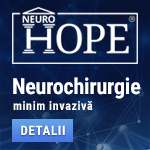 |
Neurochirurgie minim invazivă
"Primum non nocere" este ideea ce a deschis drumul medicinei spre minim invaziv. Avansul tehnologic extraordinar din ultimele decenii a permis dezvoltarea tuturor domeniilor medicinei. Microscopul operator, neuronavigația, tehnicile anestezice avansate permit intervenții chirurgicale tot mai precise, tot mai sigure. Neurochirurgia minim invazivă, sau prin "gaura cheii", oferă pacienților posibilitatea de a se opera cu riscuri minime, fie ele neurologice, infecțioase, medicale sau estetice. www.neurohope.ro |
Copiere folder Mac
Last Updated: Sep 19 2018 09:42, Started by
viorelgn
, Sep 19 2018 07:46
·
 0
0
#1
 Posted 19 September 2018 - 07:46
Posted 19 September 2018 - 07:46

|
Am un HDD extern partitionat NTFS si nu reusesc sa copiez un folder cu poze de pe Mac pe el. Nu am optiune de Paste.
|
#2
 Posted 19 September 2018 - 07:57
Posted 19 September 2018 - 07:57

|
Probabil n-are drepturi de scriere pe el.
Ia vezi așa merge ? Quote De says: September 10, 2014 at 10:10 am If the other solutions don’t work – the following does a 100%: mkdir ~/Desktop/Drive // where the drive will be mounted mount // will tell you the internal drive name, something like /dev/disk2s1 sudo umount /dev/disk2s1 sudo mount -t ntfs -o rw,auto,nobrowse /dev/disk2s1 ~/Desktop/Drive Reply Jo says: The only solution that worked perfectly, thanks ! gia says: Excellent solution, works for NTFS in OS X El Capitan and OS X Yosemite |
#4
 Posted 19 September 2018 - 08:19
Posted 19 September 2018 - 08:19

|
Salvare din hard tot conținutul pe MAC.
Formatare. Copiere înapoi. Sau uite niște soluții. https://www.howtogee...rives-on-a-mac/ |
#5
 Posted 19 September 2018 - 08:25
Posted 19 September 2018 - 08:25

|
viorelgn, on 19 septembrie 2018 - 08:16, said:
Nu Ori ai sarit vreo litera/semn/spatiu, ori partea aia cu disk2s1 sau ~/Desktop/Drive Reply nu sint corecte in cazul tau si trebuia altceva. Incearca prin interfata grafica: https://support.appl...62?locale=en_US Sau asa, punctele 1, 3, 4: https://guides.yoose...ive-how-to-fix/ Sau aici, primul raspuns, ala cu Solved: mac nu stie NTFS https://discussions..../thread/6218123 |
#6
 Posted 19 September 2018 - 08:36
Posted 19 September 2018 - 08:36

|
La formatare ce partitie aleg: Mac OS Extended ( Journaled ) sau Mac OS Extended ( Case sensitive Journaled ) sau Ex Fat sau las NTFS ?
|
#7
 Posted 19 September 2018 - 08:38
Posted 19 September 2018 - 08:38

|
exfat, merge si pe windows.
Sau ntfs. Sau primele 2, daca-l folosesti doar pe mac. |
#9
 Posted 19 September 2018 - 09:42
Posted 19 September 2018 - 09:42

|
Adm, on 19 septembrie 2018 - 09:34, said:
1. MacOS poate doar citi formatul NTFS, NU poate scrie pe el. 2. pentru a putea scrie pe NTFS din Max, recomand Tuxera. 3. Un format compatibil cu Windows si mac este ExFAT, dar presupune reformatarea HDD-ului extern. |
Anunturi
▶ 0 user(s) are reading this topic
0 members, 0 guests, 0 anonymous users
 Sign In
Sign In Create Account
Create Account

 Back to top
Back to top
