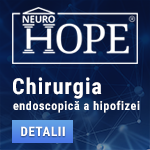 |
Chirurgia endoscopică a hipofizei
"Standardul de aur" în chirurgia hipofizară îl reprezintă endoscopia transnazală transsfenoidală. Echipa NeuroHope este antrenată în unul din cele mai mari centre de chirurgie a hipofizei din Europa, Spitalul Foch din Paris, centrul în care a fost introdus pentru prima dată endoscopul în chirurgia transnazală a hipofizei, de către neurochirurgul francez Guiot. Pe lângă tumorile cu origine hipofizară, prin tehnicile endoscopice transnazale pot fi abordate numeroase alte patologii neurochirurgicale. www.neurohope.ro |
mutare date osx windows
Last Updated: May 15 2018 22:59, Started by
Hondarul_21
, May 15 2018 14:38
·
 0
0
#1
 Posted 15 May 2018 - 14:38
Posted 15 May 2018 - 14:38

|
salutare. am de trasnferat aproximativ 400 gb de pe un laptop cu os x pe un laptop cu windows.
ideea este ca n-am chef/rabdare sa scot efectiv hardiscul pentru a-l introduce intr-un rack si a copia fisierele prin usb. ambele laptopuri sunt legate pe acelasi router la internet. care ar fi cea mai usoara modalitate de copiere a datelor de pe unul pe celalat? |
#2
 Posted 15 May 2018 - 14:45
Posted 15 May 2018 - 14:45

|
Cred că cel mai decent ar fi cu un hdd extern.
Care evident să aibă 400 gb liberi. |
#4
 Posted 15 May 2018 - 14:46
Posted 15 May 2018 - 14:46

|
Sau
Quote To let users connect to your Mac from a Windows computer, turn on file sharing and enable SMB sharing. Set up sharing on the Mac Open Sharing preferences (choose Apple menu > System Preferences, then click Sharing). Select the File Sharing checkbox, then click Options. Select “Share files and folders using SMB.” Select the checkbox next to the user account that will be used to share files with Windows users, enter the password for that user, then click OK. Click Done. Open Network preferences (choose View > Network), select your active connection, then click Advanced. Click the WINS tab, then enter the workgroup name used by the Windows computer. If you don’t know the workgroup name, on the Windows computer open Control Panel > System and Security > System. (Windows computers normally use either WORKGROUP or MSHOME.) Click OK, then click Apply. Gather the information Windows users need To connect to the Mac, Windows users need the address for your Mac, and the name and password to use to share files with your Mac. To find this information: To see your Mac computer’s network address, open Sharing preferences (choose Apple menu > System Preferences, then click Sharing), then select File Sharing. The address appears below the “File Sharing: On” indicator, and looks similar to this example: afp://17.212.167.33/ Give the Windows users a user name and password to log in to your Mac. To help keep your Mac secure, you may want to create a special account for Windows users in Users & Groups preferences. If you want to use an account that existed before you installed the latest version of macOS, you may need to reset the password for the account in Users & Groups preferences (choose Apple menu > System Preferences, then click Users & Groups). Because the passwords of user accounts used for Windows sharing may be stored in a less secure manner, turn off the account when it’s not being used. Before you turn off Windows sharing, turn off all the accounts you enabled. Otherwise, the passwords are still stored less securely. SEE ALSO Set up a Windows computer to share files with Mac users Connect to a Mac from a Windows computer Connect to a Windows computer from a Mac Use File Sharing to share files |
#5
 Posted 15 May 2018 - 14:58
Posted 15 May 2018 - 14:58

#6
 Posted 15 May 2018 - 14:58
Posted 15 May 2018 - 14:58

|
Daaaar.... 400 GB prin share ? O să crească barba bine de tot.
Mergi pe HDD extern. Iei unu de la EMAG și faci retur după aia. Românește așa... Sau împrumută de la un amic. Edited by exceswater, 15 May 2018 - 15:00. |
#7
 Posted 15 May 2018 - 15:02
Posted 15 May 2018 - 15:02

|
Prin FTP: pe Windows instalezi FileZilla Server, iar pe Mac - FileZilla Client.
Edited by 159, 15 May 2018 - 15:03. |
#8
 Posted 15 May 2018 - 15:13
Posted 15 May 2018 - 15:13

|
7-zip the files, network-copy them as a single bytestream.
7-zip them in multiple archives in whatever USB stick capacity you have, copy-paste them til you grow a beard. Edited by RedDev, 15 May 2018 - 15:14. |
Anunturi
▶ 0 user(s) are reading this topic
0 members, 0 guests, 0 anonymous users
 Sign In
Sign In Create Account
Create Account

 Back to top
Back to top

