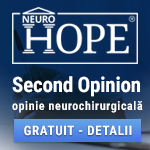 |
Second Opinion
Folosind serviciul second opinion ne puteți trimite RMN-uri, CT -uri, angiografii, fișiere .pdf, documente medicale. Astfel vă vom putea da o opinie neurochirurgicală, fără ca aceasta să poată înlocui un consult de specialitate. Răspunsurile vor fi date prin e-mail în cel mai scurt timp posibil (de obicei în mai putin de 24 de ore, dar nu mai mult de 48 de ore). Second opinion – Neurohope este un serviciu gratuit. www.neurohope.ro |
inserare link Youtube în Power Point
Last Updated: Apr 27 2018 12:22, Started by
Ploiesteanul2015
, Apr 27 2018 10:42
·
 0
0
#1
 Posted 27 April 2018 - 10:42
Posted 27 April 2018 - 10:42

|
Cum se inserează un link Youtube într-un slide PPT în așa fel încât să ruleze filmulețul ? Fără fișier av, wmv sau mp4, doar linkul și netul activate ?????????? Pas cu pas vă rog
Mulțumesc frumos de răspunsuri !!! |
#3
 Posted 27 April 2018 - 10:56
Posted 27 April 2018 - 10:56

|
Salut.
Să nu spui ce PowerPoint să trebuiască să ghicim noi. Below the video frame, click Share, and then click Embed. Right-click the iFrame embed code, and click Copy. In PowerPoint, on the Insert tab, click Video > Online Video. In the From a Video Embed Code box, paste the embed code, and then click the arrow. If you know the name of the video hosted on YouTube, do the following: Click the slide that you want to add a video to. On the Insert tab, click Video > Online Video.show inserting an online video in powerpoint In the Search YouTube box, type the name of the video that you want to insert. Select the video from the search results, and click Insert. A video rectangle is placed on your slide, which you can move and resize as you like. To preview your video on your slide, right-click the video, and then click Preview. NOTE: If your video doesn’t insert correctly, double-check that you have installed the required Office updates. If you don’t know the name of the video hosted on YouTube, do the following: Click the slide that you want to add a video to.In YouTube, find the video that you want to insert. Below the video frame, click Share, and then click Embed.Click Share > Embed Right-click the iFrame embed code, and click Copy.Copy the iFrame embed code In PowerPoint, on the Insert tab, click Video > Online Video. In the From a Video Embed Code box, paste the embed code, and then click the arrow.Shows embed video option in powerpoint A video rectangle is placed on your slide, which you can move and resize as you like. To preview your video on your slide, right-click the video, and then click Preview. |
#4
 Posted 27 April 2018 - 10:59
Posted 27 April 2018 - 10:59

|
Inserezi semn de carte și îl legi de link-ul respectiv, sau inserezi direct video-ul, dacă prezentarea se face...live.
|
#5
 Posted 27 April 2018 - 11:01
Posted 27 April 2018 - 11:01

#6
 Posted 27 April 2018 - 11:05
Posted 27 April 2018 - 11:05

|
Ia de încearcă colegule.
Recomandat e să pornească la click. |
#7
 Posted 27 April 2018 - 11:36
Posted 27 April 2018 - 11:36

#9
 Posted 27 April 2018 - 12:22
Posted 27 April 2018 - 12:22

Anunturi
▶ 0 user(s) are reading this topic
0 members, 0 guests, 0 anonymous users
 Sign In
Sign In Create Account
Create Account

 Back to top
Back to top

