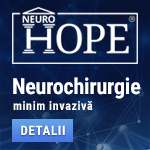 |
Neurochirurgie minim invazivă
"Primum non nocere" este ideea ce a deschis drumul medicinei spre minim invaziv. Avansul tehnologic extraordinar din ultimele decenii a permis dezvoltarea tuturor domeniilor medicinei. Microscopul operator, neuronavigația, tehnicile anestezice avansate permit intervenții chirurgicale tot mai precise, tot mai sigure. Neurochirurgia minim invazivă, sau prin "gaura cheii", oferă pacienților posibilitatea de a se opera cu riscuri minime, fie ele neurologice, infecțioase, medicale sau estetice. www.neurohope.ro |
portforwarding on Huawei HG8245H ONT
Last Updated: Dec 06 2017 21:51, Started by
dolphs
, Dec 06 2017 17:19
·
 0
0
#1
 Posted 06 December 2017 - 17:19
Posted 06 December 2017 - 17:19

|
Salut,
I am trying to set up port forwarding on RCSRDS network, but seem to miss a step as I am unable to establish an SSH session from the Internet to the SSH-server. First thing I did was creating a static route for the SSH server I want to use port forwarding to. Also checked both IP address the ONT reports and IP address known to the outside world, thus: 1/ IP addresses IP address ONT --- Status-> WAN Information: --- IPv4 Information Connection Status IP Acquisition Mode IP Address Subnet Mask MAC Address Connected PPPoE 100.101.xx.yyy 255.255.255.255 xx:xx:xx:xx:xx:xx IP address Internet --- root@sshserver:~# curl ipinfo.io/ip 86.120.yyy.zzz 2/ Verified forwarding rule Forward Rules-> Port Mapping Configuration Enable Port Mapping: [v] WAN Name: 2_INTERNET_R_VID_201 (greyed out) Protocol: TCP Start External Port: 3333 End External Port: 3333 Start Internal Port: 22 End Internal Port: 22 Start External Source Port:0 End External Source Port:0 Mapping Name: ssh External Source IP Address: Internal Host: 192.168.x.y [ mac-address ] Tested " ssh some_user@IP-address -p3333 " using both addresses, but it does not seem to connect? I assume I do not need to restart router and a simple "Apply" should be sufficient? Last, but not least, the ssh server reacts to port 22 if I check from another station ... ... user@someserver:~$ telnet 192.168.xx.yy 22 Trying 192.168.xx.yy... Connected to 192.168.xx.yy. Escape character is '^]'. SSH-2.0-dropbear_2014.66 ▒▒ֈN0X▒_▒▒▒+▒▒▒[email protected],ecdh-sha2-nistp521,ecdh-sha2-nistp384,ecdh-sha2-nistp256,diffie-hellman-group1-sha1,diffie-hellman-group14-sha1,[email protected],3des-ctr,aes256-ctr,aes128-cbc,3des-cbc,aes256-cbc,twofish256-cbc,twofish-cbc,twofish128-cbcgaes128-ctr,3des-ctr,aes256-ctr,aes128-cbc,3des-cbc,aes256-cbc,twofish256-cbc,twofish-cbc,twofish128-cbchmac-sha1-96,hmac-sha1,hmac-md5hmac-sha1-96,hmac-sha1,hmac-md5zlib,[email protected],nonezlib,[email protected],none▒ܪ:▒▒n Mtmsc pt raspuns! |
#2
 Posted 06 December 2017 - 18:33
Posted 06 December 2017 - 18:33

|
Salut, I am trying to set up port forwarding on RCSRDS network, but seem to miss a step as I am unable to establish an SSH session from the Internet to the SSH-server. First thing I did was creating a static route for the SSH server I want to use port forwarding to. Also checked both IP address the ONT reports and IP address known to the outside world, thus: ... Mtmsc pt raspuns! Nu de alta dar un strain nu scrie prescurat "pt" ( Quote Mtmsc pt raspuns! Edited by stlk, 06 December 2017 - 18:34. |
#3
 Posted 06 December 2017 - 19:07
Posted 06 December 2017 - 19:07

|
seara buna ... Uhm eu?
Hah inteleg Romaneste, dar nu srciu bine ! Hai - mtmsc pt raspuns pe subiect port fowarding :-) |
#4
 Posted 06 December 2017 - 19:42
Posted 06 December 2017 - 19:42

|
Dacă înţelegi româneşte e bine!
1. vrei port-forward de la wan-ip-addr:3333 la LAN-ip-addr:22 2. procedezi ca aici: https://portforward....huawei/hg8245h/ 3. ar trebui ca după <Apply> să funcţioneze; 4. pentru acces din internet wan-ip-addr(external) ar trebui să fie static; dar, la RDS, PPPoE oferă ip-addr dinamic; soluţia este 5; 5. creezi un cont aici: https://digicare.rcs-rds.ro/ unde vei putea să configurezi <DNS Dinamic> de forma yourhostname.go.ro cu care vei putea accesa din internet conexiunea proprie indiferent ce wan-ip-addr ar avea; după configurare e necesar pppoe reconect sau <restart>. 6. LAN-server cu ssh trebuie să deţină permanent aceeaşi ip-addr(ex. 192.168.100.52) 7. by default ssh e configurat să nu accepte conectare cu user root; Succes! |
#5
 Posted 06 December 2017 - 20:26
Posted 06 December 2017 - 20:26

|
@jobist - mersi
Idea is indeed to be able to access from outside ( Internet /3333 ) in to my LAN to SSH ( 22 ). Found the instruction under 2/ also and applied lots of different settings already. Meanwhile removed my rule and picked the Application " Secure Shell Server " to test. Also inserted a Mapping name with proper Mac Address ( thus Internal host is the correct one ) and Applied these but " pacat, nu merge deloc " Answer might be in "contul-meu", although I added a "go.ro" address yesterday it does not seem to resolve the DNS entry yet executing a 'nslookup'. Therefore possibly I have to "restart"( reconnect ) the ONT to pick up this entry configured, will do that after this posting. daca functioneaza, raport in limba romana! :-) |
#6
 Posted 06 December 2017 - 20:46
Posted 06 December 2017 - 20:46

|
grrr " ce pacat " dupa repornire functioneaza bine ...
Am vazut IP address este schimbat, acum este ceva : 5.12.xxx.yyyy ( a fost 100.101.xxx.yyy ) Si nslookup resolva "go.ro" adressul, aoleu nu ce poate!!! |
#7
 Posted 06 December 2017 - 20:47
Posted 06 December 2017 - 20:47

|
ok.
Merge SSH access? Edited by jobist, 06 December 2017 - 20:48. |
#8
 Posted 06 December 2017 - 21:03
Posted 06 December 2017 - 21:03

|
da merge bine cu si fara "root" doar dupa ceva 5 minute root este blocat ;-), mersi!
|
#9
 Posted 06 December 2017 - 21:14
Posted 06 December 2017 - 21:14

|
Faci aşa: remote ssh-login cu someuser@ip-addr , apoi local ssh-login [email protected] ; poate nu mai face time-out la root
grrr " Edited by jobist, 06 December 2017 - 21:16. |
#10
 Posted 06 December 2017 - 21:51
Posted 06 December 2017 - 21:51

|
no I was refering root login works but I dont want root to be able to log in directly from the Internet so that has been taken care of ...
multumesc si seara placut! |
|
Anunturi
▶ 0 user(s) are reading this topic
0 members, 0 guests, 0 anonymous users
 Sign In
Sign In Create Account
Create Account


 Back to top
Back to top

