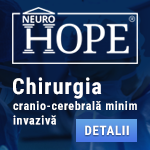 |
Chirurgia cranio-cerebrală minim invazivă
Tehnicile minim invazive impun utilizarea unei tehnologii ultramoderne. Endoscoapele operatorii de diverse tipuri, microscopul operator dedicat, neuronavigația, neuroelectrofiziologia, tehnicile avansate de anestezie, chirurgia cu pacientul treaz reprezintă armamentarium fără de care neurochirurgia prin "gaura cheii" nu ar fi posibilă. Folosind tehnicile de mai sus, tratăm un spectru larg de patologii cranio-cerebrale. www.neurohope.ro |
BSOD - DPC_WATCHDOG_VIOLATION
Last Updated: Aug 09 2017 09:20, Started by
FaKu
, Aug 08 2017 20:01
·
 0
0
#1
 Posted 08 August 2017 - 20:01
Posted 08 August 2017 - 20:01

|
Am o problema, am un laptop Asus f550j cu Windows 10 pe el si de 2-3 săptămâni face figuri in sensul ca daca ii dau restart imi apare 100% eroare "Your PC ran into a problem and needs to restart. We're collecting some error info, and then you can restart.
If you call a support person, give them this info:Stop code:DPC_WATCHDOG_VIOLATION, sau imi mai scrie ceva de Hard". Nu pot sa umblu pe el caci il deschid si dupa 5-10 secunde a si aparut... Nu stiu ce sa ii fac, trebuie reinstalat Windows-ul? Si daca da, dati-mi niste sfaturi ce Windows e mai bun pentru gaming in general? Multumesc ca v-ati pierdut o parte din timpul vostru pentru a-mi acorda atentie. |
#2
 Posted 08 August 2017 - 20:28
Posted 08 August 2017 - 20:28

|
Probabil o eroare hardware sau un driver incorect. De unde ai luat driverele?
Daca tot nu mai poti intra in Windows (nici in Safe Mode?), atunci poti incerca un restore sau un refresh sau chiar un clean install. Pentru gaming depinde de cerintele hardware si software ale fiecarui joc in parte. Asta este o alta discutie... Edited by _-_, 08 August 2017 - 20:29. |
#3
 Posted 09 August 2017 - 08:11
Posted 09 August 2017 - 08:11

|
[ https://www.youtube-nocookie.com/embed/GBu9fqOf0cE?feature=oembed - Pentru incarcare in pagina (embed) Click aici ]
|
#4
 Posted 09 August 2017 - 09:08
Posted 09 August 2017 - 09:08

|
In 2-3 saptamani puteai sa reinstalezi windows de 10-15 ori, ca sa vezi ce se intimpla.
Daca merge - era de la windows vechi. Apoi instalezi frumos driverele si programele, unul cite unul. Daca apare eroare - ai gasit vinnovatul. Daca apar erori din prima - in timpul sau imediat dupa reinstalare, e vreo piesa stricata. |
#5
 Posted 09 August 2017 - 09:20
Posted 09 August 2017 - 09:20

|
Am o problema, am un laptop Asus f550j cu Windows 10 pe el si de 2-3 săptămâni face figuri in sensul ca daca ii dau restart imi apare 100% eroare "Your PC ran into a problem and needs to restart. We're collecting some error info, and then you can restart. If you call a support person, give them this info:Stop code:DPC_WATCHDOG_VIOLATION, sau imi mai scrie ceva de Hard". Nu pot sa umblu pe el caci il deschid si dupa 5-10 secunde a si aparut... Nu stiu ce sa ii fac, trebuie reinstalat Windows-ul? Si daca da, dati-mi niste sfaturi ce Windows e mai bun pentru gaming in general? Multumesc ca v-ati pierdut o parte din timpul vostru pentru a-mi acorda atentie. Microsoft is currently investigating a solution to prevent the driver from being migrated when upgrading to Windows 10. For those of you already on Windows 10, you can work around this error by replacing the problematic driver with the Microsoft storahci.sys driver by following these steps: Right-click the Start icon and select Device Manager. Expand IDE ATA/ATAPI controllers. Select the controller with “SATA AHCI” in its name (such as Standard SATA AHCI Controller). To verify that you’ve selected the right controller, right-click the controller, select Properties, click the Driver tab, and then Driver Details. Verify that iastor.sys is a listed driver, and click OK. From the Driver tab, select Update Driver… Select Browse my computer for driver software. Select Let me pick from a list of device drivers on my computer. Select Standard SATA AHCI Controller. Click Next, then Close, and then restart your computer. |
Anunturi
▶ 0 user(s) are reading this topic
0 members, 0 guests, 0 anonymous users
 Sign In
Sign In Create Account
Create Account

 Back to top
Back to top

