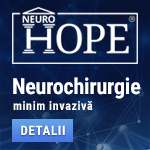 |
Neurochirurgie minim invazivă
"Primum non nocere" este ideea ce a deschis drumul medicinei spre minim invaziv. Avansul tehnologic extraordinar din ultimele decenii a permis dezvoltarea tuturor domeniilor medicinei. Microscopul operator, neuronavigația, tehnicile anestezice avansate permit intervenții chirurgicale tot mai precise, tot mai sigure. Neurochirurgia minim invazivă, sau prin "gaura cheii", oferă pacienților posibilitatea de a se opera cu riscuri minime, fie ele neurologice, infecțioase, medicale sau estetice. www.neurohope.ro |
Critical Process Died - fost "urgent problem windows 10"
Last Updated: Dec 01 2018 14:36, Started by
traiannnnn
, Sep 06 2016 17:20
·
 0
0
#1
 Posted 06 September 2016 - 17:20
Posted 06 September 2016 - 17:20

|
Salut , nu mai pot intra in windows 10.
Your PC ran into a problem and needs to restart critical process died. Ce sa fac? Reset nu merge, safe mode nu merge, ce sa fac??? |
#5
 Posted 09 September 2016 - 17:26
Posted 09 September 2016 - 17:26

|
restart
Salut , nu mai pot intra in windows 10. Your PC ran into a problem and needs to restart critical process died. Ce sa fac? Reset nu merge, safe mode nu merge, ce sa fac??? |
#6
 Posted 01 December 2018 - 10:18
Posted 01 December 2018 - 10:18

|
Postasem o situatie total similara, vad ca a disparut...
Daca se mai poate as dori ca in locul postarii precedente si a acesteia sa apara postarea initiala deoarece intre timp am mai primit inca 2 BSOD diferite si as vrea sa prezint situatia in ordine cronologica. Acum am vazut QUOTA UNDERFLOW, am mai primit una dar nu mai retin, toate astea in urma rularii sfc/ scannow
Edited by _-_, 01 December 2018 - 15:29.
|
#7
 Posted 01 December 2018 - 12:22
Posted 01 December 2018 - 12:22

|
Faci un test de memorie cu Memtest și apoi un test de hard cu ce vrei tu.
Dacă la acestea nu apare nimic reinstalezi Windowsul pe curat. Dacă și acolo face gâlme ne ții la curent. Uite ce zic unii că ar merge la eroarea Quota Underflow: Quote 1. When do you get this error, while working on the computer or when you boot to the desktop? You can try the following workaround to find the root cause of the issue: You can disable the automatic restart and provide the exact error message as well: 1. Restart the computer and start tapping the f8 key. 2. Once you get into the adbvanced boot options, choose the option disable automatic r estart. 3. Provide the exact error message if you get any. Please check whether you face the same issue while working in the safe mode. Method 1 1. Restart your computer. 2. When the computer starts you will see your computer's hardware being listed. When you see this information start to gently tap the F8 key on your keyboard repeatedly until you are presented with the Windows 7 Advanced Boot Options screen. 3. Using the arrow keys, select the Safe Mode option you want. 4. Then press the enter key on your keyboard to boot into Windows 7 Safe Mode. 5. When Windows starts you will be at a typical logon screen. Logon to your computer and Windows 7 will enter Safe mode. 6. Do whatever tasks you require, and when you are done, reboot to go back into normal mode. Method 2: If the issue existed in Safe Mode perform Clean Boot troubleshooting to find the root cause of the issue: Clean Boot Troubleshooting: 1. Click Start, type msconfig in the Start Search box, and then press ENTER. User Account Control permission. If you are prompted for an administrator password or for a confirmation, type the password, Or click Continue. 2. On the General tab, click Selective Startup. 3. Under Selective Startup, click to clear the Load Startup items check box. 4. Click the Services tab, click to select the Hide All Microsoft Services check box, and then click Disable All. 5. Click OK. 6. When you are prompted, click Restart. 7. After the computer starts, check whether the problem is resolved. If the issue is resolved check which third party is causing the problem, referring the link given below: http://support.microsoft.com/kb/929135 8. Also you need to uninstall and reinstall the problem software on your computer. Reset the computer to start as usual 9. After you have finished troubleshooting, follow these steps to reset the computer to start as usual: Click Start, type msconfig.exe in the Start Search box, and then press ENTER. 10. If you are prompted for an administrator password or for confirmation, type your password, or click Continue. On the General tab, click the Normal Startup option, and then click OK. 11. When you are prompted to restart the computer, click Restart. |
#8
 Posted 01 December 2018 - 13:31
Posted 01 December 2018 - 13:31

|
Astea doua nu au dat rezultate negative, mai trag inca o data cu scannow apoi daca apare BSOD instalez iar pe curat, precedenta instalare exact acum o saptamana.
Vad ca de fiecare data cand primesc BSOD am alta eroare. Pusesem un prinscreen si aveam un fisier log dar nu mai e, au sters mesajul. Nu am mai prins EDIT, nu am mai primit BSOD dar am urmtoarea imagine si un fisier log arhivat.  2018-12-01.png 27.81K
1 downloads
2018-12-01.png 27.81K
1 downloads CBS.rar 380.71K
0 downloads
CBS.rar 380.71K
0 downloads
Edited by _-_, 01 December 2018 - 15:28.
|
#9
 Posted 01 December 2018 - 14:36
Posted 01 December 2018 - 14:36

Anunturi
▶ 0 user(s) are reading this topic
0 members, 0 guests, 0 anonymous users
 Sign In
Sign In Create Account
Create Account

 Back to top
Back to top

